At Blix, we know the internet is filled with half-baked VPN guides that leave you with more questions than answers. That’s why we make a list that gives you real solutions without the unnecessary jargon. Yes, we care about players lifes, all aspects of it. Look at articles about VAC, or about fan-made movies. So, we try to make what we do useful – not just trendy.
And unlike other lists that just repeat marketing claims, we break down what actually works, what doesn’t, and why. We’ve tested and analyzed eight of the best gaming VPNs in 2025, considering speed, security, server locations, and game compatibility. Whether you’re into FPS battles, MMOs, or console gaming, there’s an ideal VPN for you.
Contents
- 1 Highlights
- 2 Key Gaming Features to Look for in a VPN
- 3 VPN vs. Game Booster – What’s the Difference?
- 4 ExitLag – The Gamer’s Optimization Tool
- 5 LagoFast – The All-in-One Game Booster
- 6 NordVPN – The Competitive Gamer’s Best Friend
- 7 Surfshark – Best Budget VPN for MMO & RPG Fans
- 8 ExpressVPN – The Best for Cloud Gaming & Consoles
- 9 CyberGhost – The Sports & Racing Gamer’s Choice
- 10 Proton VPN – The Privacy King for Esports Players
- 11 Private Internet Access (PIA) – The Best for Retro & Emulator Gaming
- 12 Final Verdict: VPN or Game Booster—Which One Do You Need?
- 13 Choosing the Right VPN for Your Game
- 14 Must-Have Features for a Gaming VPN
- 15 Which VPN Should You Pick – Quick Table
- 16 VPN FAQ
Highlights
- Explicit breakdown of eight VPN services
- Special analyze of what games this service will work best for
- Table of the main features in VPN/GB that gamer needs
- Reference table to choose service for specific game
- Additional: FAQ for other features of VPN player might need
Key Gaming Features to Look for in a VPN
www.youtube.com › watch
VPN vs. Game Booster – What’s the Difference?
A VPN (like NordVPN or ExpressVPN) hides your IP, encrypts traffic, and protects against DDoS attacks, but it can slightly increase latency. A game booster (like ExitLag or LagoFast) skips encryption and optimizes your network route for lower ping and smoother gameplay. VPNs focus on security and region bypassing, while game boosters prioritize speed and stability. Want both? Use a VPN for privacy and a booster for lag-free gaming.
Before we go deeper, pay attention to these features:
| Feature | Why It Matters? | Best VPNs/Game Boosters |
| Low Ping & High Speeds | Reduces lag, improves response time | NordVPN, ExpressVPN, ExitLag, LagoFast |
| Gaming-Optimized Servers | Servers tuned for gaming performance | CyberGhost, NordVPN, ExitLag |
| DDoS Protection | Prevents attacks from toxic players | NordVPN, Proton VPN |
| Matchmaking Region Switching | Bypass SBMM or play on different regional servers | ExpressVPN, Surfshark |
| Smart DNS (For Consoles) | VPN alternative for PlayStation, Xbox, Switch | ExpressVPN, NordVPN |
| Unlimited Bandwidth | Avoids ISP throttling for long gaming sessions | Proton VPN, ExpressVPN, ExitLag, LagoFast |
| Split Tunneling | VPN for gaming only, normal internet for everything else | NordVPN, ExpressVPN, PIA |
| Port Forwarding | Needed for hosting private servers | PIA, Proton VPN |
| Game-Specific Optimization | Improves network routes and boosts FPS | ExitLag, LagoFast |
| No-Logs Policy | Ensures privacy & prevents data tracking | Proton VPN, NordVPN |
ExitLag – The Gamer’s Optimization Tool

Best for: Reducing lag and improving connection stability across various online games
Why?
- Real-time optimization ensures better and faster connection routes to game servers, eliminating connection issues with a single button press.
- Traffic Shaper optimizes your traffic data to flow through the fastest routes available, ensuring efficient data transmission.
- Multi-Internet feature allows the use of multiple connections for uninterrupted gameplay, automatically switching to a working connection in case of failure.
- FPS Boost enhances your gaming experience by optimizing your PC’s operating system settings, increasing frames, and maximizing performance.
Downsides:
- Not a traditional VPN; primarily focuses on connection optimization.
- May not provide the same level of privacy and security as standard VPNs.
LagoFast – The All-in-One Game Booster

Best for: Reducing lag, lowering ping, and boosting FPS in various online games
Why?
- All-in-one capability reduces lag, ping, and addresses login, crashing, and connection stability issues for a smoother gaming experience.
- Dynamic Game Routing automatically selects the best connection path for lower ping and stable gameplay.
- Smart Game Acceleration works across thousands of titles, optimizing your connection in real-time.
- Built-in FPS Booster enhances in-game performance by optimizing system resources.
- Supports Multiple Game Launchers like Steam, Epic Games, and Battle.net.
Downsides:
- Like ExitLag, not a traditional VPN—it’s more of a game booster than a privacy tool.
NordVPN – The Competitive Gamer’s Best Friend

Best for: FPS games like Valorant, Warzone, Apex Legends, CS2
Why?
- NordLynx protocol delivers low ping and fast speeds.
- DDoS protection prevents attacks on high-ranked players.
- 7,000+ servers ensure a stable, optimized connection.
Downsides:
- Expensive compared to some alternatives.
- Needs manual server selection for optimal speeds.
Surfshark – Best Budget VPN for MMO & RPG Fans
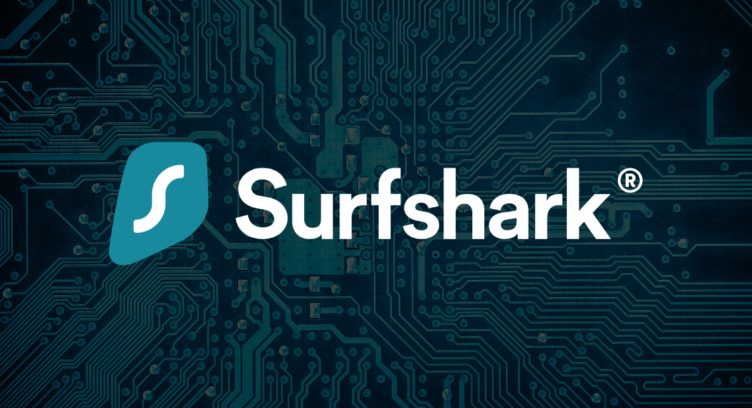
Best for: Games like World of Warcraft, FFXIV, Genshin Impact
Why?
- Unlimited simultaneous connections (one subscription covers PC, console, and mobile).
- Affordable price without sacrificing performance.
- Great for bypassing regional restrictions on MMOs.
What to watch out for:
- Long-distance servers can have inconsistent speeds.
- Lacks gaming-optimized servers like NordVPN or CyberGhost.
ExpressVPN – The Best for Cloud Gaming & Consoles

Best for: Xbox Cloud Gaming, GeForce Now, PlayStation Now
Why?
- Lightway protocol delivers ultra-fast speeds for game streaming.
- Smart DNS feature helps consoles bypass region restrictions without a full VPN setup.
- Works well for matchmaking region switching (avoid SBMM in games like CoD).
The Catch?
- One of the most expensive VPNs on this list.
- Limits you to only five simultaneous connections.
CyberGhost – The Sports & Racing Gamer’s Choice

Best for: FIFA, Rocket League, Forza Horizon
Why?
- Gaming-optimized servers reduce ping and improve stability.
- Huge server list (11,500+ servers) for easy regional access.
- Super easy-to-use interface, even for VPN beginners.
Downsides:
- Some servers have unstable speeds.
- Premium features locked behind higher-priced tiers.
Proton VPN – The Privacy King for Esports Players

Best for: Dota 2, League of Legends, Counter-Strike 2
Why?
- No-logs policy means zero data tracking.
- Secure Core servers provide DDoS protection.
- Unlimited bandwidth, perfect for long esports sessions.
What’s the tradeoff?
- Free version is very slow and has limited servers.
- Premium plans cost more than budget VPNs.
Private Internet Access (PIA) – The Best for Retro & Emulator Gaming

Best for: Nintendo Switch Online, RetroArch, Dolphin Emulator
Why?
- 35,000+ servers give you plenty of options.
- Port forwarding support lets you host private game servers (Minecraft, Valheim).
- One of the most affordable VPNs for gaming.
Be aware:
- Some users experience inconsistent speeds.
- Based in the U.S., which may raise privacy concerns.
Final Verdict: VPN or Game Booster—Which One Do You Need?
| Feature | Best VPNs | Best Game Boosters |
|---|---|---|
| Low Ping & Speed | NordVPN, ExpressVPN | ExitLag, LagoFast |
| Gaming-Optimized Servers | CyberGhost, NordVPN | ExitLag |
| DDoS Protection | NordVPN, Proton VPN | ❌ Not a focus |
| Matchmaking Region Switching | ExpressVPN, Surfshark | ❌ Not a focus |
| Smart DNS for Consoles | ExpressVPN, NordVPN | ❌ Not available |
| Unlimited Bandwidth | Proton VPN, ExpressVPN | ExitLag, LagoFast |
| Port Forwarding (Game Hosting) | PIA, Proton VPN | ❌ Not available |
| Game-Specific Optimization | ❌ VPNs don’t optimize FPS | ExitLag, LagoFast |
If your main issue is high ping, lag, or unstable connections, a game booster like ExitLag or LagoFast is the best choice. These services don’t encrypt data like VPNs but directly optimize your game’s network routing for a smoother experience.
If you need privacy, DDoS protection, or region switching, a VPN like NordVPN or ExpressVPN is the way to go. A VPN hides your real IP, prevents ISPs from throttling your connection, and helps you access different regional game servers.
For the best of both worlds, you can combine both—use ExitLag/LagoFast to optimize your game connection and NordVPN/ExpressVPN to stay private and secure.
No matter what you play, the right tool can enhance your gaming experience, lower ping, and keep you secure. Got a specific game in mind? Let’s find the best setup for you!
Choosing the Right VPN for Your Game
- For ultra-low ping & competitive FPS games → NordVPN
- For MMOs & budget gaming → Surfshark
- For cloud gaming & consoles → ExpressVPN
- For casual gaming & sports/racing titles → CyberGhost
- For esports players & high-security needs → Proton VPN
- For hosting game servers & retro gaming → PIA
| Game Type | Best VPN | Why? |
| FPS & Battle Royale (Valorant, Warzone, Apex Legends, CS2) | NordVPN | Low ping, anti-DDoS protection, fast gaming servers |
| MMORPG (WoW, FFXIV, ESO, Genshin Impact) | Surfshark | Budget-friendly, good for region-based events |
| Cloud Gaming (GeForce Now, Xbox Cloud, Stadia) | ExpressVPN | Ultra-fast speeds, reliable connections |
| Sports & Racing (FIFA, Rocket League, Forza) | CyberGhost | Gaming-optimized servers, good matchmaking |
| Esports & Ranked Games (Dota 2, League, CS2) | Proton VPN | Security-focused, no data caps |
| Emulator & Retro Gaming (Nintendo Switch Online, Dolphin, RPCS3) | PIA | Large server network, port forwarding for game hosting |
Must-Have Features for a Gaming VPN
When picking a VPN for gaming, don’t just look at speed—consider these key features:
- Low Latency & High Speeds – Reduce lag for smooth gameplay (Best: NordVPN, ExpressVPN).
- Gaming-Optimized Servers – Faster connections for multiplayer games (Best: CyberGhost, NordVPN).
- DDoS Protection – Stops ranked players from being targeted by attacks (Best: NordVPN, Proton VPN).
- Matchmaking Region Switching – Bypass SBMM or access exclusive content (Best: ExpressVPN, Surfshark).
- Smart DNS for Consoles – Easy region-changing without a full VPN setup (Best: ExpressVPN, NordVPN).
- Unlimited bandwidth – Avoid ISP throttling during long gaming sessions (Best: Proton VPN, ExpressVPN).Port Forwarding – Host private game servers (Best: PIA, Proton VPN).
Which VPN Should You Pick – Quick Table
| Feature | Best VPN(s) |
| Low Ping & Speed | NordVPN, ExpressVPN |
| Dedicated Gaming Servers | CyberGhost, NordVPN |
| DDoS Protection | NordVPN, ExpressVPN, Proton VPN |
| Matchmaking Region Switching | ExpressVPN, Surfshark |
| Smart DNS for Consoles | ExpressVPN, NordVPN |
| Unlimited Bandwidth (Cloud Gaming) | Proton VPN, ExpressVPN |
| Split Tunneling | NordVPN, ExpressVPN, PIA |
| Port Forwarding (Game Hosting) | PIA, Proton VPN |
| No-Logs Privacy | Proton VPN, NordVPN |
VPN FAQ
Can I Use a VPN to Watch Streaming Services?
Yes, but not all VPNs work reliably. Streaming platforms actively block VPNs to enforce geo-restrictions on content. Some VPNs can bypass these blocks but need frequently updated servers to avoid detection.
Best VPNs for Streaming: ExpressVPN, NordVPN, Surfshark
How to Fix VPN Not Working with Netflix:
- Try switching servers within the VPN app.
- Use the VPN’s Smart DNS feature (if available).
- Clear cookies & restart your device.
Warning: Streaming platforms easily detect free VPNs and often don’t work.
Do VPNs Make Me Completely Anonymous Online?
No. VPNs improve privacy but don’t make you 100% invisible. While a VPN hides your IP and encrypts data, other tracking methods (cookies, browser fingerprinting, Google accounts) can still identify you.
What a VPN Protects You From:
- ISP tracking & government surveillance.
- Public Wi-Fi snooping & hackers.
- DDoS attacks in gaming & esports.
What a VPN Doesn’t Hide:
- Activity inside logged-in accounts (Google, Facebook, etc.).
- Tracking from websites that store cookies.
- Malware or spyware on your device.
Best VPNs for Privacy: Proton VPN, NordVPN, ExpressVPNExtra Tip: Use a VPN with a no-logs policy and pair it with privacy-focused browsers (like Brave or Firefox).
Can I Use a VPN for Torrenting & P2P Downloads?
Yes, but choose a VPN that supports P2P traffic. Some VPNs block torrents or slow down connections on purpose.
Best VPNs for Torrenting: NordVPN, PIA, Proton VPN
Why Use a VPN for Torrenting?
- Hides your real IP address from peers.
- Prevents ISPs from throttling torrent speeds.
- Avoids copyright warnings & DMCA notices.
Warning About Free VPNs for Torrenting:
- Many don’t allow torrents and will ban your account.
Free VPNs can log & sell your data—a massive risk for P2P users.
Are Free VPNs Safe to Use?
Most free VPNs are risky. They need to make money somehow; many do this by logging and selling user data.
Dangers of Free VPNs:
- Data Logging: Some sell browsing history to advertisers.
- Speed Throttling: Many cap bandwidth to force users onto paid plans.
- Ads & Malware: Some free VPNs inject ads or even carry spyware.
- Weak Security: Some don’t encrypt data properly, leaving you vulnerable.
Safe Free VPNs (No Data Logging): Proton VPN (free plan), Windscribe, Hide.meBetter Alternative? Instead of a free VPN, try a cheap premium VPN like Surfshark or PIA—they often cost less than $3/month.
Why Does a VPN Slow Down My Internet Speed?
A VPN adds encryption and routes traffic through a secure server, which can reduce speed. However, a good VPN minimizes lag with fast protocols and optimized servers.
Common Causes of Slow VPN Speeds & Fixes:
ProblemSolution
Distant Server Location: Connect to a closer server for better speed.
Crowded Server Switch to a less congested server.
Weak VPN Protocol: Use WireGuard (Surfshark/PIA) or NordLynx (NordVPN).
ISP Throttling VPN prevents ISP slowdowns, but some VPNs handle it better.Fastest VPNs:ExpressVPN, NordVPN, Surfshark


