In Call of Duty: Mobile, you can always feel the difference between players in the lobby, some players kill most of the map while others have only 1-2 kills per match.
Especially for that situation, the Blix team has prepared a detailed guide on how to improve your aim in CoD Mobile by tuning some of the in-game settings. Plus, we added an explanation of why you need these or those settings so you can definitely improve your K/D ratio and step up in ranking.
With CoD Mobile being available across Smartphones, Tablets and PC emulators — finding the right method to sharpen your accuracy can feel overwhelming. That’s why we’ve put together a complete guide with actionable tips that work across all devices, tailored for the 2025 competitive meta.
If you’d like to know more about which settings to choose for comfortable playing, then visit our Best CODM Settings: Boost Your Performance article.
Contents
- 1 Why Aim Matters in CoD Mobile
- 2 Best General Aim Settings (Updated for 2025)
- 3 Acceleration Value
- 4 Camera Sensitivity
- 5 Firing Sensitivity
- 6 Gyroscope Sensitivity (Optional but Highly Effective)
- 7 1-Tap ADS Fire
- 8 Weapon View Mirroring
- 9 Field of View (FOV)
- 10 Joystick Settings
- 11 HUD Setup
- 12 Tap & Hold Aim for Fast Scoping
- 13 Aim Assist (Especially for Beginners)
- 14 Graphics Settings
- 15 Tips to Improve Aim on Mobile Phones
- 16 Use a 4-finger claw or thumb layout (brief pros/cons)
- 17 Customize HUD for quicker ADS and fire buttons
- 18 Use gyroscope aiming (for supported phones)
- 19 Stick sensitivity drills (e.g., aim trainers or in-game routines)
- 20 Tips for Tablets and Large-Screen Devices
- 21 Layout advantages (more space)
- 22 Adjust thumb or claw settings accordingly
- 23 Stability tips (tablet stand, desk play)
- 24 Tips for Emulator Players (PC)
- 25 Optimal key mapping (WASD + mouse)
- 26 Mouse sensitivity & DPI settings
- 27 Use training mode to mimic real engagements
- 28 Training Drills to Sharpen Your Aim
- 29 Warm-up routines (practice range, AI matches)
- 30 Recoil control practice with different weapons
- 31 Reflex training tips (snap aim, tracking)
- 32 Best Weapons to Practice With for Aim Training
- 33 Advanced Tips for Competitive Players
- 34 Crosshair Placement: Aim Before You See
- 35 Master Peek Shooting and Strafe Aiming
- 36 Predictive Aiming & Game Sense
- 37 Common Mistakes That Hurt Your Aim
- 38 Using the Wrong Sensitivity Settings
- 39 Inconsistent HUD Layout
- 40 Over-Relying on Aim Assist
- 41 Best Recommended Tools & Resources
- 42 Aim Training Apps
- 43 YouTube Guides & Pro Player Settings (Updated for 2025)
- 44 In-Game Training Maps
- 45 Conclusion
Why Aim Matters in CoD Mobile

As in all shooter games, every second matters, as does a high FPS rate. However, if you play a battle royale game with many players on a single map, you may struggle with FPS drop, which we’ll discuss a bit later.
The second vital aspect is that you must choose the right position from which you will feel yourself comfortable shooting. Plus, you need a good map understanding and a good aim to participate well in these gunfights.
Casual players usually rely on luck, while true competitive players always practice recoil control and map awareness and tune their settings to achieve the highest performance.
Before we start, you can also check What Is The Best Gun In COD Mobile 2025?, and What Is The Best Sniper Rifle In CoD Mobile? articles in terms of selecting the best weapon for gunfights.
Best General Aim Settings (Updated for 2025)
Acceleration Value
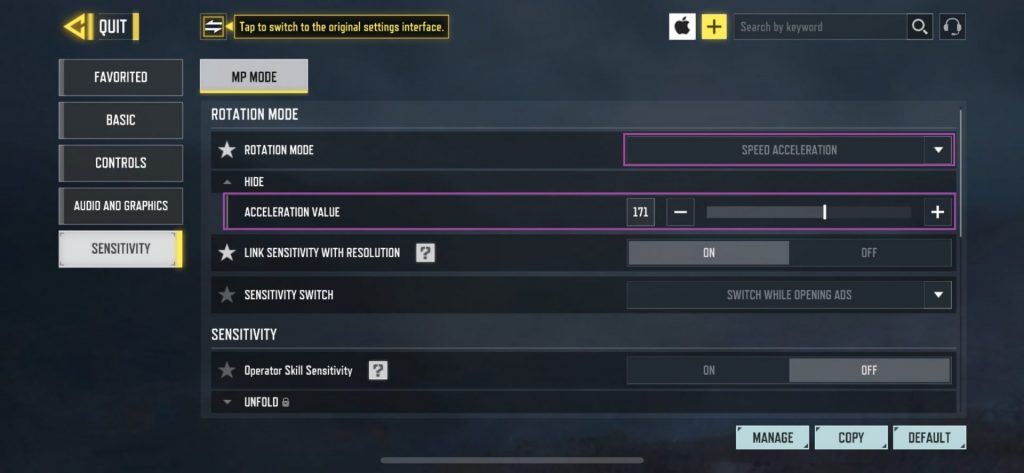
First, let’s discuss Acceleration speed, which affects movement in close encounters. You need to backslide to dodge enemies’ fire, and aim back at the enemy’s head to knock him out. By mastering backsliding techniques, you can evade opponents while keeping your aim sharp to take them out swiftly.
- Acceleration Value: 161–171
Camera Sensitivity

This setting is about how smoothly you can see the objects around you. If you use too high values, your camera movement becomes crazy, and you can’t focus your aim on the target.
For the best experience, try adjusting your Third-Person Sensitivity between 110 and 120. Set your ADS (Aim Down Sights) and Red Dot/Holo Sensitivity to 110 for optimal aiming during combat. This way, you’ll enhance your precision.
- Third-Person Sensitivity: 110–120
- ADS Sensitivity: 110
- Red Dot/Holo Sensitivity: 110
Firing Sensitivity
Firing sensitivity is all about how quickly your crosshair moves. High sensitivity can make it tricky to control your aim, which may cause you to lose sight of your target. To enhance your accuracy and control, set your ADS Firing Sensitivity, Red Dot/Holo Firing Sensitivity, and Third-Person Firing Sensitivity all to 110, just like we did with Camera Sensitivity.
This harmonizes your camera movement with your sensitivity, leading to a smoother and more focused gameplay experience.
- Third-Person Firing Sensitivity: 110
- ADS Firing Sensitivity: 110
- Red Dot/Holo Firing Sensitivity: 110
Gyroscope Sensitivity (Optional but Highly Effective)

Gyro allows precise movement by tilting your device. Especially helpful for recoil control and flick shots.
- Standard Gyro Sensitivity: 75-79
- Red Dot Gyro: 41

1-Tap ADS Fire
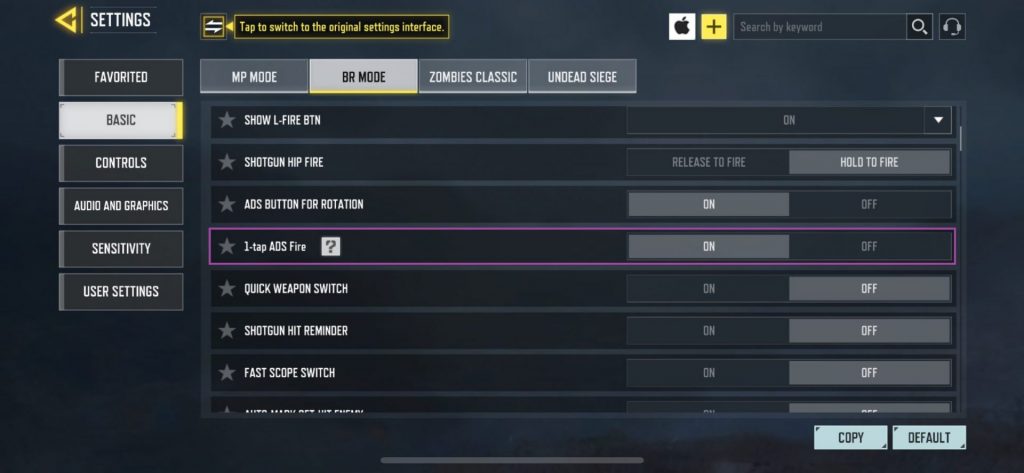
Enabling this lets your weapon immediately fire without wasting time on scoping animation, just right when you tap the ADS button.
- Go to: Settings→ Basic → 1-tap ADS Fire → ON
Weapon View Mirroring
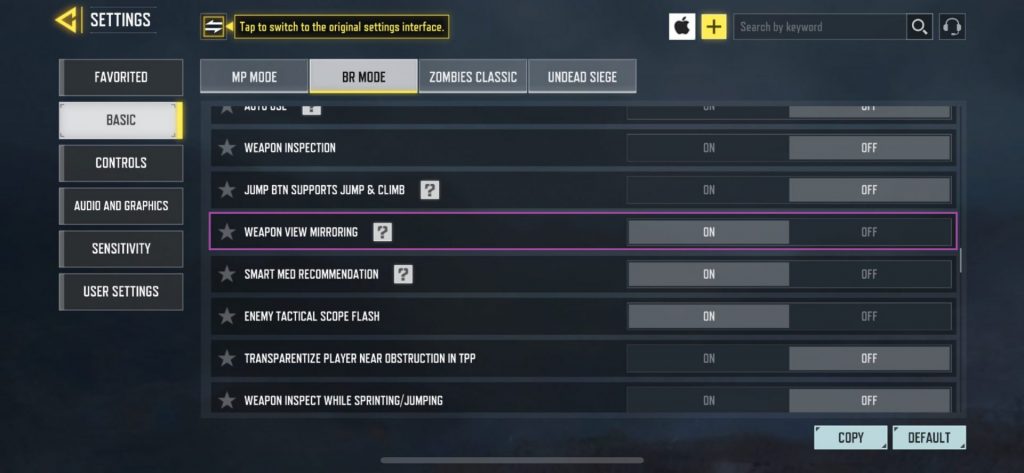
Available in the HUD when scoped, this option allows you to switch the gun to your left or right hand. Choose the side that feels most natural for your aiming.
- Go to: Settings → Basic → Weapon View Mirroring → ON
Field of View (FOV)

If you use high values, you will achieve a wide-angle view; however, the drawback is that enemies may appear smaller at a distance. For improved visibility and aiming during combat, it’s recommended to set the third-person camera Field of View (FoV) between 72 and 76.
- Third-Person FOV: Set between 72–76 for best aim and spatial awareness.
- First-Person FOV: Go slightly higher (70–80) only if targets don’t feel too small at distance.
Joystick Settings

- Proceed to: Favorited → Custom Layout → GO

- Reduce Joystick Size for faster movement control.
- Place the Sprint Button close to the joystick for quick dodges and slides.
HUD Setup
- Use a 3–4 finger claw layout.
- Separate ADS, fire, and jump buttons to perform complex movements and shoot simultaneously.
- Customize via Practice Mode and tweak based on comfort.
Tap & Hold Aim for Fast Scoping

This allows faster aim transitions: hold to scope in, release to scope out instantly.
- Set scope mode to Tap & Hold Aim instead of toggle.
Ideal for snipers and aggressive SMG players who need fast scope exits.
Aim Assist (Especially for Beginners)
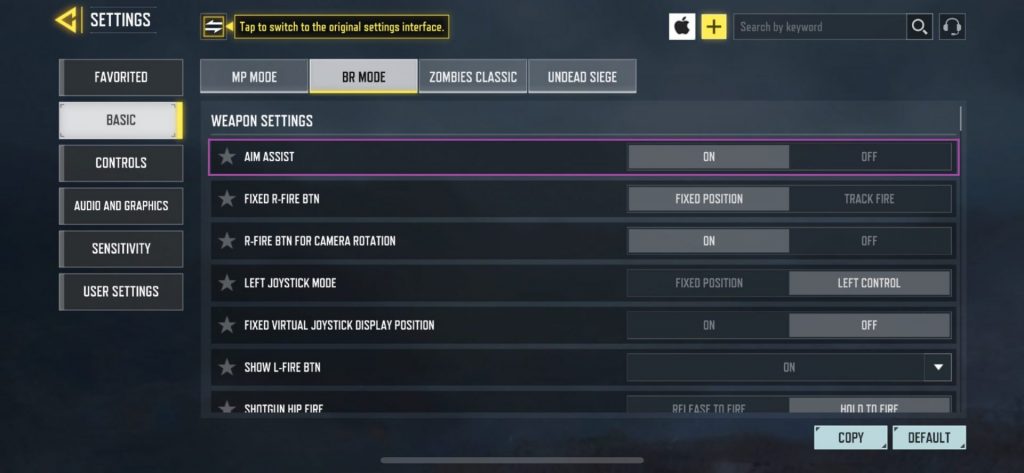
This setting helps keep your aim on moving targets automatically when they enter your crosshair range.
- Go to: Settings → Basic → Aim Assist → ON
- Essential for phone users without gyro.
Graphics Settings
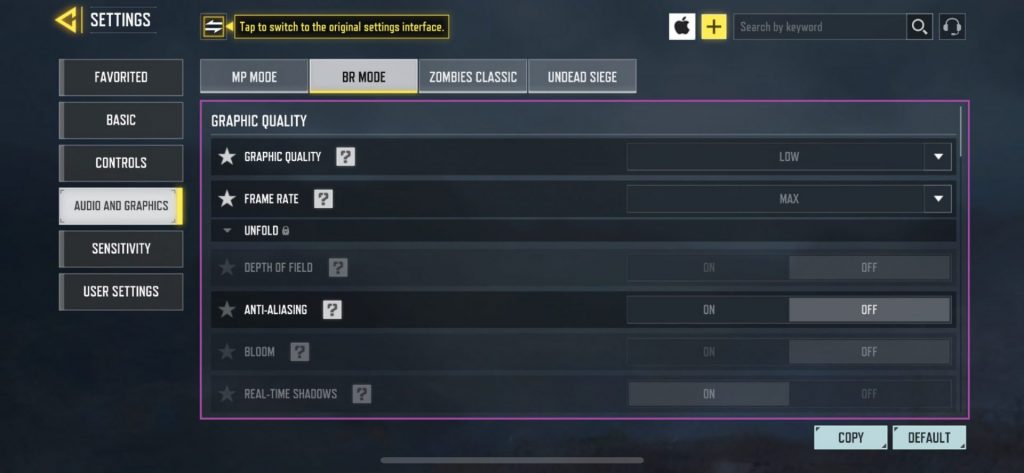
The game must run smoothly and without lags on any device. If the device starts to overheat after a few minutes of use, you should lower the settings, increase the game FPS, and allow you to aim as accurately as possible.
- On older devices: Use Low Graphics + High Frame Rate
- On newer phones: Opt for Medium or High Graphics + Max FPS
- Enable Adaptive FPS if supported.
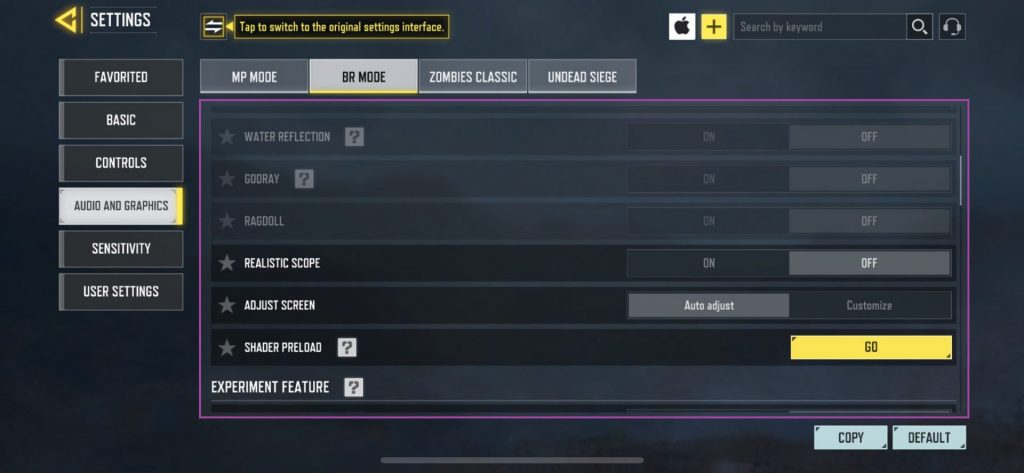
Avoid overheating by playing in cool environments or using a phone cooler.

By the way, if you’re looking for new skins, check out Best Rarest Skins in CoD Mobile.
Tips to Improve Aim on Mobile Phones

Use a 4-finger claw or thumb layout (brief pros/cons)
- Thumb Layout: Ideal for beginners. Easier to learn, but limits control due to using only two fingers.
- 3 or 4-Finger Claw: Popular among advanced players. It allows you to aim, move, shoot, and jump simultaneously — giving you better multitasking during intense fights.
A well-optimized HUD reduces reaction time and helps you keep your crosshair on target during firefights.
- Adjust your fire and ADS buttons so they’re comfortably within reach of your fingers.
- Place frequently used buttons (e.g., crouch, jump, reload) in areas that don’t interfere with your vision or aim.
Use gyroscope aiming (for supported phones)
It provides fine-tuned control, especially useful for vertical recoil management and tracking fast-moving enemies. Start by enabling ADS Gyroscope only, then move to Always On Gyroscope if you’re comfortable.
Stick sensitivity drills (e.g., aim trainers or in-game routines)
Jump into Practice Mode or Training Room daily to refine your sensitivity control. Focus on Tracking, Flicking, and Recoil Control. You can also use Aim Master or 3D Aim Trainer (if available on your device) to enhance reflexes outside the game.
Tips for Tablets and Large-Screen Devices

Layout advantages (more space)
A bigger screen gives you more space to spread out your HUD, allowing for larger and more precise buttons. You can separate fire, ADS, and movement controls more clearly, reducing accidental presses and boosting accuracy. Don’t make it messy either, you need visual clarity to see your enemies.
Adjust thumb or claw settings accordingly
We recommend using 4-Finger Claw, as it lets you comfortably control more inputs at once without your fingers getting cramped or blocking your view. You can experiment in training mode with that setting.
Stability tips (tablet stand, desk play)
Holding a tablet for extended sessions can lead to fatigue and inconsistent aim. A sturdy tablet stand or desk setup helps you stabilize the device, maintain a consistent line of sight, and free your hands for better control. Some players even pair Bluetooth triggers or controllers (if allowed in your region’s matchmaking rules) for a hybrid setup.
Tips for Emulator Players (PC)
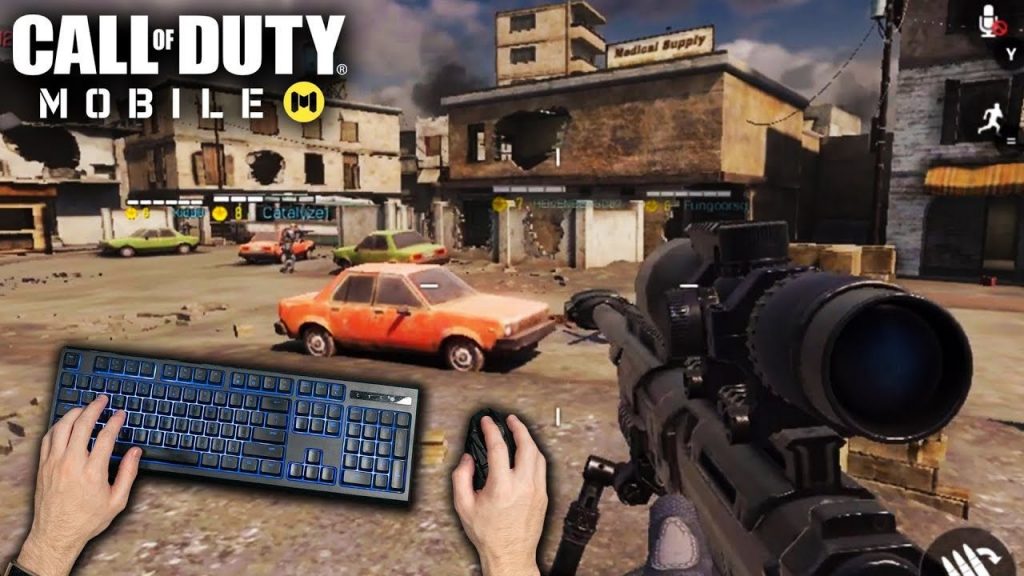
You already benefit from mouse and keyboard precision if you’re playing CoD Mobile using an emulator like Gameloop or BlueStacks. But your key mapping and settings must be finely tuned to capitalize on that.
Optimal key mapping (WASD + mouse)
- Stick with the familiar WASD keys for movement and bind shooting, ADS, reloading, crouching, and jumping to nearby keys (e.g., mouse buttons, Shift, Ctrl, Space).
- Use your mouse for aiming, just like in a traditional PC FPS — this gives you much better tracking and flick-shot capability than touch controls.
- Make sure to disable in-game aim assist if it interferes with your muscle memory from other shooters like Valorant or Call of Duty Warzone.
Mouse sensitivity & DPI settings
- For accurate aim: Use low to medium sensitivity (e.g., 20–30 for in-game; 800–1200 DPI).
- Avoid extremely high sensitivity unless you’re experienced with fast flicks.
Use training mode to mimic real engagements
Head to Training Mode or Practice vs. AI to warm up and drill common aim scenarios:
- Tracking moving targets
- Quick scoping
- Pre-aiming corners
Try alternating between SMGs and ARs to practice recoil control and reaction time in varied situations.
Training Drills to Sharpen Your Aim

Warm-up routines (practice range, AI matches)
Before jumping into ranked matches, spend 5–10 minutes in the Practice Range or matches with AI. You need to warm up, just like in the gym.
Recoil control practice with different weapons
Each gun in CoD Mobile has its own recoil pattern. Spend time learning how to pull down or angle your aim to keep bullets on target. Start with easier guns like the M4 or Peacekeeper MK2, then challenge yourself with higher recoil weapons like the AK-47 or Fennec. Use burst fire instead of full spray when practicing longer-range shots.
Reflex training tips (snap aim, tracking)
Quickly flick your aim to sudden targets. This sharpens your reaction time, crucial in close-range gunfights. The same goes for Tracking. Follow a moving target smoothly while firing. This helps in duels against strafing enemies or runners.
Best Weapons to Practice With for Aim Training

Not all guns are created equal when it comes to aim training in CoD Mobile. To effectively improve your accuracy and recoil control, you need to start with beginner-friendly weapons, then gradually progress to higher-recoil guns for a more advanced challenge.
- M4: Perfect for beginners. Minimal recoil, steady fire rate, and reliable in both close and mid-range fights.
- LK24: Highly accurate with a controllable vertical recoil. Great for practicing headshots and tap-firing.
- Peacekeeper MK2: A laser-accurate rifle with a predictable spray. Excellent for both hip fire and ADS training.
Once your aim is solid, start practicing with weapons that demand more control. These help you master recoil compensation, burst firing, and re-aiming under pressure.
- AK-47: Strong damage but heavy vertical recoil. Ideal for learning recoil management in mid- to long-range fights.
- Fennec: Extreme fire rate and horizontal recoil. Great for practicing close-quarters tracking and spray control.
- DR-H: Powerful but kicks hard. Helps train tap firing and micro-adjustments while ADSing.
Advanced Tips for Competitive Players

Once you’ve mastered the basics of aiming, it’s time to level up with advanced techniques that separate casual players from top-tier competitors in CoD Mobile. These strategies focus on mechanics like crosshair placement, peek shooting, and predictive aiming — all essential for dominating high-rank lobbies.
Almost all the competitive players want to look great, so we offer to check out How to Get Mythic&Legendary Weapons in COD Mobile? to have the best in-game skins.
Crosshair Placement: Aim Before You See
- Always keep your crosshair at head or upper chest level, especially around corners and chokepoints.
- Avoid pointing your aim at the ground while moving — this delays your shot reaction in close fights.
- Pre-aim likely enemy positions based on spawn knowledge and map control.
Why it matters: Good crosshair placement reduces the time needed to react, giving you the first shot advantage in nearly every fight.
Master Peek Shooting and Strafe Aiming
- Peek Shooting: Use cover to your advantage by quickly exposing just enough of your body to take a shot, then ducking back. This minimizes your hitbox while maximizing your damage output.
- Strafe Aiming: Move side-to-side while shooting to throw off enemy aim — especially useful in 1v1 duels.
- Combine peeking and strafing with accurate aim for high survivability in gunfights.
Pro Tip: Set your fire button closer to your movement control for easier peek-fire combos.
Predictive Aiming & Game Sense
- Anticipate enemy movement rather than reacting late. If someone runs behind a wall, position your aim where they’ll likely reappear.
- Use audio cues, UAVs, and knowledge of spawn rotations to predict enemy locations and pre-aim choke points.
- Practicing this will help you win fights before they even begin — a key skill in competitive ranked play and tournaments.
Common Mistakes That Hurt Your Aim

Even with hours of practice, some players struggle to improve — often due to overlooked mistakes. Avoiding these common errors can significantly boost your aiming consistency and in-game performance.
Using the Wrong Sensitivity Settings
One of the biggest aim killers is playing on sensitivity that doesn’t match your playstyle.
- Too low: You can’t react or turn quickly enough.
- Too high: You’ll over-flick or miss fine adjustments.
Inconsistent HUD Layout
- Constantly changing your button placements or layout disrupts muscle memory and delays your reaction time.
- Stick to a layout that suits your hand size and playstyle — whether it’s a 2-finger thumb setup or a 4-finger claw.
Over-Relying on Aim Assist
While aim assist helps with initial targeting, depending too much on it can hinder your long-term growth. It can cause you to:
- Lose fights against advanced players who strafe unpredictably.
- Struggle when switching to platforms (like emulators or non-supported regions) where aim assist behaves differently.
Use it as a support, not a crutch — and focus on manual crosshair control and tracking to build genuine aiming skill.
Best Recommended Tools & Resources
Aim Training Apps
While CoD Mobile doesn’t have built-in advanced aim trainers like some PC shooters, you can still use external apps to build fundamentals.
- Aim Lab Mobile (if available in your region): Offers drills for flicking, tracking, and target switching — great for improving touch aim and gyroscope skills.
- 3D Aim Trainer: Browser-based with a mobile version, useful for developing speed and accuracy under time pressure.
- Reflex testing apps: Simple tap-based apps that improve hand-eye coordination and reaction timing.
YouTube Guides & Pro Player Settings (Updated for 2025)
Learn directly from top-ranked players and content creators:
- Look for current sensitivity guides and custom HUD tutorials from pro players and streamers like iFerg, Jokesta, and BobbyPlays.
- Many creators upload full breakdowns of their aim routines and loadouts — perfect for copying or adapting to your own setup.
- Search terms like “best CoD Mobile sensitivity 2025” or “pro HUD layout for aim” to get the latest tips.
In-Game Training Maps
CoD Mobile offers several in-game options for aim training:
- Practice Range: Focus on hitting static and moving targets to warm up.
- AI Custom Matches: Simulate real fights while adjusting your aim style.
- 1v1 Duel Mode: Great for testing flicks, pre-aims, and tracking under pressure.
Conclusion
So, what to say. Choose a layout that fits your device, master recoil and reflexes, learn from other players, and avoid common mistakes. In that case, you’ll definitely step up.
Improving your aim takes time and repetition, but the rewards — higher ranks, better K/D ratios, and confident gunfights — are well worth it.


