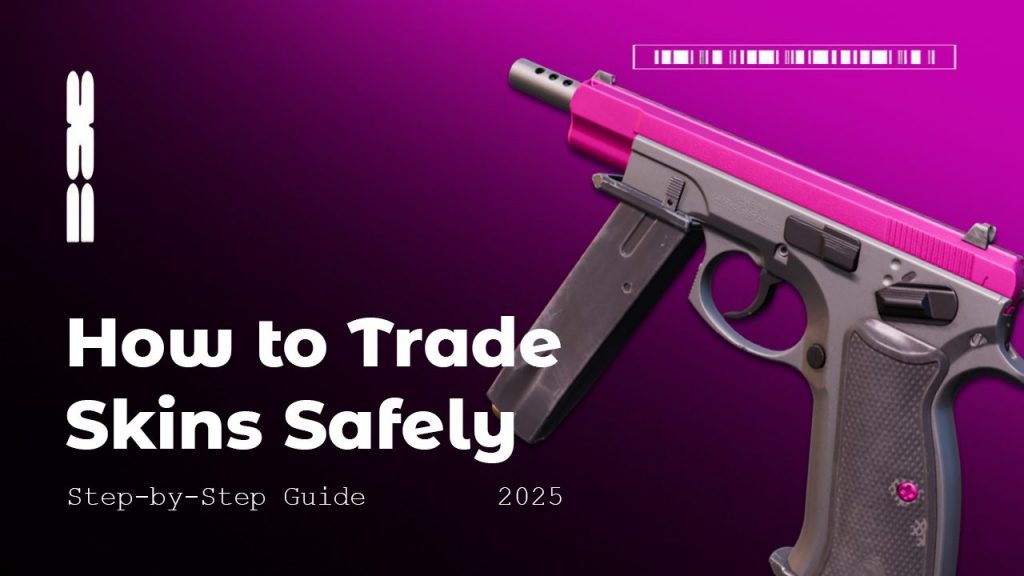CS2 (Counter-Strike 2) skin trading in 2025 is more active and valuable than ever. With some skins fetching thousands of dollars, players are turning cosmetic trading into both a hobby and a side hustle. Whether you’re looking to personalize your loadout or make a profit, this updated guide explains exactly how CS2 trading works—and how to do it safely.
Contents
- 1 How CS2 Skin Trading Works: The Basics Explained
- 2 How to Trade CS2 Skins on Steam (2025 Step-by-Step Guide)
- 3 What Determines the Value of CS2 Skins in 2025?
- 4 Rarity Tier (Skin Grades)
- 5 Float Value (Wear Condition)
- 6 Pattern Variations
- 7 Stickers and Customization
- 8 StatTrak™ Counter
- 9 Step-by-Step Guide to Safe CS2 Skin Trading
- 10 Step 1: Secure Your Steam Account
- 11 Step 2: Verify Your Trade Partner
- 12 Step 3: Always Use the Official Steam Trade Interface
- 13 Step 4: Double-Check the Trade Offer Details
- 14 Step 5: Avoid the Most Common CS2 Scams
- 15 Step 6: Use Reputable Trading Platforms (If Not Using Steam)
- 16 Where to Trade CS2 Skins in 2025: Best Third-Party Marketplaces
- 17 Types of Trading Sites
- 18 What Makes a Trading Site Safe?
- 19 Conclusion: Trade Smarter, Stay Safer
- 20 Frequently Asked Questions (FAQs)
- 21 Is CS2 skin trading legal?
- 22 Can Steam recover lost skins?
- 23 What if I get scammed?
- 24 What’s the safest way to trade high-value items?
How CS2 Skin Trading Works: The Basics Explained
CS2 skins can be traded directly with other players through the official Steam trading interface. Each player selects items from their own inventory to exchange. Trades can be done privately between friends or publicly using trade URLs. The goal for many traders is to buy low and sell high, but others simply want to upgrade their cosmetics.
Trading works by offering your items and receiving items of equal or greater value. Steam’s built-in system ensures transparency and includes safety features like Steam Guard. All trades are confirmed through your Steam client or mobile app, reducing the risk of scams when used correctly.
If you’re building a loadout on a budget, don’t miss the Best Cheap Skins in CS2: Budget Loadout for Under $50 guide—excellent for value-focused trades
How to Trade CS2 Skins on Steam (2025 Step-by-Step Guide)
Step 1: Open Your Steam Profile
Log in to your Steam account and click your username in the top bar. Then select “Profile.”
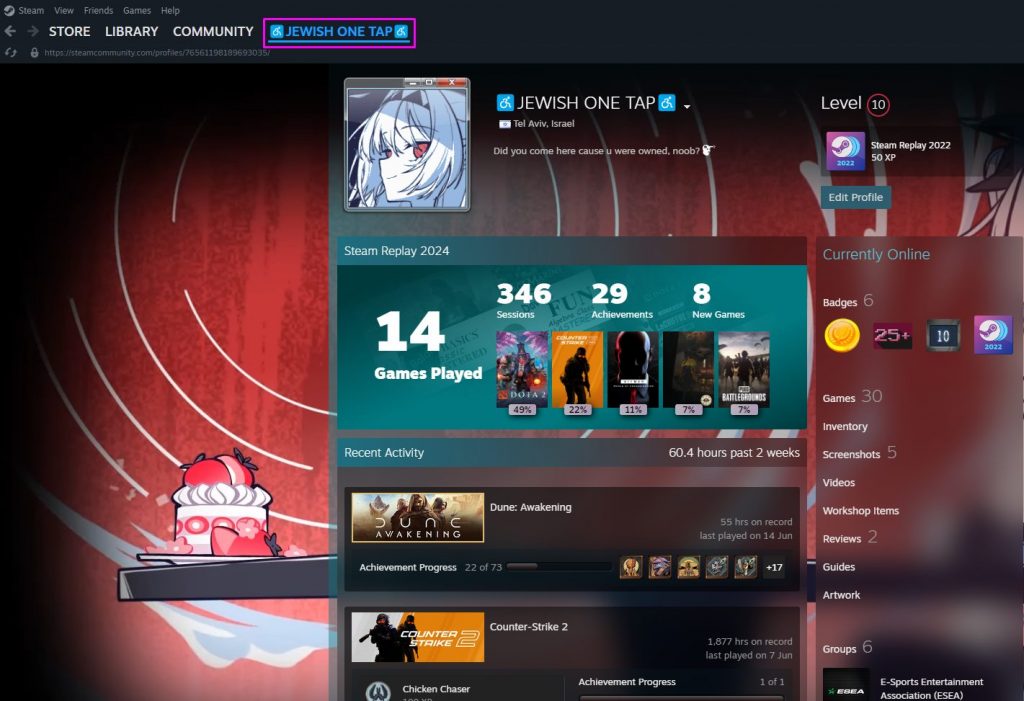
Step 2: Access Your Inventory
On your profile page, click the “Inventory” tab. This displays all your CS2 skins and other Steam items.
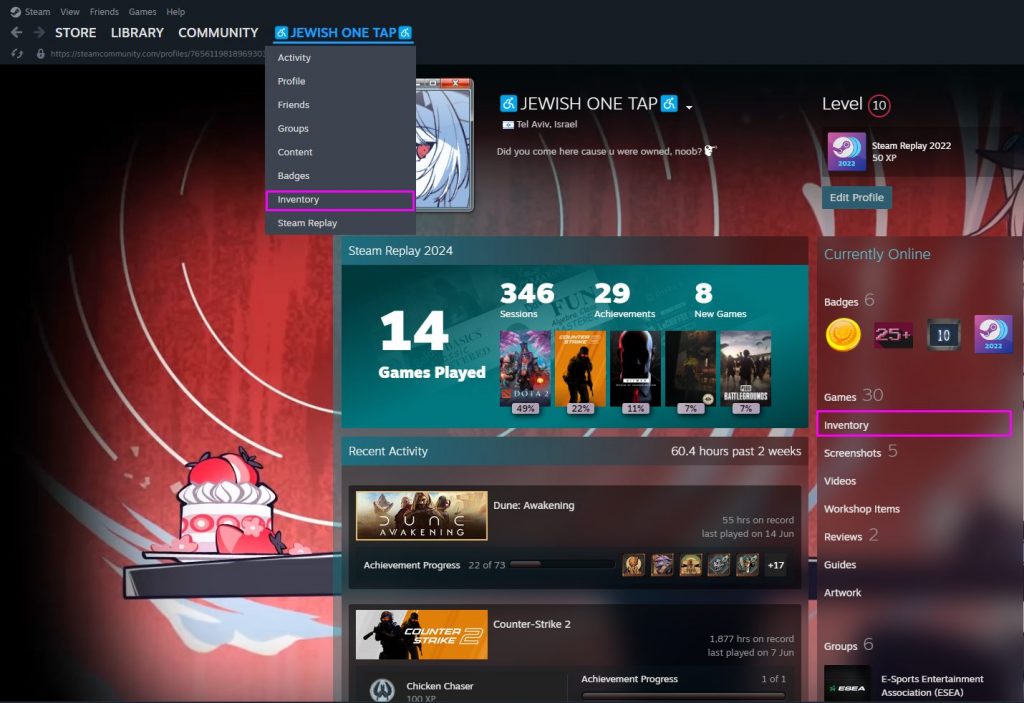
Step 3: Go to Trade Offers
Inside your inventory, locate and click the “Trade Offers” button in the right-hand menu.
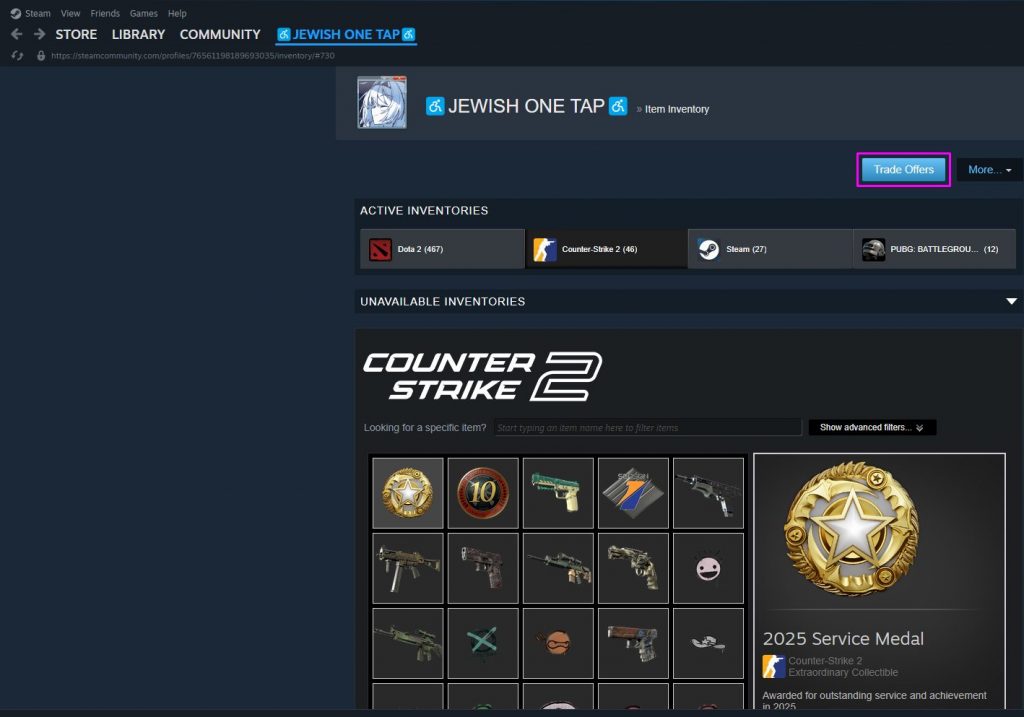
Step 4: Get or Share Your Trade Link
Click on “Who can send me Trade Offers?” Here, you’ll find your personal trade URL. You can copy this to share it or paste someone else’s link to start a trade.
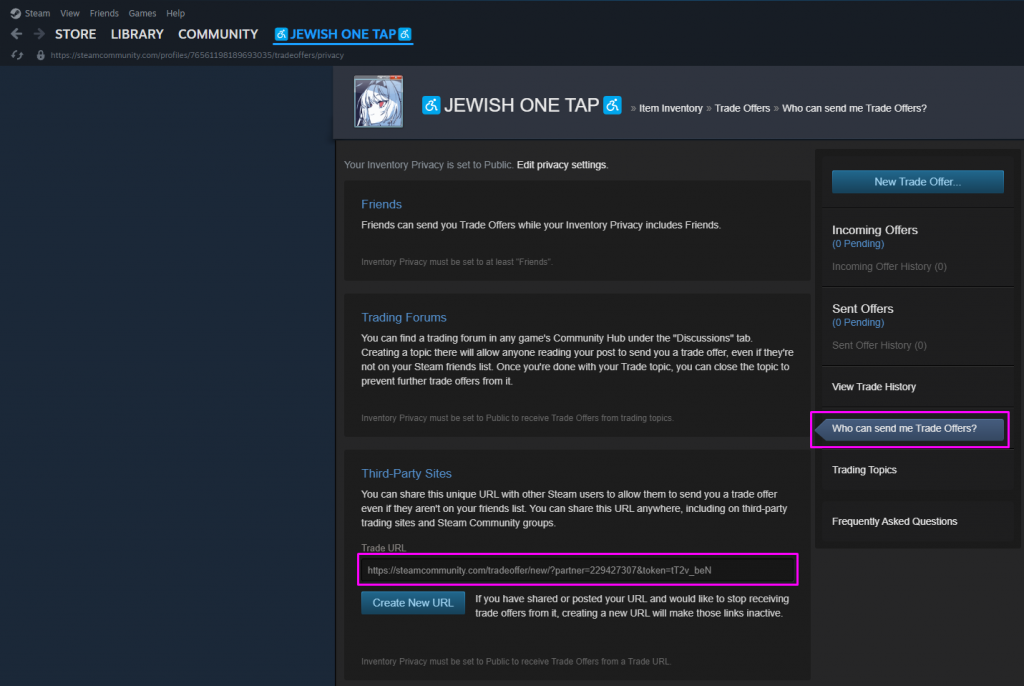
Step 5: Initiate a Trade with a Friend
If the person is already your Steam friend, click “New Trade Offer…” from the Trade Offers page and choose their name.
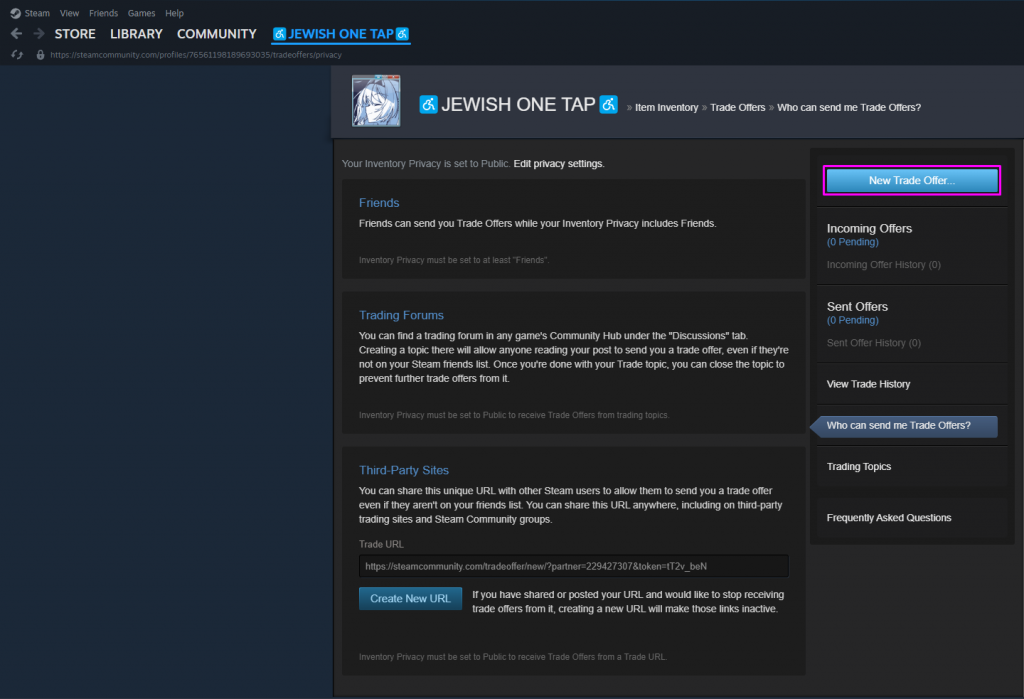
Step 6: Select Items to Trade
A trade window will open. Choose the skins or items you want to offer from your inventory. Click each item to add it to the trade box.
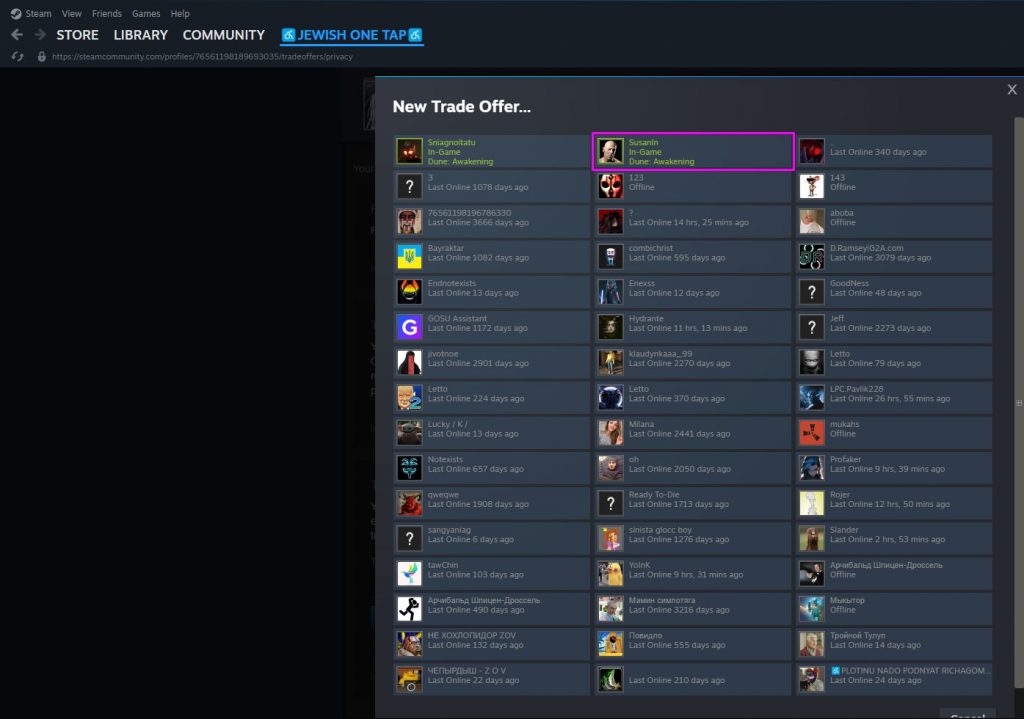
Step 7: Review and Add Requested Items
Next, select the items you want from the other user’s inventory. Double-check each item’s name, float value, and any stickers before proceeding.
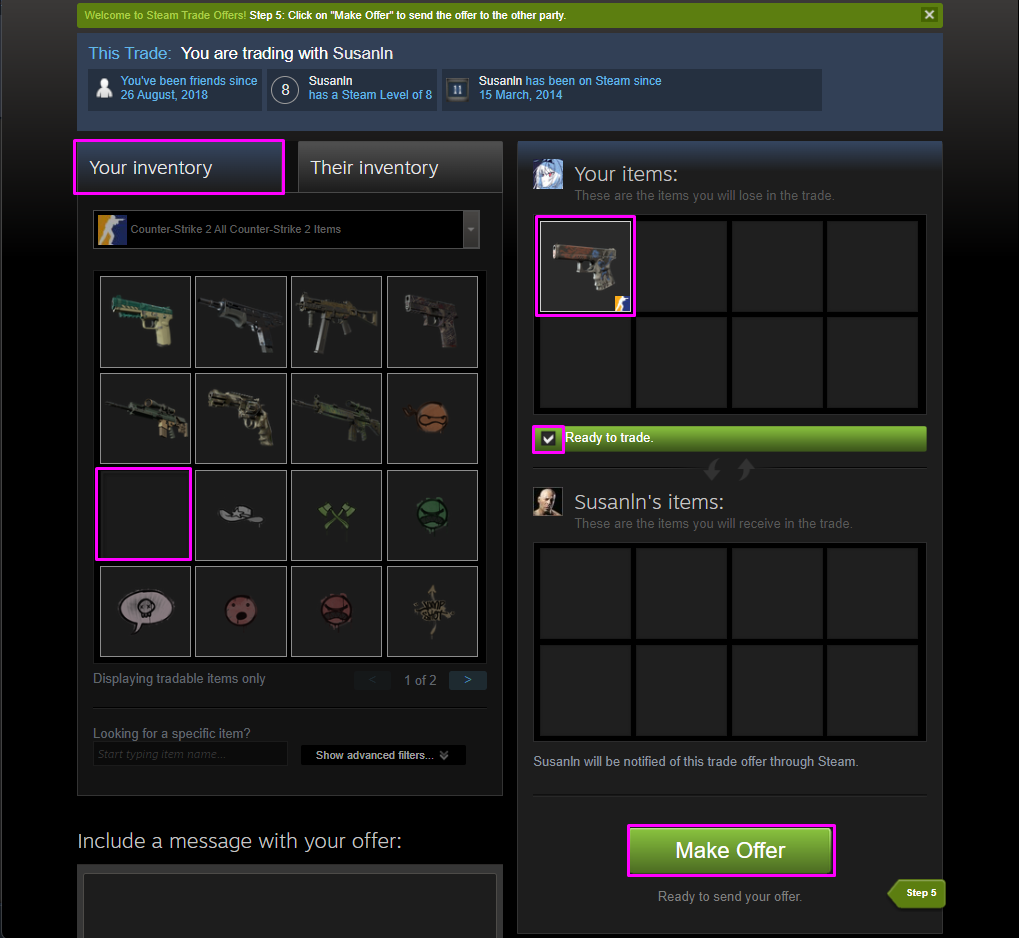
Step 8: Confirm the Offer
Click the “Ready to Trade” checkbox, then hit “Make Offer.” This sends the trade proposal to the other person.
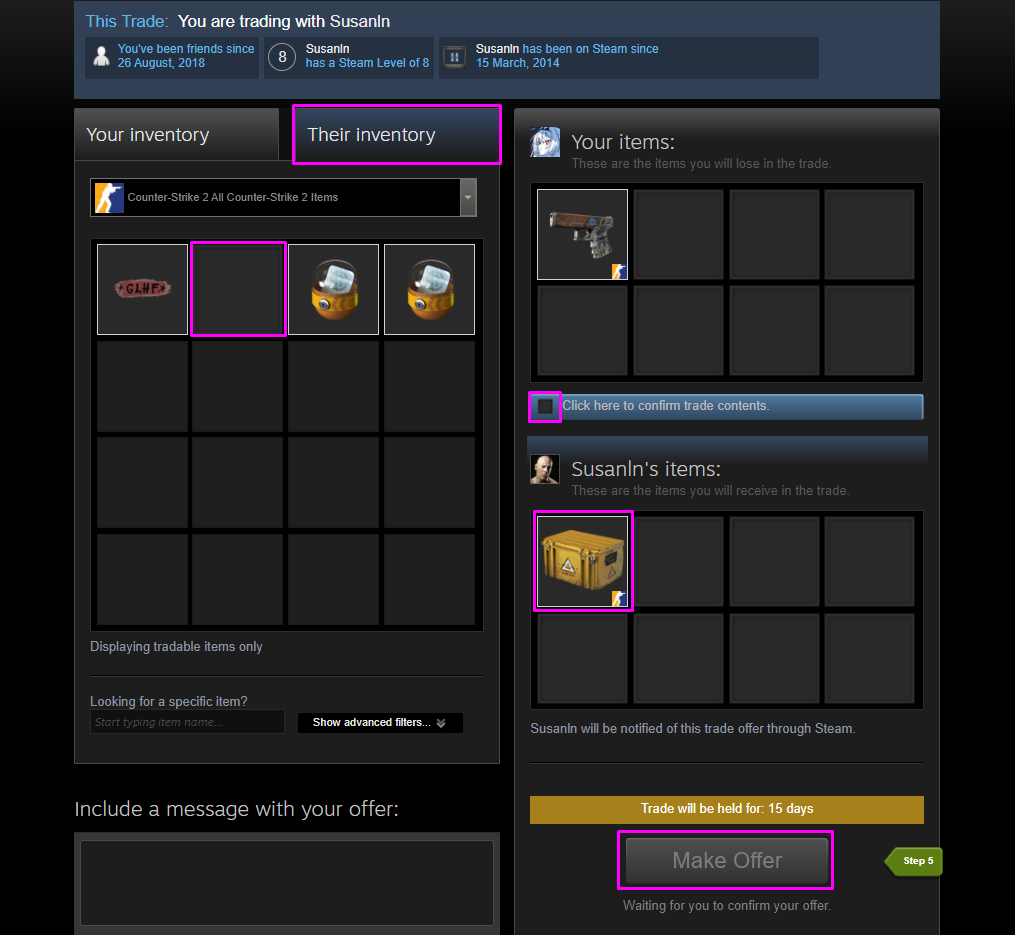
Step 9: Approve the Trade via Steam Guard
If you have the Steam Mobile Authenticator, you’ll need to approve the trade offer through the app. This adds a layer of security to prevent unauthorized trades.
What Determines the Value of CS2 Skins in 2025?
The value of a CS2 skin depends on several factors that influence rarity, appearance, and market demand. Some skins can rise in value over time—making them popular both for collectors and traders looking to profit.
Here’s a breakdown of what impacts the price of skins:
Rarity Tier (Skin Grades)
Each CS2 skin is assigned a rarity level, which affects how often it appears in drops or cases. The rarer the skin, the more valuable it usually is—especially if demand is high.
Each CS2 skin belongs to a rarity tier, which determines how often it drops from a case or is found in-game. The rarer the tier, the higher the market value—especially for popular weapon types.
| Rarity Tier | Color Code | Description |
|---|---|---|
| Consumer Grade | White | Very common |
| Industrial Grade | Light Blue | Uncommon |
| Mil-Spec Grade | Blue | Rare |
| Restricted | Purple | Mythical-tier skins |
| Classified | Pink | High-tier skins |
| Covert | Red | Ultra-rare (e.g. AK, AWP) |
| Exceedingly Rare | Gold | Knives, gloves, special items |
In CS2, skins are categorized by rarity tiers, each represented by a specific color. Gray indicates Consumer Grade (common) skins, light blue stands for Industrial Grade (uncommon), dark blue is Mil-Spec (rare), purple represents Restricted (mythical), pink is Classified (legendary), red stands for Covert (ancient), and yellow is reserved for Contraband or Extremely Rare items (immortal).
Float Value (Wear Condition)
Float value is a decimal between 0.00 and 1.00 that determines how worn a skin appears. Lower floats are cleaner and more desirable.
| Float Range | Wear Level | Description |
|---|---|---|
| 0.00 – 0.07 | Factory New | Pristine, minimal or no wear |
| 0.07 – 0.15 | Minimal Wear | Very light wear |
| 0.15 – 0.38 | Field-Tested | Noticeable wear but still clean |
| 0.38 – 0.45 | Well-Worn | Significant visible wear |
| 0.45 – 1.00 | Battle-Scarred | Heavily worn and scratched |
Some skins like the AK-47 | Redline show minimal visual difference between wear levels, so float matters more in high-end trades.
To learn how to check float value in CS2 and why it matters for pricing, see Blix’s CS2 Skin Float Value & Patterns: What Affects Price? article.
Pattern Variations
Certain CS2 skins—especially knives and gloves—have randomized pattern templates. This means two skins with the same name can look completely different.
Example:
A Case Hardened knife with a lot of blue can be a “Blue Gem,” which can be worth thousands more than the same knife with a mostly gold pattern.
Stickers and Customization
Another improvement for CS2 skins is stickers that can be applied to weapons. Stickers have their own Rarity, too. The most expensive stickers are those from old Majors and tournaments, which only increase in value over time. Applied stickers also affect the price of the skin.
StatTrak™ Counter
StatTrak™ skins track the number of confirmed kills. These are more expensive than regular versions of the same skin—especially if they have a good float or rare pattern.
- The kill count resets if you trade it away and then reacquire it.
- StatTrak cannot be added or removed after the skin is unboxed or traded.
Step-by-Step Guide to Safe CS2 Skin Trading
Trading in CS2 can be profitable and fun—but only if you protect yourself from scams and mistakes. Follow these proven steps to keep your inventory and account safe in 2025:
Step 1: Secure Your Steam Account
- Enable Steam Guard: Use the Steam Mobile Authenticator for added security.
- Use a strong, unique password: Avoid reusing passwords across platforms.
- Activate Two-Factor Authentication (2FA): Protect your login from phishing attacks.
Tip: If Steam Guard isn’t enabled, you’ll face a 15-day trade cooldown on new devices.
Step 2: Verify Your Trade Partner
Before sending or accepting a trade offer:
- Check the user’s profile level and playtime
- Ensure their inventory is public
- Avoid accounts that are newly created or empty
Red flags: Hidden inventories, no friends, and generic avatars often signal scam accounts.
Step 3: Always Use the Official Steam Trade Interface
Only trade through Steam’s built-in system—never on Discord, Telegram, or through unsolicited links.
- Avoid clicking random trade links from strangers.
- Never log into “Steam replica” sites—many are phishing pages.
Valve does not support trades outside Steam and will not help recover items lost this way.
Step 4: Double-Check the Trade Offer Details
Scammers often try last-second item switches or duplicate name tricks.
- Carefully inspect item names, stickers, and float values
- Re-check your selected items and theirs before clicking “Make Offer”
- Use browser extensions like CSFloat or Steam Inventory Helper to enhance visibility
Step 5: Avoid the Most Common CS2 Scams
Here are the scams to look out for in 2025:
| Scam Type | Description |
|---|---|
| Fake Middlemen | Scammers pretend to be trusted traders or moderators. Valve doesn’t use middlemen. |
| Impersonators | Check Steam IDs, not just usernames. Many scammers clone real profiles. |
| Phishing Links | URLs disguised as legit sites trick users into giving up credentials. |
| Fake Buff/Float Screenshots | Never trust screenshots—verify floats and patterns yourself. |
For high-value trades, consider recording your screen as proof.
Step 6: Use Reputable Trading Platforms (If Not Using Steam)
If you use a third-party site, ensure it has:
- A strong reputation in the community
- Escrow systems to prevent instant scams
- Verified user reviews and active moderation
Trusted platforms in 2025 include:
- CS.MONEY
- Tradeit.gg
- Skinport
Always double-check the domain—scammers create clones of popular trading sites.
Where to Trade CS2 Skins in 2025: Best Third-Party Marketplaces
While Steam’s built-in system is secure, many traders use third-party sites for better selection, faster trades, or potential profit margins. However, not all sites are created equal—some are riddled with scams and impersonators.
Here’s what you need to know about trading outside Steam in 2025.
Types of Trading Sites
There are two main types of CS2 trading sites:
1. Bot-Powered Trading (Instant Swaps)
These platforms use automated bots to trade items with users quickly.
Pros:
- Fast and simple interface
- Instant trades
- Real-time market pricing
Examples:
- CS.MONEY
- LootFarm
- Tradeit.gg
2. P2P (Peer-to-Peer) Trading
These sites connect real users who manually accept or negotiate trades.
Pros:
- Potential for better deals
- Flexible negotiations
- Popular with collectors
Examples:
- Skinport (real-money transactions)
- Buff163 (used for market pricing; trades typically happen via Steam)
- Swap.gg (hybrid model)
Tip: For P2P sites, ensure the platform verifies user identity and uses escrow to prevent fraud.
What Makes a Trading Site Safe?
Before using any trading site, check for:
| Trust Factor | What to Look For |
|---|---|
| HTTPS & Domain | Always use sites with SSL encryption (https) and correct domain spelling |
| Escrow Protection | Site holds items until both sides confirm the trade |
| Community Reputation | Reddit, YouTube, and Trustpilot reviews |
| Clear Fees & Policies | Hidden fees = red flag. Reputable sites show them up front. |
| Customer Support | 24/7 live chat or response times under 24h |
Beware of clone sites (e.g. cs-money[.]shop) — scammers copy real URLs with minor changes.
If you’re unsure which items are currently hot, take a look at our Best CS2 Cases to Open in 2025 to discover which cases offer the most valuable and desirable skins right now.
Conclusion: Trade Smarter, Stay Safer
Trading CS2 skins can be exciting—whether you’re collecting, customizing your loadout, or turning profits. But with real money on the line, safety is non-negotiable.
To recap:
- Use Steam’s official system for security.
- Double-check trades to avoid scams or last-minute item switches.
- Only trade on reputable third-party sites with escrow and good community feedback.
- Understand what makes skins valuable—float, pattern, rarity, and demand all matter.
Don’t rush. When in doubt, verify. One careful trade is better than one regrettable scam.
Frequently Asked Questions (FAQs)
Is CS2 skin trading legal?
Yes, you can trade skins in CS2 via Steam’s official system and other reputable third-party platforms.
Can Steam recover lost skins?
Steam generally cannot recover skins lost due to scams or trades you confirmed. Always double-check trades and enable security features to protect your items.
What if I get scammed?
Take the following steps:
- Report the scammer to Steam with screenshots and chat logs.
- Warn others by posting in Reddit’s r/GlobalOffensiveTrade or Trustpilot.
- Never trade with them again—block and move on.
Sadly, recovery is rare. Prevention is your best defense.
What’s the safest way to trade high-value items?
For ultra-expensive items, consider using Skinport, which includes real-money buyer protection
- Use Steam trades with mobile confirmation
- Record your screen during the trade
- Avoid third parties or middlemen—Valve doesn’t use them