Surf maps are one of the classic custom map types in CS2, dating all the way back to the early days of CS 1.6. At their core, these maps let players “surf” across angled ramps using the Source Engine’s physics to glide at high speeds, chain together long jumps, and pull off smooth, stylish movement.
Thankfully, surfing is fully supported in CS2, and the community of maps, servers, and players is as active as ever. In this guide, we’ll break down how to surf in CS2, explain the core mechanics, show you how to load surf maps, and share practical tips to help you improve quickly.
Contents
- 1 How CS2 Surf Mechanics Work
- 2 Ramp Physics and Momentum
- 3 Air Control and Strafing
- 4 Speed and Angles
- 5 How to Start Surfing in CS2 (Beginner Setup Guide)
- 6 Enable Developer Console
- 7 Load a Surf Map
- 8 Adjust Console Commands
- 9 Where to Find Surf Maps
- 10 CS2 Workshop Maps
- 11 Community Surf Servers
- 12 Join via IP or Server Browser
- 13 Best Surf Maps to Play in 2025
- 14 CS2 Surf Controls: How A/D Strafing Works
- 15 Intermediate Surfing Techniques
- 16 Advanced Surf Training Tips
- 17 Fixing Common Surfing Issues
- 18 FAQ: CS2 Surfing (2025 Updated)
- 19 Final Thoughts: Should You Learn Surfing in CS2?
How CS2 Surf Mechanics Work

Ramp Physics and Momentum
CS2’s Source 2 engine makes sliding on ramps as smooth as it was back in CS 1.6. Hit the slope at an angle, and you’ll glide along its surface effortlessly. Touching flat ground or walls instantly kills speed, so staying centred on the ramp is key to building momentum and hitting massive jumps.
Air Control and Strafing
You control your direction using only the A and D keys while steering your mouse. Always move the mouse in the same direction as your key press. Pressing W slows you down and often causes a fall. Learning how to “flick” your mouse at the apex of a ramp will also help increase your speed.
Speed and Angles
When it comes to speed, your approach angle to the next ramp is crucial. As your entry angle decides how fast you’ll go, the way you hit the ramp is what keeps you pushing forward. Sharper angles create more speed but make control harder, as you learn to take the easy option before you start to take the harder option. Focus on smooth transitions and gentle mouse movement to keep balance and avoid sudden drops.
How to Start Surfing in CS2 (Beginner Setup Guide)
Surfing can be done offline in solo (or with friends), or you can join community servers and play with others.
Enable Developer Console
To play offline, you’ll need to load up a surf map via the Developer Console.
- Go to Settings → Game → Enable Developer Console (~)
- Press the tilde key (~) to open it once in-game.
Load a Surf Map
Once you’ve done that, you’ll need to find a map to load.
- You can load a map via Play → Workshop Maps and select the map you have subscribed to
- Or, head to Play → Globe Icon → Community Servers to play on custom servers
Adjust Console Commands
If you want to look at some settings to use to make Surfing work, you can use the following set of settings:
sv_cheats 1; bot_kick; mp_autokick 0; mp_autoteambalance 0; mp_roundtime 60; mp_freezetime 0; sv_airaccelerate 800; sv_accelerate 12; mp_respawn_on_death_ct 1; mp_respawn_on_death_t 1; mp_solid_teammates 0; god; mp_restartgame 1; mp_warmup_endWhere to Find Surf Maps
CS2 Workshop Maps
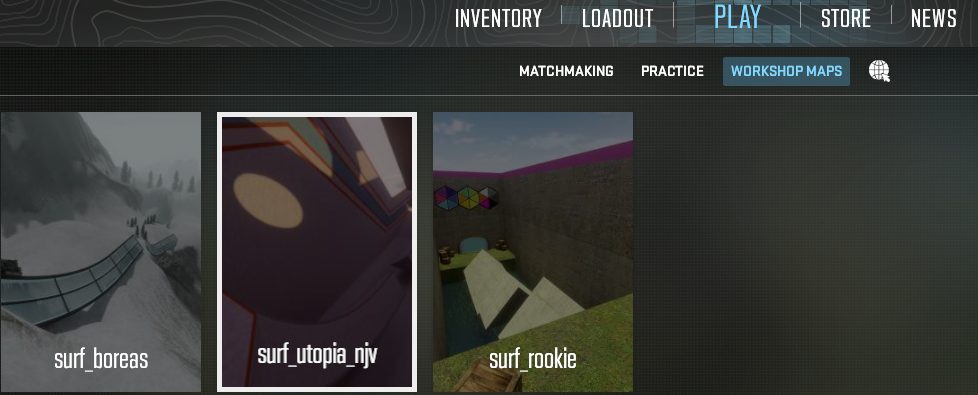
Head to the CS2 Workshop page for “Surf” maps and find a map you like. Any you subscribe to will then be downloaded to your Steam and be available under the Workshop Maps tab in CS2. Just remember that you will need to adjust settings, as Surf Maps are purely a map and require console commands to make them actually work.
Community Surf Servers

To join a community Surf server, head into CS2 and Play → Globe Icon → Community Server Browser. Here, type “surf” in the search bar. Find one with the lowest ping and click to join.
Join via IP or Server Browser
If you have a server IP, you can join with the following command:
connect <IP:Port>If the server has a password, you can add that to the command prompt:
connect <IP:Port>; password <password>
Best Surf Maps to Play in 2025
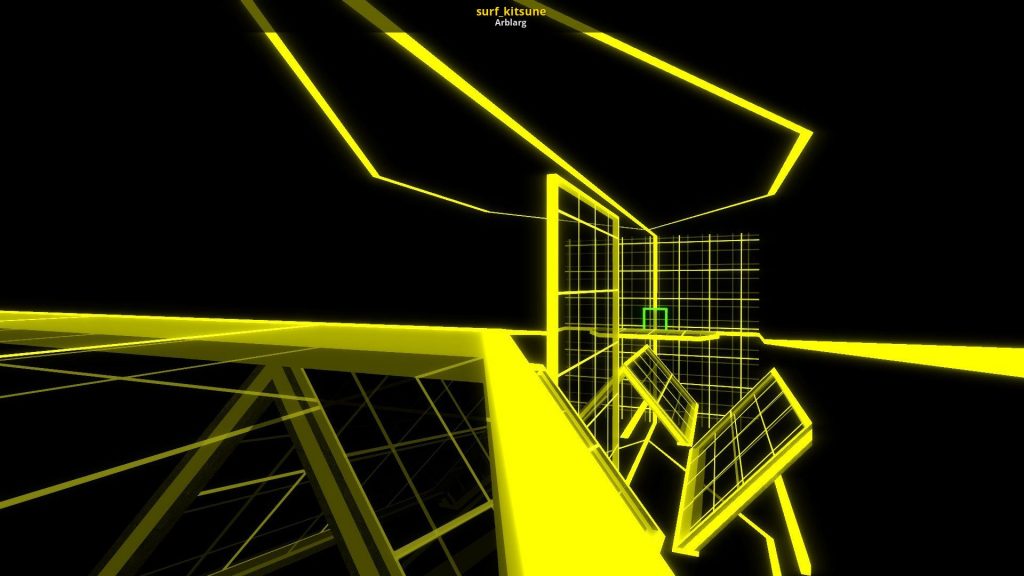
There are some great surf maps you can find on the workshop/community server list.
- Surf_utopia_njv – The most subscribed CS2 surf map, and one with a very unique aesthetic to match
- Surf_beginner – As it sounds, a great first surf map
- Surf_rookie – the next step up from Surf Beginner
- Surf_boreas – If you want to enjoy the views of the Nordics, then take a look at Boreas
CS2 Surf Controls: How A/D Strafing Works
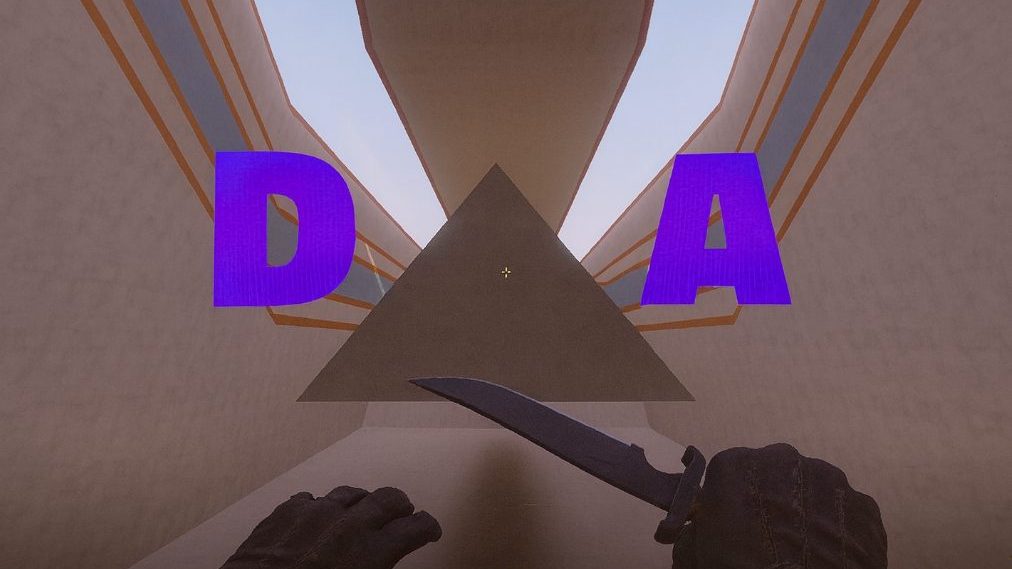
Learning how to surf in CS2 starts with understanding the core movement rules:
- Only use A and D – these are your primary surf inputs.
- Never press W or S while on the ramp — they kill your speed and control.
- Always press against the wall – if you’re on the left ramp, hold D; on the right ramp, hold A.
- Use the “D /\ A” visual cue to remember which direction to press.
- Stay centered on the ramp to maintain balance and build speed efficiently.
- Start on beginner surf maps to get familiar with angles, strafing, and timing.
Intermediate Surfing Techniques
Once you’re comfortable with the basics, the next step is refining your movement and learning how to connect ramps smoothly. Watching experienced surfers can help a lot here, as you’ll start to understand how they maintain speed and flow.
The first major technique to master is air-strafing, often called flicking. This involves using A or D while moving your mouse in the same direction mid-air. The goal is to guide your character toward the next ramp and land cleanly without losing momentum. Getting good at air-strafing is what transforms your runs from inconsistent to smooth and controlled.
You should also start focusing on corners and transitions. Try to anticipate the angle of the next ramp before you reach it, and adjust your mouse movement early so you’re already aligned for the landing. Over time, these small adjustments help you carry speed through the entire map and make even tricky sections feel natural.
Advanced Surf Training Tips
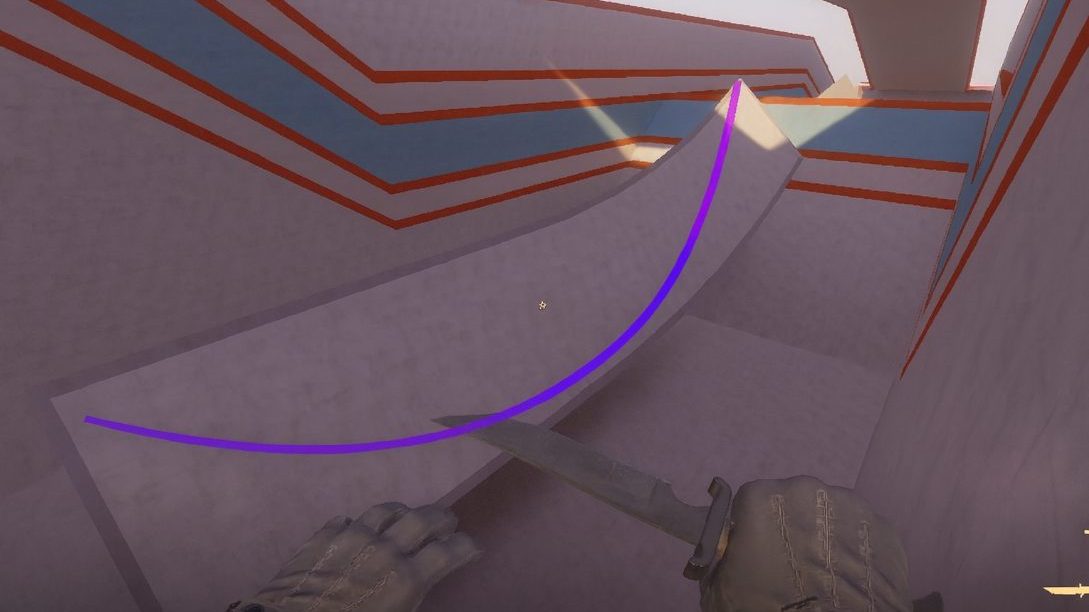
- Decrease your mouse sensitivity to make movement more precise
- Focus on short-run maps to nail minor improvements
- Custom servers that have replays and ghosts can help you make up minor speed improvements between runs
- Focus on your mouse control. Smooth movement over jerky is key to maintaining momentum
- Turn off V-Sync, Bloom, and Motion Blur
Fixing Common Surfing Issues
- W and S – these two keys are the enemy, ignore them, forget them
- Strafe Safe – “D /\ A.” If you are on the left side of the ramp, use “D” for the right side, use “A.”
- Falling off – If falling is a problem, focus on smooth mouse movements
- Lacking Speed – If speed is your issue, you need to improve your angles of approach and how you leave ramps
- Offline Surf issues –
sv_airaccelerate 800is likely the issue
FAQ: CS2 Surfing (2025 Updated)
Can I surf offline in CS2?
Yes. You can surf offline by downloading a Workshop surf map and enabling the correct console settings, such as sv_airaccelerate 800. This gives you the same physics as community surf servers.
Is surfing available in official matchmaking?
No. Surfing is not part of CS2’s official matchmaking modes—it only exists on Workshop maps, private lobbies, and community servers.
Does surfing help improve ranked gameplay?
Yes. Surfing improves air control, movement precision, mouse discipline, and reaction time. While you won’t surf on ranked maps, the mechanical skills transfer directly into real matches.
Do I need special commands for surfing?
If you’re playing offline, yes. Surf maps require settings like air acceleration and respawns to function correctly. Community surf servers already handle these automatically.
What are the best surf maps for beginners?
Surf_utopia_njv is ideal for new players because it teaches basic ramp control, angles, and speed management.
Final Thoughts: Should You Learn Surfing in CS2?
Surfing in CS2 is one of the most iconic custom game modes players have enjoyed for decades. The community is still thriving in CS2, and it’s a great break from the grind of CS ranked gameplay. But it’s not a waste of time either. Movement in Surf, alongside your mouse control, can be a great way to help you. While you won’t find many chances to surf around your ranked maps, you can utilise the skills to climb the ranks for CS2.


