When we hear about Call of Duty: Mobile, Multiplayer and Battle Royals are the first associations. We can’t deny that it’s an addictive experience, but how do you practice your skills if you’re always playing with your teammates?
The question of how to play 1 on 1 often arises among players, even leading to jokes against them. But we do not intend to joke.
Our team is here to answer that question and provide a detailed guide to playing 1v1 in COD Mobile. You will be able to play against your online friends or online opponents and settle the score.
If you prefer to play on the big screen, we have an article How to Download COD Mobile on PC.
Contents
Highlights
- Step-by-step instructions on how to set up a private lobby and play 1v1 in CoD Mobile
- Tips on choosing weapons and maps for dueling
1v1 matches are not listed among the options in the game menu. Therefore, to play 1v1 in COD Mobile, you must create a unique private lobby and invite your opponents to participate.
There was some fantastic news on Twitter recently. Call of Duty: Mobile Season 7 will bring the ‘Mythic Ghost’Eternal Siege‘ skin.
Create Private Lobby

1v1 Duel in Call of Duty: Mobile
Step 1
A small caveat. Before creating your private lobby, you must ensure the player you want to play 1v1 with is on your friend’s list. If this is not the case, you need to fix it. Any further steps without this will not make sense.
Once you have a player on your friend’s list, invite them to the private lobby.
Step 2
- Launch Call of Duty: Mobile on your device and log in with your preferred account/method.
- Open the multiplayer menu on the right side of the screen.
- Tap the”â¡” icon in the top right corner of the menu.

Press PRIVATE
- Select the “PRIVATE” option from the list and browse through the game modes to select 1v1 Duel. You will also be able to choose a map that you like for 1v1 play.
- Invite your opponent through the INVITE menu after selecting 1v1 in the COD Mobile private lobby.
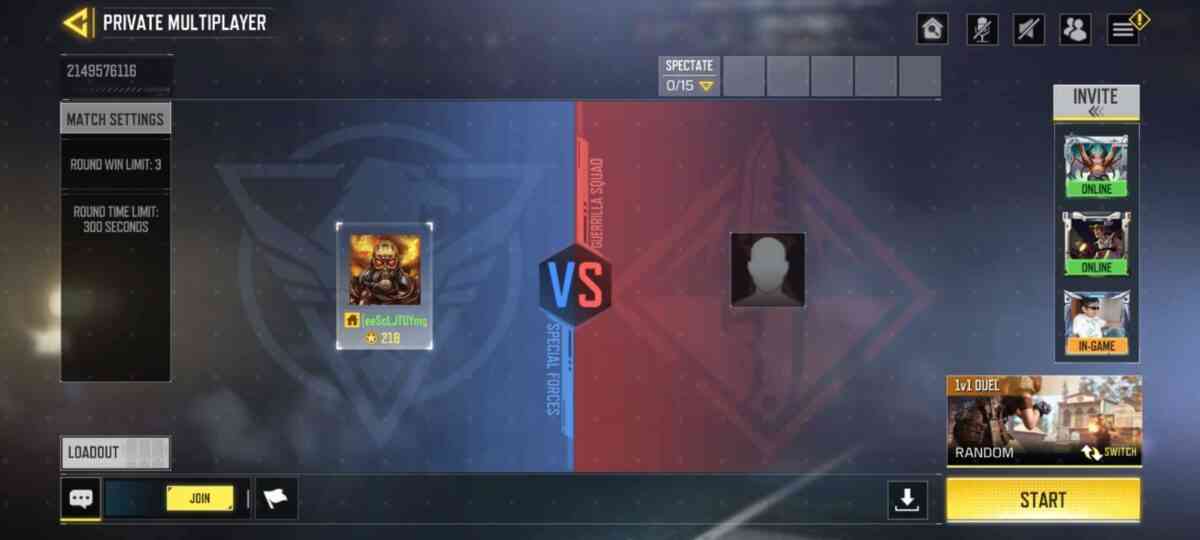
Click START
- Once the other player accepts the invitation, you can press the START button to play 1v1 and complete your skills.
Our team has also prepared a detailed loadout guide for you, The Ultimate Loadout Guide for CODM Players, which will be helpful for both new and experienced players.
Step 3
Enjoy a fun battle without worrying about your rank. CoD: Mobile categorizes 1v1 duels as custom games, not permanent matches. Because of this, your match-up will not affect your rank positively or negatively.
If you need to learn more about CoD ranks, read our What Are COD Mobile Ranks guide.
Modes and Maps for Private Lobby

1v1 in COD Mobile
Not only is dueling mode available for the private lobby, but here are the modes you can still try:
- Super Attack of the Undead
- Big Head Blizzard
- Chaos Control
- Frontline
- Team Deathmatch
- Payout Search & Destroy
- Search & Destroy
- Domination
- Hardpoint
- Free for All
- Drop Zone
- Control
- Search & Rescue
- Safeguard
- Snipers Only
- Rapid Fire
- Sticks and Stones
- Prop Hunt
- Gun Game: Team Fight
- Capture The Flag
- Kill Confirmed
- Gunfight
- One Shot, One Kill
- Ground War
- 10v10 Team Deathmatch
- 10v10 Domination
- 10v10 Kill Confirmed
- Attack of the Undead 20
- Attack of the Undead-Night
- Team Deathmatch – Night
- Cranked
- Hardcore Team Deathmatch
- Hardcore Domination
- Hardcore Hardpoint
- Snowball Scuffle
- Hardcore Kill Confirmed
- Hardcore Headquarters
- 1v1 Duel
- Headquarters
- Grind
- Gun Game
- Guns Blazing
- Ground Missions
- 3v3 Gunfight
- Cranked Confirmed
For 1v1 mode, choose shotguns, submachine guns, or any other weapon suitable for close combat.
Work on movement and aiming during short-range battles for sufficient time before starting a 1v1 match. Players can practice Hardpoint or TDM matches on smaller maps.
Be careful and precise when choosing a map, as this is crucial. Players should always choose a familiar map; otherwise, the opponent will have a tactical advantage.
The best maps for 1v1 in COD Mobile are Nuketown and Rust. These iconic maps are known for their 1v1 battles with daring players and friends.
Summary
Once you gain confidence, you can duel 1v1 in Call of Duty: Mobile against your friends online.
The rules of the 1v1 Duel are preset, so players can start the game if they have changed their weapons to suit their preferences. For the best duel outcome, follow our small recommendations and read other Call of Duty guides.
We recommend reading What Is The Best Gun In COD Mobile 2024.



