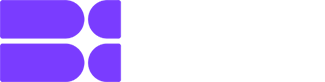Apex is a shooter – not surprisingly, the sensitivity for easier aiming is necessary for the gamer. Everything is simple. DPI is an indicator of the responsiveness of the computer mouse cursor according to its movements. And in a game like Apex, it’s essential to understand how fast the in-game crosshair should move to play comfortably. This speed depends on the mouse settings! In addition, remember the issues of the mentioned DPI and eDPI.
The picture could be more apparent with sensitivity: setting it to the maximum only sometimes guarantees the player’s comfort. Statistically, most Apex fans set the sensitivity to 4.5, which is much lower than the default value. And 5 is considered the optimal number for almost all shooters.
Contents
- 1 Factors to consider when choosing a mouse sensitivity
- 2 How to adjust mouse sensitivity in Apex Legends
- 3 Choosing the right eDPI and DPI for your playstyle in Apex Legends
- 4 Understanding DPI and eDPI
- 5 Mouse Sensitivity Recommendations for Apex Legends Playstyles
- 6 Best Apex Mouse Sensitivity of the Stars
- 7 Additional tips for finding the right mouse sensitivity
Factors to consider when choosing a mouse sensitivity
- Playstyle. Your playstyle is one of the most important factors to consider when choosing a mouse sensitivity. If you play aggressively and often engage in close-quarters combat, you will need a higher sensitivity to quickly turn around and track targets. If you play more cautiously and prefer to fire from long range, you will need a lower sensitivity to aim more accurately.
- Monitor resolution. The higher your monitor resolution, the lower you will need your mouse sensitivity to maintain the same ratio between the cursor and the object on the screen.
- Screen size. The larger the screen, the lower you will need your mouse sensitivity to maintain the same ratio between the cursor and the object on the screen.
How to adjust mouse sensitivity in Apex Legends
To adjust mouse sensitivity in Apex Legends, open the game settings and go to the “Mouse/Keyboard” section. Here you can adjust the overall sensitivity, ADS sensitivity, and ADS sensitivity for each weapon.
Choosing the right eDPI and DPI for your playstyle in Apex Legends
As for DPI and eDPI, the first of these indicators, the number of dots per linear inch, speaks precisely of the mouse sensitivity – the higher it is, the more sensitive the cursor would be. But the second indicator means effective DPI: what should it be to make it comfortable for playing? It is determined by the first parameter: you need to multiply the DPI by the sensitivity level. For example, if the mouse has 800 DPI and the sensitivity is 1.3 inside the game, the eDPI will be 1040.
Understanding DPI and eDPI
- DPI is ‘bare’ sensitivity of the mouse level.
- eDPI is mouse sensitivity multiplied by game’s settings. E.g. sensitivity exactly inside Apex.

Of course, not all people prefer popular solutions. Different players choose high or low sensitivity, and each strategy has pros and cons.
Higher sensitivity allows speedy play. But stability at long and medium distances during collisions suffers significantly. As for the low sensitivity, such players do better at increased distances.
But at close range’¦ In Apex, movement-oriented Legends (Octane, for example) can easily use advanced movement methods like touch strafe to instantly change direction in the air. Low mouse sensitivity will not allow the player to cope with Octane in this situation.
For those players who prefer high sensitivity, it is recommended to set the sensitivity to 1.8 at 800 DPI. This makes it possible to act more or less consistently in duels of medium and long range. At the same time, in close combat, the effectiveness also does not suffer.
If you prefer low sensitivity, you need the strict resolution of 800 DPI, but the sensitivity is 1.2. There must be enough space on the mouse pad to deliver powerful blows to the same Octane!

But experts generally advise players in Apex Legends for PC to try sensitivity from 1.2 to 1.8. Personal preferences are impossible to predict with the help of statistics, and who knows what a particular person will like? The player needs to look into the settings menu to do this tweaking. There is a “Mouse / Keyboard” option, and mouse sensitivity will be the first option. Other forms of mouse acceleration must be disabled so that it does not interfere with aiming.
Mouse Sensitivity Recommendations for Apex Legends Playstyles
Overall Sensitivity:
- Most players benefit from an overall sensitivity between 2 to 4. Start lower if you’re a beginner and gradually adjust to find your comfort zone.
ADS Sensitivity (Aiming Down Sights):
- For general aiming, an ADS sensitivity ranging from 0.5 to 1.5 is recommended.
Specific Playstyle Adjustments:
- Aggressive Playstyle:
Best Apex Mouse Sensitivity of the Stars
Suppose you desire to imitate the famous and successful. In that case, we recommend taking a model from several of your favorite players to see whose style of play feels better.
- ImperialHal only plays at 1.1 low sensitivity: DPI 800.
- NAFEN plays at standard 1.8 high sensitivity: DPI 800.
- Albralelie DPI – 800, Mouse Sensitivity – 1.8
- Aceu: DPI – 800, Mouse Sensitivity – 2.1
- iiTzTimmy is one more player who prefers high res. DPI – 1800, mouse sensitivity: 1.1

But it’s pointless to mindlessly repeat after the masters! Try to choose the best options. Only training will help to find and develop the style of play that resonates in the soul of a particular person. The style that makes one specific player successful and allows him to look advantageous against the backdrop of those opponents who have not bothered with settings. That is what excellent mouse sensitivity gives! That means, every player has to develop own style of play and accordingly choose desired mouse sensitivity le vel. We can nt sau that high sensitivity is good in Apex. Neither can we curse low sensitivity. The only thing definitely bad is not to delve into the topic.
Additional tips for finding the right mouse sensitivity
- Warm up before playing a match by spending some time in the Firing Range. This will help you to get a feel for your mouse sensitivity and make adjustments as needed.
- If you are overshooting your targets, try lowering your mouse sensitivity. If you are having trouble turning around quickly enough, try increasing your mouse sensitivity.
- Don’t be afraid to experiment with different mouse sensitivities. It may take some time to find the perfect setting for you, but it will be worth it in the long run.