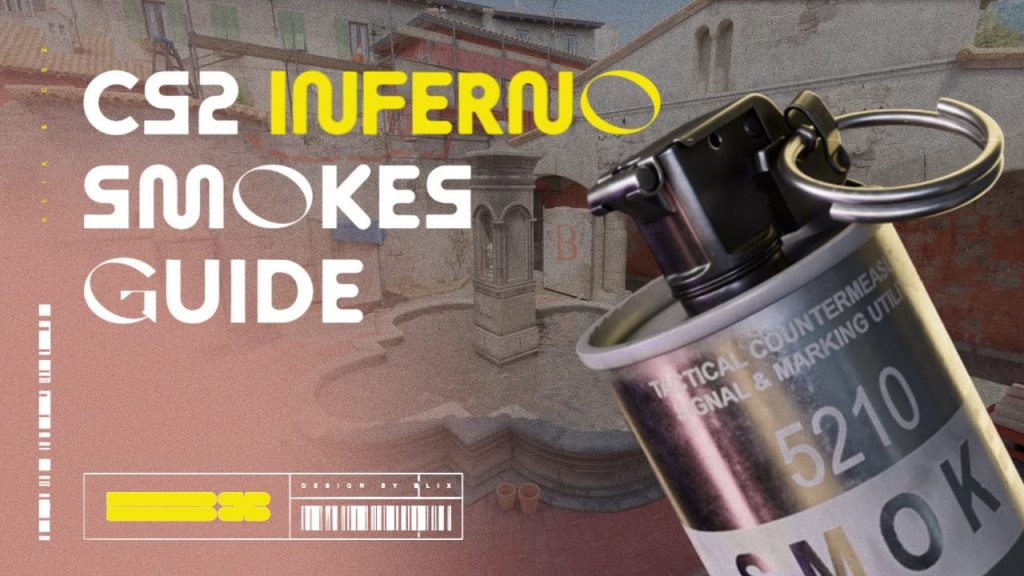Inferno has been one of the most popular competitive maps since the CS 1.6 edition of the game, and it continues to be a preferred choice for many players across all ranks. The smoke lineups have undergone numerous changes throughout various updates, requiring some players to adapt to new methods for executing smokes on Inferno in CS2. In this guide, we will present the most frequently used and effective smokes on Inferno and explain how to execute them in CS2.
Contents
How to Practice Throwing Smokes
You will need to click the “PLAY” button, go to “PRACTICE” and “CASUAL“, and then turn the three buttons green, as shown on the left side in the video above. Then, pick the map you want to practice your smokes on and click “GO“.
After that, you’ll need to know a few console commands to make it easier to practice; here they are:
- sv_cheats 1 – enables other console commands
- bot_kick – to kick all the bots
- Bind KEY noclip – put any KEY you want so after throwing a smoke, you can click it and fly following your smoke and see how it lands.
- Bind KEY “give weapon_smokegrenade” – put any KEY you want, and it will give you a smoke grenade, so you don’t have to buy it once again.
- Bind KEY “ent_fire smokegrenade_projectile kill; stopsound” – put any KEY you want, and it will make a smoke disappear as you click the key, so you don’t have to wait to throw another smoke.
- sv_rethrow_last_grenade – situational, mostly used to practice flashbangs and molotovs, it makes you repeat your recent grenade and see it from the other perspective, for example, without throwing it once again.
Now, it’s time to get to the most useful Inferno Smokes: Mid, A Site, and B Site.
Mid Area Smokes
Top Mid Smoke
- Why it matters: It prevents the CT AWP player from peeking Mid and gives you a Mid Control.
- Common mistakes: If you go to the left or right with your crosshair, it might leave a gap.
Note: To throw smoke, you will need to place yourself and the crosshair, as shown in the video, jump, and throw smoke simultaneously.
One of the common smokes that you could see on Inferno is that it helps you prevent CTs from getting too much info from Mid and killing your teammates running out of Second Mid or Ramp.
This smoke works well if you want to play from Second Mid or if you want to go Banana and leave a lurker player at mid in case CT players will push through the smoke to kill the Banana players from behind.
Long Smoke
- Why it matters: Prevents CT Long players from controlling Mid Area.
- Common mistakes: Going to the left or right might result in missing a smoke direction.
Note: This smoke doesn’t require any practice. Place yourself and your crosshair, as shown in the video, and then use a simple left-click throw.
One of the common smokes is also one that helps you take control of Mid and A site later. It helps you push Short from Mid and is good to push from both Mid and A Palace towards A site.
Short Smoke
- Why it matters: Prevents CT Short players from controlling Mid Area.
- Common mistakes: With the right crosshair placement and practice, it is hard to make any mistake while throwing this smoke.
Note: For this smoke, you should practice placing your crosshair right, as shown in the video, then making a jump and throwing your smoke.
This smoke usually works well if you want to push Mid to B through A Long, or if you want to push A site from Long, together with having some teammates at A Palace to clear the rest.
A Smokes
Arch Smoke
- Why it matters: Prevents Arch players and rotations from B from any control.
- Common mistakes: It is hard to make any mistake while throwing this smoke.
Note: To throw smoke, you must place yourself and the crosshair, as shown in the video, jump, and throw smoke simultaneously.
One of the most important smokes if you decide to push A site through Long, as it gives no chances for CT players who rotate from B to kill you while your team is crossing Long to A site.
Another option is to use this one when you push to the A site just to slow down all the CT rotations, as they will have to clear everything around that smoke.
Library Smoke
- Why it matters: It prevents the CT rotation point from having any vision towards A Long or A Site.
- Common mistakes: Following the guide and after some practice, it is hard to miss this smoke.
Note: To throw smoke, you must place yourself and the crosshair, as shown in the video, jump, and throw smoke simultaneously.
This one works perfectly with Arch Smoke when you want to push A site through Long. Both smokes completely cut all the possibilities for CT players from B to rotate through CT, and they will have to wait before the smoke goes off to clear it all.
Another good reason to smoke Library would be when you want to push B site through A Long towards CT Spawn. This strategy is usually called the Mid to B strategy and is often used in games, whether it’s a ranked game, a FACEIT match, or even a pro-player match.
Truck Smoke
- Why it matters: It prevents the Pit players from any control towards Short Area.
- Common mistakes: This smoke is easy to throw if you do it right as it is shown in the video.
Note: To throw smoke, you must crouch, place yourself and the crosshair as shown in the video, and then use a simple left-click throw.
This smoke is good for controlling A site before clearing the Pit position. Pit is one of the power positions on A site, as it might be hard to clear it without having a Molotov and a good angle to throw it. It helps you clear A site first while pushing through Short and dealing with the Pit players afterward.
Moto Smoke
- Why it matters: This smoke completely prevents all the vision from CT players who rotate from B to A through CT.
- Common mistakes: If you miss a crosshair placement before throwing, it might leave a gap in smoke.
Note: To throw smoke, you must place yourself and the crosshair, as shown in the video, jump, and throw smoke simultaneously.
It might be the best smoke when you want to execute A site through Short and A Palace as it gives no chance for any CT players rotating through Arch or Library and prevents them from any vision towards A site.
You could also use it when you decide to push A Long to B. By doing so, you make it hard for CT A site players to understand what’s going on, and it will waste their time clearing the corners after the smoke disappears.
B Smokes
CT Smoke
- Why it matters: Prevents all the control from CT and Boost positions.
- Common mistakes: If you miss smoke, it will still cover CT most of the time, but not a Boost position.
Note: This smoke requires practice before landing it perfectly to cover both Boost and CT positions. Place yourself and your crosshair for this smoke, as shown in the video, and make a simple left-click throw.
One of the two common smokes to use when you decide to push B site as it prevents all the vision from CT players playing CT or rotating from A site through CT. The only things left to clear with this smoke are B site and Coffins.
Coffin Smoke
- Why it matters: Coffins are one of the most played positions to hold the B site push, and this smoke prevents all possible vision from Coffin.
- Common mistakes: Smoke does not land well enough to cover the top of the Coffin if you miss a crosshair placement a bit.
Note: To throw smoke, you must place yourself and the crosshair, as shown in the video, jump, and throw smoke simultaneously.
It works perfectly together with CT smoke as it prevents CT from any B site control. You will only need to clear the B site without being exposed to the Coffin or CT Area.
As both these smokes are used most of the time and the CT players are aware of it, you should also be aware of them trying to push through the smoke with flashes, which happens quite often at any level.
B Car Smoke
- Why it matters: This smoke prevents the CT players from holding Banana from Car position.
- Common mistakes: Smoke going a little bit deeper and leaves a gap.
Note: For this smoke, you might need some practice placing your crosshair right, as shown in the video, then making a jump and throwing your smoke.
There are a few reasons to use this smoke. The first one would be to prevent the CT players from controlling Banana. The second one would be when the CT gets the deep Banana control and you want to clear it angle by angle. Throwing this smoke before doing so will help you clear the close corners without being exposed to the CT players playing from Car or Wall positions.
Pro Tips for Practicing & Executing Smokes
- Practice in slow motion using “host_timescale” commands.
- Have designated utility players on your team.
- Use jump-throw binds consistently
Summary
Now, after learning, practicing, and remembering all the smokes, you’re ready to increase your win rate on one of the most played maps in CS2. It is time to get a higher rank and become a much better teammate for your team!