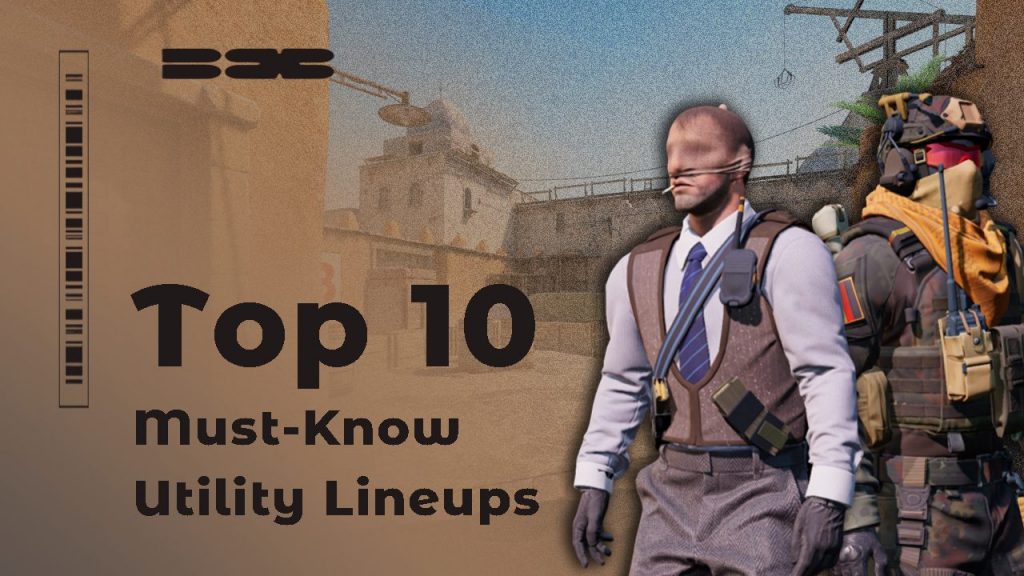Struggling to win fights on Dust2 because of missed smokes or flashes? This CS2 utility guide made for you by Blix.gg team breaks down the most important nades for both T and CT sides — with exact lineups and video demos for each. Learning and using the utility will improve your game.
Want even more Dust2 smokes?
Don’t miss our CS2 Dust2 Smokes Guide — Lineups for Every Situation, where we cover advanced smokes for every part of the map, with pro setups and situational tips.
Contents
Summary Table of Dust 2 Utility Lineups
| Utility Name | Type | Side | Use Case / Benefit | Video Link |
|---|---|---|---|---|
| A Long Flash | Flash | T | Take A Long control | Watch |
| A CT Smoke | Smoke | T | Cross safely from Long to A Site | Watch |
| X Box Smoke | Smoke | T | Block AWPer vision from Top Mid | Watch |
| CT Mid Smoke | Smoke | T | Split B or Mid without CT interference | Watch |
| B Flash | Flash | T/CT | Clear B Site when executing or retaking | Watch |
| B Retake Flash | Flash | CT | Retake B Site after plant | Watch |
| Long Retake Flash | Flash | CT | Flash out T players holding A Long | Watch |
| B Tunnels Deep Smoke | Smoke | CT | Delay or deny B Rush | Watch |
| Long Smoke | Smoke | CT | Block vision or slow Long push | Watch |
| Mid Cross HE | HE | CT | Cross Mid safely by blocking sniper vision | Watch |
T Side Utility
A Long Flash
- Why it matters: Helps your team to take control of A Long.
- How to throw: Align your crosshair and position as shown in the video, jump, and throw smoke at the same time.
This flash is the main one that most pro players use when they’re about to take A Long control playing on a T-side. It flashes almost every position of CT-side players looking towards Long Box where T-side players run from, except A Long Pit, which it only flashes partially but not fully.
A CT Smoke
- Why it matters: Prevent CT players from peeking at T players crossing from Long to the A Site.
- How to throw: For this smoke, you will need to place your crosshair as shown in the video, then start running and throwing your smoke.
This smoke allows you to cross from Long to A Site without being exposed to the CT-side players playing from three positions – A Short, CT Spawn, and any players rotating from B site. It is essential to use this smoke whenever you have A Long control and decide to push deeper into the A Site to take the bombplant.
X Box Smoke
- Why it matters: Prevent CT AWPer from peeking Top Mid and Short
- How to throw: Follow the lineup demonstrated in the video, jump, and throw smoke simultaneously.
The main smoke for taking Mid Area control and to make it safe for T-side players to cross from Mid to A Short. It works perfectly if you play A Split, which means you decide to push both A Long and A Short to take the A Bombsite later.
CT Mid Smoke
- Why it matters: Prevent CT players from A to see Mid.
- How to throw: To throw this smoke, all you need is to remember the dark spot, place your crosshair there, as shown in the video, and make a left-click throw.
This is the most important smoke when you split or just push Mid to B site, as it completely covers the CT Spawn, and any CT-side players rotating from A won’t be able to help their teammates holding the B Site until the smoke disappears.
B Flash
- Why it matters: It flashes CT players holding most of the positions on B Site.
- How to throw: Match the position and crosshair placement from the video, and then use a simple left-click throw.
Easy and simple, but still one of the most useful grenades that will help you a lot in executing B Site when you play on a T-side or even when you’re a CT-side player and coming from B Tunnels to retake the control of the B Bombsite.
CT Side Utility
B Retake Flash
- Why it matters: Flashes most of the positions of B Bombsite.
- How to throw: Use the exact position and aim shown in the clip, jump, and throw the nade at the same time.
One of the most important flash grenades to know as a CT side player for retaking the B Bombsite control. This flash works to fully blind most of the positions that T-side players usually hold when they plant the bomb, and it will surely help your teammates to have a better chance at killing enemy players.
Long Retake Flash
- Why it matters: Flashes any player running through A Long.
- How to throw: To throw this flashbang, stand at the same spot, aim as shown, and then use a simple left-click throw.
Simple and known, and used by many players, this flash grenade is good for peeking A Long after the T-side gets control of it, you’re holding it as a CT-side player. Bouncing it off the wall makes it almost a pop flash, which is hard to avoid. Considering the position you’re throwing it from, you’re almost instantly ready to peek and take a look at the blind enemies.
B Tunnels Deep Smoke
- Why it matters: Slowing the push and taking control of Tunnels.
- How to throw: Set up like in the video and use a jump-throw.
Rushing B is one of the common strategies for the T-side players on Dust 2, and this smoke will prevent or at least slow the T-side push and give your team time to take better positions. It can also be used just to distract the enemy team and leave them having no idea what you’re about to do, or simply buy your team time.
Long Smoke
- Why it matters: It makes pushing A Long hard for T players.
- How to throw: Stand and aim at the reference spot shown above, jump, and throw smoke at the same time.
Throwing this smoke while your teammate is running towards Long Box is a perfect setup for your teammate and gives him an advantage if T-side players decide to push Long early in the round. It can also be used later in the round, whenever you get your team’s information that T-side is rotating towards A through their spawn, for example.
Mid Cross HE
- Why it matters: Letting you cross Mid without being exposed.
- How to throw: To throw this HE, you need only remember the crosshair spot, place your crosshair there, as shown in the video, and make a left-click throw.
Using the HE Grenade to safely cross through Mid Doors instead of smoke helps you to safely cross to B site without getting exposed to the enemy sniper holding it, as the HE Grenade explosion blocks his vision. The advantage here is obviously using a HE Grenade instead of smoke, saving the smoke for later round scenarios where you can help your team to stop any push with it or retake the bombsite.
Utility Practice Guide
You will need to click the “PLAY” button, go to “PRACTICE” and “CASUAL“, and then turn the three buttons green, as shown on the left side in the video above. Then, pick the map you want to practice your smokes on and click “GO“.
After that, you’ll need to know a few console commands to make it easier to practice; here they are:
- sv_cheats 1 – enables other console commands
- bot_kick – to kick all the bots
- Bind KEY noclip – put any KEY you want so after throwing a smoke, you can click it and fly following your smoke and see how it lands.
- Bind KEY “give weapon_smokegrenade” – put any KEY you want, and it will give you a smoke grenade.
- Bind KEY “give weapon_flashbang” – put any KEY you want, and it will give you a Flashbang grenade.
- Bind KEY “give weapon_hegrenade” – put any KEY you want, and it will give you a HE grenade.
- Bind KEY “ent_fire smokegrenade_projectile kill; stopsound” – put any KEY you want, and it will make a smoke disappear as you click the key, so you don’t have to wait to throw another smoke.
- sv_rethrow_last_grenade – Mostly used to practice flashbangs and molotovs, it makes you repeat your recent grenade and see it from the other perspective, for example, without throwing it once again.
Want to boost your grenade training and FPS at the same time?
Check out our full guide to Must-Use Console Commands in CS2 for improving your in-game performance, practicing utility more efficiently, and getting better visuals.
Extra Tips
- Communicate with your teammates to play around your nades.
- Combine smoke strategies with your teammates’ smokes to cover more positions.
- Always consider timing and audio cues to throw utility without being punished.
- Practice lineups offline or on workshop maps until muscle memory builds.
Final Thoughts
Learning more grenade lineups will change your game drastically, and your teammates will be happy to have someone like you on their team. Now, it’s time to get to practice and crush your competitive matches with more utility knowledge that you got, surprising your enemies and becoming a pro with your utility!