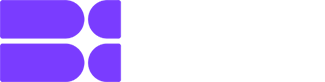Counter-Strike’s content has been dry as a bone for a long time now. The most recent big addition in terms of skins was the Revolution Case, which was released over 200 days ago.
Though the game is as barren as a wasteland, the developers understandably prioritized the development and polishing of CS2 ahead of the Limited Beta test, making the new features and updates seem like a mirage in the desert.
The immediate outlook remains bleak. However, when the CS2 beta was introduced, the community was quick to dig in the game files to find two new leaked knives – the Kukri and the Twinblade.
Almost nine months after the initial leaks, the latest update introduced changes to the items_game.txt file, pushing new skins for the ‘potential’ future Kukri knife.
It is believed that the knife will be painted with Chroma finishes including the Marble Fade, Damascus Steel, Tiger Tooth as well as the Dopplers with all the different phases.
And here’s how they’d look in-game:
Note that this is not the official pulling animation for the knife.
While some speculate Valve to introduce new knife finishes with the updated workshop tools, it was no eye-catcher for most of the community, so it’s safe to say that it won’t replace your favorite knife anytime soon.
Despite the underwhelming additions, it might be a small ray of hope for fresh content coming our way sooner rather than later, and, with our fingers crossed, maybe an operation is looming not far from our sight.
How to try the Kukri Knife?
If you’re curious and want to try the new knife for yourself, then all you have to do is start any practice map and select the ‘Infinite Warmup’ from the options.
Once you’re loaded into the map, simply insert the (sv_cheats 1) command followed by (mp_drop_knife_enable true), and finally the knife command (subclass_create 526).
 Credit: Valve
Credit: ValveNote: Make sure to drop your original knife before inserting the final command.
The mentioned method above will only allow you to play with the Vanilla version. However, to test every knife finish you must connect to a community inspect server.
Our lovely community has blessed us with many servers to test out your favorite skins, so all you have to do is follow these easy steps mentioned below:
1- Visit the meckedev skin site.
2- On the left panel in the model (gun) option, select the Kukri knife and the desired skin to try.
3 – An !gen code will be generated, so all you have to do is copy and paste it into the chat of one of these servers below.
To access the servers, simply copy one of the IPs into your console and hit enter.
ohnepixel’s servers (EU):
- Vertigo: connect 149.202.64.64:27017
- Inferno: connect 149.202.64.190:27017
- Mirage: connect 164.132.200.10:27017
- Nuke: connect 149.202.64.12:27017
Epidemic’s servers (NA):
- Dust2: connect 131.153.147.234
- Siege: connect 131.153.150.227
- Mirage: connect 131.153.147.237
- Vertigo: connect 131.153.150.229