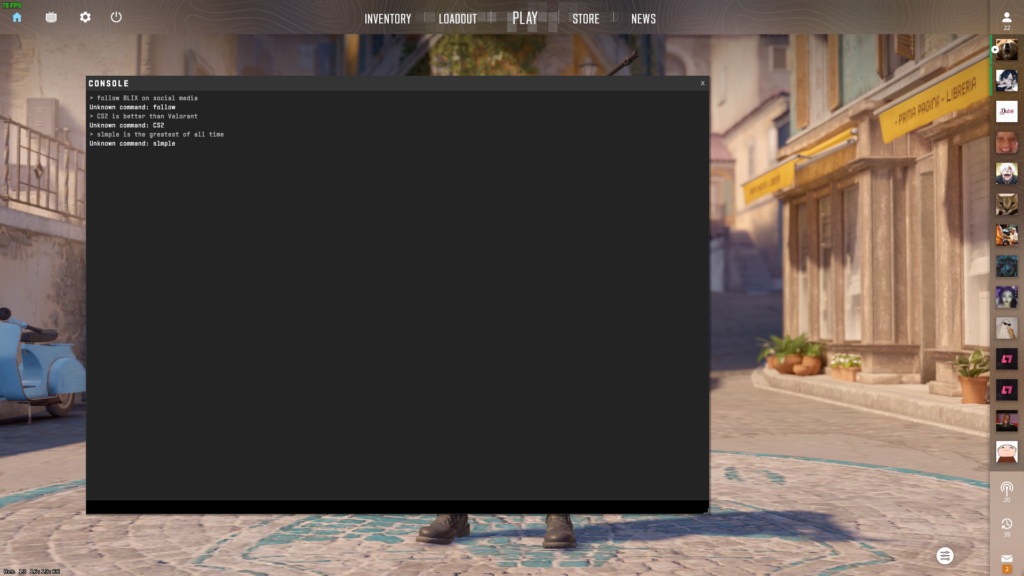Console commands have always been an important aspect of CS:GO. In fact, it was the distinction between casual and competitive players.
Despite Valve’s efforts in making Counter-Strike 2 beginner-friendly by removing many commands, players still opt to use them as they provide a genuine benefit and enhance the overall gameplay, whether on matchmaking servers or offline practice.
But, before we get into the nitty-gritty, you must first enable the Developer Console, and here’s how to do it:
Contents
How to enable Developer Console
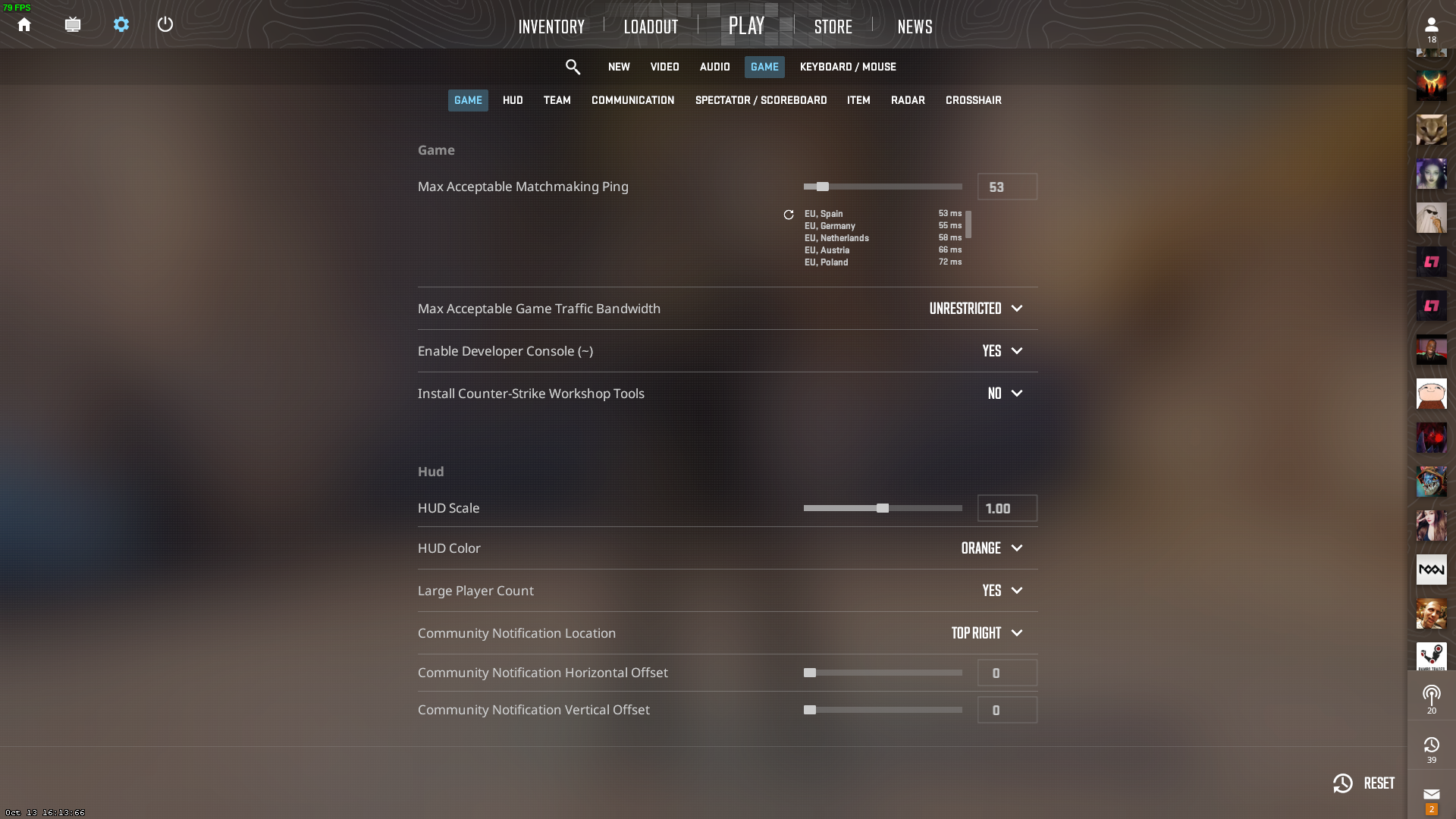 Credit: Valve
Credit: ValveIf you have played CS:GO then there’s a big chance you already know how to do this, but if you’re new then don’t worry, it’s as easy as clicking your mouse a couple of times.
- Go to in-game settings and click on the ‘Game’ tab.
- Find ‘Enable Developer Console (~)’ and switch it to ‘Yes’.
- Now, press the ~ or ` key to open the console. (The key shortcut can be adjusted to your preference in the ‘Keyboard/Mouse’ setting under ‘UI Keys’).
CS2 Launch Commands
So far, CS2 has limited functional launch commands since Valve officially removed the previous commands from CS:GO including ‘cl_interp_ratio’ and ‘cl_interp’.
These commands can be inserted into the game’s properties inside Steam.
- -novid: Skips the intro video.
- -high: Prioritizes CS2 for CPU usage.
- -console: Activates the console without touching the in-game settings.
Best CS2 console commands
- cq_netgraph 1: Displays latency info (it provides limited information unlike CS:GO)
- cl_showfps 1: Shows the live FPS count (you can use other variables from 2-5)
- fps_max 0: Uncaps FPS (Set to a certain number to cap it)
- bind [action] [key]: Assign actions to keys (bind x noclip)
- volume: Adjust the game’s master volume
- voice_modenable: Toggles voice chat
- voice_scale 0.5: Adjusts teammate voice volume (0-1 scale)
- disconnect: Exit the current server
- quit: Shut down CS2
 Credit: Valve
Credit: ValveCS2 practice commands
- sv_cheats 1: Overrides basic matchmaking limits, not actual cheats
- noclip: Allows you to fly around and walk through walls.
- sv_infinite_ammo 1: Have infinite ammo
- mp_respawn_on_death_ct 1;mp_respawn_on_death_t 1: Instant respawn after death
- mp_roundtime 60: Hour-long practice time
- mp_buytime 60000;mp_buy_anywhere 1;mp_maxmoney 65535;mp_startmoney 65535: Buy weapons anytime, anywhere
- mp_restartgame 1: Restarts the game session
- r_drawothermodels 2: See players and bots through walls
- sv_rethrow_last_grenade: Repeat the last grenade throw lineup
- god: Become invincible and cannot take damage
- kill: Instant respawn
Bots commands
- bot_kick: Removes all bots
- bot_add: Adds bots
- bot_place: Position a bot in your POV direction
- bot_stop 1: Freezes all bots
- bot_mimic 1: Bots mimic your moves