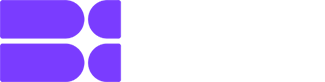You’re in the right place if you want to update the health bar (HP) display for heroes, creeps, or other objects. Today, the Blix team will guide you on how to do this using console commands. The entire process is straightforward and will only take a few minutes.
Step 1: Go to the Sandbox
After copying the command, open the game and launch the sandbox to experiment with the settings. Choose any hero; it doesn’t matter, as the changes will be noticeable in all characters.
Step 2: Enter the Command
Deadlock: Default HP bar
- Press F7 on your keyboard to open the console menu.
- Insert the command “citadel_unit_status_use_new true”.
- Press Enter to activate it.
Deadlock: Console Command
After that, log out of the sandbox and log back in; the command needs to be reloaded.
What’s Changed?
Deadlock: New HP bar
All heroes and NPCs (non-playable characters, including creeps and objects) now have a new HP bar that is visually updated to provide valuable information. If the hero possesses an ultimate ability, an eye-shaped icon will be displayed above your character, eliminating the need to glance at the HP bar in the corner of the screen. This enhancement speeds up reactions and makes the game more enjoyable to play!
Other objects, such as creeps, ATMs, and towers, will be affected by the changes and labeled with their respective tower levels.
Conclusion
That’s it! A new health bar can enhance your game and provide a tactical edge. For more content related to Deadlock, we recommend visiting the Reddit thread.