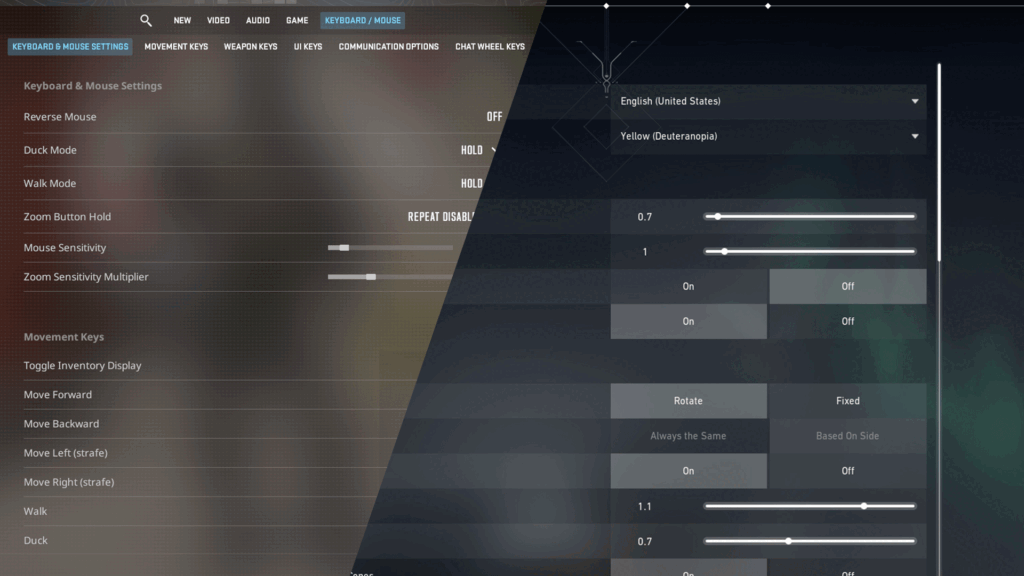With Counter-Strike 2 releasing on Wednesday, many players from different games, especially Valorant, are expected to return and get first-hand experience after months of watching on from the sidelines.
Valorant and CS2 are like two peas in a pod, with similar player bases. Players who love competitive shooting often hop between them.
Mouse sensitivity is a huge deal in these games. So, keeping your sensitivity consistent when you go from Valorant to CS2 is super important. If it’s not consistent, it can throw off your muscle memory and affect your performance.
So, if you’re looking at how to convert your Valorant sensitivity to CS2, then you’re in the right place.
How to convert your Valorant sensitivity to CS2?
While it might seem like a big deal, converting your sensitivity is easy and all it requires is to multiply your Valorant sensitivity by 3.18.
If you don’t know your exact Valorant sensitivity, simply follow these short steps:
- Launch the game and head to the settings tab
- Under General, find the Mouse subheading and get the number next to ‘Sensitivity: Aim’
- Simply multiply the number by 3.18 and voila, that’s your new CS2 sensitivity.
This method can be used vice-versa, meaning you can also convert your CS2 sensitivity to Valorant by dividing your sensitivity by 3.18.
If you don’t want to go through the hassle of doing the math yourself, then an online sensitivity converter will do the job for you.
This sensitivity calculator is a tool that allows you to convert mouse sensitivity from one game to another. Though there are a lot of things counting into the conversion, the most important thing is to have the same resolution on both games.
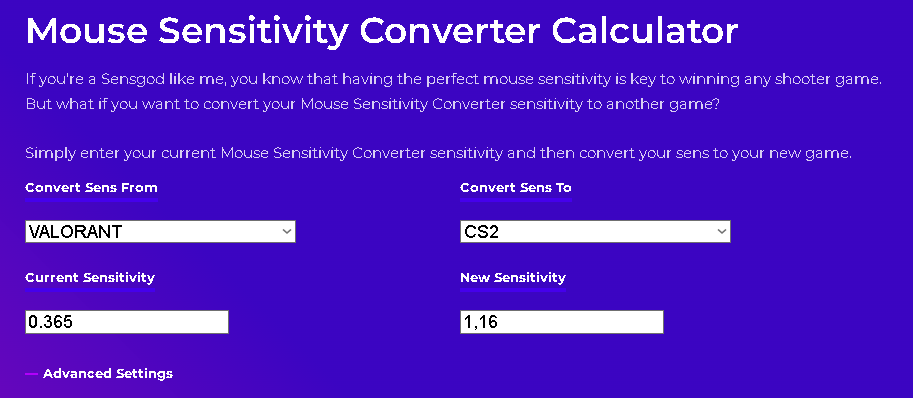 Credit: Sensgod
Credit: SensgodTo use the converter, simply choose Valorant in the ‘Convert Sens From’ section then CS2 in the ‘Convert Sens To’. Next, type down your Valorant sensitivity and finally, click the “Convert” button. The converter will handle the rest for you.
Note: You can insert your DPI in the advanced settings section. You don’t necessarily need to change it unless you’re changing your mouse DPI.
Once you have successfully converted your sensitivity, test it. And in case it doesn’t feel perfect, make small adjustments until it suits you to a tee.