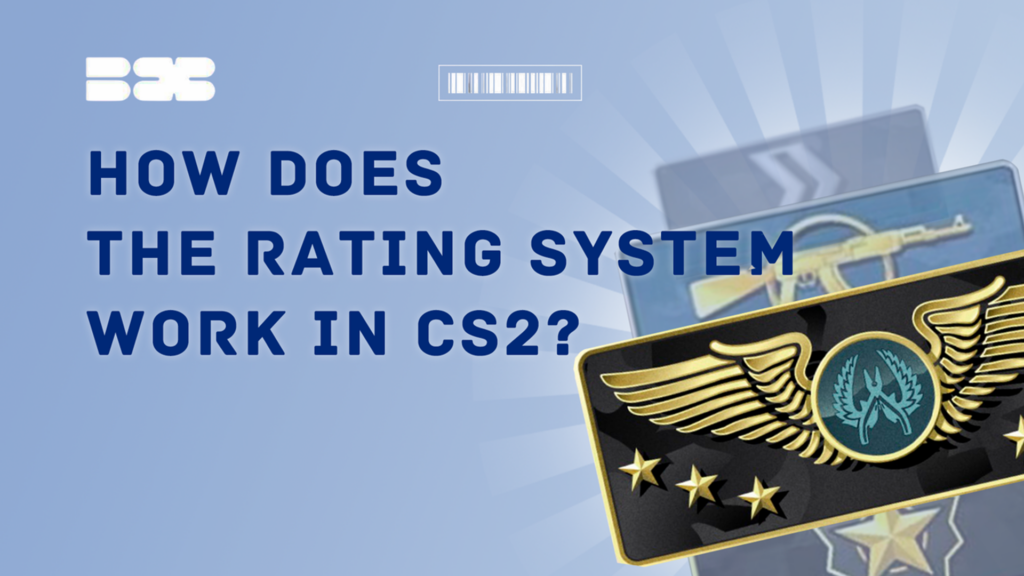CS2 Ranking System Explained: How It Works, How to Rank Up, and Which Mode to Choose — Competitive or Premier?
Counter-Strike 2 features two separate ranking systems — Competitive and Premier — each with its own rules, structure, and progression mechanics.
Quick Facts:
- Competitive: 18 ranks from Silver I to Global Elite, with rankings tied to individual maps.
- Premier: A global ELO-based rating from 1 to 35,000+, shared across all maps.
- Placement: Requires 10 matches to receive your initial rank in either mode.
- Progression: Depends on wins, individual performance, activity, and map pool.
In this guide, we’ll break down everything — from rank distribution and ELO mechanics to practical ranking tips and how FACEIT compares to CS2’s system.
Contents
- 1 What Do Ranks Mean in CS2?
- 2 CS2 Competitive vs. Premier: Which Ranking Mode Should You Choose?
- 3 How to Get Your First CS2 Rank
- 4 Competitive Mode: Ranks & Distribution
- 5 CS2 Premier Rating System Explained (ELO Breakdown)
- 6 FACEIT Ranks in CS2: How It Differs From Premier
- 7 CS2 vs. CS:GO Ranking
- 8 CS2 Premier Ranking in Relation to CS:GO Ranks
- 9 How CS2 Rank Decay and Penalties Work
- 10 5 Proven Ways to Climb Ranks Faster in CS2
- 11 Improve Aiming and Movement Mechanics
- 12 Study the Maps
- 13 Watch Pro Players
- 14 Improve Communication
- 15 Spend Economy Wisely
- 16 FAQ
- 17 How to Recognize Your Rank in CS2?
- 18 What is the Maximum Rank in CS2?
- 19 What is a Good Rank in CS2?
What Do Ranks Mean in CS2?
CS2 features two distinct ranking systems: Competitive, which includes 18 ranks from Silver I to Global Elite and is map-specific, and Premier, a numeric ELO-based rating ranging from 1 to 35,000+ with a global leaderboard. To receive a rank in either mode, players must win 10 placement matches. Rank progression depends on wins, personal performance, and overall activity.
CS2 Competitive vs. Premier: Which Ranking Mode Should You Choose?
First and foremost, your entire CS2 ranking is now divided into two forms of ranked play – Competitive and Premier.
You’ll be assigned one of 18 ranks in competitive mode, ranging from Silver I to Global Elite. Ranks are now closely tied to the maps you’ll be playing on.
Let’s say you played Dust II, explored the map, and leveled up to a certain rank. But then you decided to move to the Mirage map. Your rank will not be transferred to Mirage, and you must start again.
CS2 Premier is a more rigorous system. It uses the CS ranking system – a number from 1 to 37,000 or higher, reflecting the player’s overall performance.
How to Get Your First CS2 Rank
In either of the two ranking systems in CS2, you must complete 10 qualifying matches. Depending on your results, you will receive your first CS2 rank in Competitive mode and Counter-Strike rank in Premier mode.
Competitive Mode: Ranks & Distribution
CS2 Ranks is a tool for matching players based on their skill level. Players can play safely and improve their skills with roughly the same skill level.
Many players even take a little too much responsibility to reach a certain rank. As a result, that little badge next to the nickname is filled with emotion and nerves.
So, let’s take a detailed look at the rank clusters in this mode and the experience of the players you’ll meet here. Counter-Strike 2 has 18 ranks, divided into four categories: Silver, Gold Nova, Master Guardian, and Legendary Eagle—Global Elite.
Silver I – Silver Elite
Silver level is the basic level in CS2. Here, players most often do not know anything about the game yet. Most likely, these guys have not even had time to play on all the existing maps and are just starting to learn how everything works.
Players of these levels rarely use grenades and have difficulties communicating and informing the team about the positions of enemy players. The path from Silver to Gold Nova can be completed without much training. You need to play and nothing more. And try to understand what’s going on.
Gold Nova I – Gold Nova Master
Gold Nova is the second rank in the game. Here, you will meet players who have already gone through the path of Silver Ranks or even skipped it, immediately calibrating to this rank.
As a rule, these players can already know some maps, usually the most popular maps like Dust2, Mirage, and Inferno, and know where to run and what positions to expect the enemy to appear.
Master Guardian I – Distinguished Master Guardian
From the Master Guardian rank up to Distinguished Master Guardian, you will meet players who may have been at the Global Elite level in the last version of the game and calibrated in the new game. This is also where you’ll meet those who just made their way from Silver to this rank.
Usually, players at these ranks have already had time to play all the cards in the pool, having mastered a few of the most popular ones. Here, they are more likely to use grenades, give callouts in voice chat about enemy positions, or ask their team to take action.
Legendary Eagle – Global Elite
The real journey to the Global Elite begins from the moment you get your Legendary Eagle. Here, you can often find former Global Elite players who may have taken a break from the game and then came back and calibrated. and are now trying to reclaim the heights they once reached.
Players at these ranks often already know all the maps, communicate well with the team, try to give information about the location of enemy players, and offer their teammates some ideas on how to play this or that round.
Players at this level consistently use utility and often execute advanced smokes, flashes, and molotovs with precision on every map.
CS2 Premier Rating System Explained (ELO Breakdown)
The CS2 rating is based on the ELO system, which has a clear number of points you can earn in matches. A leaderboard is built on this basis.
This Counter-Strike rating is only available for Premier mode matches, so you must purchase Prime Status. Well, you still have to prove yourself in other modes, but this is just a formality. Then, you will have to go through 10 qualifying matches, and now you have already received your first rating.
The CS2 Premier system consists of seven categories, each with a certain number of ELO points and a different color. The step between the groups is 5,000 points.
- Up to 4999 — gray, beginners who get used to the game and begin to understand shooting mechanics.
- From 5.000 to 9.999 — light blue, players who have mastered the game quite well.
- From 10.000 to 14.999 — blue, experienced players need additional skill improvement or more time to play.
- From 15.000 to 19.999 — purple, players who demonstrate a good level of shooting and understanding of the game.
- From 20.000 to 24.999 — pink, very experienced players.
- From 25.000 to 29.999 — red, elite players.
- 30,000 and above — gold, the best shooters in the game.
Various factors, including wins or losses, your results, and your rivals’ ratings, influence an increase or decrease in this number.
Like the competitive ranks, the CS rating in Premier mode is linked to the maps. The map selection process follows the esports tradition of teams banning maps they don’t want to play in.
CS2 Rank Distribution Statistics (2025)
In Counter-Strike 2, the ranking match system is based on the ELO score, which determines the player’s skill level. Look at the percentage of players in each rank; we took the statistics from csstats.gg . We think it’s quite fascinating.
Most players are concentrated up to the 14,000 ELO mark, and the largest group of players in the cluster is from 3,000 to 4,000.
| MMR (Premier Rating) | Distribution Percentage |
| 1,000 – 1,999 | 3,84% |
| 2,000 – 2,999 | 5,58% |
| 3,000 – 3,999 | 8,92% |
| 4,000 – 4,999 | 7,65% |
| 5,000 – 5,999 | 6,53% |
| 6,000 – 6,999 | 5,2% |
| 7,000 – 7,999 | 5,44% |
| 8,000 – 8,999 | 5,55% |
| 9,000 – 9,999 | 6,02% |
| 10,000 –10,999 | 5,53% |
| 11,000 – 11,999 | 5,2% |
| 12,000 – 12,999 | 5,06% |
| 13,000 – 13,999 | 4,71% |
| 14,000 – 14,999 | 4,7% |
| 15,000 – 15,999 | 3,83% |
| 16,000 – 16,999 | 3,24% |
| 17,000 – 17,999 | 2,85% |
| 18,000 – 18,999 | 2,38% |
| 19,000 – 19,999 | 2,17% |
| 20,000 – 20,999 | 1,51% |
| 21,000 – 21,999 | 1,15% |
| 22,000 – 22,999 | 0,88% |
| 23,000 – 23,999 | 0,64% |
| 24,000 – 24,999 | 0,5% |
| 25,000 – 25,999 | 0,36% |
| 26,000 – 26,999 | 0,27% |
| 27,000 – 27,999 | 0,14% |
| 28,000 – 28,999 | <0.1% |
| 29,000 – 29,999 | <0.1% |
| 30,000+ | <0.1% |
FACEIT Ranks in CS2: How It Differs From Premier
If you are not satisfied with the rating in the Premier mode, then we have an option for you. This alternative is well known in the CS2 community. FACEIT is a third-party client that allows you to play with some of the most experienced CS2 players worldwide.
Here you will encounter a strict anti-cheat system not found in CS2’s Premier mode, so there are fewer cheaters, and you will not be able to cheat. The whole community knows that the skill ceiling on the FACEIT platform is higher than that of the CS2 internal rating.
This is where many professionals play most of their matching games.
FACEIT ranks are assigned to a 10-level system, with each player starting at level 3. You get ELO for winning and lose ELO for losing, that’s all. Here are all 10 FACEIT CS2 ranks:
| 100 – 500 | Level 1 |
| 501 – 750 | Level 2 |
| 751 – 900 | Level 3 |
| 901 – 1,050 | Level 4 |
| 1,051 – 1,200 | Level 5 |
| 1,201 – 1,350 | Level 6 |
| 1.351 – 1.530 | Level 7 |
| 1.531 – 1.750 | Level 8 |
| 1.751 – 2.000 | Level 9 |
| 2,000+ | Level 10 |
Some compare FACEIT ranks with the regular ranks that are available in CS2:
CS2 vs. CS:GO Ranking
Let’s summarize everything that has been said. What is the difference between the ranks in CS: 2 and CS:GO?
- In Counter-Strike 2, ranks are divided into two types: Competitive mode and a new ranking in Premier mode. In CS:GO, there was only the classic competitive option.
- CS2 ranks and rankings were tied to maps. CS:GO ranks were retained on all maps.
- In CS2, players are assigned numerical rankings; in CS:GO, they are ranked. The Premier Rating System allows players to see exactly how many points they have, how much they can earn in a match, and how much they need to move higher in the CS rankings. CS:GO ranks were less transparent compared to CS2’s Premier system.
The system in CS2 more accurately reflects a player’s skill level by tracking progress over time, rather than assigning a static rank.
CS2 Premier Ranking in Relation to CS:GO Ranks
It’s stupid to compare two completely different systems. But the community, trying to understand Valve’s innovations and the Premier rating, made a good comparison, and we’ll leave it to you.
But in general, take this with a degree of skepticism (especially if you are a beginner); this is by no means an official separation.
How CS2 Rank Decay and Penalties Work
In fact, everything is very simple with a decrease in rank. You need to keep playing and not stop for a long time. Over time, your rank will gradually decrease if you do not continue to play in Competitive and Premier modes.
Actions such as exiting matches, expelling teammates, or cheating can lead to a temporary or permanent lockdown, adversely affecting your ranking and overall gameplay.
5 Proven Ways to Climb Ranks Faster in CS2
To climb the rankings in CS2, you must continuously improve your skills. Steady progress will be guaranteed with the right approach, and we are ready to give you some tips. We have an article that may help you in this challenging endeavor: Best CS2 Practice Commands & Pro Configs to Use in 2025.
Improve Aiming and Movement Mechanics
You will never rise in the rankings if you shoot poorly. But that’s not a judgment call. Prepare to spend hours on aim training maps to get out of the Silver rank.
In the Steam Workshop, the skilled folks have already created some nice maps to download to improve your skills, including Aim Botz, Fast Aim/Reflex Training, and Recoil Master – Spray Training. Our Best CS AIM Training Map article is just about them.
Currently, in CS2, you can choose from 53 weapon options, including pistols, rifles, and others. As you realize, they all work differently: with their spread, recoil, and damage at different ranges that you’ll have to understand. It doesn’t matter if you’re running around with a single AK-47. You still need to have a basic understanding of how they all function before competing.
Try reading our How to Get Better Aim in CS2: Spray Patterns guide to improve your shooting skills.
One more thing. Movement in CS2 is different from many other FPS games. You won’t be bouncing and spinning in the air here. You must master shooting from a crouch in short and controlled bursts, learn how to peek, and many other things.
In general, shooting is not everything. You must know how to move correctly to make your shooting skills useful.
Study the Maps
No, we haven’t decided to test you on your terrain coordination. Knowing the maps will allow you to familiarize yourself with the corners, bottlenecks, and notable locations you can use in the game. It’s best to play in practice unranked mode to learn everything in detail, rather than dashing around the map.
Regarding the maps, study the articles: CS2 Best Maps Ever and Best CS2 Workshop Maps.
It’s best to start with popular options like Dust 2 or Mirage. By the way, the article with a detailed map analysis: CS2 Mirage Callouts Guide – Learn Every Spot and Gain the Advantage.
Watch Pro Players
Sure, it’s a secondary tool, but you’ll benefit from watching pro players if you already know something about the game. Watch successful matches of pro players, analyze their strategy, see how they move, what positions they take, and how they communicate.
They then try to replicate what they did and learn from their experience. This is how many of the most CS2 players learned. We’ll stand by our opinion—the more practice, the more experience, and therefore, better skills.
Improve Communication
To avoid dying in the first second, to know where your opponent is and what he is going to do, you need to be able to communicate with your team. Sharing information and coordinating strategies greatly increases the team’s chances of winning and improving your ranking.
Use voice chat to relay information about your opponent’s position, utility usage, and potential strategies – this can significantly improve your communication skills.
Spend Economy Wisely
We’ve already mentioned that you need to understand the purpose of different weapons in CS2, right? That’s true. That’s why you should plan your weapon purchases at the start of each round. For example, the community generally agrees that the AK-47, M4A4, AWP, Desert Eagle, and TEC-9 are superior to the Nova, Dual Berettas, Bizon, R8, and Sawed-Off. But which one fits your playstyle — that’s something only you can decide.
You need to understand your goal and objectives in an individual game in order to properly use the right weapons and budget.
Here is some advice from the Blix team. Practice, practice, and more practice. There’s nothing worse than losing ELO because you haven’t played for a week, and now your hands have forgotten how to handle the keyboard and mouse.
FAQ
How to Recognize Your Rank in CS2?
You can view your ranking in CS2 in the mini profile inside the game. Underneath your agent, a tab displays your rating, ranks, medals, and other helpful information. The rating is also available in the leaderboard. In it, you can find out your place among players worldwide or look at your friends’ ranking on Steam.
What is the Maximum Rank in CS2?
Global Elite is the highest rank that can be obtained in CS2. Only a small percentage of highly skilled players can reach this level.
What is a Good Rank in CS2?
Generally, competitive players’ acceptable rating is between 5,000 and 9,999 (Blue). Those above 10,000 to 14,999 (Dark Blue) are considered good players. A rating of 20,000 and above is considered a high level in CS2, as more than 90 percent of players as of January.