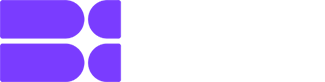A reliable VPN for gaming provides you with a stable and secure internet connection and offers several other benefits that can enhance your gaming sessions.
Unfortunately, not all VPNs are suitable for gaming. To help you out, the blix.gg team has tested and selected the best gaming VPN services. We monitored the performance of each VPN service by switching between servers and tracking ping, latency, overall gameplay, and some other metrics.
Contents
- 1 Highlights
- 2 Why Every Gamer Needs a VPN
- 3 Better Security
- 4 Improved Privacy
- 5 Higher Speed
- 6 Improved Online Gaming Performance
- 7 Access To Geo-Restricted Content And Better Gameplay
- 8 How to Choose the Right VPN for Gaming
- 9 Top VPNs for Gaming in 2024: Our Picks
- 10 NordVPN ‘ Best VPN for Gaming In 2024
- 11 ExpressVPN – VPN Best for Accessing Global Servers
- 12 Surfshark – Available VPN for Online Games on Multiple Devices
- 13 IPVanish – Zero-Lag and Secure Gaming
- 14 ProtonVPN – Best VPN with Free Version
- 15 FAQ
- 16 Does Using a VPN Affect Gaming Performance?
- 17 How Can a VPN Reduce Lag in Games?
- 18 Can I Access Region-Locked Games With a VPN?
Highlights
- Review of the best VPN for gaming
- Tips on choosing a VPN service for gaming and information on what to look out for
- Information about the benefits of using VPN services
Why Every Gamer Needs a VPN

Nowadays, most streamers and gamers connect via VPN. After all, in today’s world, a secure connection is often more than just a requirement.
A gaming VPN offers more benefits than people realize. Here are a few reasons why every gamer should use a VPN.
Better Security
Hackers and scammers who try to steal your passwords and account details are increasingly doing so through online gaming. Using a VPN can help you stay protected. It will encrypt all your data to protect you from such threats.
Improved Privacy
VPNs will provide you with a higher level of privacy – and that’s a good thing!
If you play on a public network, your ISP, government agencies, or malicious hackers can intercept your unencrypted data. You may also face government censorship in some countries; the only way to avoid it is to use encryption. A VPN for gaming will encrypt all your data, protecting you from threats such as ISP monitoring and government censorship.
Higher Speed
Low internet speed can ruin the whole gaming experience. A VPN for gaming can help you improve your internet speed by connecting you to a server located in the country where the server is located. This will help avoid unnecessary data transfer between you and the server, increasing your internet speed.
Improved Online Gaming Performance
A VPN can also help improve online gaming performance by giving you a stable and reliable connection. This is especially useful in video games like PUBG, where a millisecond delay can separate you from victory.
Access To Geo-Restricted Content And Better Gameplay
VPN is all about accessing content with geographical restrictions. You can bypass geographical restrictions by unblocking websites by connecting to a VPN server in the country where the content is available.
Also, with a VPN, you can reduce latency, essential for creating a better gameplay experience.
How to Choose the Right VPN for Gaming

With so many high-quality VPNs available, the choice requires an examination of the issue. For this reason, we’ve listed some must-have elements for the best VPN for gaming:
Fast tunneling protocols: WireGuard (or its modern variations such as NordLynx or Lightway)
Servers: Physical, RAM-only, includes gaming-optimized options
DDoS protection: Yes
Multi-device support: 5 or more simultaneous connections
Compatibility: Windows, Mac, Linux, Android, iOS, gaming consoles, routers
Features: SmartDNS, proxy servers, port forwarding, split tunneling
You should also pay attention to other parameters, which we have described below.
Speed. With a gaming VPN, delays and buffers should not be noticeable. Make sure you choose a VPN that supports WireGuard, one of the fastest protocols. In testing with NordLynx, NordVPN was found to be one of the fastest VPNs for gaming currently available.
Compatibility. A good gaming VPN has quality apps for computers and mobile devices. Look for a VPN with SmartDNS or configurable routers if you use a gaming console.
Simultaneous connections. Connecting multiple devices to a VPN simultaneously without buying additional subscriptions is essential, so choose a VPN with multiple concurrent connections.
Large server fleet. If a VPN needs more servers in multiple locations, they may be overloaded, resulting in terrible speeds and high pings. Thus, looking for a service that offers various servers worldwide is best.
Additional features. Features such as proxy servers add privacy without sacrificing performance. Split tunneling is also essential, as the ability to route only traffic from a specific app or game through a VPN tunnel can also improve connection quality.
Privacy and security. A VPN for gaming must have strong encryption and an emergency shutdown feature that protects against DDoS attacks.
Top VPNs for Gaming in 2024: Our Picks
NordVPN ‘ Best VPN for Gaming In 2024

NordVPN has proven to be better than any other service on the market. This VPN is characterized by low ping, insignificant impact on the overall download speed, and security features that protect against DDoS attacks.
NordVPN retains up to 90% of the original speed when connecting to the nearest server.
NordVPN’s apps are very similar across all devices and easy to use. This VPN is the only one that has the Meshnet feature.
Another addition we found was threat protection, which was helpful for browser gaming as it blocked annoying ads and pop-ups, improving page load times.
NordVPN costs $3.39/month. Test ahead of time with a 7-day free trial in the Google Play Store, or take advantage of the 30-day money-back guarantee.
Pros
- Excellent pinging performance
- Threat Protection to Block Ads
- Fastest VPN
- Meshnet for LAN gaming
Cons
- Only six simultaneous connections
ExpressVPN – VPN Best for Accessing Global Servers
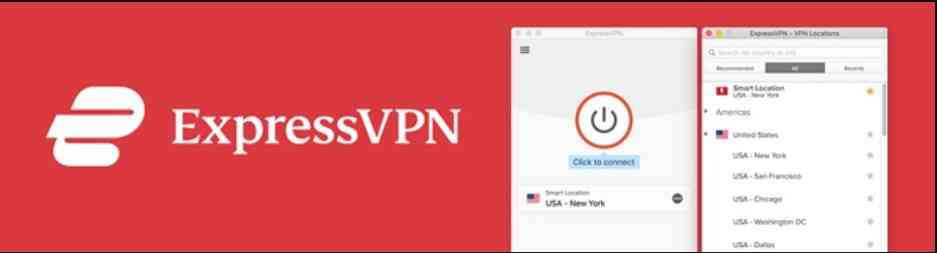
ExpressVPN is one of the best VPNs for gaming due to its efficient speed, excellent security, and many features. But unfortunately, this service is the most expensive on this list – starting at $6.67/month. However, it is the one that offers the most comprehensive coverage worldwide.
Lightway is the fastest ExpressVPN protocol. It retains an average of 77% of the initial connection speed. During tests on the closest servers, the ping was 11 milliseconds. But if you need speed, you should pay attention to NordVPN, which boasts 90% speed retention.
Another plus provider offers special Aircover routers with ExpressVPN pre-installed for easy use on consoles and other devices without VPN support.
Pros
- Ease of use
- Eight simultaneous connections
- Low ping and average retention rate
- 256-bit AES encryption
- Support for private protocol, Lightway
Cons
- Slower speeds than other gaming VPNs
- Expensive choice
Surfshark – Available VPN for Online Games on Multiple Devices

Surfshark is another excellent gaming VPN that is primarily convenient because it is affordable. Some people like it even more than NordVPN because of its competitive speed and low prices.
WireGuard’s average speed during gaming was around 86%, and the increase in latency is negligible.
There are plenty of handy features, such as the optional Emergency Internet Disconnect feature (disconnecting your internet connection if the VPN drops for any reason) and Surfshark CleanWeb if you want to block any ads.
The cherry on the cake is unlimited simultaneous connections and a price starting at $2.29/month. You can test the service for 7 trial days before subscribing.
Pros
- Low ping and high-speed
- Unlimited number of connections
- User-friendly applications
- Cheap tariff plans
- Proven policy of not saving logs
Cons
- Slightly slower than NordVPN
IPVanish – Zero-Lag and Secure Gaming

IPVanish offers fast connection speeds, a sufficient server fleet, helpful security features, and user-friendly applications.
This VPN service retains up to 80% of the original connection speed with WireGuard. The features in the apps are less advanced than the others but are still easy to use.
Split tunneling is only available on Android if you want to optimize speed. The service supports unlimited device connections.
Pricing for IPVanish starts at $2.75/month, which is reasonable considering the excellent performance. There is also a 30-day money-back guarantee.
Pros
- No limit on the number of devices
- High speeds with WireGuard
- Traffic obfuscation for higher speeds
- Quite a low ping
- Proven policy of not saving logs
Cons
- Not many advanced features
- Applications are a bit outdated
ProtonVPN – Best VPN with Free Version

Proton VPN is the free VPN on this list, offering unlimited traffic. Most free VPNs provide 500MB to 10GB per month, which is a little.
Its close-range servers are suitable for fast-paced online gaming. However, the free version only offers servers in 3 locations (USA, Netherlands, and Japan). However, the biggest problem might be that most free servers can be overloaded during peak hours.
This gaming VPN provider offers full router compatibility, which means you can enjoy secure gaming on both PC and console. Data will be securely protected with AES-256 encryption and an emergency internet disconnect feature. The paid version costs from $4.99.
Pros
- Robust protection
- Split tunneling
- Proven no-logging policy
- Servers in 36 countries
- Sophisticated ad-blocking tools
Cons
- Sometimes slow
- Most servers are paid
FAQ
Does Using a VPN Affect Gaming Performance?
In most cases, a VPN has little to no effect on actual in-game performance or frames per second, nor will it affect in-game mechanics or dynamics.
This is because VPNs typically use a fraction of your system resources and, therefore, do not significantly affect the performance of your game software.
How Can a VPN Reduce Lag in Games?
Using a VPN can effectively reduce latency.
Gaming VPNs work by routing your device’s game data traffic through private, optimized international servers before accessing game servers. This method reduces the physical distance the data must travel.
VPNs also typically utilize digital tools to reduce bandwidth strain due to network congestion and protect against distributed denial of service (DDoS) attacks, two of the most common latency causes.
The best gaming VPNs can restrict access to bandwidth-draining ads and trackers while playing to keep your connection speeds up.
Can I Access Region-Locked Games With a VPN?
You are masking your internet service provider when you use a VPN or virtual private network. That is, when you log into the game, instead of the actual location of your IP address, it will see the country or state you choose.
So, if the new game you want to play is region-blocked in your country, you can use a VPN to trick the system into thinking you’re somewhere not on their block list.