As huge Valorant fans, the Blix team (that’s us) wrote a list of the best maps by tier for the last patch, described NVidia panel settings, and wrote many other articles. We love Valorant. We know a lot about it, and it’s no wonder we’ve now described changing their region in Valorant.
That is vital for those who want to play with friends across the globe or optimize their game by reducing latency. Understanding how to switch regions effectively can significantly enhance your gameplay in a competitive environment like Valorant.
Whether you’re encountering issues with high ping or want to connect with players in a different region, this article provides clear instructions and important considerations to help you transition smoothly. Read on to learn why and how to change your area for a better Valorant experience.
Contents
- 1 Highlights
- 2 Why It May Be Necessary To Change Regions
- 3 Regional Specifics
- 4 North America (NA)
- 5 Europe (EU)
- 6 Asia-Pacific (AP)
- 7 Korea (KR)
- 8 Brazil (BR)
- 9 Latin America (LATAM)
- 10 Oceania (OC)
- 11 Ways of changing region
- 12 Submit a Support Ticket
- 13 Use a VPN to Change Regions
- 14 Popular VPN
- 15 Things to Consider
- 16 Summary
Highlights
- Reasons to change region
- A broad overview of different Valorant region specifics
- Tips and methods for changing
Why It May Be Necessary To Change Regions

Available servers screen
Playing with Friends in Different Regions: if a player’s friends are located in a different region, they might be unable to join the same games due to regional restrictions. Changing regions allows them to play together.
Reducing latency: players who move to a different country or region may experience high latency or lag if their account is still tied to their previous region. Changing to the new area can significantly reduce lag, leading to a smoother gaming experience.
Accessing Region-Specific Content: some regions might have specific events, skins, or other content unavailable elsewhere. Changing regions can allow players to access these exclusive features.
Correcting an Incorrect Region: sometimes, the region assigned to a player’s account may be incorrect due to errors during account creation. Changing the region corrects this issue, allowing for the appropriate matchmaking and content. Look at this Reddit discussion: the case is not unique!
Regional Specifics
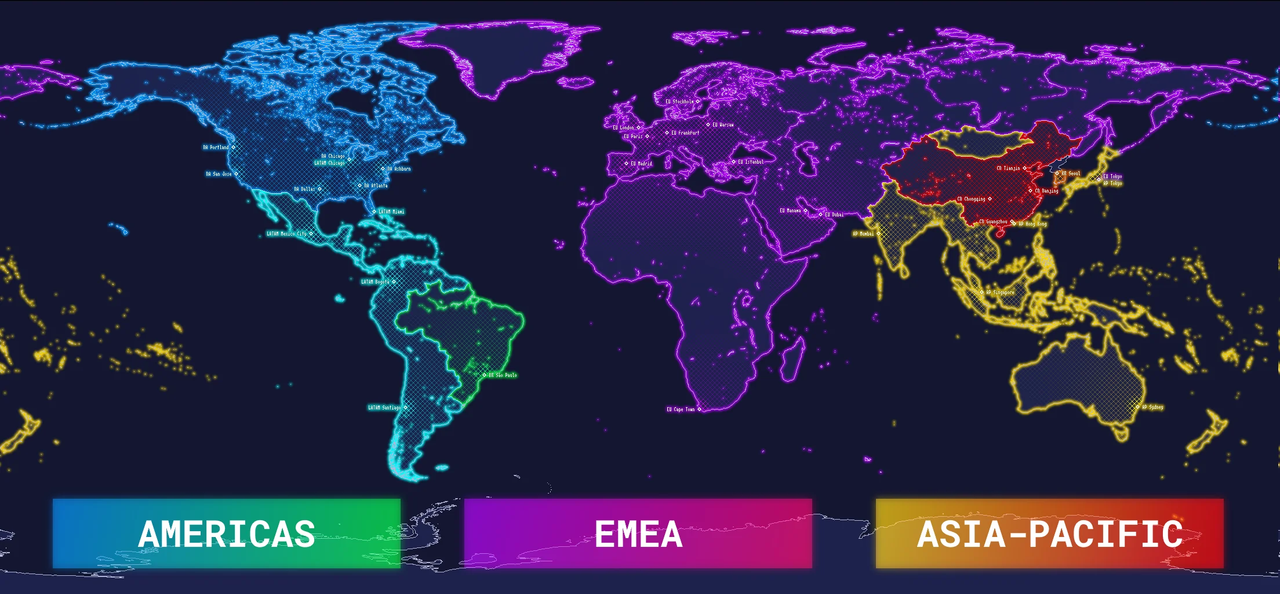
Map of Valorant servers
North America (NA)
Server Locations: includes servers in the United States, such as the East Coast, West Coast, and Central regions.
Player Base: one of the largest and most active player bases, leading to shorter queue times and many opponents.
Europe (EU)
Server Locations: multiple cities, including London, Frankfurt, Paris, Warsaw, etc.
Player Base: diverse and extensive, covering many countries in Europe. This results in varied matchmaking experiences.
Asia-Pacific (AP)
Server Locations: covers Southeast Asia, Singapore, Tokyo, Seoul, Sydney, Mumbai, and other locations.
Player Base: extensive and active, especially in Southeast Asia and South Korea.
Korea (KR)
Server Location: South Korea.
Player Base: highly competitive with a dedicated community. Known for skilled players and fast-paced matches.
Brazil (BR)
Server Location: Brazil.
Player Base: growing and active community with a strong presence in South America.
Latin America (LATAM)
Server Locations: regions like Mexico, Central America, and parts of South America, excluding Brazil.
Player Base: diverse and vibrant, with many players from Spanish and Portuguese-speaking countries.
Oceania (OC)
Server Locations: covers Australia and New Zealand.
Player Base: Smaller compared to other regions but active and engaged.
Ways of changing region
Submit a Support Ticket
How to Change Region in Valorant [easy]
The official method to change your region in Valorant is to submit a request to Riot Games support. This option is helpful if your account must be set to the correct region. You must provide your Riot ID, Tagline, current Region of Residence (RoR), and the region you wish to switch to.
Remember to change your region again for less than 90 days after switching. Also, note that some data, like your purchase history and ranked season data, will be erased, although your skins and other progression remain intact.
Use a VPN to Change Regions

So different!
A VPN is a popular alternative if the official support route isn’t available or you want to switch regions to play casually on a different server. This method requires creating a new Riot Games account while connected to a VPN server in your desired area. Here’s how you can do it:
Choose a Reliable VPN
You’ll need a VPN service with servers in the region you want to switch to. ExpressVPN and NordVPN are commonly recommended due to their speed and extensive server networks.
Create a New Account
Connect to the VPN server in your desired region. Then, create a new Riot Games account. This new account will be locked to the area of the VPN server you connected to during registration.
Download Valorant
Log into the new account with the VPN still active and download Valorant. Your region will now be set to the location of the VPN server.
This method effectively changes your region, but it comes with limitations. You won’t be able to transfer your existing skins, progress, or friends list to the new account. It’s best suited for players focused on casual play rather than competitive grinding.
Popular VPN

Easy way to appear anywhere
ExpressVPN, at $6.67 per month, is known for its high speeds and vast server network, which spans 105 countries
NordVPN, priced at $3.49 monthly, delivers robust security elements and fast servers – they are located in 60 countries.
CyberGhost costs only $2.19 monthly. It uses over 11,000 servers in 100 countries and has gaming-optimized options.
Private Internet Access (PIA) also goes for $2.19 per month and is praised for its customizable settings and extensive server network of over 29,000 servers in 91 countries.
Surfshark stands out at $2.49 per month for its budget-friendly pricing and the ability to connect unlimited devices.
ProtonVPN, priced at $4.99 per month, is highly regarded for its strong focus on privacy and security. It has servers in 67 countries and one more.
VyprVPN costs $5.00 monthly and has a unique proprietary Chameleon protocol, making it a reliable choice for secure gaming.
Things to Consider
Before changing your region, be aware of the potential downsides:
Permanent Loss of Data: if you change your region officially via Riot support, your ranked data and purchase history will be wiped.
VPN Usage: using a VPN is against Riot Games’ terms of service if used to bypass region restrictions for competitive advantage, so it’s best used for casual gameplay with friends in different regions.
If your priority is keeping your account and progress, go through the Riot support process. However, if you are okay with starting over or want to play casually in a different region, a VPN might be the way to go.
Summary
In addition to the technical aspects of each region, cultural differences can also impact Valorant’s gaming experience. For example, Japan has a strong culture of respect and teamwork, which often leads to more coordinated and polite in-game communication. South Korea’s highly competitive gaming scene, with a significant focus on skill and rapid reflexes, makes the gameplay intense and challenging.
Southeast Asia is known for its diverse languages and cultures, which can sometimes lead to communication barriers but also bring various strategies and playstyles. Finally, Latin Americais characterized by its passionate and vibrant community, where players are highly engaged and often get a spirited energy to the game. Understanding these cultural specifics can help players better navigate the social aspects of playing Valorant in different regions.’


