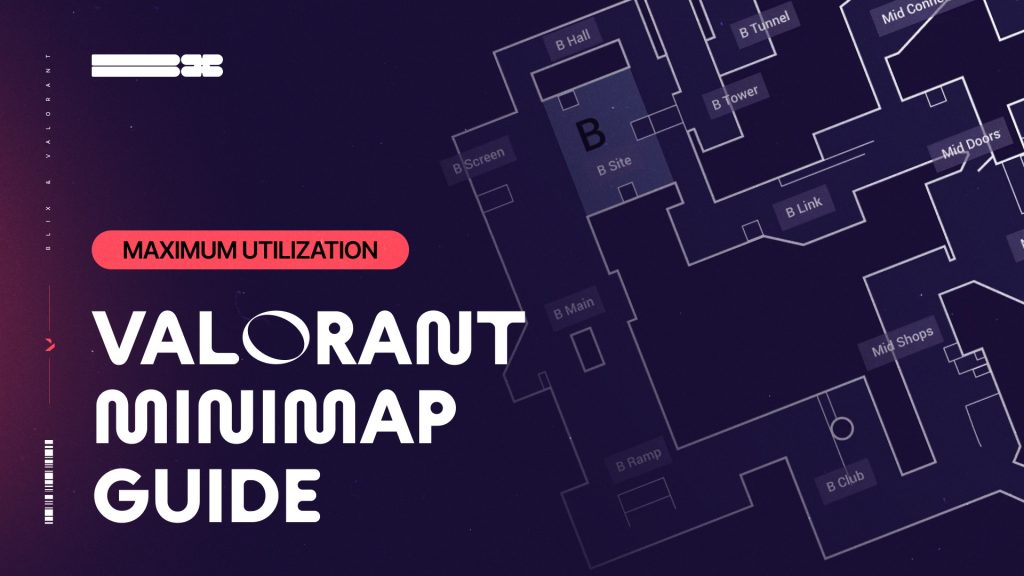One of the most valuable tools for Valorant beginners to forget about is the minimap. It is one of the most underrated features that Valorant has to offer. It’s easy to forget that the minimap provides valuable information about your enemies, teammates, and surroundings. Getting the maximum information out of the minimap is pivotal to making the right decision that could affect the outcome of the round. This is a guide to help you better understand the uses of the minimap and how to effectively turn that information into winning rounds.
Reddit users have previously discussed Valorant’s minimap and how it could change the game’s outcome.
Contents
- 1 What is the Minimap?
- 2 Best Minimap Settings
- 3 Key Ways to Use the Minimap
- 4 Watch Teammates’ Movement
- 5 Spot Enemy Information
- 6 Use Callouts for Communication
- 7 Keep Track of the Spike
- 8 Pay Attention to Dead Teammates
- 9 Advanced Tips for the Minimap
- 10 Practice and Build Habits
- 11 Why is the Minimap so important?
What is the Minimap?

Breeze Minimap
As you may have heard from its name, the minimap is a small map located on the top left corner of your screen, it is essential to the player as it gives crucial visual cues like:
- Your position and the direction you are facing.
- Your teammates’ positions and their current views.
- Information about enemies, such as when they are spotted or make noise.
- Location callouts.
- Active abilities and gadgets, such as Sage’s wall or Killjoy’s turret.
Best Minimap Settings
Like every other feature in Valorant, it is customizable to the player’s liking in the settings menu. To utilize the minimap to its full potential, make sure to apply these settings:
Most Valorant pros use these settings,, so make sure to copy them.
- Map Zoom: Adjust the map zoom to make it appear more prominent on your screen. A 1.1 to 1.2 scale works well for most players.
- Rotate vs. Static Map:
- Rotate: The map rotates to match your perspective.
- Static: The map stays still, and your position updates.
- Tip: Most pro players prefer Static because it’s easier to process.
- Show Map Region Names: Turn this ON to see names like “Mid” or “Heaven,” which helps with callouts.
Key Ways to Use the Minimap
Here are the best strategies to utilize the minimap during games:
Watch Teammates’ Movement
Keep an eye on where your teammates are and where they are looking. This tells you which areas are covered and where gaps might exist. For example:
- If all teammates are on Site A, you should watch Site B.
- Enemies are likely nearby if a teammate goes down in a specific area.
- Watch whether mid is covered, decide you want to call i,t, and warn your teammates.
Spot Enemy Information

Enemies on the Radar
Another good use of the minimap is that it can show enemies on the radar in two scenarios:
- When they are spotted by you, your teammates, or abilities like Cypher’s camera.
- When they make a noise like shooting, footsteps, or using abilities.
Use Callouts for Communication
Part of what makes the minimap useful is that it can show areas by name, such as “ A main” or “Hookah,” and use this information to call enemies’ locations and strategies.
- Say “Enemy spotted in Heaven” instead of random terms like “top area.”
- This helps your team respond quickly and effectively.
Keep Track of the Spike
When dropped or planted, the spike’s location is always visible on the minimap.
- If the spike is dropped, defend it and check the minimap to know its location.
- If you’re attacking, use the minimap to see where the spike is being carried or planted.
Pay Attention to Dead Teammates
When a teammate dies, their icon disappears, but you can still see the location where they fell. This gives clues about where enemies are and where you need to be cautious for a potential site hit.
Advanced Tips for the Minimap
- Pre-Firing: Use the minimap to aim where enemies might appear. For example, pre-aim that angle if a teammate spots someone in an area.
- Flanking Awareness: Always check the minimap for enemy flanks. If your team pushes one site, enemies might sneak up behind you.
- Predict Rotations: After an enemy is spotted, predict their next move. For instance, if they were last seen at Site A, they may rotate to Mid or B.
- Ultimate Abilities: Track ultimates that affect large areas, like Viper’s Pit or Killjoy’s Lockdown, to avoid unnecessary risks.
Practice and Build Habits
Regularly looking at the minimap may feel challenging, especially as a beginner, but practice makes perfect. Start by glancing at the minimap every 3-5 seconds during the game.
- Use the minimap during downtimes, like when rotating or reloading.
- Over time, checking it without losing focus on your crosshair will become natural.
Why is the Minimap so important?
Using the minimap is one aspect of improving at Valorant. Playing Valorant without using the minimap is like walking outside with your eyes closed; you can still play the game generally without looking at the minimap, but you leave so much information at the table.
The information provided by the minimap could help you and your teammates decide the best choice to make during intense round fights, and that could determine the outcome of the round and sometimes even the whole game. So next you load Valorant, make sure to constantly check your minimap and turn it into helpful information to help you rank up faster.