Valorant is one of the favorite games of many’and of the Blix team as well. We’ve created a complete guide to Valorant’s economy, reviewed Vyze, the new Agent, and provided a guide on voice communication in Valorant.
Effective communication is critical to winning matches, and we’ve compiled practical tips to help you and your team improve. Based on our extensive experience, these tips cover essential topics like chat types, technical fixes, and mastering callouts.
Contents
- 1 Highlights
- 2 Types of Voice Chat
- 3 Team Voice Chat
- 4 Party Voice Chat
- 5 Whisper Chat
- 6 Common Technical Issues
- 7 Microphone Not Working
- 8 Echo or Feedback
- 9 Low Volume or Muffled Sound
- 10 Push-to-Talk vs. Open Mic
- 11 Tips for Effective Callouts
- 12 Learn the Map Callouts
- 13 Be Concise
- 14 Use Custom Callouts
- 15 Balancing Speaking and Listening
- 16 Prioritize Critical Information
- 17 Stay Silent When Needed
- 18 Acknowledge Important Callouts
- 19 Using Pings
- 20 Ping Enemy Locations
- 21 Mark Objectives
- 22 Combine Pings with Voice Chat
- 23 Timing Communications
- 24 Wait for Confirmation
- 25 Coordinate with Abilities
- 26 End-of-Round Information
- 27 Coordinating Abilities and Utilities
- 28 Announce Ultimates
- 29 Plan Utility Usage
- 30 Combine Abilities
- 31 Managing Background Noise
- 32 Use Push-to-Talk
- 33 Quiet Environment
- 34 Check Microphone Settings
- 35 Summary
Highlights
- Voice chat types and technical setup
- Effective communication and callout tips
- Strategic timing and coordination description
- Adapting and enhancing team play advice
Types of Voice Chat
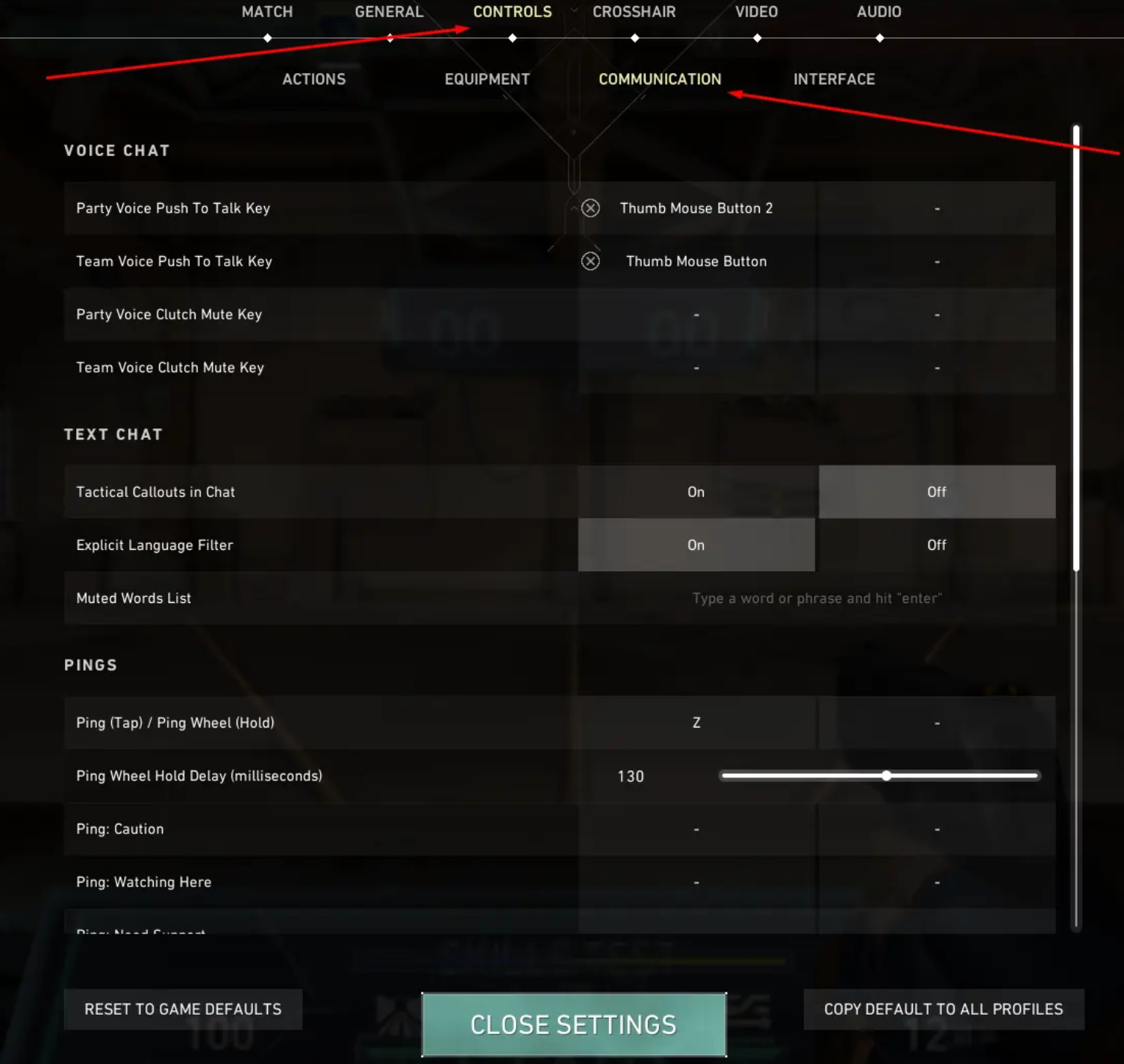
Settings for chat screen
Valorant offers several types of voice chat that players can use depending on their needs. Here’s a quick overview:
Team Voice Chat
This is the most commonly used chat, allowing you to communicate with all teammates in the match. It’s essential for sharing strategic information, such as enemy locations, spike status, or plans for the round.
Party Voice Chat
You can use party chat if you’re playing with friends in a pre-made group. This isolates communication with your party members, which is helpful if you want to keep information private from random teammates or plan something specific within your group.
Whisper Chat
Whispering is a private, one-on-one text communication option that allows you to send messages to specific players without others seeing them. While this is not a voice chat feature, it’s worth noting as it can pass along sensitive or targeted information during matches.
Common Technical Issues
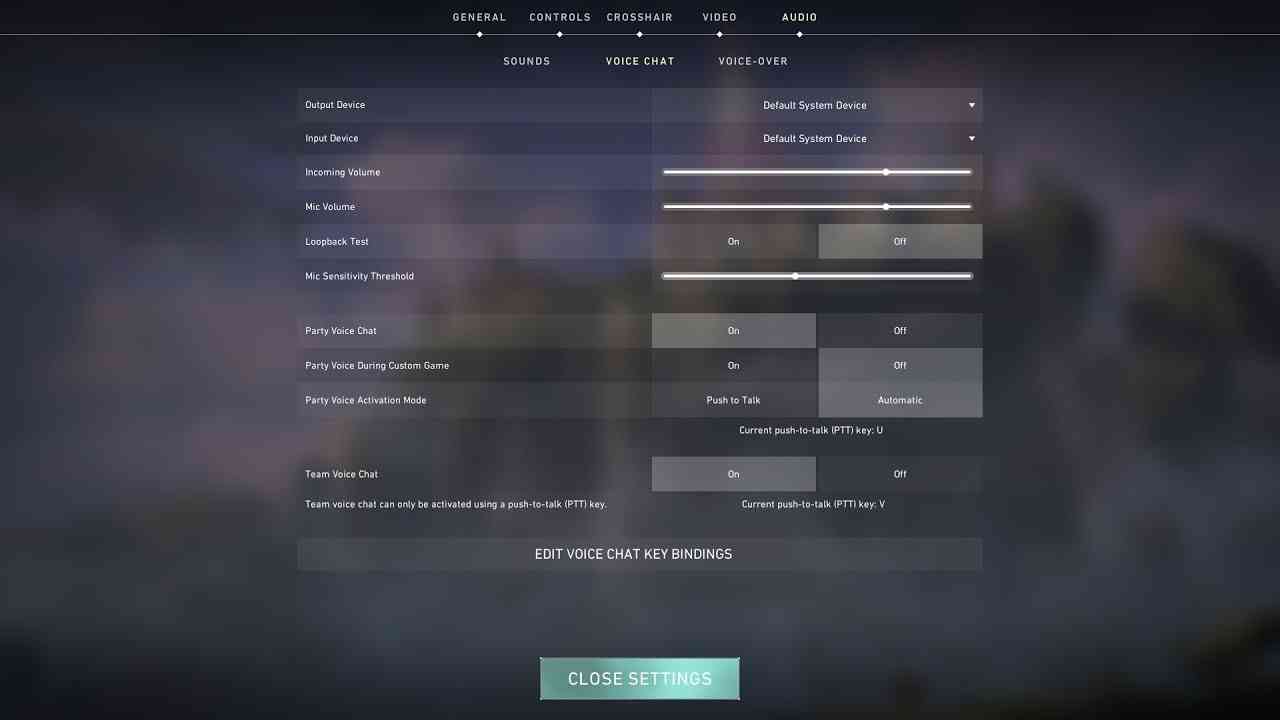
Best chat settings
Voice communication in Valorant isn’t just about knowing what to say; it’s also about ensuring your setup works flawlessly.
Microphone Not Working
Ensure the mic is the default input device in Windows and Valorant audio settings. If the issue persists, update your audio drivers or restart the game.
Echo or Feedback
To prevent echoes, adjust your microphone sensitivity or use headphones to avoid sound looping back into your mic.
Low Volume or Muffled Sound
If your teammates can’t hear you in Valorant, check your microphone volume in Windows settings and Valorant. Also, ensure your microphone is positioned correctly and isn’t obstructed. Consider using a pop filter to reduce distortion.
How to TURN ON Voice CHAT in VALORANT â 2024 GUIDE …
Push-to-Talk vs. Open Mic
In Valorant, you can choose between push-to-talk (PTT) or open mic. PTT reduces background noise, while an open mic requires a peaceful environment and adjusted voice activation settings. Choose what works best for you!
Tips for Effective Callouts
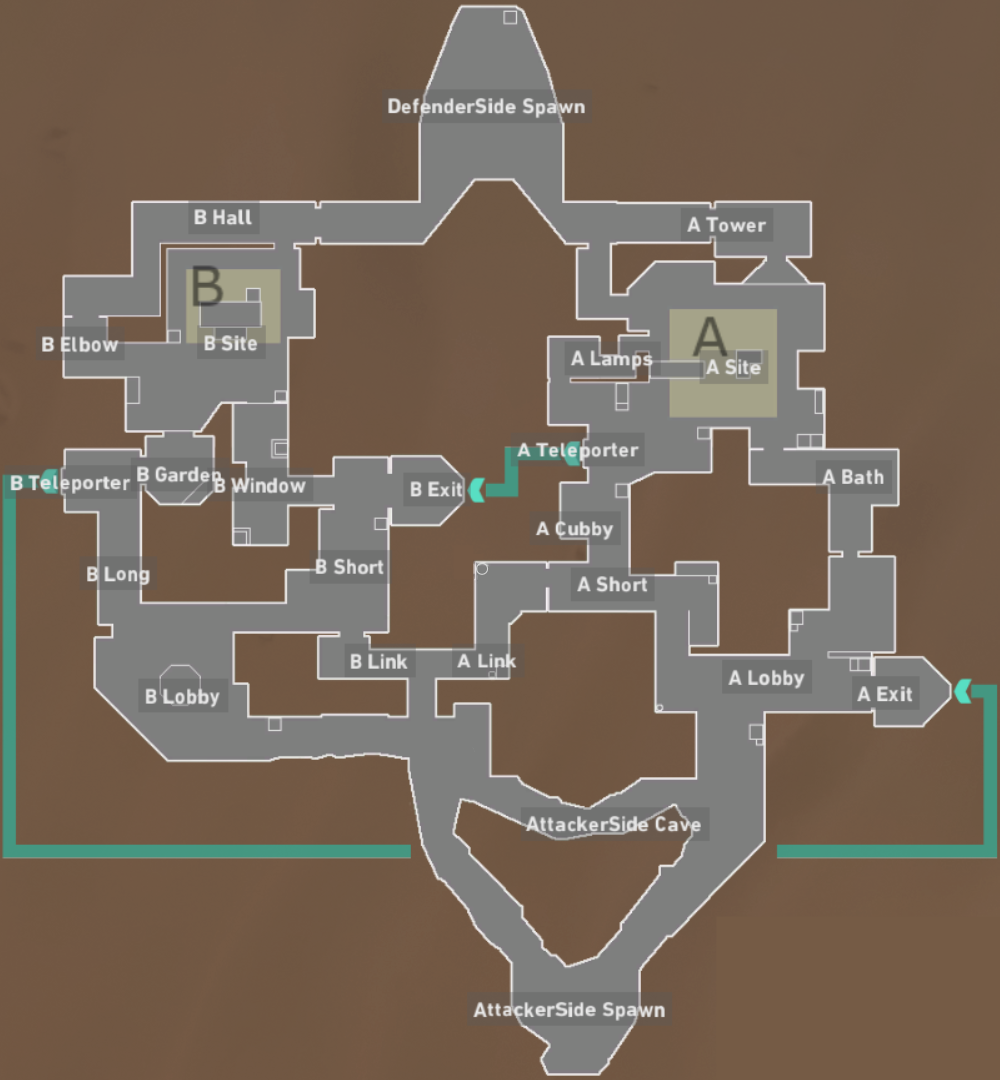
Bind map callouts
Callouts are the backbone of in-game communication. They allow you to quickly and efficiently convey information about enemy locations, spike positions, and team strategies. Each Valorant map has predefined callouts, such as “Heaven,” “Long,” or “Garage,” which correspond to specific areas.
Learn the Map Callouts
Spend time familiarizing yourself with the callouts for each map. Knowing these terms helps ensure that your teammates immediately understand your information.
Be Concise
Use short, specific phrases like “Two B Long” or “Spike A Site” to communicate essential information quickly. Avoid lengthy explanations during active gameplay.
Use Custom Callouts
If your team has a unique shorthand for specific locations or situations, ensure everyone understands and uses them consistently.
How do you learn all the Valorant call outs and locations? – Reddit
Balancing Speaking and Listening

Keep down!
Communication in Valorant is a two-way street. While sharing information is vital, listening to your teammates is equally essential. Overloading the voice chat with too much chatter can lead to confusion and missed critical information.
Prioritize Critical Information
Focus on sharing only the most relevant information, such as enemy positions, spike status, or the use of ultimate abilities. Avoid discussing irrelevant details during rounds.
Stay Silent When Needed
If there’s nothing crucial to say, remain silent and listen. This allows other players to communicate without interruption and keeps the chat clear.
Acknowledge Important Callouts
“Got it” or “Roger” – a quick response to acknowledge critical callouts from teammates.
A quick tip to make voice comms more fun for you and your team mates – on Reddit
Using Pings

Ping wheel
Pings are very useful in Valorant, especially when voice chat is busy or when playing with people who speak a different language. They allow you to mark locations on the map and communicate with your teammates without speaking.
Ping Enemy Locations
If you spot an enemy but don’t have time to speak, quickly ping their location. This ensures your team is aware of the threat.
Mark Objectives
Use pings to highlight the spike or where the team should focus, such as marking a site for an upcoming push.
Combine Pings with Voice Chat
Use both pings and voice chat together for maximum clarity. For example, you can say “Enemy mid” while pinging the exact location.
Radio Command Wheel : r/VALORANT – Reddit
Timing Communications

Timing!
Timing is crucial in Valorant. Sharing information at the right moment is vital for team strategy.
Wait for Confirmation
Before calling out an enemy’s position, ensure they are committed to their move. Premature callouts can cause teammates to react too early, potentially giving away your position.
Coordinate with Abilities
When planning to use abilities like smokes or flashes, communicate your intentions just before executing them. This allows teammates to align their actions with yours.
End-of-Round Information
In post-plant situations or when time is running out, prioritize sharing critical information, such as the spike’s location or enemy positions, to guide your team’s final moves.
How do people have such good timing in this game? – Reddit
Coordinating Abilities and Utilities

So many abilities!
Ultimate abilities and utility play a crucial role in Valorant, often determining the outcome of a round. Proper communication about the availability and use of these resources can give your team a significant advantage.
Announce Ultimates
Let your team know when your ultimate ability is ready. For example, if you’re playing as Brimstone, inform your team that you can use your orbital strike to clear a site or delay a defuse.
Plan Utility Usage
Discuss with your team how and when to use essential utility items like smokes, flashes, or
mollies. For example, you might coordinate with a teammate to smoke an area while you
prepare to flash and push in.
Combine Abilities
Consider how your ultimate can work in synergy with other abilities. For instance, combining a Sage resurrection with a Viper ultimate can bring a fallen teammate back into a secure area.
How do you coordinate pushes with low elo teammates? – Reddit
Managing Background Noise
How To Enable Push-to-Talk Voice Chat In Valorant
Background noise can significantly distract voice chat, potentially disrupting team communication. Managing your microphone settings and environment is essential to ensure clear communication.
Use Push-to-Talk
This feature ensures that your microphone only transmits sound when you press a designated key, preventing unwanted noises from being broadcast.
Quiet Environment
If you prefer an open mic, ensure you’re in a calm space. Reduce background noise by closing doors, muting unnecessary devices, and adjusting your mic’s sensitivity.
Check Microphone Settings
Check your microphone settings in Windows and Valorant regularly to ensure they are set up correctly. Adjust the sensitivity to prevent it from picking up ambient sounds.
Summary
While this guide covers the technical and strategic aspects of voice communication in Valorant, it’s also important to mention the broader concept of voice culture. This refers to the way players interact and communicate respectfully within voice chat.
Maintaining a positive and supportive tone, avoiding toxic behavior, and fostering an environment where all teammates feel comfortable contributing are crucial elements of a healthy voice culture. Good voice culture improves team dynamics and enhances the gaming experience, making teamwork more effective and enjoyable for everyone.


