Warzone 2 has a lot of settings. You need to tweak the PC setup so that the game runs smoothly and brings fun to the player! After all, every player wants the FPS to be as high as possible, the picture to look good and enemies to be clearly visible. Experienced players figured out a long time ago which graphics settings would be the best, and now we are inclined to share this information with beginners!
Warzone 2 Best Settings!
Display
- Display Mode: Fullscreen Exclusive
- Display Monitor: {name}
- Screen Refresh rate: Maximum for your monitor (144hz, 240hz, etc.)
- Display Resolution: 1080p
- Dynamic Resolution: Off
- Aspect Ratio: Automatic (16:9)
- V-Sync Gameplay: Off
- V-Sync Menu: Off
- Gameplay Custom Frame Rate Limit: Custom
- Gameplay Custom Frame Rate Limit – 300
- Menu Custom Frame Rate Limit: 60
- Out Of focus Custom Frame Rate Limit: 30
- Display Gamma: 2.2 (sRGB)
- Constrain Mouse To Game Window: Off
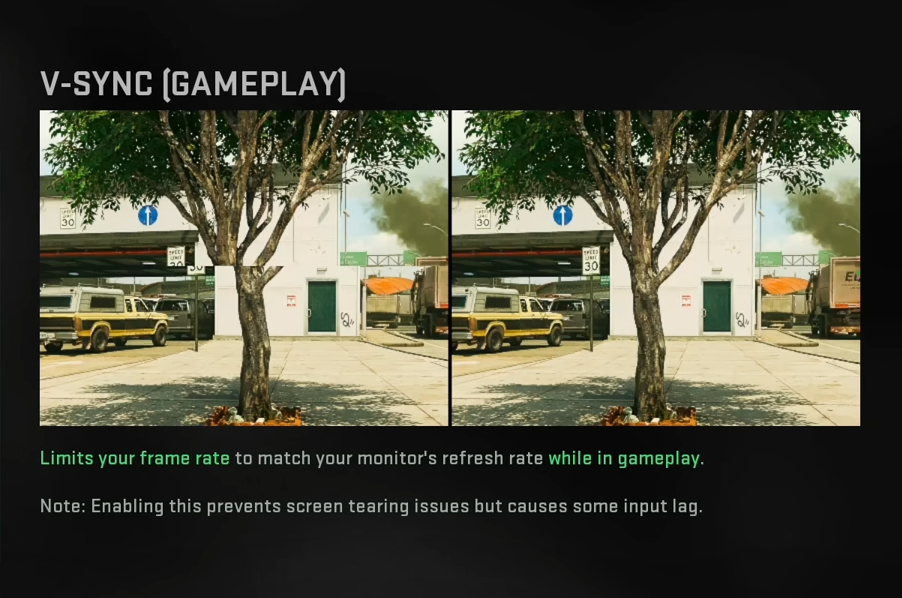
Quality
- Render Resolution: 100
- Upscaling / Sharpening: FidelityFX CAS
- FidelityFX CAS Strength: 75
- Anti-Aliasing: Filmic SMAA T2X
- Anti-Aliasing Quality: Low
- Video Memory Scale: 90
- Texture Resolution: High
- Texture Filter Anisotropic: High
- Nearby Level of Detail: Low
- Distant Level of Detail: Low
- Clutter Draw Distance: Short
- Particle Quality: High
- Particle Quality Level: Very Low
- Bullet Impacts & Sprays: On
- Shader Quality: Low
- Tessellation: Off
- Terrain Memory: Max
- On-Demand Texture Streaming: Off
- Streaming Quality: Low
- Volumetric Quality: Low
- Deferred Physics Quality: Off
- Water Caustics: Off
- Shadow Map Resolution: Very Low
- Screen Space Shadows: Off
- Spot Shadow Quality: Low
- Spot Cache: Low
- Particle Lighting: Low
- Ambient Occlusion: Off
- Screen Space Reflections: Off
- Static Reflection Quality: Low
- Weather Grid Volumes: Off
- Nvidia Reflex Low Latency: On + Boost
- Depth of Field: Off
- World Motion Blur: Off
- Weapon Motion Blur: Off
- Film Grain: 0.00
- Field of View: 100’110’120
- ADS Field of View: Affected
- Weapon Field of View: Wide
- 3rd Person Field of View: 80-100
- Vehicle Field of View: Wide
- 1st Person Camera Movement: Least (50%)
- 3rd Person Camera Movement: Least (50%)
- 3rd Person ADS Transition: 1st Person ADS
- Default Spectator Camera: Game Perspective
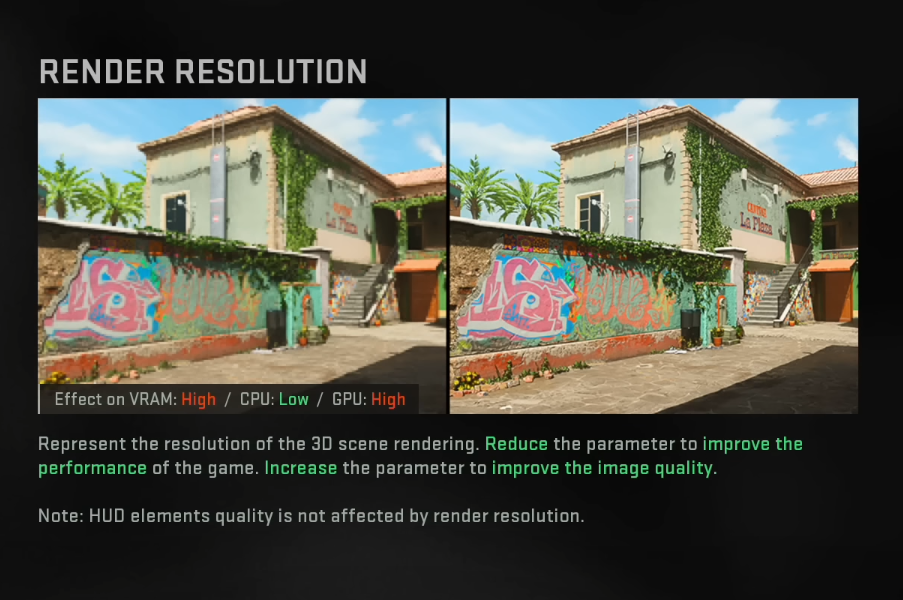
Additional Tips
As in other shooters, it is essential to move fast enough and aim well. Another crucial thing is that your computer should render the image in a fast manner and show a good FPS. But most computers, unfortunately, do not render more than sixty frames per second!
If the frame rate requirements still persist after fixing the game settings, you need to check if all the video card drivers are up to date. We advise you to use official resources where you can download video drivers without any problems. Make sure only a few apps run in the background. For example, Google Chrome consumes CPU resources in such a way that the user has no idea that the “minimized” browser causes so much inconvenience.
Of course, it may turn out that the setup is done correctly, nothing is running in the background, and everything is up to date – and not enough! In these relatively rare cases, the player will have no choice but to replace the video card with a more powerful one. But that is a rare occasion! So have a good game!
 Image: Charlieintel.com
Image: Charlieintel.com

