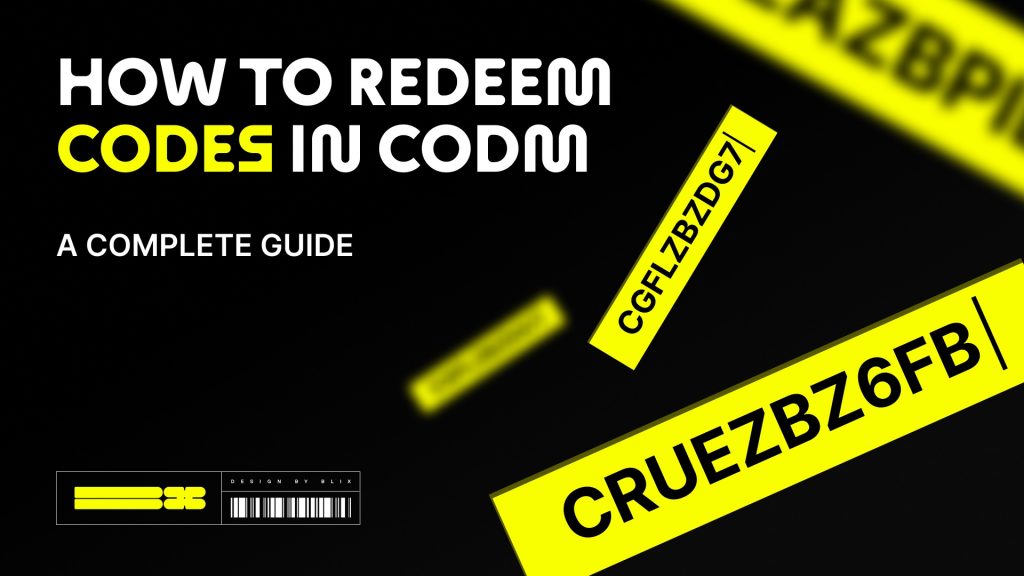CODM (Call of Duty Mobile—well, you know that) has quickly become one of the most popular mobile games worldwide. Fast-paced, extensively customizable, immersive players (and the Blix team, as you see) got hooked.
We have written more than a few articles about CODM—take “Best CODM Settings” or “What Is The Best Gun In COD Mobile 2024?” for instance. But even in the best games, there is a catch. For CODM, unlocking the best items often requires spending a lot of in-game currency or real money. And here is where redeem codes come in handy.
These codes let players obtain exclusive rewards, like weapon skins, COD Points (CP), and special characters, without spending a single penny. Think of redeem codes as hidden treasures. They can level up your game instantly if you know where to find them and how to use them.
Contents
- 1 Highlights
- 2 What are CODM Redeem Codes?
- 3 Types of Rewards You Can Get:
- 4 When Are Codes Released?
- 5 Expiry and Region-Locking:
- 6 How to Redeem Codes in Call of Duty Mobile
- 7 COD Points Redeem
- 8 Quick Tips for Smooth Redemption:
- 9 Where to Find CODM Redeem Codes
- 10 Official Call of Duty Mobile Social Media Accounts:
- 11 Reddit and Discord Communities:
- 12 Special Events and Tournaments:
- 13 Partnerships and Collaborations:
- 14 Active CODM Redeem Code Today
- 15 Troubleshooting Call of Duty Redeem Code
- 16 “Invalid Code” Error:
- 17 “Region Not Supported” Message:
- 18 Code Already Redeemed:
- 19 Rewards Not Showing Up in the Game:
- 20 “Code Redemption Failed” Error:
- 21 Conclusion
- 22 What Problems Codes May Cause?
- 23 Problems After Successful Code Redemption
- 24 Problems After Failed Code Redemption
Highlights
- General description of what redeem codes in CODM are.
- Step-by-step instructions for redeeming codes
- Places where those codes are usually found
- Several active codes
- Common problems troubleshooting
- Outline of typical issues caused by codes use
What are CODM Redeem Codes?
Plethora of awards
CODM redeem codes are special combinations of letters and numbers issued by Activision, the game’s developer, or its partners. These codes are a way to reward players or promote new game content. They can be redeemed for various in-game items and currencies. Here’s a closer look at what redeem codes offer and why they’re so sought after:
Types of Rewards You Can Get:
- Weapon Skins: make your arsenal look unique with special weapon skins.
- Character Skins: dress your characters in outfits that are otherwise not available in the game store.
- COD Points (CP): obtain premium currency to spend on the Battle Pass or in-game items.
- XP Cards: level up your weapons or characters quickly.
- Calling Cards and Charms: showcase your profile with unique calling cards or charms.
When Are Codes Released?
- During special game updates or new season launches.
- As part of collaborations with other brands, games, or movie franchises.
- Given away by CODM content creators, YouTubers, or streamers as part of promotions.
- As rewards for participating in CODM tournaments or global events.
Expiry and Region-Locking:
Remember that codes often have limited validity and expire after a certain period. Depending on the promotion, some codes may only work in specific regions.
Knowing what redeem codes can offer, it’s clear why players actively seek them out. But having a code is only half the battle—you must know how to redeem it properly.
How to Redeem Codes in Call of Duty Mobile
Redemption Center screen
Codm redeem is not done within the game itself. Instead, Activision provides a dedicated redemption site to simplify the process. Here’s a step-by-step guide to help players successfully redeem codes in codm
COD Points Redeem
Head over to the CODM Redemption Center. This is the only official site for redeeming codes. Avoid any third-party sites claiming to offer redeem services, as they could be scams.
Find Your UID (User ID) in CODM:
- Launch CODM and navigate to your profile by tapping your avatar in the top-left corner.
- Your UID is a unique string of numbers located just below your username. Copy it exactly as shown.
Input the Required Information:
- Paste your UID in the appropriate field on the redemption site.
- Enter the redeem code you wish to use in the “Redemption Code” field.
- Verify the CAPTCHA code to confirm you’re a legitimate player, not a bot.
Submit and Confirm:
After entering the code, click the “Submit” button. If the code is valid, you will see a confirmation message. After that, log back into CODM and check your in-game mailbox for the rewards. Sometimes, there might be a short delay before the items appear, so don’t worry if you don’t see them instantly.
Quick Tips for Smooth Redemption:
- Double-check the Code: Codes are case-sensitive and should be entered exactly as provided.
- Check Code Expiry: Always ensure that the code hasn’t expired by looking at the promotion’s details.
Avoid Using Spaces: Make sure there are no extra spaces when copying and pasting codes.
Where to Find CODM Redeem Codes
Finding redeem codes for CODM requires a bit of research and staying updated with various community platforms. Here’s a comprehensive list of the best sources to locate these codes:
Official Call of Duty Mobile Social Media Accounts:
- Twitter: follow the official Call of Duty Mobile Twitter account for announcements, code drops, and event promotions.
- Facebook: like and follow the official Facebook page for live streams and event updates.
- Instagram: follow their Instagram account for visual announcements and collaboration events.
YouTube Channels and Streamers: many popular CODM YouTubers and streamers, such as iFerg or Bobby Plays, regularly share redeem codes with their audience. Subscribing to these channels and watching their streams can land you some exclusive codes.
Reddit and Discord Communities:
- Check out subreddits like r/CallOfDutyMobile for the latest codes and community-shared information. Treads with codes (like that one) appear often.
- Join Discord servers dedicated to CODM, where members often share the newest redeem codes, leaks, and promo events.
Special Events and Tournaments:
Codes are frequently given away during major events like the CODM World Championship. Participating in or watching these events is an excellent way to obtain exclusive rewards.
Partnerships and Collaborations:
CODM often collaborates with other brands or franchises, leading to unique redeem codes. Keep an eye on the news for any collaborations, as they usually come with limited-time codes.
Active CODM Redeem Code Today
Here’s a list of some currently active CODM redeem codes. Be sure to use them as soon as possible since they can expire or reach their redemption limit:
- BKHDZBZ7U5 – Redeem this code for a free weapon skin and other rewards.
- JHUBJY2ITB – Unlock a special character outfit.
- CODMCSP1 – Use for a set of CP and weapon crates.
- CSNZ444A – Get an exclusive calling card and charm.
- CODMPLAYERS – Redeem for weapon XP cards and battle pass tiers.
Remember, these codes can expire or be region-specific, so it’s always a good idea to redeem them as soon as possible.
Troubleshooting Call of Duty Redeem Code
Code award
Even though redeeming codes is usually straightforward, players sometimes encounter issues. Except for the official support page or support Reddit thread, let’s look at the most common problems and how to fix them:
“Invalid Code” Error:
Solution: ensure you’ve typed the code correctly without extra spaces or errors. Check if the code has expired or is not available in your region.
“Region Not Supported” Message:
Solution: some codes are region-specific. If you receive this error, it means the code isn’t valid for your account’s location. You’ll need to find a code that works for your region.
Code Already Redeemed:
Solution: each code can only be used once per account. If you see this message, it means you’ve already redeemed this code on your account.
Rewards Not Showing Up in the Game:
Solution: sometimes, there’s a delay between redeeming a code and receiving the rewards. Check your in-game mailbox after a few minutes. If the issue persists, restart the game or check for pending updates.
“Code Redemption Failed” Error:
Solution: this error might appear if there are server issues. Try redeeming the code again after some time, or contact CODM support if the problem continues.
Conclusion
Redeem code award
CODM redeem codes are like free power-ups in your favorite levels—they provide access to premium content and give you a chance to enhance your gameplay experience without spending real money. By regularly keeping an eye on the right sources, such as official social media channels and community forums, players can stay updated with the latest codes.
Remember to redeem these codes as quickly as possible since they often have limited validity. So, go ahead and claim your rewards, flaunt those new weapon skins, and jump into the next match with confidence. Happy hunting, and may your inventory always be full!
What Problems Codes May Cause?
After redeeming codes in Call of Duty Mobile, whether successful or failed, several potential problems can arise. These issues might not be covered in the initial redemption process but can affect gameplay or the player’s account. Here are some common problems and concerns:
Problems After Successful Code Redemption
Rewards Not Appearing in the Inventory:
Even after a successful redemption, players might not see the claimed items in their inventory. This issue could be due to server delays, bugs, or needing to restart the game for items to show up.
Items Don’t Match the Description:
Sometimes, players might receive items that differ from what the code promised (e.g., receiving a different skin or a lower tier of XP cards). This could be due to errors in code implementation or incorrect region compatibility.
Rewards Overlap with Existing Items:
If players already own a specific item unlocked through a code, they might not receive any compensation (like extra CP or credits) for having duplicates. This overlap can make some rewards feel wasted.
Account Issues or Bugs After Redeeming:
Occasionally, redeeming codes can cause glitches or unexpected behavior in the account, like missing items or UI errors. This problem might require reinstalling the game or contacting support.
Problems After Failed Code Redemption
Temporary Account Lock:
Multiple failed attempts or entering incorrect codes repeatedly can sometimes trigger security measures, leading to a temporary account lockout or restrictions on further redemptions.
Error Messages with No Explanation:
Players might encounter vague error messages like “Redemption Failed” without any clear reason provided. This can happen if the servers are overloaded or if the account information is mismatched.
Code Blacklisting or Invalidation:
If a player keeps trying to use a code that is not valid or meant for a different region, it might be marked as not allowed and prevented from being used in the future, even if it becomes valid later.