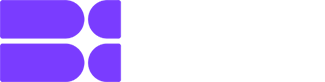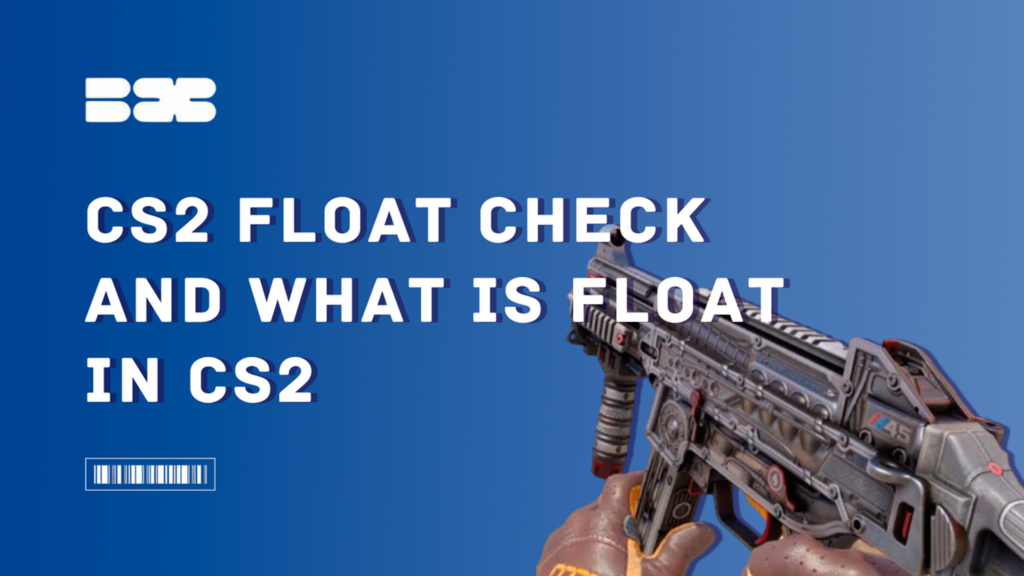Every skin in Counter-Strike 2 has a parameter that affects its appearance: float value. This parameter is the number of scratches and wear your weapon will have.
In this article, let’s understand where to find this parameter and the differences between its degrees.
Contents
Highlights
- Details on whether skins age, where float value comes from and how it can change
- Information on what skins look like with different degrees of wear and tear
- Instructions on how to check float value on your skins
What is Float in CS2?

The float value is the degree of wear. This parameter indicates the extent of damage to the skin. A numeric value between 0 and 1 shows the best or worst condition of the skin. The closer to the wear rate value is, the more scuffs, scratches, darkening, and other defects will be on the skin.
Wear is divided into five categories:
Factory New (FN) – from 0.00 to 0.07;
Minimal Wear (MW) – 0.07 to 0.15;
Field Tested (FT) – 0.15 to 0.37;
Well-Worn (WW) – 0.37 to 0.45;
Battle-Scarred (BS) – 0.45 and above.
Possible Float Values
Factory New (FN)

Galil – Factory New (FN)
Factory New skins have the lowest float values, from 0 to 0.07. This is the perfect look for skin, the kind of skin that people usually like to collect. This type of skin looks flawless.
Minimal Wear (MW)

Galil – Minimal Wear (MW)
Minimal Wear has wear rates of 0.07 to 0.15. In these skins, players will hardly notice any signs of wear and tear. These cosmetics retain their attractive appearance, and players willingly buy them. A big plus is that it costs much less than the previous type.
Field Tested (FT)

Galil – Field-Tested (FT)
For Field Tested, skin float values range from 0.15 to 0.37. The skins have more noticeable flaws – scuffs, darkening, and scratches. Nevertheless, these skins look decent; sometimes, this wear and tear makes some skins even more attractive.
Well-Worn (WW)

Galil – Well-Worn (WW)
Well-worn skins have float values ranging from 0.37 to 0.45. Players will notice significant wear on these skins. The skins usually have noticeable scratches, stains, and scuffs. Although visually, they are less attractive than the previous categories. Such skins are pretty inexpensive, and therefore, they are often bought by players.
Battle-Scarred (BS)

Galil – Battle-Scarred (BS)
These skins have the highest wear rate of 0.45 and up to 1. These skins often have deep scratches and faded colors. Despite their worn condition, some Battle-Scarred skins have great value.
How Does CS2 Float Work?
The wear value of a skin is determined when the skin is created. New skins appear in the game most often if obtained from the weekly drop, opened a case, or fulfilled a trade-up contract.
Regardless of how exactly a skin appears, its wear rate is determined once when it appears. The float value cannot be changed.
Wear is not affected by playing with the skin, selling or trading it, or putting stickers on it.
It is essential to consider float values when a player is about to purchase a new skin. Many think all weapons in the same category look the same, but this is not entirely true.
The appearance of a skin depends on how the creator designed it, and some looks show almost no scratches, even with relatively high levels of wear. Scratches don’t necessarily appear in areas visible to the player: a skin with a high float with all the scratches on the backside may look cleaner than a skin with a lower float where all the scratches are on the visible part.
Checking Float Value in CS2

CS2 Weapon – SG 553
Checking the float value of any skin is very easy. You can even do it in-game, although it will be called “Wear Rating” there.
To find out the float inside the game:
- Open CS2;
- Go to your inventory and find the skin you want to check the float value;
- Right-click on that skin and select ” Inspect.”;
- Find the “i” icon in a circle at the bottom of the screen and hover your mouse over it.
- The Wear Rating number is the floating value of the skin.
On other sites, you can see the float in the skin card.
The Impact of CS2 Float
The quality of the skin is directly related to its wear and tear; this is one of the main aspects affecting the price of CS2 skin. Generally, the lower the float value, the more expensive it will be, and vice versa.
However, there are some rare exceptions to this rule.
For example, the Glock-18 Off-World skin looks much more interesting in the BS version than Factory New. The skin shows more detail, and the coloring is darker, looks very spectacular, and is relatively inexpensive.
Summary
When choosing a skin, focus on the float value, appearance, and price. If the appearance of the skin is almost the same and the scratches are not noticeable even at the Field-Tested or lower wear level, you should consider buying it at that level, as the price will be lower.
Some skins sometimes look even more attractive with wear below Factory New.