Counter-Strike is a game that features many different community game modes rather than just playing competitively, such as Bhopping, Jailbreak, and Surfing.
Surfing is satisfying when it comes to watching the gameplay. However, Playing it is a whole different story as it’s not as easy as it might seem.
Movement, Speed, Camera angle, and the buttons you’re pressing are the most important aspects of surfing. One wrong key, and you could fail the run.
There are two main Surf modes; The most popular one is the ‘skill surf’, where you race on a specific track to get the fastest time possible. The second mode is ‘combat surf’, With the execution of the ‘skill surf’ in addition to guns so that players will combat each other while surfing.
Practicing is key to success, and by following this guide and applying the tips, you’re on your way to mastering surfing.
Contents
How to Surf:
Surf Basics:
The principles of surfing in CS GO are clear and straightforward. You hold ‘D’ if you’re on the left side of the platform, and you have ‘A’ if you’re on the right side of the platform, and make sure NEVER press ‘W.’ Pressing ‘W’ while surfing will stop your movement and make you fall off the platform.

It might seem easy, but it isn’t. Those are only the ground rules to get started with surfing.
Keep in mind that speed & momentum are essential not only for the timing but also to bridge the gaps between the platforms.
Surf Speed:
As it’s crucial to gain speed to close the gap between platforms and move from one to another, you’d need speed.
Speed is gained by starting from the top of the ramp while having your camera angle towards the bottom edge. Keep on moving on the bottom edge, then move back up before the end of the ramp so you can fly up and make it to the other platform.
Remember that The better you make your curves, the faster and higher you will go.

Strafing:
Strafing is mainly used to control and maintain speed. It’s undoubtedly necessary when surfing, especially while jumping and changing directions.
It’s completely fine if you find it hard and struggle at first with it, as this technique takes time and practice to master.
To strafe, you need to press whether ‘A’ or ‘D’ to follow a specific direction while following that direction with your mouse; the mouse must be in-sync with the direction you are moving to.
For example: While jumping from one ramp to another on the left side, you click on ‘A’ while moving your mouse to the left.

Handling curves:
When running down a ramp, you don’t want to lose speed. Therefore, It’s important to keep everything as smooth as possible.
Once you start playing different maps, you’ll see that some ramps have curves & turns in them. You must be careful how you handle them, as they can slow down your speed if not approached correctly.
For example:
We’re surfing on the right side, which means we press ‘A’ to slide and move on the ramp, but there’s a slight turn ahead of us. If we continue pushing the same key ‘A’, your speed will significantly slow and could hit a bump that will stop you.
So how do we solve that and maintain our speed?
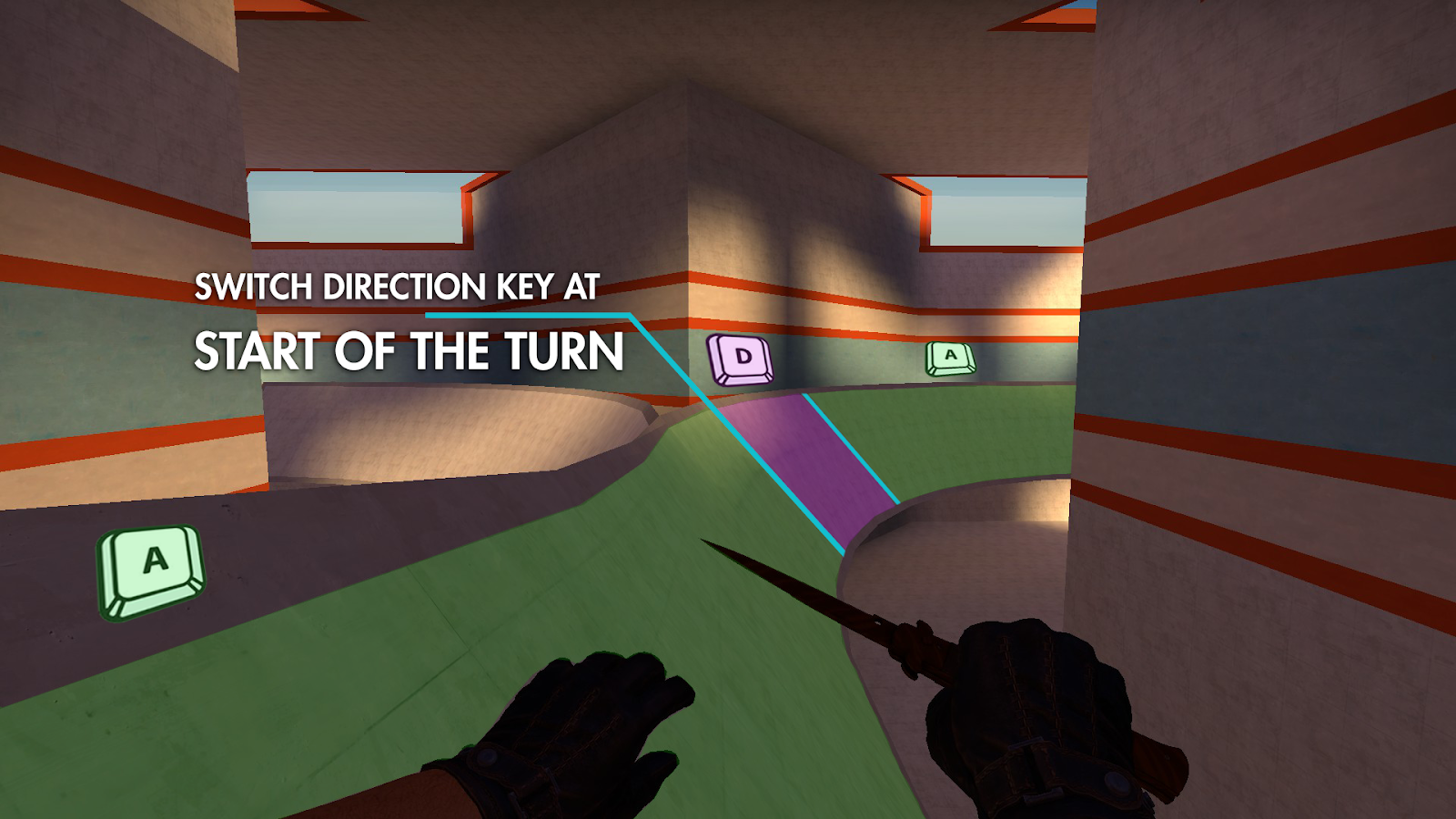
The green section of the ramp is when you’re pressing ‘A,’ and once you reach the start of the curve or turn, you must switch to the other key depending on the direction of the turn.
If you’re about to turn right, you switch to ‘D’ & if you’re about to turn left, you press ‘A.’
Keep in mind that you switch the key only until the turn is over, which is a small amount of distance (The purple area).
By doing this, you’ll maintain your speed and smoothly make different turns without any issues.
How to find Surfing maps:
There are two ways to find surfing maps; The first is by browsing in the ‘Community Server Browser’ and searching for the keyword ‘surf.’
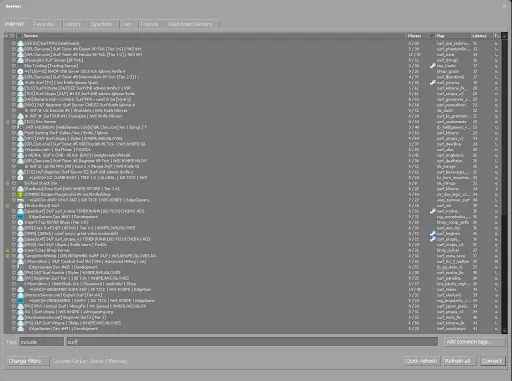
A list of servers will appear alongside the difficulty and map tier. It’s always advised to start and practice the basics in tier 1 or level 2 maps.
‘surf_rookie’ is a basic map to learn and dive into the basics; it features multiple levels and different types of learning resources.
Other beginner-friendly maps:
The second way to find surfing maps is by downloading a surf map from the CSGO Community Workshop and practicing offline without having other players on the server.
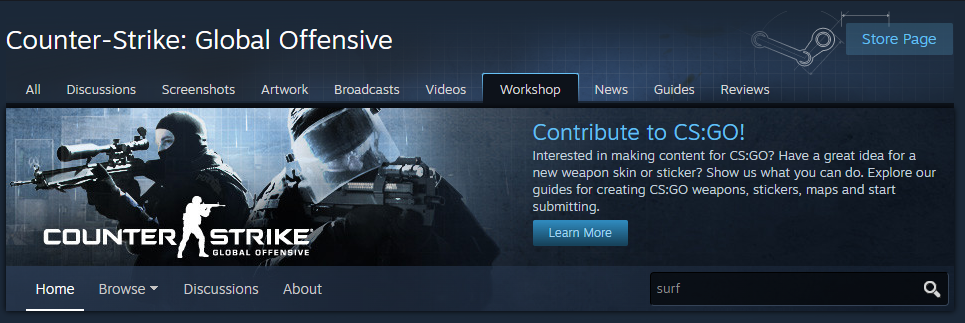
Once you find your desired map and loaded in, You must insert some commands to be able to surf.
All the commands needed can be found here.
General Surfing tips:
- Never press ‘W’ while surfing, as it will stop your movement.
- Lowering your in-game sensitivity will help you become more precise and make your movement smoother.
- Start at tiers 1 & 2 to learn the basics, then once you beat the tracks move your way up (There are six surfing tiers).
- Practice as much as you can, and don’t worry if you struggle at the start; it will get better soon enough.
- Point your crosshair in the right direction; it will give you a better view & control to complete a level.


