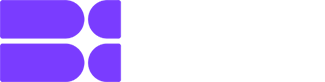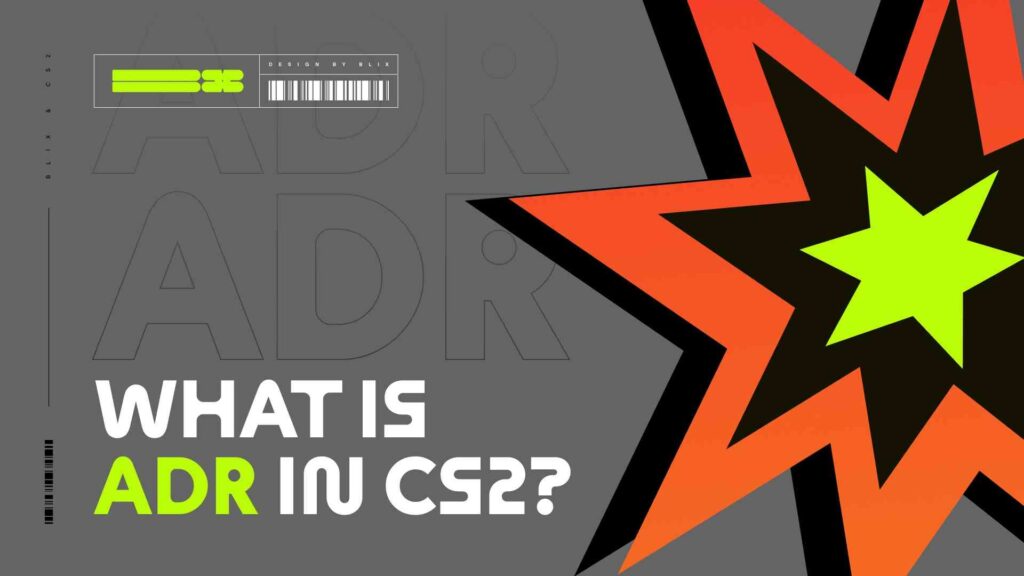Counter-Strike is a very competitive game. To climb higher up the competitive ladder, players need to master all aspects of the game, including weapon accuracy, movement, map layout, etc.
However, when it comes to accurately measuring your performance, ADR comes in handy. Not everyone who already plays knows what it is, much less new players. The blix.gg team is here to explain what it is and how to use ADR to understand your performance.
Contents
- 1 Highlights
- 2 What Does ADR Mean in CS2?
- 3 Skill levels based on ADR:
- 4 How to Calculate ADR in CS2
- 5 Where to Find ADR Statistics in CS2
- 6 During the Game
- 7 After the Game
- 8 Tips for Improving ADR in CS2
- 9 Pre-aiming
- 10 Controlled Recoil and Burst Firing
- 11 Interpreting ADR in Various Contexts
- 12 High ADR vs. Low ADR
- 13 Comparisons Between Different Skill Levels
- 14 Temporary ADR Fluctuations
- 15 Why ADR Matters to Players
Highlights
- Explanation of what ADR is and how it is calculated
- Details on how to know if you have a suitable ADR
- Tips to improve your ADR
Statistics can be measured through ADR, and you can also read our article: How To Check CS2 Stats?
What Does ADR Mean in CS2?
Statistic ADR
ADR is an acronym for Average Damage per Round. Average Damage per Round reflects your performance throughout the match by dividing your total damage by the number of rounds played.
The higher your ADR, the better. If you consistently do damage, you directly affect the match’s outcome. At the beginning of each round, players have 100HP. If you deal 100 damage to an opponent, they die. How you damage your opponent is irrelevant; the game considers damage from bullets, grenades, and knives.
If your ADR is around 100, you’ve killed one enemy on average, and that’s a good result.
Skill levels based on ADR:
- High: If your ADR is above 80.
- Medium: If your ADR is between 60 and 79.
- Low: If your ADR is below 59.
How to Calculate ADR in CS2
Statistic ADR
Those who play CS2 regularly know that a headshot taken with an AWP does over 400 damage. However, ADR calculations in CS2 are slightly different and only consider the loss of health points that resulted in death or injury.
For example, if you kill an enemy with 100 health points by dealing 400 damage with an AWP, you will still only get 100 points in your ADR stats.
ADR is calculated by dividing the total damage dealt in a match by the number of rounds played. For example, if a player does 1000 damage in a game of 20 rounds, his ADR will be 50.
If you are unhappy with your ADR, focus on dealing with damage safely and efficiently. Take better positions, improve your marksmanship, and avoid unnecessary risks.
Where to Find ADR Statistics in CS2
ADR in Counter-Strike 2 needs to make sense to check in modes that do not contain a transparent, round system. This characteristic makes sense only in Competitive, Wingman, and Casual modes. You can check your ADR during the match or after the game is over.
During the Game
Statistics during the match
Press the TAB key during a match to open the game scoreboard. Here, you can view various statistics, including your ADR. Right-click to activate the mouse cursor. Tap on the graph icon in the top right-hand corner to access in-depth match statistics. This lets you track your damage in real-time and adjust your strategies accordingly.
After the Game
Statistics after the game
You will see a detailed summary of your scores at the end of the match. This includes your ADR and other metrics such as kills, deaths, and assists.
Another way to track and check your ADR is to use one of the CS2 stat trackers (many of them are free). After the game, you can open the tracker and find your ADR by going to My Matches → Scoreboard → ADR.
It is best to check your ADR in the second half or at the end of the match; this will be the most accurate indicator.
Tips for Improving ADR in CS2
Improving your ADR in Counter-Strike 2 requires more than just honing your marksmanship. Although we have a guide for this purpose: CS2 Aim Guide 2024.
Improving ADR requires strategic gameplay and skillful utility use. Below are some tips that can help you if you heed them.
Pre-aiming
Always be ready. Keep the crosshair at head level and aim in advance at common enemy positions—this reduces reaction time.
Controlled Recoil and Burst Firing
Learn the recoil patterns of different weapons and practice firing in bursts to maintain accuracy. The guide above has the necessary tips.
Interpreting ADR in Various Contexts
High ADR vs. Low ADR
ADR (Average Damage per Round) can vary significantly based on your skill level, playstyle, and the opponents you face. Generally, an ADR of around 70–80 is considered respectable in most competitive environments, indicating that you consistently deal meaningful damage each round. Top-tier or professional players often exceed 90 or even 100 ADR when they perform exceptionally well.
- Above 90 ADR: Typically seen in high-level or pro play.
- 70–80 ADR: A good benchmark for most competitive matches.
- Below 50 ADR: May indicate challenges in aiming or positioning; however, context matters (e.g., support role).
Comparisons Between Different Skill Levels
Benchmarks for a “good” ADR differ across various skill brackets and competitive platforms. In standard matchmaking or lower-tier FACEIT games, an ADR of 70–80 could make you stand out. However, at higher levels—such as elite FACEIT ranks or professional leagues—you’ll encounter players who consistently maintain higher ADR due to superior aim, positioning, and teamwork.
- Matchmaking (MM): 70–80 ADR might place you above the average player.
- High-level FACEIT: Players often reach or exceed 80–90 ADR.
- Professional play: Elite individuals can surpass 100 ADR in peak performance.
Temporary ADR Fluctuations
Your ADR may vary from match to match. Hot streaks, shorter games, or adapting to new teammates can influence how much damage you deal on average. Since ADR focuses purely on damage output, it doesn’t always capture the full impact of supportive players who rely more on utility usage and communication rather than raw damage.
- Short Matches: Less time to accumulate damage, leading to skewed ADR.
- New Teammates: Adjusting to different roles and communication styles can lower ADR temporarily.
- Support Role: Lower ADR doesn’t always mean lower impact.
Why ADR Matters to Players
Performance Tracking
ADR (Average Damage per Round) serves as a straightforward benchmark for assessing your effectiveness in each round. Unlike raw kill counts, which might not fully capture the damage you’ve dealt (especially if your teammate finishes off enemies you’ve already injured), ADR provides a clearer view of your overall contribution.
- Consistent Feedback: Every round you play adds to your damage total, helping you identify trends and make adjustments.
- Areas for Improvement: A drop in ADR may indicate a need to refine your aim, positioning, or grenade usage.
- Long-Term Monitoring: Over time, you can compare your ADR across different sessions, tracking your progression or identifying persistent weaknesses.
Comparison Among Teammates
Many players use ADR to gauge who is “carrying” or who might need support. While kills still matter, someone with a high ADR is likely dealing significant damage, even if they don’t always secure the final shot.
- Role Recognition: A supportive player might have lower ADR but play a crucial role (e.g., throwing utilities). Meanwhile, an entry fragger with higher ADR often absorbs the risk of early engagements.
- Team Dynamics: Balancing player roles and responsibilities ensures that everyone contributes optimally to the team’s overall damage.
Impact on Ranking
Depending on the platform (e.g., CS2’s built-in matchmaking or third-party services like FACEIT), ADR may factor into how the system evaluates your performance. While precise ranking algorithms aren’t always public, consistent damage output generally indicates a strong, reliable player.
- Influence on ELO Systems: Some services consider damage dealt as a core factor, rewarding players who consistently aid the team.
- Beyond the Numbers: Even with high ADR, other metrics (like clutches, objective play, or utility usage) can influence your overall rating.