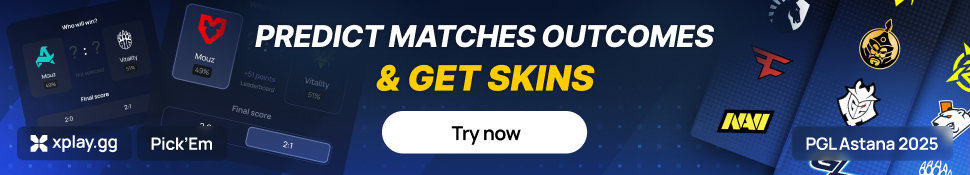Players need a team in Dota 2 for various reasons. One of the main reasons is strategic play, as the game requires coordination and strategy to succeed. A group of players who work together can significantly enhance a player’s ability to win. Communication is also vital in Dota 2, as it is fast-paced. Having a team of players who can communicate effectively can significantly improve a player’s chances of success.
Additionally, many players enjoy the social aspect of playing with others, and joining a team can help players connect with others who share their passion for the game. For those interested in competitive play, joining a group can help improve their skills and compete against other teams in Tournaments and Events. Furthermore, having a supportive team can help players maintain a positive attitude and stay motivated, even when the game becomes challenging. Overall, having a team in Dota 2 can greatly enhance a player’s experience and ability to succeed in the game. What are the ways to find a company in Dota2?
- Join a local gaming community or gaming center and network with other players to find a team.
- Participate in online forums or Discord communities dedicated to Dota 2.
- Use the Dota 2 in-game team-finding feature to search for teams or post a request for players.
- Check websites like Dotabuff, which have a section for finding teams and players. Also, utilize websites that precisely match players with groups, such as teamfind.gg.
- Look for recruitment posts on social media platforms such as Twitter or Facebook.
- Contact popular Dota 2 streamers or content creators. Ask if they know of any teams looking for players.
- Attend eSports Events and meet other players to discuss potential team opportunities.
Contents [show]
LAN

Starting a search offline is still a good practice. Finding local Dota 2 communities is a great way to meet other players and find a team. You can also Google for local Dota 2 communities, LAN centers, or gaming groups in your area. Another option is to search for local Dota 2 communities on social media platforms.
You can also attend gaming events or eSports tournaments in your area to meet other players and find a local Dota 2 community. Once you’ve found a local community, it’s important to get active and interact with other members, attend events, participate in discussions, and make connections – but that’s another story.
Dota 2 LFG

Speaking of online methods, no need to go far. There is a team-finding mechanism built directly into Dota 2. It is called the “Looking for Group”(LFG) feature. Here’s how to use the Dota 2 LFG feature:
- Open Dota 2 and navigate to the “Play” tab in the main menu.
- Click on the “Looking for Group” option.
- Select the game mode and options you prefer, such as the desired skill level of players, language, and region.
- Click on the “Create” button to create a new LFG listing. Your listing will then be visible to other players looking for a group.
- If you want to join a group, you can browse the existing LFG listings and find a group that fits your preferences.
- Click the “Join” button for the desired listing to join a group.
- Once you have joined a group or have created a listing, you can communicate with the other players using the built-in voice chat or in-game messaging.
It’s important to note that while the Dota 2 LFG feature can be a valuable tool for finding teams, it may not always result in finding the perfect team. It’s still important to be active and engage with other players in online communities and forums, attend gaming events, and participate in discussions to form relationships and find a team that fits your playstyle and goals. Hence, here are some additional methods for finding a team:
Forums and Sites
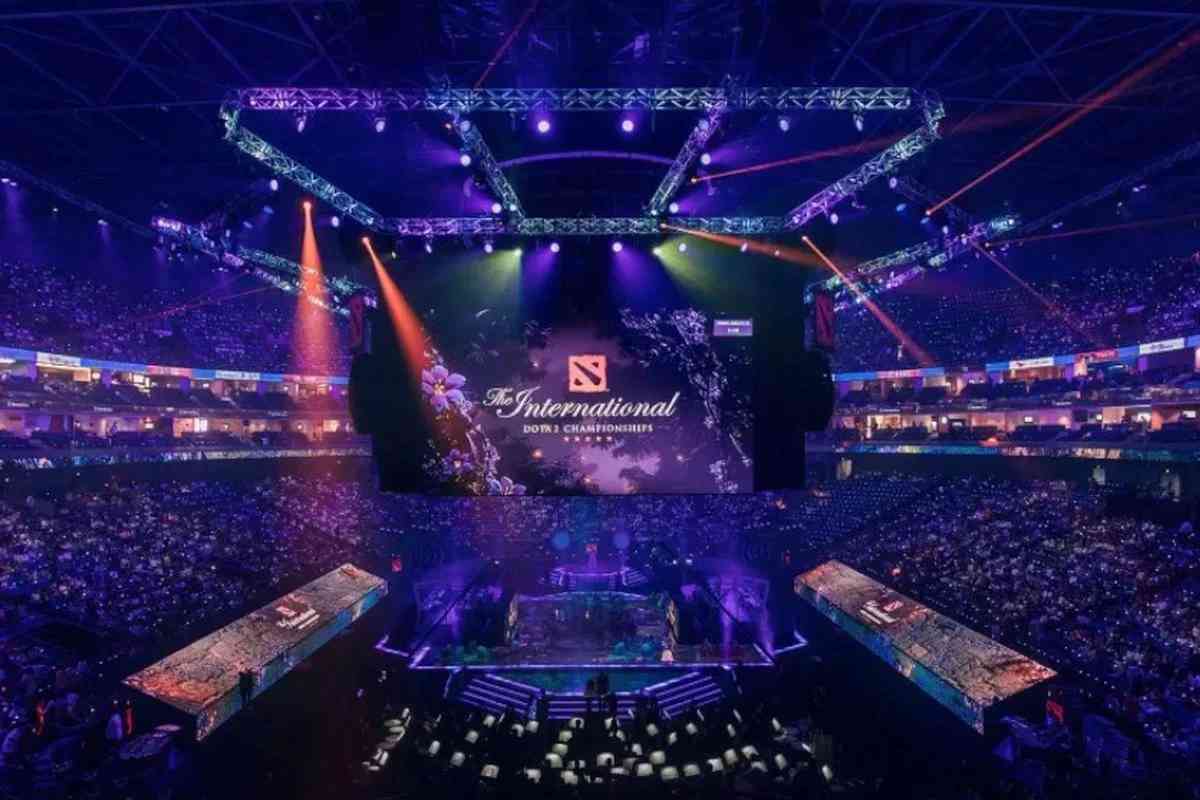
Here are some of the most popular forums and websites for Dota 2 that I would recommend:
- Reddit: the Dota 2 subreddit is a highly active community with over 1 million subscribers, one of the largest and most active Dota 2 communities.
- DotaBuff: a website dedicated to Dota 2 statistics and player performance. It’s an excellent resource for finding teams and players and tracking your progress and performance.
- Steam Community: the official community for Steam users and has a section dedicated to Dota 2. It’s a great place to connect with other players, find teams, and discuss the game.
- PlayDota: a popular forum for Dota 2 players with a large community of active users. It’s a great place to find teams, ask questions, and participate in discussions.
- Dota2Lounge: a website that allows players to bet on Dota 2 matches and has a section for finding teams.
- GosuGamers: a popular eSports website that covers Dota 2 and other games. It’s an excellent resource for news, tournaments, and finding teams.
Discord Servers

Discord is a popular social network for gamers, and many Discord servers dedicated to Dota 2. The best Discord servers for Dota 2 can vary depending on your needs and interests. Here are a few highly recommended Discord servers for Dota 2 players:
- Dota 2 Discord: great place to connect with other players and discuss the game.
- Dota 2 Lounge: betting and trading. It’s a great place to meet other players and find teams.
- Dota 2 Community: large Discord server with over 50,000 members. It’s a great place to connect with other players, find teams, and participate in discussions.
- Dota 2 Clans & Communities: helping players find teams and communities. It’s a great place to connect with other players and find like-minded individuals.
- Dota 2 Esports: professional Dota 2 scene. It’s a great place to stay up-to-date on tournaments, teams, and players.
These are just a few of the Discord servers dedicated to Dota 2. It is important to find a server that suits your needs and interests, so explore and join multiple servers to see which one works best for you.