In Battlefield 2042, players can install many attachments on weapons to impact their performance. Players can equip these devices on the fly, either. Such actions allow players to adapt to any combat. For players of the previous Battlefield, this can take a while to get used to.
The blix.gg team did a little research and prepared a detailed guide on how the attachments work and how they have changed in Battlefield 2042.
Contents
- 1 Highlights
- 2 Battlefield 2042 Attachment System
- 3 Battlefield 2042: How To Change Attachments
- 4 How To Unlock Attachments In Battlefield 2042
- 5 How To Equip Attachments In Battlefield 2042
- 6 Battlefield 2042 Attachment Differences
- 7 Submachine Guns (SMG)
- 8 Assault Rifles
- 9 Light Machine Guns (LMG)
- 10 Marksman Rifles
- 11 Sniper Rifles
- 12 Utility Weapons
- 13 Summary
Highlights
- Detailed coverage of the attachment system in Battlefield 2042
- A review of the best adaptations for all weapons in Battlefield 2042
- Details on how to unlock and equip attachments in Battlefield 2042
Battlefield 2042 Attachment System
Compared to the initial version of the game, Battlefield has altered how you change and equip attachments. Players no longer have to add attachments through the weapon selection screen. A long time ago, the developers added a new method to the game that is faster and easier to use in battle. Those who played the game when it first came out had difficulty adjusting, but now this feature is familiar.

New within Battlefield 2042 is the plus menu, a centralized screen that players can access while on the go to change the attachments on their weapons. Players can continuously adjust their playstyle throughout a match’s duration.
It makes everyone unpredictable but, at the same time, more of a challenge and convenience. There is no more need to «die first to change load-outs» now since players can make changes on the fly.
Battlefield 2042: How To Change Attachments
There are two convenient ways to change attachments: during the game process, through the respawn screen, or through the «Collection» tab in the main menu.
The fastest way to get the needed set is right before a match.
To change everything a weapon has to offer, hold the «T» key and use a mouse to navigate the choices.
This action will include a list of all available fixtures and what each does.
The player must choose what to take into the battle and release the button.
In the main menu, click «Collection» in the upper-right corner of the screen, and then select the «Weapons» sub-tab under «Collections». This will bring up a set of weapons.
During a match, you can access this menu from the respawn screen.
It is worth being careful during the game, as there is a battle going on around the player, and there’s always a chance of getting killed by enemies.
How To Unlock Attachments In Battlefield 2042

To unlock attachments in Battlefield 2042, the player must use the weapon for which they want the attachment when destroying an enemy. The easiest way to open attachments faster is by using the Portal exploit.
1. Unlock the weapon that needs unlocking of attachments.
2. Head to the main and select «Battlefield Portal».
3. In Portal mode, select «Browse Community Experiences,» located at the bottom of the menu.
4. Select and enter any match with «XP Grind» or «Bot Lobby» in the server name.
5. These lobbies should have an opposing team of bots with only 1HP and carrying a knife.
6. Kill all enemies using the weapon that needs unlocking of attachments.
7. New unlocked attachments can now be found in the Collection menu.
8. Repeat every weapon and attachment that needs to be unlocked.
Players using this method can easily unlock all attachments for every gun in very little time. Furthermore, since XP earned from Portal mode in Battlefield 2042 carries over to the overall progression, this exploit is the fastest way to rack up levels.
How To Equip Attachments In Battlefield 2042
To equip attachments, first, go to the main menu. Go to «Collection» and then select «Weapons» from here. These actions will bring a list of unlocked available firearms. Choose the one on which the attachment will be installed, like «Customize». A menu of attachments will appear that allows you to customize the scope, ammo, receiver, and barrel.
Not every category will be available for each gun, and not every attachment will fit each firearm. The player sets several attachments for each category that can be changed in-game.

Once the player has loaded into the game, press the «T» key to bring up the in-game attachment menu. A cross will be displayed with all the items selected in the Customize menu. Now, click on the desired nozzles on the weapon to install this item.
It is essential to notice that in Hazard Zone mode, equipping weapons with attachments is slightly different. In this mode, weapons are purchased. The player can use a free weapon but will come with zero attachments. Paying money will not only unlock the gun but also give the player access to all the attachments equipped in the Customize menu.
Hazard Zone uses the same loading as the standard multiplayer mode, so any sights, mounts under the barrel, muzzle tips, and ammo types from the multiplayer settings will be retained.
Battlefield 2042 Attachment Differences
Weapons in Battlefield 2042 are divided into several classes. For every weapon, some devices are best suited.
Submachine Guns (SMG)

Submachine Guns | PBX-45
Sight – Fusion Holo
Ammunition – Close Combat
Underbarrel – BCG Light Grip or LS-1 Laser Sight
Barrel – 6KU Suppressor
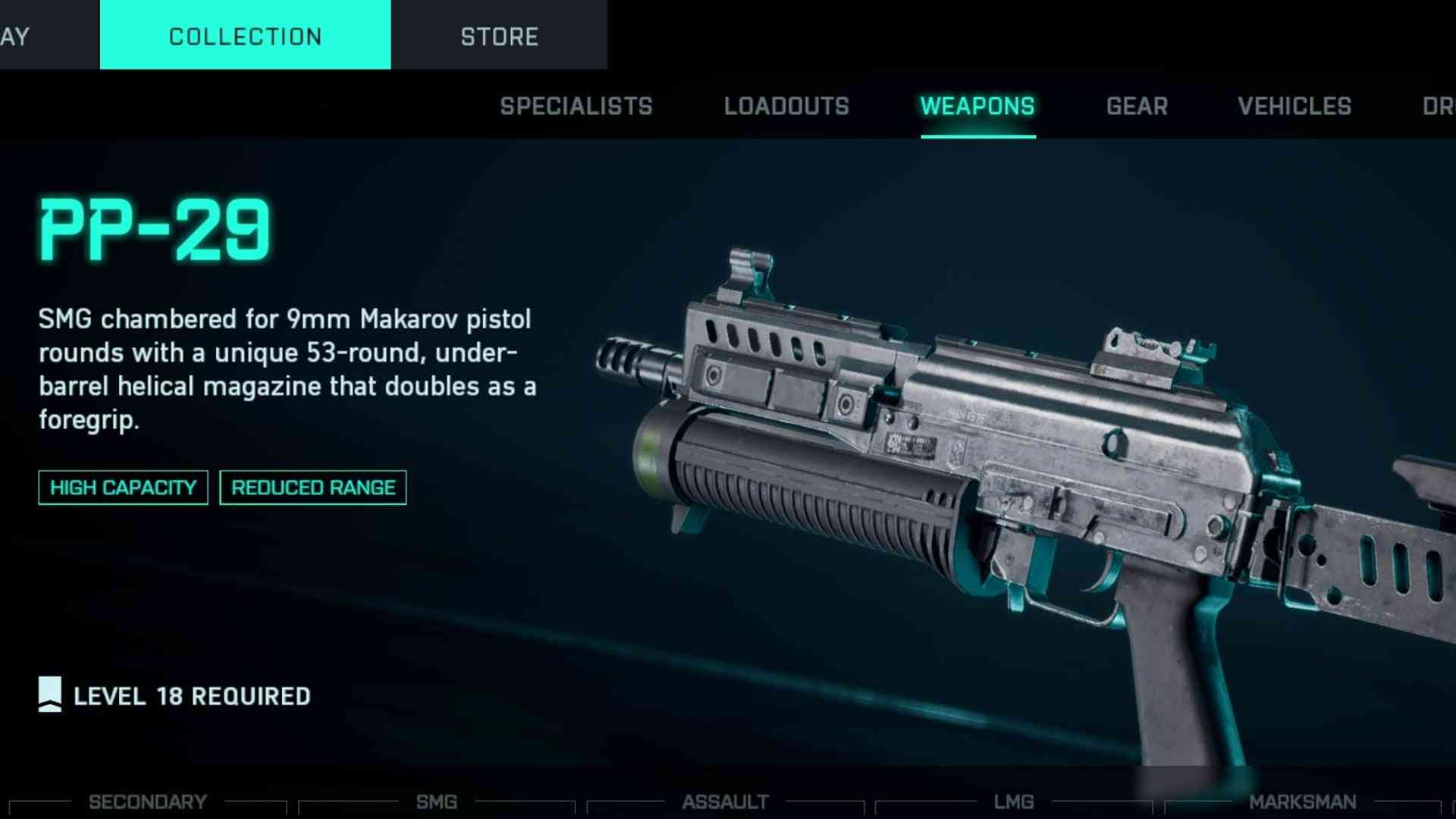
Submachine Guns | PP-29
Sight – Fusion Holo
Ammunition – Standard
Underbarrel – BCG Light Grip or LS-1 Laser Sight
Barrel – 6KU Suppressor

Submachine Guns | MP9
Sight – Fusion Holo
Ammunition – Close Combat Extended
Underbarrel – BCG Light Grip or LS-1 Laser Sight
Barrel – 6KU Suppressor

Submachine Guns | K30
Sight – DD Holo
Ammunition – Standard Issue / Extended Mag
Underbarrel – BCG Light Grip
Barrel – 6KU Suppressor
Assault Rifles

Assault Rifles | M5A3
Sight – TV 2x
Ammunition – High-Power or Standard Issue / Extended Mag
Underbarrel – Cobra Grip
Barrel – Extended Barrel
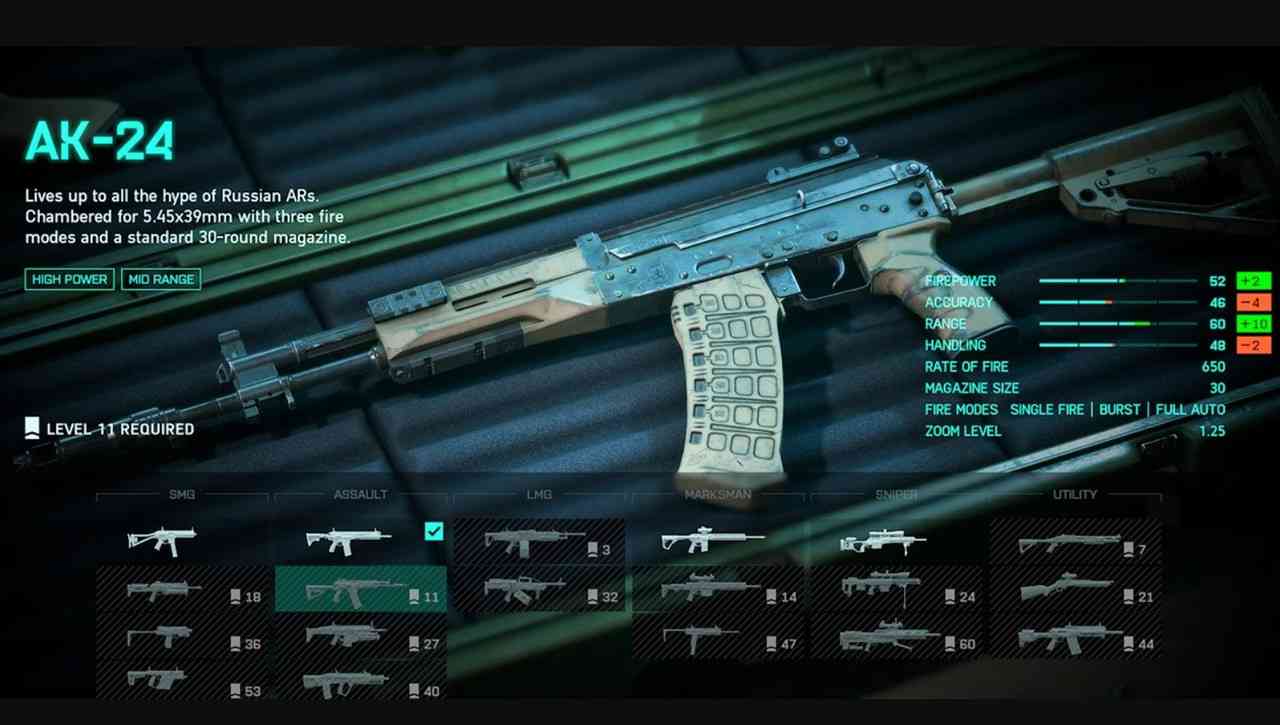
Assault Rifles | AK-24
Sight – K8 Holo
Ammunition – High-Power / Extended
Underbarrel – LWG Grip
Barrel – Warhawk Compensator

Assault Rifles | SFAR GL
Sight – Fusion Holo
Ammunition – Standard Issue
Underbarrel – Factory Mounts
Barrel – Extended Barrel

Assault Rifles | AC-42
Sight – K8 Holo
Ammunition – Standard Issue / Extended Mag
Underbarrel – BCG Light Grip
Barrel – Warhawk Compensator
Light Machine Guns (LMG)

Light Machine Guns | LCMG
Sight – Ghost Hybrid 1.25-2.5x
Ammunition – Close Combat
Underbarrel – Rattlesnake Light Grip
Barrel – Shortened Barrel
Light Machine Guns | PKP-BP
Sight – K8 Holo
Ammunition – Standard Issue
Underbarrel – Factory Mounts
Barrel – Factory Barrel
Marksman Rifles

Marksman Rifles | DM7
Sight – Raven 4x
Ammunition – High-Power or Close Combat
Underbarrel – Cobra Grip
Barrel – Extended Barrel or 6KU Suppressor

Marksman Rifles | SVK
Sight – Raven 4x
Ammunition – Standard Issue or High-Power
Underbarrel – Cobra Grip
Barrel – Shortened Barrel

Marksman Rifles | VCAR
Sight – TV 2x
Ammunition – Close Combat / Drum
Underbarrel – Rattlesnake Light Grip
Barrel – Shortened Barrel or Extended Barrel
Sniper Rifles

Sniper Rifles| SWS-10
Sight – M11 6x
Ammunition – High-Power
Underbarrel – LWG Grip
Barrel – Extended Barrel
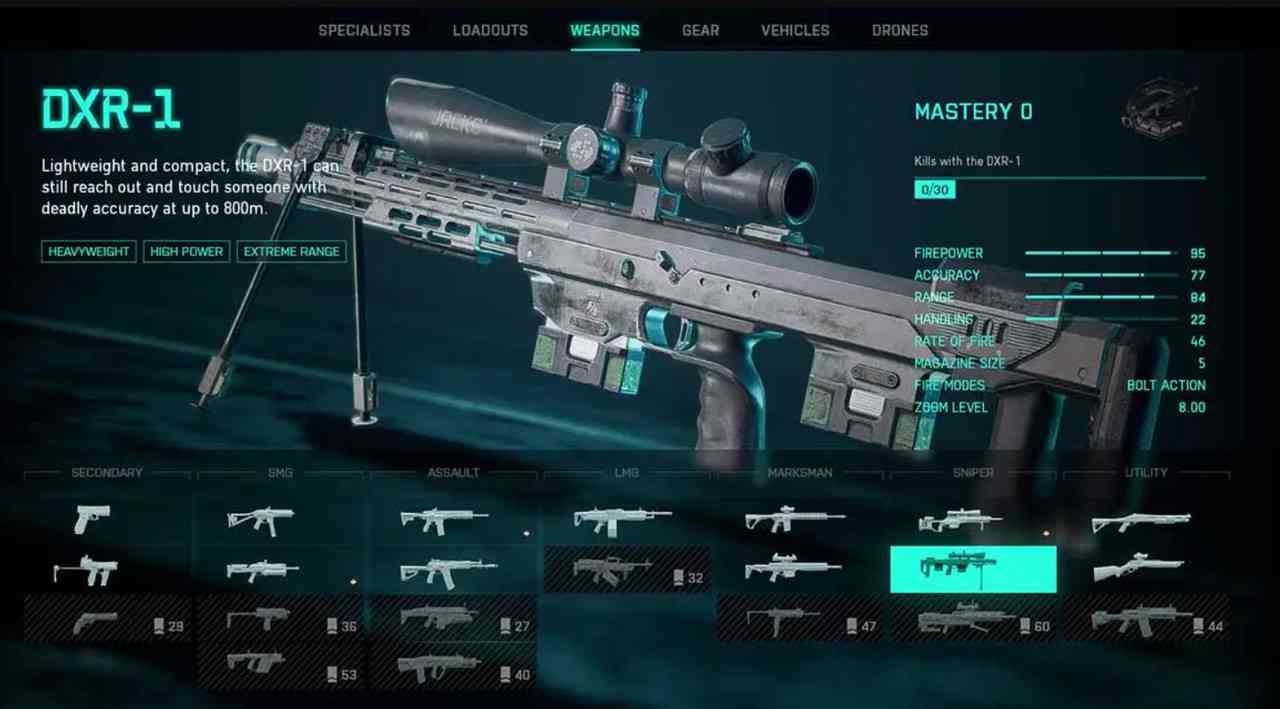
Sniper Rifles| DXR-1
Sight – BKS 8x
Ammunition – Standard Issue
Underbarrel – Factory Mounts
Barrel – Extended Barrel
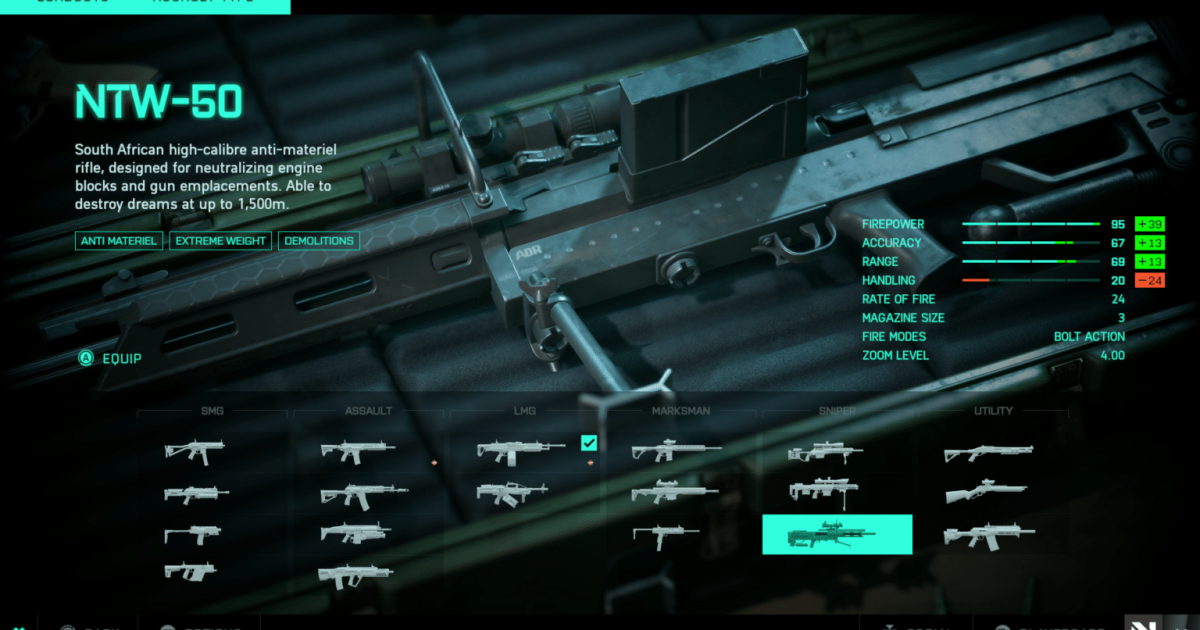
Sniper Rifles| NTW-50
Sight – M11 6x
Ammunition – Anti-Material
Underbarrel – Factory Mounts
Barrel – Factory Barrel
Utility Weapons

Utility Weapons | MCS-880
Sight – Iron Sights or K8 Holo
Ammunition – #4 Buckshot or Slug Shell
Underbarrel – LS-1 Laser Sight
Barrel – Factory Barrel

Utility Weapons | GVT 45-70
Sight – TV 2x
Ammunition – High-Power
Underbarrel – Factory Mounts or LS-1 Laser Sight
Barrel – Factory Barrel

Utility Weapons | 12M AUTO
Sight – Fusion Holo
Ammunition – #1 Buckshot Shell / Drum or Slug Shell
Underbarrel – LS-1 Laser Sight
Barrel – Shortened Barrel
Summary
We want to mention an essential addition to the Hazard Zone.
Attachments are not purchased with Dark Market Credits. They always come with the gun you bought, assuming you equipped attachments to that gun via the Customize tab in the main menu.
The blix.gg team recommends choosing about four or five firearms for this mode and working on getting the attachments you need for them.


