Since its release on October 1, 2019, Call of Duty: Mobile has garnered a large following of dedicated fans who adore the game. COD on smartphones and tablets is a new take on the franchise’s traditional modes.
COD Mobile remains relevant despite many other popular games, such as PUBG Mobile and Free Fire.
But you know what the paradox is? For a long time, many mobile and non-mobile gamers have wondered if Call of Duty: Mobile can be played on PC.
It’s all about COD: Mobile is a standalone game with unique game modes and exclusive cosmetic items available here and nowhere else, so some people want to play it on PC.
The joy is that the blix.gg team has researched this topic and can confidently say you can play COD Mobile on PC.
Contents
- 1 Highlights
- 2 System Requirements For COD Mobile on PC
- 3 Minimum
- 4 Recommended
- 5 How To Play COD: Mobile on PC in 2024
- 6 What Are The Nuances of Playing COD: Mobile on PC
- 7 Can I Play From The Same Account on Emulator and Mobile Phone?
- 8 Are There Any Advantages To Playing COD: Mobile on PC?
- 9 Can Emulator Players Play With Mobile Players?
- 10 Summary
Highlights
- Step-by-step instructions on how to install Call of Duty: Mobile on your computer in 2024
System Requirements For COD Mobile on PC

COD Mobile
Minimum
- CPU: Dual Core (Intel/AMD) and above
- Memory (RAM): 4GB
- Graphics card: Intel HD Graphics 4000
- Storage space: 2GB
- Operating System: Windows XP and above
- Internet: Fast broadband internet
Recommended
- CPU: i5 and above
- Memory (RAM): 8GB
- Graphics card: Intel HD Graphics 4000
- Storage space: 4GB
- Operating System: Windows 7 and above
- Internet: Fast broadband internet
How To Play COD: Mobile on PC in 2024
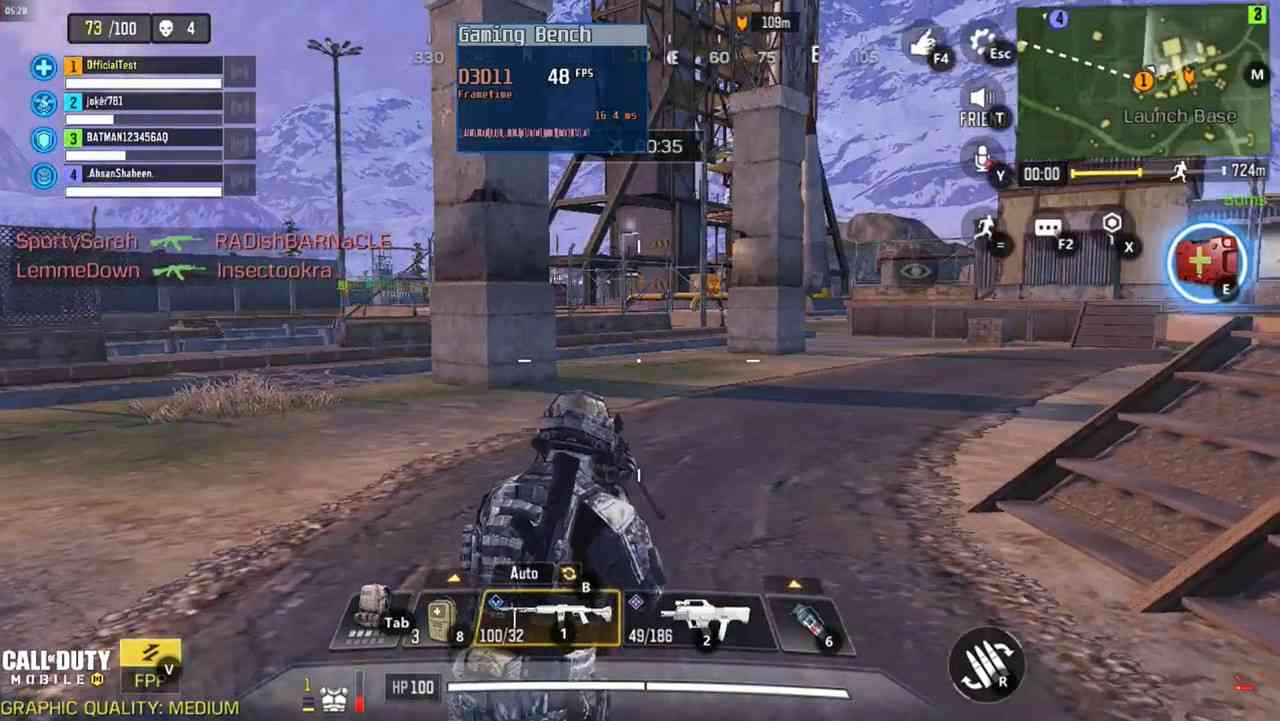
COD: Mobile on the emulator
COD: Mobile can only be played on a PC with the help of an Android emulator. Many offer different feature sets and compatibility, but you have no choice regarding COD: Mobile.
The only emulator suitable for this is Gameloop. Tencent, the parent company of TiMi Studios, responsible for COD: Mobile’s development, has created an Android emulator. This issue has already been discussed on Reddit.
The whole point is that you can be banned from using an emulator. There are many such stories, but they all have one similarity’these players are not using Gameloop.
You can get banned using BlueStacks or LDPlayer, which are popular emulators. So, it’s better to be reassured and use an officially supported Gameloop instead.
Follow these instructions to install Gameloop:
- Download and install the Gameloop app from the official website.
- Launch Gameloop and type “Call of Duty Mobile” in the search bar.
- Download COD: Mobile on Gameloop.
- Launch the game from the app and enjoy!
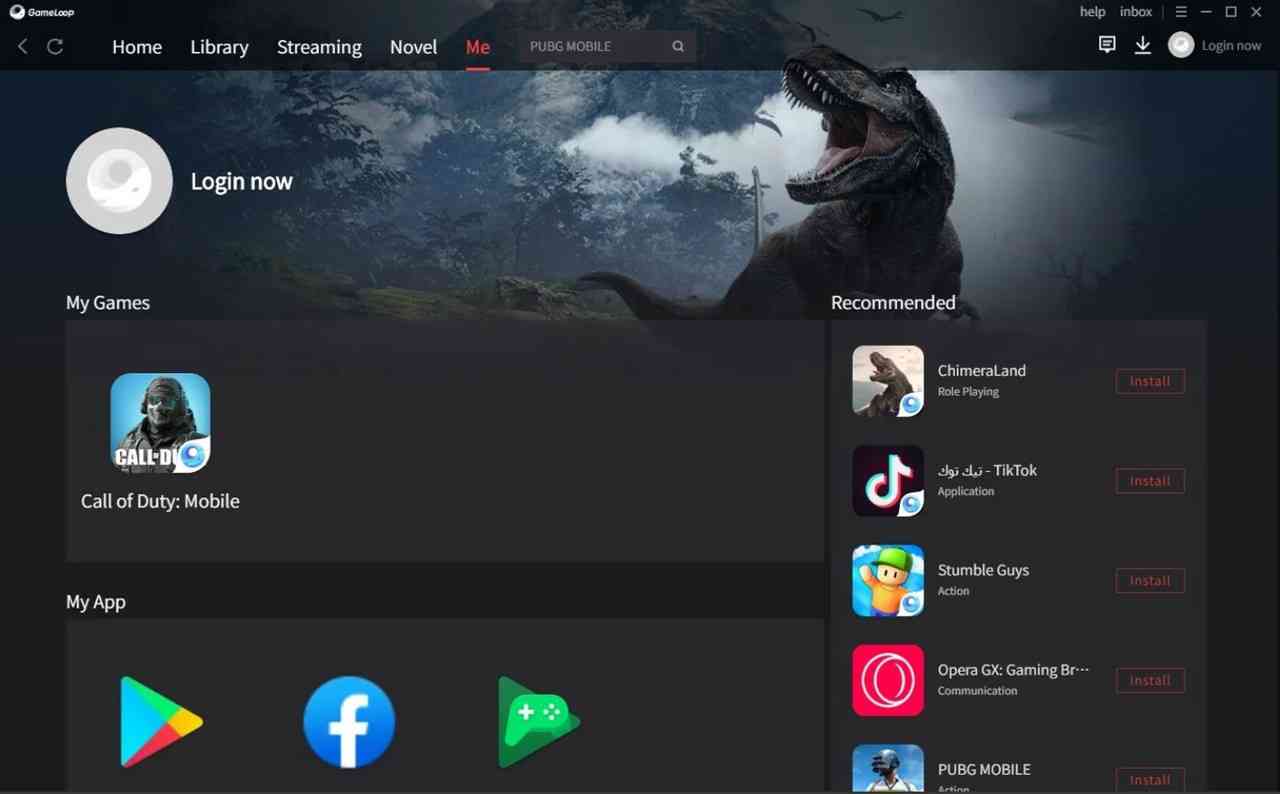
The Gameloop
The keyboard and mouse controls that are provided as standard are excellent!
We can immediately advise you on the best guns in COD Mobile 2024.
What Are The Nuances of Playing COD: Mobile on PC
To play comfortably, you should know a few essential aspects.
Can I Play From The Same Account on Emulator and Mobile Phone?
Yes, you can use your account on both devices. And that’s a big plus! After all, your inventory, cosmetic items, and progress will carry over.
To access the system, you must utilize the identical Call of Duty identification or Facebook account as the mobile version.
Are There Any Advantages To Playing COD: Mobile on PC?
The most significant advantage is that you can use a much more comprehensive range of controllers to play full-screen and at a much higher frame rate than when playing on a smartphone or tablet.
And by the way, taking screenshots or streaming is also more accessible, so if you’re a fan of creating content, using an emulator might work for you.
Can Emulator Players Play With Mobile Players?
Since COD: Mobile allows cross-platform play, the answer is yes.
But there is a small detail – when you play on an emulator, you will only play with other emulator players. But when you are in a cross-platform party, you will be matched with other cross-platform parties.
Unfortunately, this can be inconvenient as it results in longer queue times, and depending on the number of servers in your area, you may have to wait for a match.
Summary
If you’re a big CoD fan, you’ll be interested in learning about the game and community news. You can find a lot of information on Reddit.
The game being hailed as the CoD killer will be released very soon. Read about it in our article.


