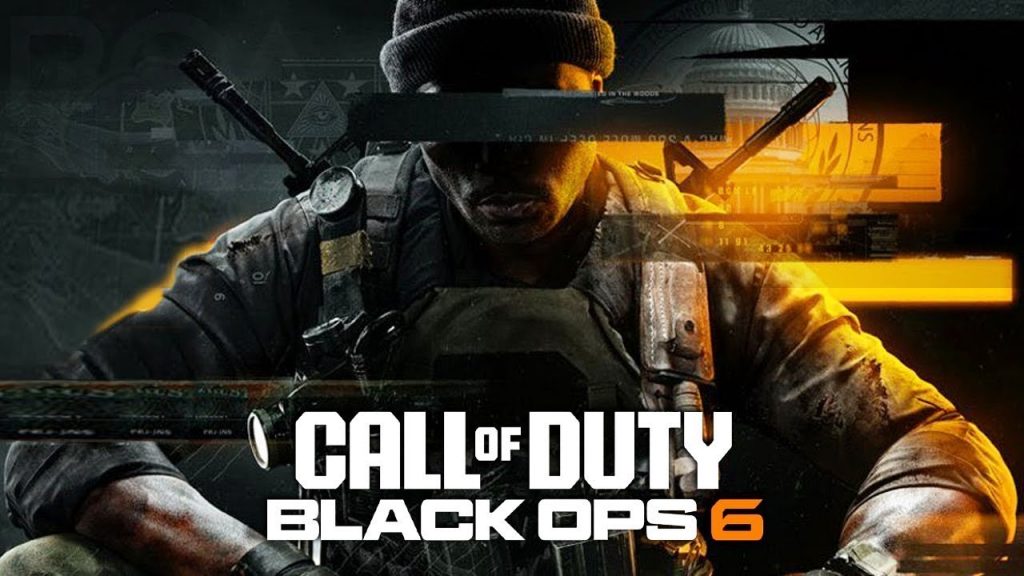Call of Duty: Black Ops 6 was released today – October 25, and has prepared enough content to challenge even the most experienced fighters. While some players prefer to play the game alone, others use features like cross-play to team up with friends on different platforms and share the fun.
Since the release of Modern Warfare (2019), the Call of Duty franchise has implemented Crossplay. However, with the release of Black Ops 6, many players still have questions about whether Black Ops 6 will be cross-platform and how the feature works. The Blix team is ready to reveal the cards.
Contents
Highlights
- Information about the cross-platform play feature in Call of Duty: Black Ops 6
- Details on turning off the crossplay feature
Call of Duty: Black Ops 6 is available now!
It was also announced by Xbox on Twitter as well:
Is Call of Duty: Black Ops 6 Cross-Platform?
Like previous installments in the franchise, Black Ops 6 has received full cross-platform support. All players on PlayStation 4, PS5, Xbox One, Xbox Series X/S, and PC can connect and fight together. Like in the beta, you can turn off crossplay if you want.
You can add friends on other platforms using their Activision ID to make things easier. Open the “Social Media” tab, click the “Add Friends” option, and enter their Activision ID. Upon acceptance, they should receive an in-game notification and appear on your friend’s list.
We also have an article on the new game’s system requirements: Call of Duty: Black Ops 6—Preload and Launch Date.
How To Turn Crossplay Off
One thing that some players will want to do once they start playing Black Ops 6 multiplayer is to turn off crossplay, which can be for various reasons. Some prefer to play Call of Duty: Black Ops 6 alone, while others are worried about hackers. Nevertheless, there is always a way out.
By the way, the game’s anti-cheat system will be updated; more details are in the article Ricochet Anti-Cheat in Call of Duty: Black Ops 6 Will Be Improved.
PlayStation
- Start Black Ops 6.
- Go to the game settings.
- Open the Account and Network section.
- Turn off the Crossplay option by toggling it to the “Off” position.
Xbox
- Go to the console’s settings menu.
- Open the “Internet Security and Family” section.
- Select “Online Privacy and Security,” then “Xbox Privacy.”
- Scroll to “View details and customize”.
- Select “Lock” under “You can join cross-network play”.
Remember that disabling cross-play in Black Ops 6 may result in longer player pick-up times and higher ping, as it limits the number of platforms the game can connect you to.
Is There Cross-Progression In Black Ops 6?
Yes, Black Ops 6 has cross-progression, which allows players to progress on their accounts on their preferred platforms. To achieve this, players simply need to link their console and PC accounts to the same Activision account, which will synchronize their progress.