The recently revealed Halo Infinite cooperative campaign in the Winter Update offers a great chance for friends to play through the campaign together. Up to four players can join forces in a shared gaming experience in the Co-Op campaign, which is a stark contrast to facing the game’s challenges alone in single-player mode. Sure thing, single-player is the bread and butter of any game – check out our article with the story of FormaL for instance. But co-op in Halo is a gem; here is the Blix team’s guide!

Halo Infinity Multiplayer
Contents
- 1 Highlights
- 2 Step-By-Step Guide
- 3 FAQ: Halo Infinite Co-Op Campaign
- 4 What is the Halo Infinite Co-Op Campaign?
- 5 How do I start a Co-Op session in Halo Infinite?
- 6 Can I play Halo Infinite Co-Op across different platforms?
- 7 What is the difference between Co-Op and single-player campaigns?
- 8 Is split-screen co-op available in Halo Infinite?
- 9 What are the benefits of playing in Co-Op mode?
- 10 Are there other games similar to Halo Infinite with great Co-Op modes?
Highlights
- Explanation of the Co-Op Campaigns
- Step-by-step guide to launching Halo Infinite co-op
Halo’s Joseph Morgan On The Joys Of Combat Evolved’s Co-Op Campaign
Cooperative (co-op) campaigns are designed for multiplayer participation. It grants a collaborative approach to solving puzzles, engaging in combat, and progressing through the storyline. This differs from single-player campaigns tailored for solo gameplay, focusing on individual skills and decision-making.
The co-op mode often requires players to undertake roles that complement each other, enhancing strategic depth and interaction. For instance, players must coordinate their movements and attacks or strategically allocate resources and roles based on their characters’ unique capabilities. And as Reddit users discuss, Halo Infinite campaign in co-op is quite good!
Playing in co-op mode can dramatically change the game dynamics. It introduces teamwork, communication, and joint strategy elements absent in single-player modes. Players must communicate effectively, using headsets to talk in real time, plan their tactics, delegate tasks, and support each other during intense combat. The success of a mission in co-op mode often hinges on the team’s ability to work together cohesively.
Halo Infinite Co-op Campaign Part 1
Halo Infinite co-op is accessible across different platforms: PC, Xbox One, Xbox Series S/X, and includes cross-platform capabilities. Thus, PC gamers have the flexibility to join forces with friends on consoles, broadening the community of players who can share the gaming experience.
The process for initiating a co-op session in Halo Infinite is outlined in Halo Support’s publication:
Step-By-Step Guide
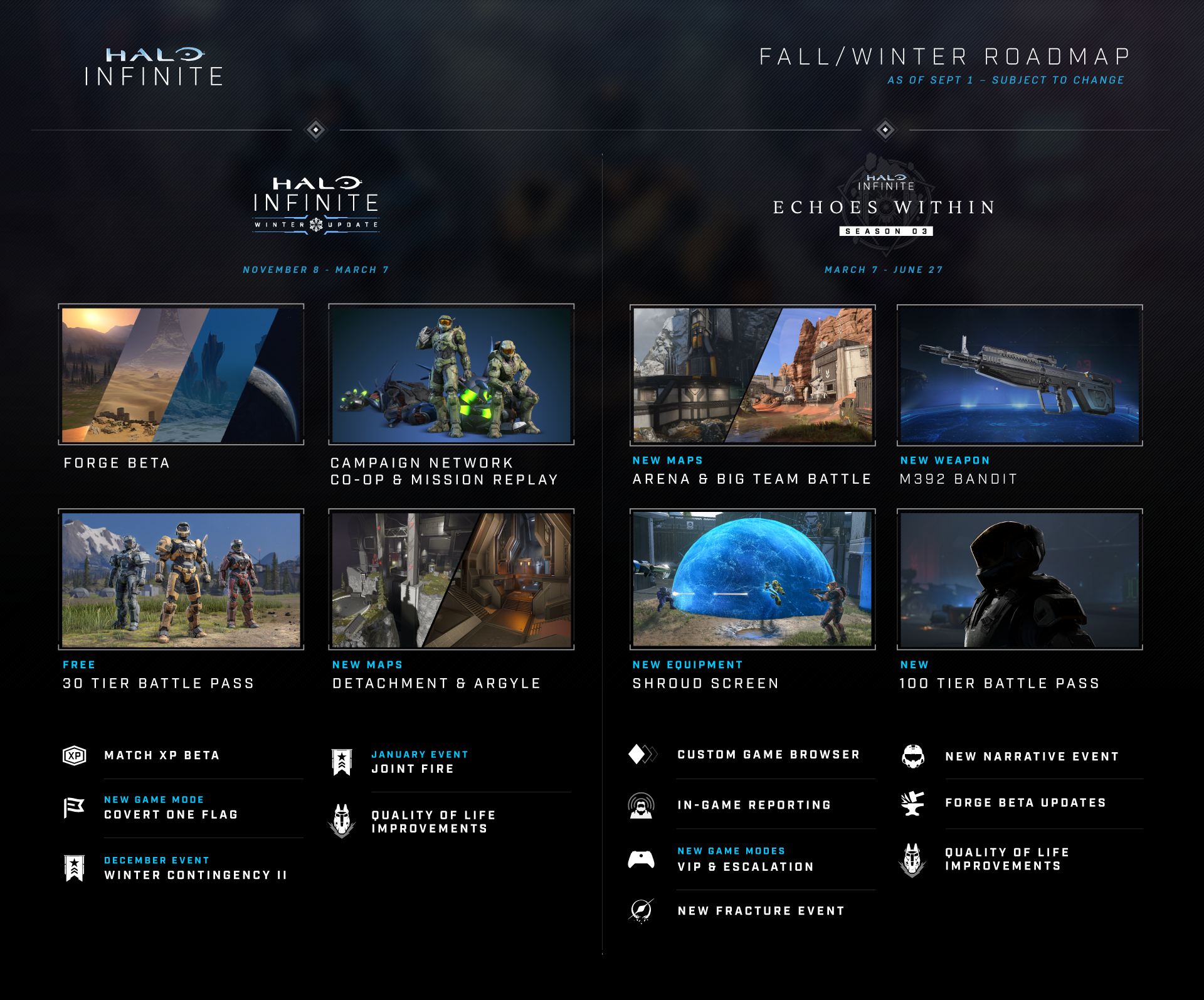
Halo Infinite screen
- Launch Halo Infinite.
- Select the “+” symbol underneath your Nameplate to add players to your Fireteam.
- From the Social menu, select the Friends tab.
- Here, you can join a friend’s Fireteam or invite them to join yours by selecting their Gamertag and choosing options from their Profile menu.
- Once the Fireteam is formed, the Fireteam Leader (FTL), identifiable by a crown icon in the Fireteam widget at the screen’s bottom-left and in the Social menu, navigates to the Campaign menu in the Play tab.
- The FTL can then select to continue their latest save file, start a new one, or load a specific one.
- Entering the Campaign Co-Op menu, the FTL chooses the preferred difficulty level and which Skulls to enable for added challenges.
- After pressing the Start Co-Op button, the rest of the Fireteam will select their save files.
- The FTL can start the game once all players have selected their save files.
Unfortunately, 343 Industries canceled the split-screen co-op mode last year. This mode would have allowed teammates to share the screen and play together physically. However, engaging in split-screen play through a menu glitch exclusive to Xbox Series S and Xbox Series X is still possible, allowing a maximum of three additional players to join the campaign.
Here is a tutorial from @HaloCreation and @Zeny_IC.
Also, here we add a stream of Halo Co-Op.
Enlist to get notified when the video goes live.
Halo Infinite Campaign Co-Op
FAQ: Halo Infinite Co-Op Campaign
What is the Halo Infinite Co-Op Campaign?
The Co-Op Campaign in Halo Infinite allows up to four players to team up and experience the campaign together. It’s a multiplayer mode designed for collaboration, combining strategy, teamwork, and communication to overcome the game’s challenges.
How do I start a Co-Op session in Halo Infinite?
To start a co-op session:
Launch Halo Infinite and open the Social menu.
Invite friends to your Fireteam or join theirs.
The Fireteam Leader selects the campaign mode, difficulty level, and optional Skulls for added challenges
Once all players choose their save files, the Fireteam Leader can start the game.
Can I play Halo Infinite Co-Op across different platforms?
Yes! Halo Infinite supports cross-platform co-op play, allowing players on PC, Xbox One, and Xbox Series S/X to join forces seamlessly.
What is the difference between Co-Op and single-player campaigns?
The Co-Op Campaign emphasizes teamwork and strategy, requiring players to communicate and coordinate effectively. In contrast, the single-player campaign focuses on individual gameplay, where decisions and challenges are tackled solo.
Is split-screen co-op available in Halo Infinite?
Split-screen co-op was officially canceled by 343 Industries. However, a menu glitch on Xbox Series S/X allows up to three additional players to join the campaign locally.
What are the benefits of playing in Co-Op mode?
Co-op mode enhances the gameplay experience by fostering teamwork, communication, and shared strategies. It’s also a great way to bond with friends and enjoy the game’s challenges collaboratively.
Are there other games similar to Halo Infinite with great Co-Op modes?
Yes! Titles like Borderlands 2, Left 4 Dead 2, and Destiny 2 offer fantastic cooperative gameplay experiences. These games emphasize strategic teamwork and player interaction, making them excellent choices for co-op enthusiasts.


