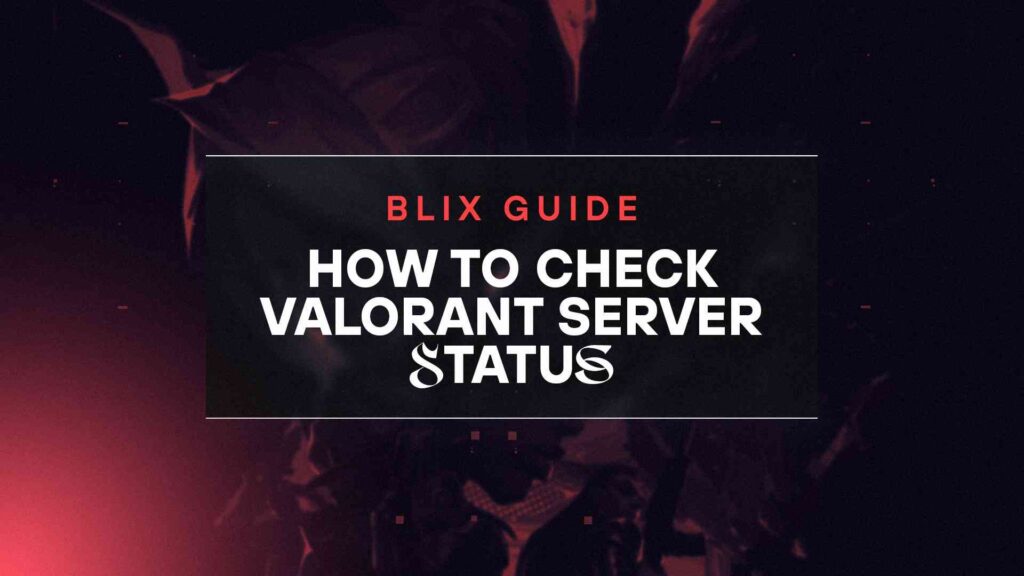Valorant has become one of the most popular multiplayer games, boasting a massive player base. Despite its impressive development by Riot Games, the game still faces the same challenges as other multiplayer games. Being an online game, it is susceptible to frequent updates, new Episodes, Agents, and other changes implemented by Riot Games, which may result in server disruptions. When the servers are down, connecting to the game becomes impossible, leaving players helpless.
Fortunately, there are many ways to check and monitor the server status, making it easier to troubleshoot connectivity issues and resolve them quickly. If you encounter any problems, the first step is to check Valorant server status. Here’s how you can do it:
Contents
Method 1: Check Riot Game’s Server Status Page
Read more: Gekko Agent Valorant: Abilities, Analysis, Overview
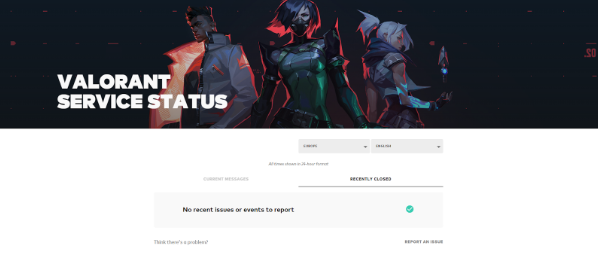 Valorant service check
Valorant service checkThe first and easiest method to check the Valorant server status is to visit the Riot Games Server Status page. This page shows the status of all Riot Games servers, including Valorant. Here are the steps to follow:
- Open your web browser and go to https://status.riotgames.com/
- Look for the Valorant section on the page. It should be listed under the “Check For Additional Status Messages” section.
- Choose your region and language. If there’s any issue with the server it will be listed there in addition to the update scheduled time.
If the server has no issue a ‘No recent Issues or events to report’ message will appear indicating the health of the server.
The ‘Current Messages’ tab shows the most recent scheduled update with a specific date and time depending on the players’ timezone.
Visiting the Riot Games Server Status page is a quick and reliable way to check the status of Valorant servers, providing players with up-to-date information about any issues or maintenance.
Read more: Sources: Approximate Dates For Valorant Champions Tour 2023 Tournaments
Method 2: Check Valorant’s Twitter account
Another efficient method to check the status of Valorant servers is by following the official Valorant Twitter account. The account frequently posts about server problems, scheduled maintenance, and other relevant information, providing gamers with the latest updates.
However, the official Twitter account is not the only platform that reports on game updates. With a thriving online community, Valorant has a vast presence on social media platforms. Various Twitter accounts have been established to keep players up-to-date with the latest changes in the game, including server status. Hence, following these social media accounts will help players stay informed about any server-related issues, allowing them to take appropriate action to ensure uninterrupted gameplay.
If the servers are down, Twitter most likely knows about it.
Method 3: Use third-party websites
Several third-party websites provide real-time updates on the status of Valorant servers. Some of the most popular websites include Downdetector, Is The Service Down, and Outage Report.
Though these websites aren’t supported by Riot Games, they’re very accurate and provide real-time information. You can also report a problem and check the outages reported during the last 24 hours detailing the problems other players encountered.
Here are the steps to follow:
- Open your web browser and go to one of the third-party websites mentioned above.
- Search for “Valorant” on the website.
- Check the recent reports for any issues with the Valorant servers.
Valorant’s online gameplay relies heavily on its servers, and the game developers are well aware of this fact. Riot Games regularly announces server updates to ensure players are informed and prepared for any disruption to their gaming experience providing players with advance notice of any scheduled maintenance or potential downtime, reducing frustration and inconvenience caused by unexpected server outages, and ensuring that the game remains a smooth and enjoyable experience for all.