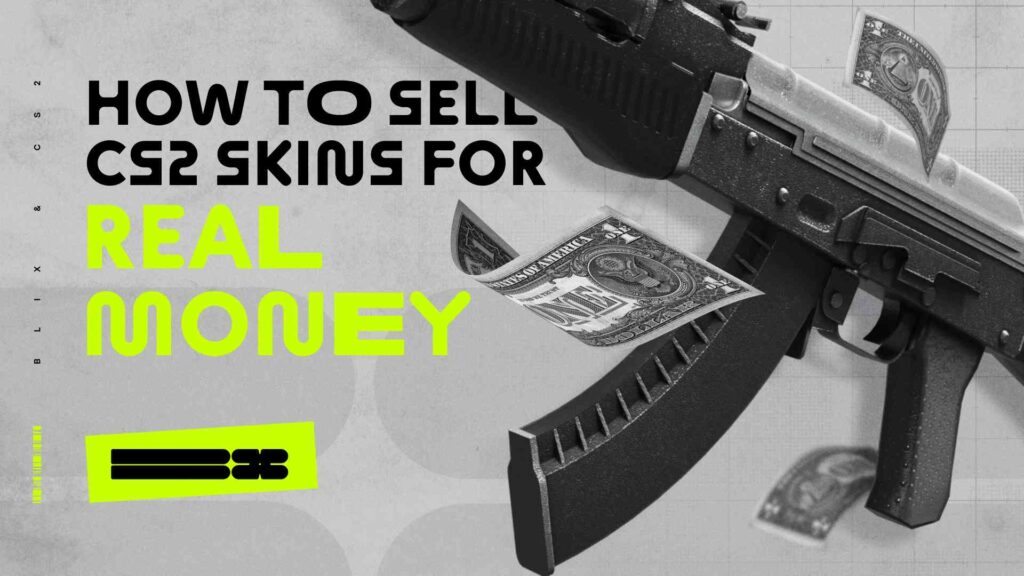Trading skins in CS2 attracts both professionals and beginners. We’ve collected user feedback from Reddit and, based on our earlier research into the trading market in the game, created this article to answer the question of how to sell skins for real money once and for all.
We have a fascinating article: A Research About Skin Traders in CS2 That You May Have Missed. You can read it to get more trading tips from professionals.
By the way, Valve recently released a small update that fixed a bug where certain graphics configurations resulted in black weapon finishes.
Contents
- 1 Highlights
- 2 What Are CS2 Skins?
- 3 Why Sell CS2 Skins?
- 4 Steps to Sell CS2 Skins for Real Money
- 5 Choose a Reliable Platform
- 6 Set Up Your Account
- 7 List Your Skins for Sale
- 8 Withdraw Your Earnings
- 9 Best Platforms to Sell CS2 Skins
- 10 Steam Community Market
- 11 Comparison of CS.MONEY and Steam Market
- 12 Third-Party Marketplaces
- 13 Tips for Maximizing Profit When Selling CS2 Skins
- 14 Understanding Market Value
- 15 Timing Your Sales
- 16 Market Trends and Analysis
- 17 Tax Implications
- 18 FAQ
- 19 What is the best site to sell CS2 skins?
- 20 How do I ensure I get the best price for my CS2 skins?
- 21 Can I sell CS2 skins on the Steam Market?
- 22 Are there any risks involved in selling CS2 skins?
Highlights
- Detailed guide on how to sell CS2 skins for real money
- Best sites to sell CS2 skins
What Are CS2 Skins?

Skin AK-47 | Neon Rider
Skins are cosmetic items that change the appearance of weapons or gloves. It can be a different color, a fancy pattern, or an attractive design. Skins have become an essential part of the CS2 economy, and rare skins have significant monetary value in the trading community.
Why Sell CS2 Skins?
The potential financial gain is one of the most tempting aspects of selling CS2 skins. In-game items, especially rare or popular skins, can be worth quite a lot.
Players can customize their virtual arsenal by selling and purchasing various skins to suit their styles and preferences, improving their gaming experience.
Steps to Sell CS2 Skins for Real Money
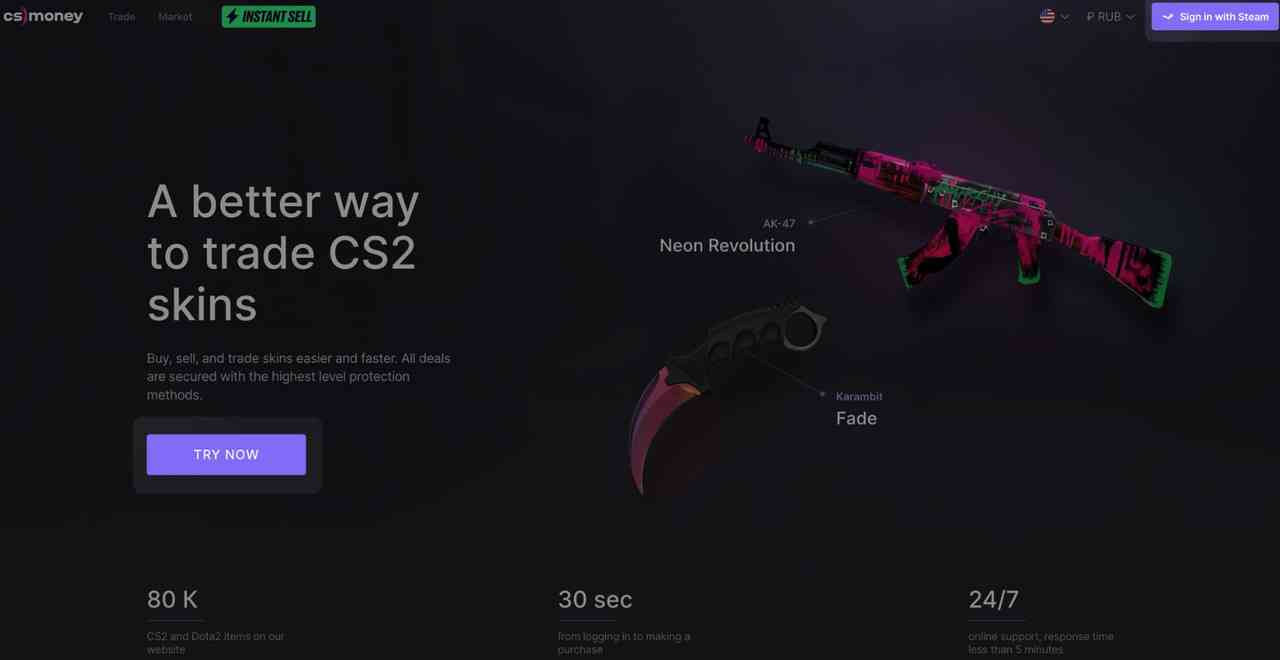
Choose a Reliable Platform

CS.MONEY
It is possible to sell skins through Steam; however, you will not be able to withdraw money. Many third-party sites allow you to do this for those who do not want their funds to stay on Steam forever. The best of them is the CS.MONEY site. Many users trust it, and it has been on the market for many years.
The main advantages of this platform are its safety and reliability and the small commission required when withdrawing funds.
Players on Reddit have also advised this platform and talked about its safety.
Set Up Your Account
To create an account in CS.MONEY, you first need a Steam account. A freshly created account is unsuitable’you need an account with the second level on Steam and a connected mobile authenticator, Steam Guard.
You can see your level in your Steam profile; most likely, it’s a two-digit number. If you have zero or the first level, here are a few instructions to increase it: deposit 5 dollars on your Steam wallet or buy the game in the Steam store, which is not cheaper than the same amount. After that, you can gain more experience by purchasing games, collecting badges from cards, or completing Steam community quests. We advise you to do the last one – it’s easy to do, and you’ll get a decent amount of experience.
Steam Guard mobile authenticator should not be difficult, either.
- First, install the Steam mobile app on your smartphone and log in to your account.
- Open the menu and choose Steam Guard – it will be the first item at the top.
- Click on the “Add Authenticator” button.
- Then, enter the necessary data and wait for an SMS with the code.
- After you enter the code – save the recovery code from the screen, and it’s done.
You are great and can start trading your skins on the CS.MONEY marketplace!
List Your Skins for Sale
Immediately after connecting your Steam account to CS.MONEY, you can see your entire inventory in the Trade and Market section. We will only talk about the Market section.
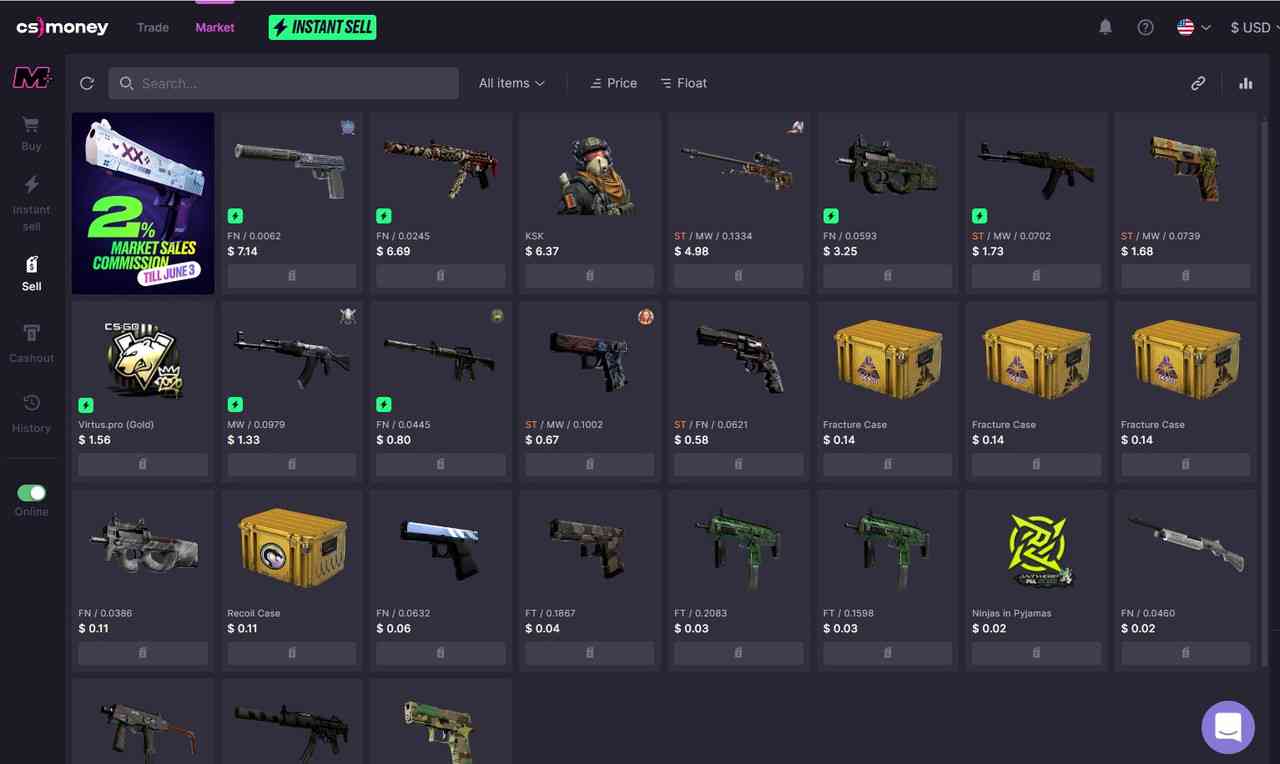
Inventory on the Market tab
In the Trade section, you can exchange your skins for the ones you need, but if your skins cost more, the change will be credited to your account. However, you won’t be able to withdraw this money.
The balance on the Trade tab is only available there, and you can only use this money to buy something on the site.
The Market section is where the actual trading takes place.
You have two options for selling: instant sell and sell. If you see a green lightning bolt on one of your skins, you can instantly sell the skin to the site. You won’t have to wait for buyers, but the skin is sold at a fixed price, and you can’t set your price. The advantage is that you get the money immediately and can withdraw it to your card.
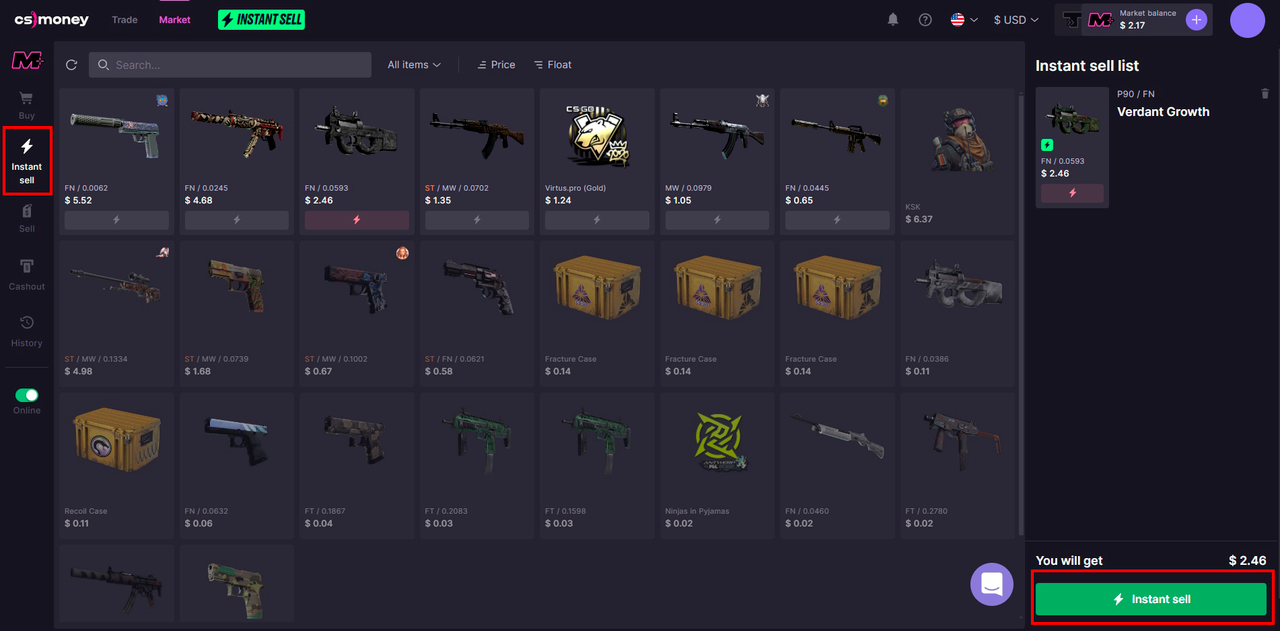
Instant sell
You can select any item you want to sell. We chose a sticker as an example. Click on the purple button under the item to move it to the right side of the trade window.
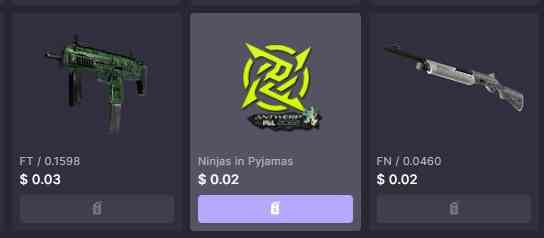
Sticker for sell
Now, setting the price for which you will sell the skin is necessary. This can be done in the first window. In the second box, you will see how much money you will get for the sale. The site takes a small commission. If you put up an item worth more than $1000, the commission will be 3%; if it is less than $1000, it will be 5%.
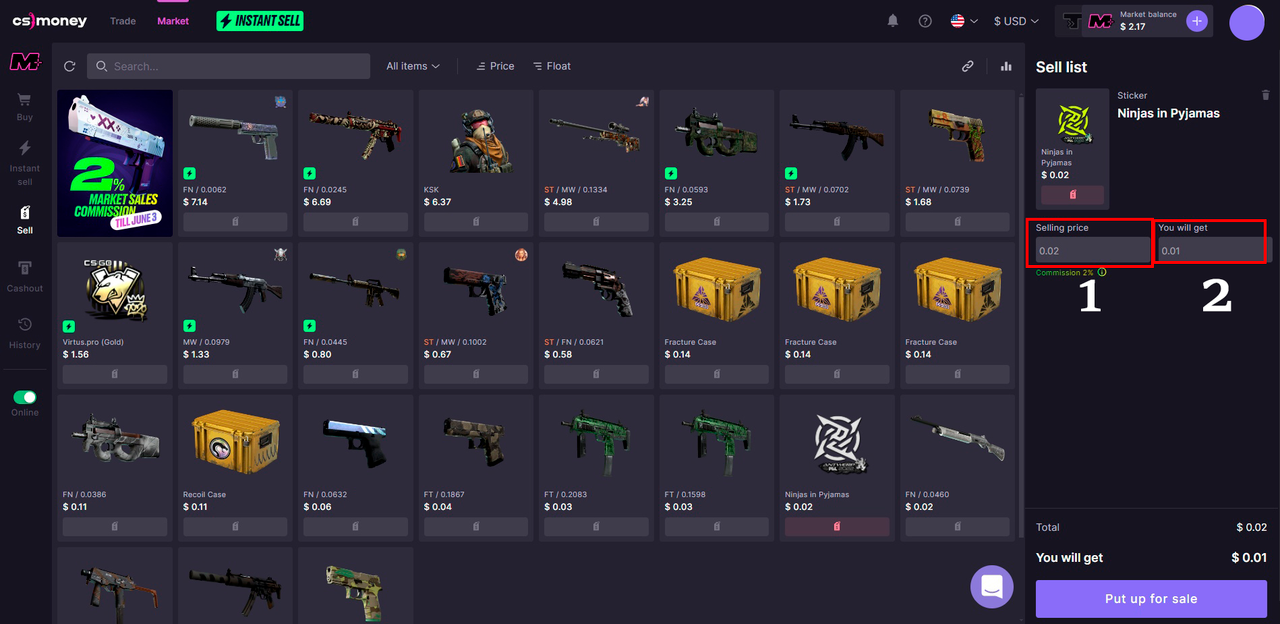
Price decision
The site will recommend a standard price and tell you the minimum value of your item, making it more accessible. You can then increase or decrease the cost. Once the price is set, click the “Put up for sale” button.
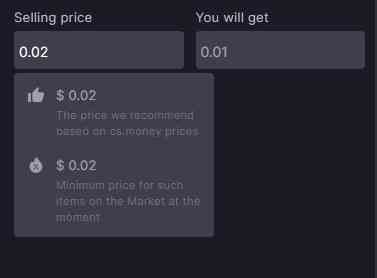
Website recommended price
To sell on CS.MONEY, install the extension in your browser. You will need it to sell items.
The item is now available for purchase!
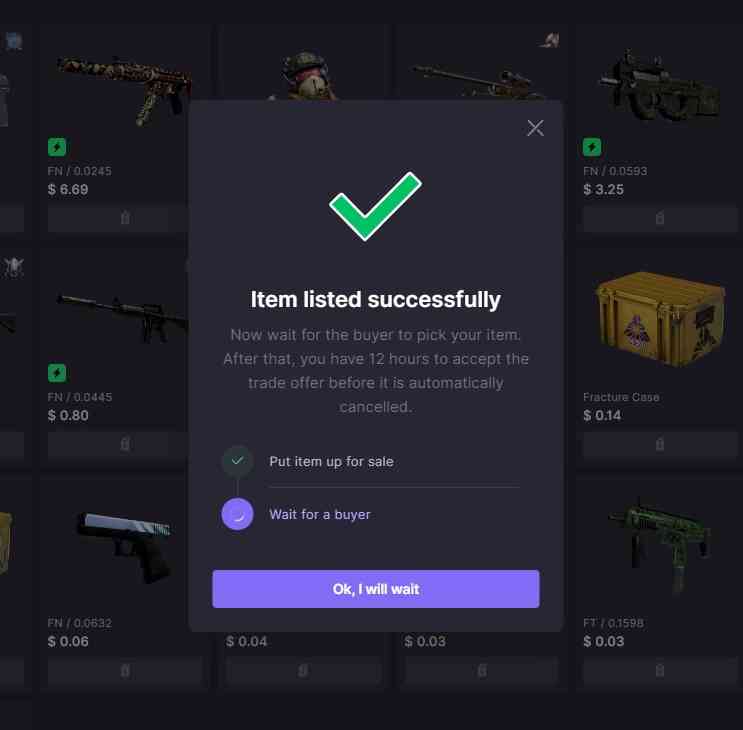
You will be notified when a buyer is found for your item. Open the notification center by clicking the bell icon in the page header. Create a trade offer and confirm it in the Steam mobile app. Wait for the trade confirmation from a buyer. After that, the deal is completed.
Remember, you can remove an item from sale at any time. To do this, click on the item’s icon and press the “Remove from sale” button.
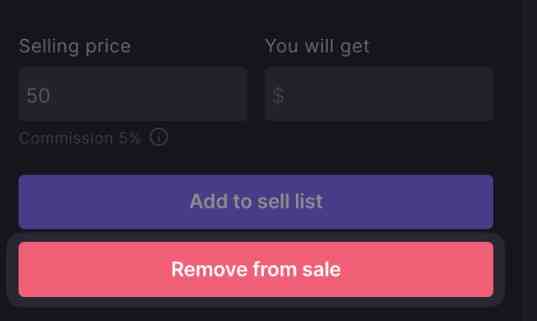
The “Remove from sale” button
Withdraw Your Earnings
To cash out, you will first need to verify your account. To pass verification, you must answer a few questions, upload a photo of your documents, and record a short video.
Then click on the “Cashout” tab in the sidebar on the left. Once again, we remind you that you can only withdraw the Market balance.
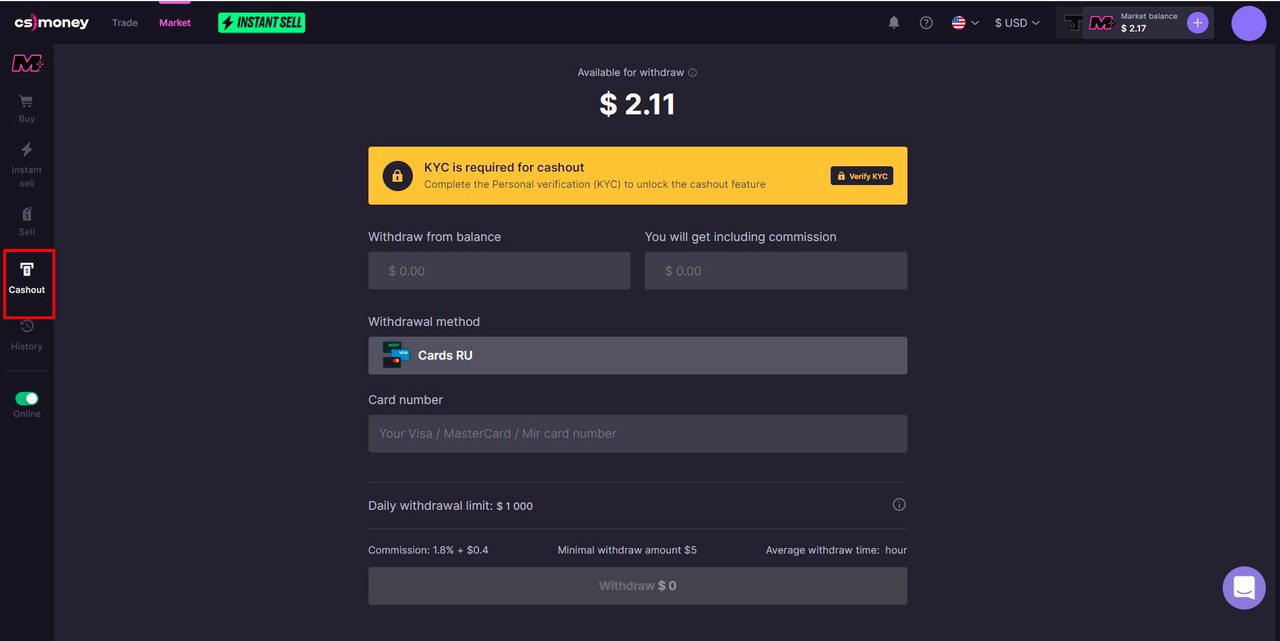
Cashout
Then, you need to enter your card details. Please note that the balance can only be withdrawn to debit cards, and the transaction can take up to 5 days to process.
The minimum amount you can withdraw depends on your payment system. There is no commission, but your system may charge it.
One of the most expensive skins is considered Case Hardened Blue Gem. We have created an article that goes into detail about these skins. You might be interested in CS:GO Case Hardened Blue Gem Pattern Guide.
Best Platforms to Sell CS2 Skins

Steam Community Market
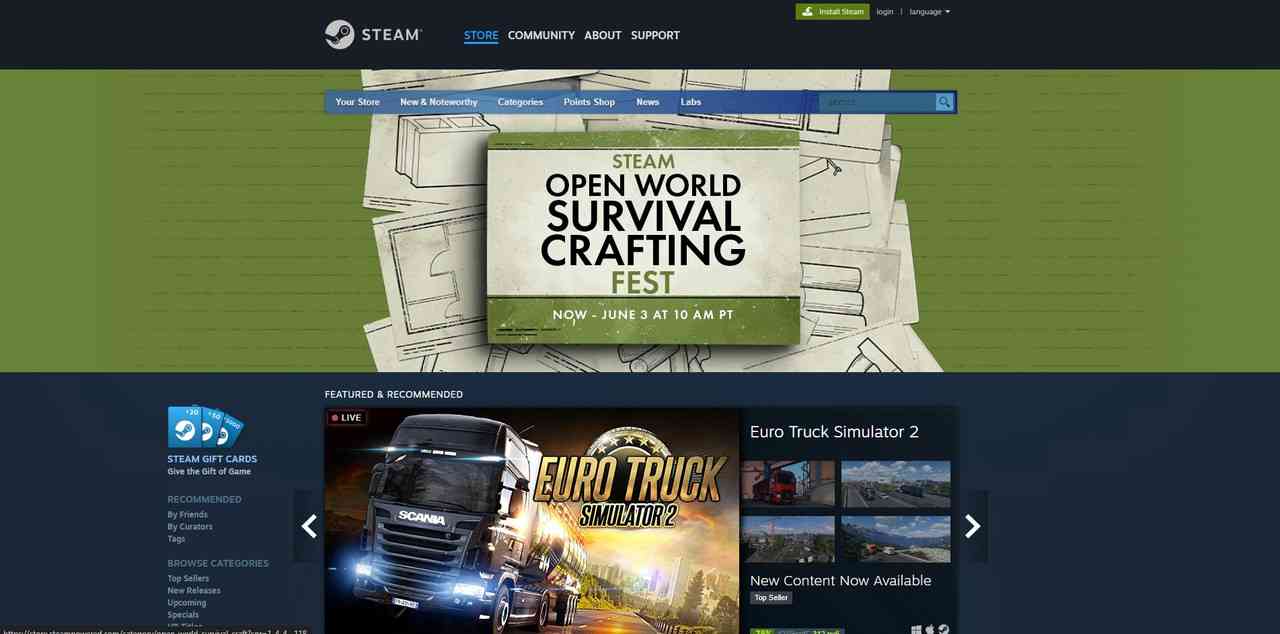
Steam
To trade on the Steam Trading Platform, you will need an unlimited Steam account protected by Steam Guard for at least 15 days.
However, we want to draw your attention to the fact that you can use your earned money to buy various in-game items, collectible cards, or games on Steam, but you cannot withdraw money from it.
Open Steam and go to Community > Market.

Steam Community Market
Click ‘Sell an Item‘.
Select the item you want to sell and click Sell.
Enter the price you are willing to accept, check the box to indicate that you agree to the Steam Subscriber Agreement, click OK, and then put it up for sale.
Make sure you’ve entered the correct amount, and click OK. Your item is ready for sale but must be confirmed through Steam Guard. Click OK, and then open the Steam Guard app.
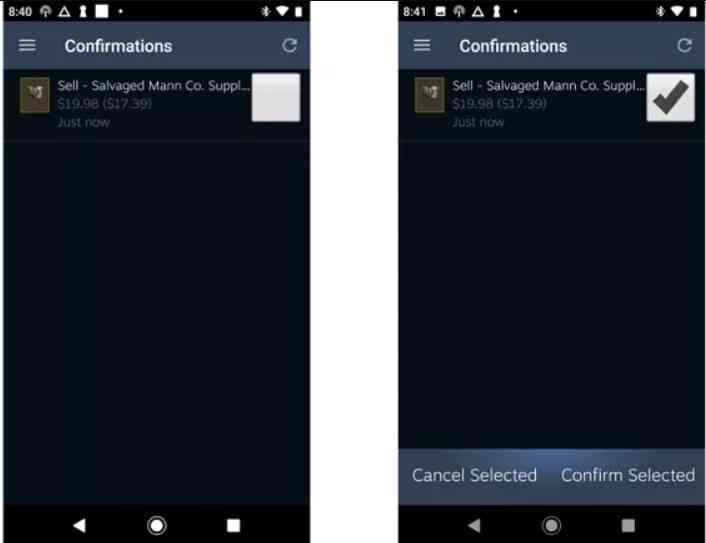
Steam Guard
In Steam Guard, open “Confirmations“, click the box next to your item, and click “Confirm Selected“.
Your item will be listed on the Steam Marketplace. When it is sold, you will receive an email, and the money will appear in your Steam Wallet.
Comparison of CS.MONEY and Steam Market
On Steam Market, your commission on the sale of skins will be 10 percent, while on CS.MONEY the commission varies from 3 to 5 percent. Besides, don’t forget we are talking about selling for real money. We’ve already mentioned that you can’t withdraw money from Steam Market but can spend it there.
Things are quite different on CS.MONEY is where you can freely withdraw the money you earn on skins.
As for the security of both platforms, CS.MONEY is a reliable platform. If a transaction or payment instrument appears suspicious to the site and to activate the withdrawal function, the site will ask you to provide additional information, such as:
- First and last name
- ID document (i.e. passport) number
- Copy of your ID document
- Picture of you holding an ID document
- Photo of your bank card partially covered
- Video of your face
- Utility bill or bank statement.
In addition, when you make a purchase or request a refund, you disclose your payment credentials directly to a payment service provider, such as PayPal. They process your payment data under their privacy policies.
Steam also protects your data and uses Steam Guard for this purpose, without which it is impossible to carry out any transactions.
Alas, none of the protection methods will work if you give your data to anyone (login and password). Never send screenshots of the Steam client, receipts, or checks to unauthorized people. You can only send them directly to support staff. Do not click on links to unknown resources sent to you by the buyer or anyone else. Make all transactions only on the platform.
Third-Party Marketplaces
Third-party marketplaces offer a safer environment to sell your skins. Players use completely different sites. Below, we will tell you about a few.
Dmarket.com

Dmarket.com
A large trading platform for CS2 and many other games. Advantages: trading bots, price analytics of skins, the possibility of earning from the sale of rare collectible skins.
Tradeit.gg

Tradeit.gg
It’s a young site with skins CS2 that is actively gaining popularity. Its pros include free trading bots, seller ratings, and bargain sales.
BitSkins

BitSkins
It is one of the industry’s oldest and most popular skin marketplaces. The website design needs to be updated, but BitSkins has a good reputation. However, we will immediately challenge this statement, as we have also met negative reviews.
However, their commission is 10% and requires KYC confirmation to cashout.
Skinport

Skinport
Skinport is a traditional bot-based marketplace. Currently, Skinport charges a 12% transaction fee to sellers who want to sell their in-game items. Skinport has a rating of 4.9 out of 5.
Tips for Maximizing Profit When Selling CS2 Skins
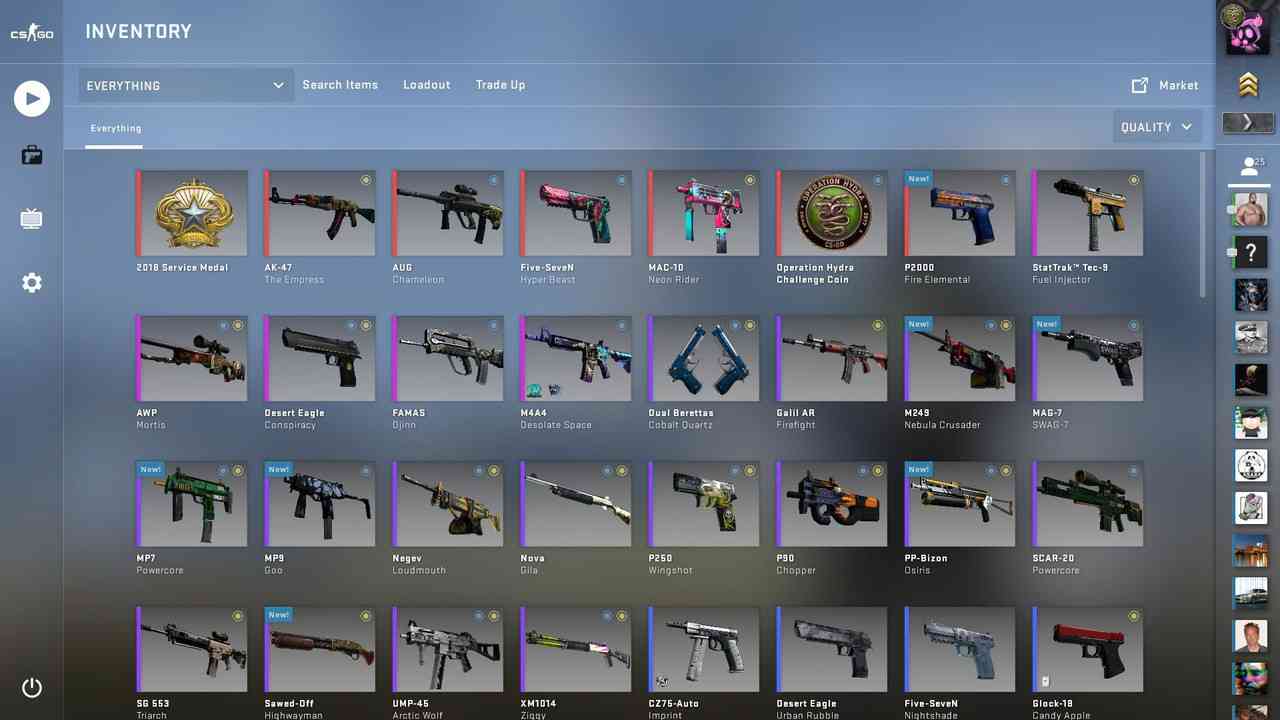
Inventory
Understanding Market Value
You need effective marketing to stand out among the vast sea of CS2 skin sellers. Use social media platforms, specialized CS2 shopping forums, and online marketplaces to showcase your collection.
You must also understand the market value of each skin you want to sell. Common Consumer Grade and Industrial Grade skins are readily obtained through gameplay. Rarer tiers like Mil-Spec, Restricted, and Classified carry a sense of prestige.
Remember other skin metrics as well. “Float Value” in CS2 skins is vital in showing wear, affecting even the smallest details. It is represented as a number between 0 and 1. You can read about it in our articles CS2 Float Check and What is Float in CS2.
Many other helpful tips can be found in our Advanced Trading Guide: Detailed CS2 Trading Guide 2024 for Beginners & Pros.
Timing Your Sales

Keeping your finger on the market’s pulse is essential to make informed decisions. Regularly check popular CS2 skin trading platforms, analyze recent transactions, and identify trends.
As with any market, time is of the essence in CS2 skin trading. Keep an eye out for updates, new releases, and game patches that may affect the value of certain skins.
Capitalize on times when demand is high, and supply is limited.
Also, consider the time of day when posting your skins, as this can affect the visibility and competitiveness of your offerings. To draw in additional potential purchasers, it is advisable to upload your skins at peak gaming hours, major tournaments, or when new cases are released.
Market Trends and Analysis

Price collapse on the skin market
The price fluctuations of skins in CS2 can be quite impressive. Some game items skyrocket in price soon after release, when players’ interest is at its peak, and then slowly become cheaper. Others, on the contrary, rise in price gradually but steadily.
You can see the price dynamics for specific items on the official trading platform on Steam or other platforms. Knowing what factors can affect skins’ value will be useful to those serious about collecting and selling them.
The prices are related to the game itself. After Counter-Strike 2 was released in September 2023, the skin market collapsed – almost all popular items lost 5-10% of their value.
This drop lasted for several months: even the appearance of the first case did not awaken players’ interest in the shooter. CS2 seemed to be raw, many modes and competitive maps disappeared.
The more popular the game, the more skins are in demand – a simple truth everyone understands. However, the number of players is growing disproportionately compared to the number of skins on the market. The thing is that the price is influenced by the age of skins and meta in CS2. But let’s start with the audience, without which the other factors do not matter.

Steam Charts statistics on CS2
The skin’s age directly affects the number of copies in the game and its rarity. Rarity determines the price: the rarer and more beautiful the skin, the more expensive it is. The older and higher in skin rarity, the rarer it is in the game.
Let’s take AWP | Dragon Lore as an example. The Factory New skin cost 700 dollars at the start.

AWP | Dragon Lore price change graph
Rarity: Extremely low drop chance – comes from Cobblestone souvenir sets, which are more likely to drop during majors. One of the rarest skins in the game.
Release Date: August 2014
Summer 2018 Price: $1900
Price in Winter 2020: $4600
Price in Fall 2021: $17000
Summer 2024 Price: $12000
On the scale of active users in the game at that time, we can trace a trend – the more players – the higher the price of an older skin.
Because, in essence, it’s not available. Rarity and demand for the skin give birth to supply and large amounts.
After 4 years, the skin’s price strongly jumped. This usually occurs when there is a shortage of coloring on the market’it usually happens 4-5 years after release.
Other factors affect the price of skins’not high online, but for example, the meta weapon. The more often a weapon is used, the more people want to buy skins for it. The clearest example is the periods of popularity of the M4A1-S and M4A4 among pro gamers and regular users.
On June 16, 2022, Valve reduced the M4A1-S’s clip size from 25 to 20 rounds – M4A1-S | Decimator prices reacted almost immediately.

M4A1-S
In 2015, the meta for the main SWAT weapon in CS:GO changed. According to HTLV data as of July 2020, only 5.71% of all players use the M4 with a silencer. The meta change was due to the hard nerf of the M4A1-S due to the low popularity of the M4A4.
But this never happened with AK-47s and AWPs‘they were always in the meta. We should not forget about alternatives for weapons. Certainly, skins for popular weapons’AWP, AK-47, and Desert Eagle’will grow in price because they have almost no alternatives.
At the same time, USP-S has an alternative in the form of P2000, and M4A4 has an alternative in the form of M4A1-S. No one knows when or how Valve will change the meta. It’s safe to say that most rare skins released before 2018 or even 2020 will get more expensive daily – assuming they’re used in-game.
And don’t forget about the rarity: the main way to get skins in the game for players was to open cases that fall out after the match. At the same time, the probability of them falling out differs. For example, “Fracture” fell to players quite often, and more than 200 thousand copies sold on Steam.
Unsurprisingly, even the rarest items that a player can get when opening a case fall in price, although not by large amounts.

At the same time, skins that can only drop for a limited time are skyrocketing in price. A good example is the AWP | Gungnir. Because it is part of a collection that was only available during Operation Shattered Web, it has a limited number of skins on the market, and considering that it is a skin for a popular weapon, it is not surprising that its price can be measured in thousands of dollars.
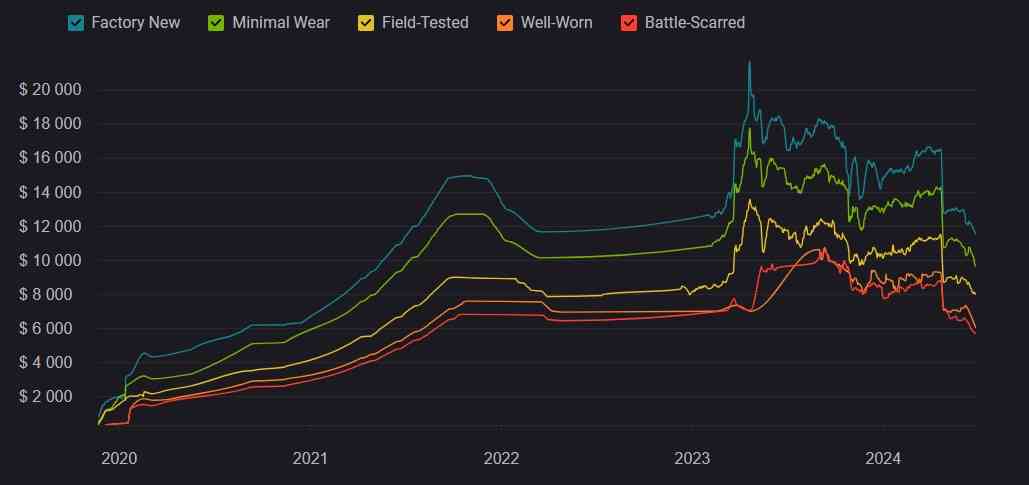
AWP | Gungnir price change graph
We should not forget that there is also the real world and the game. Declines in the economy of certain countries and the political situation can affect the demand on the skins market and, therefore, their cost.
Tax Implications

Tax Implications
Some players wonder if they need to pay taxes on their income from selling skins in CS2.
We cannot give an exhaustive answer, as there is no universal answer – it depends on the country you live in and your tax legislation.
In principle, additional legal advice or consultation with your accountant may be required on a case-by-case basis, especially in case of doubt or uncertainty about the applicable tax regime.
However, many experts and players who sell skins argue that yes, you will need to report this as income, especially if you are in the US since you received money from the sale of digital items.
You need to determine the base cost of all items sold. The difference between the selling and cost prices equals your taxable income (if any).
Legislation is not yet fully developed everywhere, and there are many unknowns about this asset class from a tax perspective. How do you determine whether the sale of skins is a capital gain from investing? Or is it gambling winnings from unpacking a rare knife?
Once again – you’d better consult your lawyer/accountant about taxes in your country.
FAQ
What is the best site to sell CS2 skins?
There are many sites where you can sell skins, but CS.MONEY is one of the safest and most profitable.
How do I ensure I get the best price for my CS2 skins?
The price of a skin depends on many factors: rarity, float value, popularity, and demand, belonging to some cyber sports team or event, the availability of stickers, and much more. In any case, you should focus on the market and players’ preferences.
Can I sell CS2 skins on the Steam Market?
It is possible to sell CS2 skins as the game is part of Steam, which has a good ecosystem for such features. However, in this case, you won’t be able to withdraw money from Steam; you can only spend it within the platform.
Are there any risks involved in selling CS2 skins?
Yes, there are still risks. Therefore, choose well-known platforms with a good reputation, use Steam Guard and Two-Factor Authentication for additional security, and double-check the identity of trading partners. Remember to thoroughly review the details of the deal you are about to agree to.