We on the Blix team know that for tactical shooters, the choice of mouse isn’t just about comfort but about performance. It’s the very essence, really—and we know what we’re talking about. Look into our articles like “How to Play Valorant in Low-End PC” or “Best Mousepad for Valorant.” That is to say, we covered mousepads—now let’s talk about mice.
Valorant lavishly rewards players who can quickly react and precisely aim. A great gaming mouse can make that difference, and with constant innovations and new models appearing in late 2024, it’s an exciting (but overwhelming) time for players looking to upgrade. From ergonomic adjustments to low-latency wireless technology, the latest mice are engineered to cater to professional and semi-professional demands.
Contents
- 1 Highlights
- 2 The Current Gaming Mouse Market
- 3 Key Manufacturers Dominating the Industry
- 4 Criteria for Choosing a Mouse
- 5 Market Segmentation by Price Category
- 6 Budget Segment
- 7 Mid-Range Segment
- 8 Premium Segment
- 9 Technological Innovations and Trends
- 10 Tips and Recommendations for Selection
- 11 What do Pro Players Say?
Highlights
- Survey of the current mice market
- Analyze the main features of the good Valorant mouse.
- Pick of the mice for different budget
- Tips for choosing wisely
- Additional quotations from the professionals
The Current Gaming Mouse Market
The gaming mouse market in late 2024 revolves around three main trends: ultralight designs, high-precision optical sensors, and optimized low-latency wireless technology. Top brands like Logitech, Razer, and Pulsar are pushing the envelope, competing to provide the most precise, lightweight, and responsive devices available.
Key Manufacturers Dominating the Industry
- Logitech remains a go-to for professional players, with their G Pro X Superlight series consistently ranking as the top choice among Valorant pros. The Superlight 2, in particular, has seen widespread adoption, featuring upgrades like optical switches and USB-C charging.
- Razer, a close competitor, has garnered attention with its DeathAdder V3 Pro and Viper series. The DeathAdder V3 Pro is particularly notable, with a refined ergonomic shape and top-tier Focus Pro 30K sensor, favored by many top Valorant pros, including Leo, Alfajer, and MiniBoo.
Meanwhile, smaller brands like Pulsar and Finalmouse are carving out their niches by focusing on lightweight, minimalistic designs that rival even the giants of the industry.
Criteria for Choosing a Mouse
When selecting a gaming mouse, several factors come into play, particularly for FPS titles like Valorant where precision and speed are paramount.
- Sensor Technology: The sensor is the heart of a gaming mouse. Modern models use advanced optical sensors, such as the PixArt PAW3395 or Razer’s Focus Pro 30K, which offer incredibly accurate tracking and low lift-off distance, essential for precision aiming. Top players, like Aspas and t3xture, prefer these sensors for their consistency and responsiveness.
- Weight and Design: Lightweight mice (under 70 grams) are the standard for pros. The trend toward sub-60g designs like the Logitech G Pro X Superlight 2 or Pulsar XLite V2 allows for quick, flick-based Budget Segment movements without compromising control. Most pro players, such as Aspas and SugarZ3ro, opt for these featherweight models to reduce arm strain and maximize speed during long matches.
- Polling Rate and Latency: Polling rate—how often your mouse reports its position to your PC—is crucial in reducing latency. Standard polling rates are 1000 Hz, but newer models like the Razer Viper 8K Hz can reach up to 8000 Hz, providing ultra-smooth and responsive gameplay for those with the hardware to support it. Many top players, including Alfajer, appreciate these high polling rates, especially in the high-stakes environment of pro play.
- Ergonomics and Grip Compatibility: A good gaming mouse needs to fit your grip style, whether it’s claw, fingertip, or palm. The shape and button placement play a significant role in comfort and performance:
- Claw grip users might prefer the Razer Viper V3 Pro due to its ambidextrous shape and lightweight build.
- Palm grip players often lean toward larger mice like the Razer DeathAdder V3 Pro, which offers a supportive design suitable for extended gaming sessions.
Best mouse for Valorant – Reddit
Market Segmentation by Price Category
Whether you’re on a budget or seeking top-tier performance, there are options available for every price range:
Budget Segment
- HyperX Pulsefire Haste: At 59 grams, this wired mouse is perfect for players who want lightweight precision without breaking the bank. It features a PixArt PMW3335 sensor and offers solid click latency performance. The trade-off? Limited wireless options and fewer customization features.
- Rapoo VT9Pro: For wireless enthusiasts on a budget, the VT9Pro delivers an impressive PixArt PAW3398 sensor and boasts up to 26,000 DPI, providing excellent performance for players who prefer the freedom of a wireless setup. It’s popular among newer semi-pro players looking for affordable reliability.
Mid-Range Segment
- Pulsar XLite V2: This model stands out due to its incredibly lightweight design (59 grams) and advanced PAW3370 sensor. While it lacks wireless capabilities, its smooth PTFE feet, and well-placed side buttons make it a strong contender for players who want a no-frills, performance-focused device.
- Roccat Kone Pro: Designed for ergonomic comfort, this 66-gram mouse fits medium to large hands well, providing a balance of comfort and control. Its PixArt PMW3370 sensor ensures reliable performance, but the wired nature may deter those seeking complete freedom of movement.
Premium Segment
- Logitech G Pro X Superlight 2: The undisputed king among pros, the Superlight 2 features Logitech’s HERO 25K sensor, an ultra-responsive 63g build, and a shape favored by numerous professional players like Aspas. With features like optical switches and a durable build, it remains the gold standard despite its high price tag.
- Razer DeathAdder V3 Pro: Sporting Razer’s top-tier Focus Pro 30K sensor and a refined ergonomic shape, the DeathAdder V3 Pro caters to palm grip users seeking both precision and comfort. It’s favored by several pros who appreciate its balanced build and reliable wireless performance, though the additional cost for 4K polling capabilities could be a drawback.
Technological Innovations and Trends
The gaming mouse market in late 2024 has several standout technological advancements:
- High-Precision Sensors: Optical sensors are more accurate than ever, with brands like Logitech and Razer integrating 30K DPI sensors to minimize latency and improve tracking.
- Wireless Performance: Low-latency wireless technology has become mainstream. Many top models, such as the Logitech G Pro X Superlight 2, provide almost the same responsiveness as wired setups. Look for mice featuring USB-C charging and extended battery life for uninterrupted gaming sessions.
- Ultralight Construction: Manufacturers are continuing to shave off weight, with some models dropping below 60 grams without compromising durability or performance. The Pulsar Finalmouse Starlight is a prime example of this ultralight focus, targeting pro players who value agility above all.
Tips and Recommendations for Selection
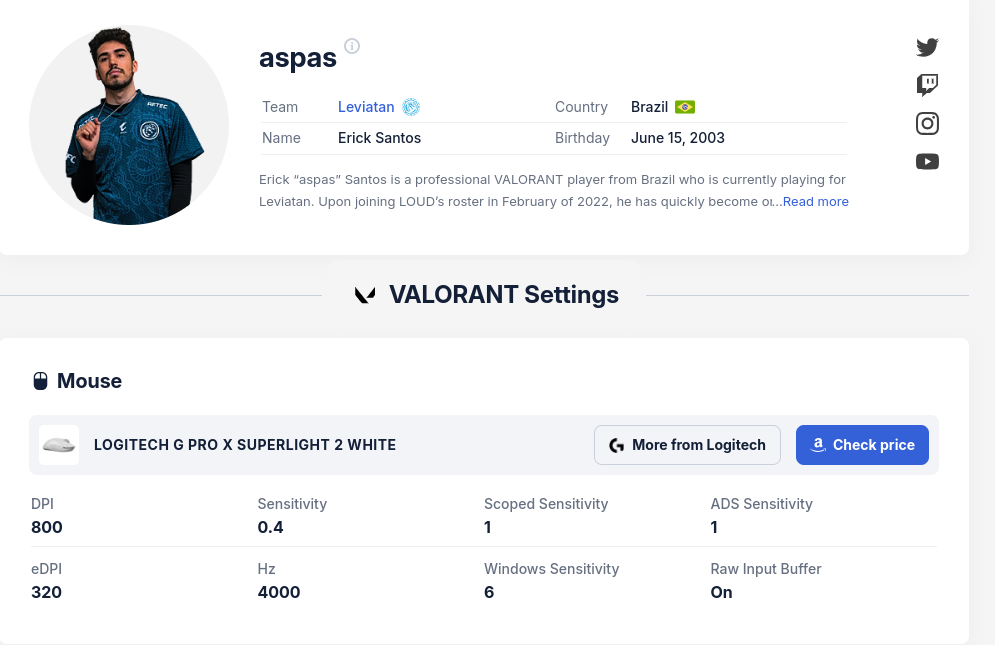
Choosing the right mouse ultimately depends on your playstyle:
- Flick Shots & Precision: For players focusing on flick shots, a lightweight mouse with a high-DPI sensor (e.g., Razer Viper V3 Pro) is ideal. Its low-latency optical switches and ambidextrous design make it a favorite among fast-flicking pros.
- Comfort & Ergonomics: For palm grip users who prefer comfort, models like the Razer DeathAdder V3 Pro provide a supportive shape that reduces fatigue over long gaming sessions.
- Wireless Freedom: If wireless latency is a concern, the Logitech G Pro X Superlight 2 is a solid pick. It delivers a near-zero-lag experience with extended battery life, making it the top choice for competitive pros.
What mouse do you use and what’s your rank? – Reddit
What do Pro Players Say?
Valorant pros are clear about what they value in a gaming mouse, often sharing their insights based on their competitive experiences. Aspas from LOUD says he favors the Logitech G Pro X Superlight because of its “ultra-lightweight build,” which lets him execute “swift and precise flicks.” For him, the reduced weight is crucial during high-stakes moments when speed and accuracy make all the difference.
Boaster, Fnatic’s tactical mastermind, also swears by the G Pro X Superlight. He highlights the importance of a “high polling rate” (1000 Hz), explaining that it ensures “quicker click registration.” However, he notes, “this advantage is only visible with high-end setups.” This remark underlines the synergy required between peripherals and hardware to truly benefit from advanced mouse technology.
Meanwhile, Leo from Fnatic prefers the Razer DeathAdder V3 Pro, praising its shape. He mentions, “the ergonomic design reduces wrist strain,” a vital aspect for maintaining consistent performance during long tournaments.
Similarly, Alfajer also highlights DeathAdder’s comfort, emphasizing its importance for pro players facing extended gaming sessions.
These insights reveal that while specs matter, it’s the fit, comfort, and how the mouse integrates with a player’s style that are pivotal at the professional level.


