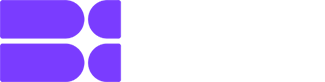Riot Games has an exciting feature: all games from this developer are carefully tied to the region.
Do you want to play Valorant with your friends, but they are abroad, and you want to play on another server? Or do you want to change regions because you are constantly being challenged by relatively weak players in the competitive mode? Questions about changing regions or playing with friends often arise on Reddit.
Either way, the blix.gg team has excellent news for you! We know how to change the region in Valorant, and now we will tell you about it.
Contents
Highlights
- Explanation of why to change region in Valorant
- Tips on how to change region in Valorant quickly and easily in 2024
Why Change the Region?

Valorant server map
Valorant accounts are region-based, affecting which servers you can play on. Depending on your location, when you create your account, you are assigned a region, such as Europe or North America.
Inter-regional play is prohibited, and Valorant does not allow you to change the server region after creating an account. In addition, Valorant rejects all requests to move your account to a region in which you do not reside. However, there are some cases where, for excellent reasons, you could change your region. To change your region, you must email tech support using this link.
However, if you have already created an account, in most cases, you cannot play Valorant with your friends if their accounts are linked to a different region.
You may also want to change regions for other reasons. These include access to the game in countries where it is banned (such as Iran) and in-game voice chat in countries where VoIP applications are banned, such as the UAE.
Currently, the game has six regions, each with a certain number of servers. Here is their list:
NORTHERN AMERICA
- Western USA (Oregon)
- US West (Northern California)
- Eastern U.S. (northern Virginia)
- U.S. Center (Texas)
- U.S. Center (Illinois)
- U.S. Center (Georgia)
LATIN AMERICA
- Santiago
- Mexico City
- Miami
BRAZIL
- Sao Paulo
EUROPE
- Frankfurt
- Paris
- Stockholm
- Istanbul
- London
- Warsaw
- Madrid
- Bahrain
KOREA
- Seoul
PACIFIC REGION
- Hong Kong
- Tokyo
- Singapore
- Sydney
- Mumbai
By the way, China last had Valorant a while ago but is already developing eSports. We wrote about it in Everything We Know about Chinese VALORANT Esports.
How to Change Valorant Region
Things will be much easier if you have a non-fatal option and your friends are in the same region.
The player needs to check the availability of a server for their region on a particular site from Riot Games. If there are options, you can hover over the field with red and green stripes above the profile image and then select the server from which to play. However, this is only occasionally justified’the system, as a rule, selects a server with the highest performance.
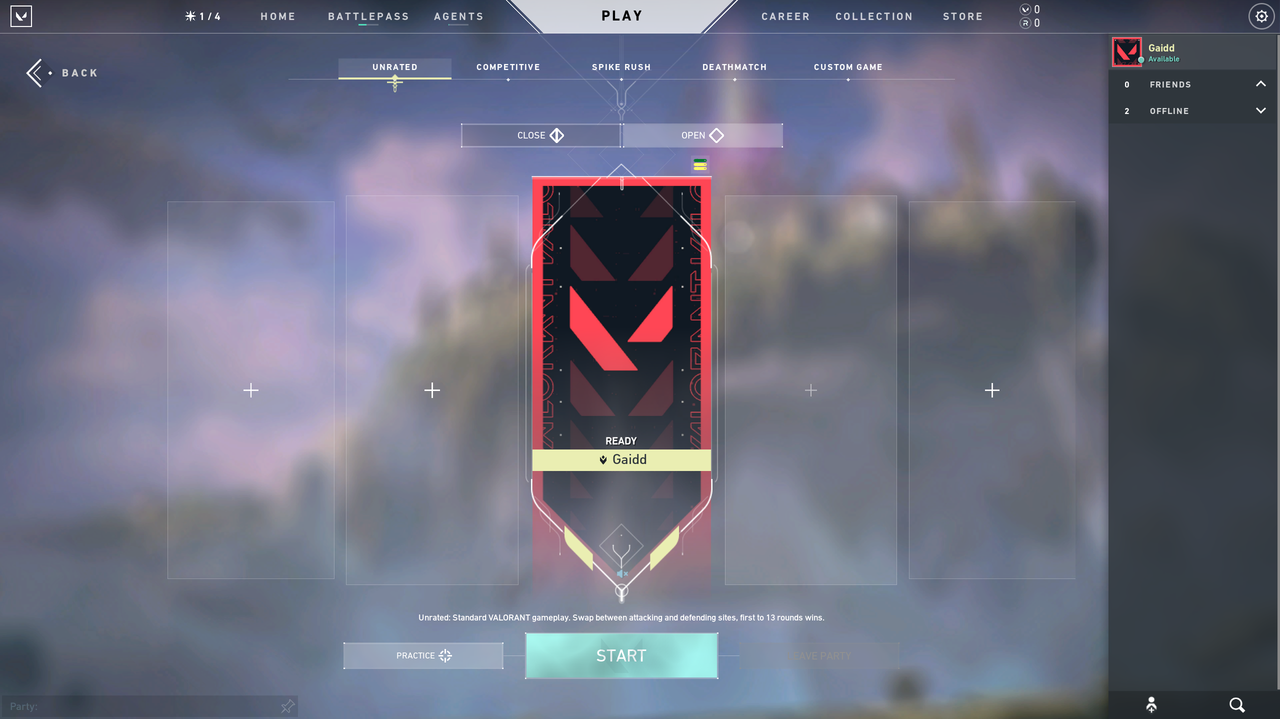
Valorant server change
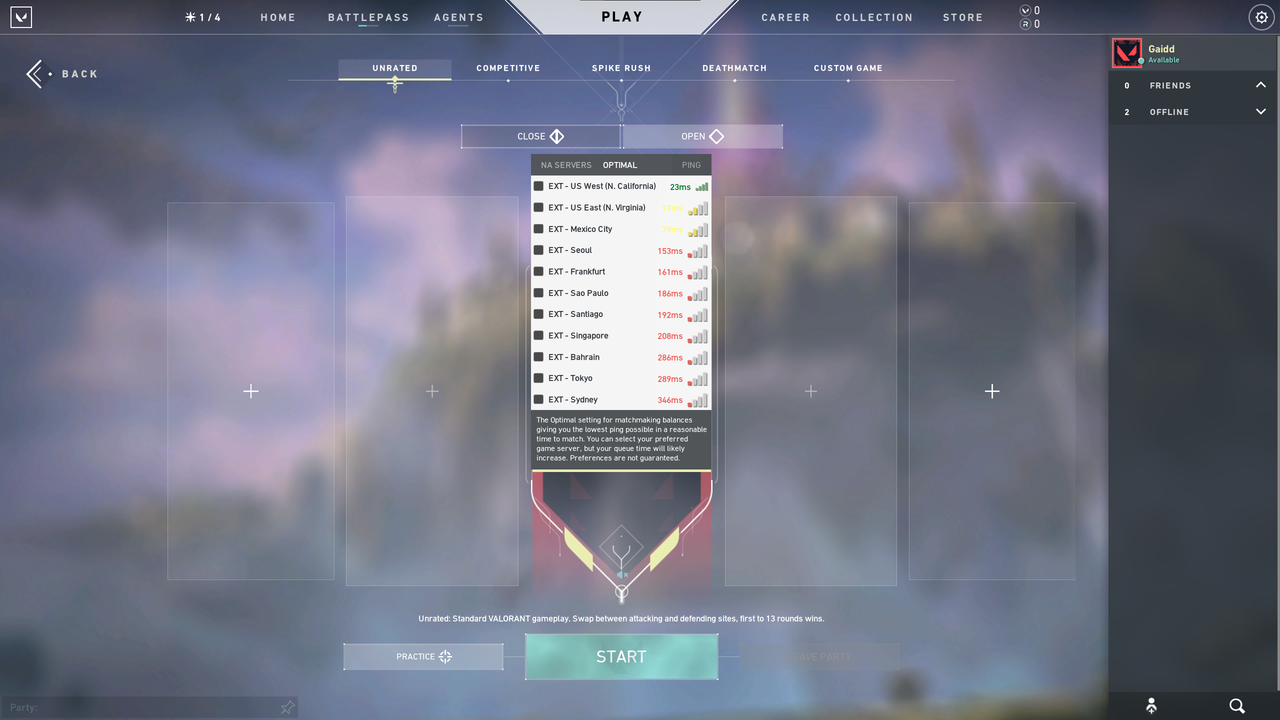
Valorant server change
An account created in Europe is incompatible with North American or other servers and vice versa. Therefore, those who want to play with friends from another region must connect via VPN. It is also essential that the VPN service is as productive as possible to avoid breakdowns. That’s why you need to choose your VPN service carefully. We have an article Best VPN For Gaming in 2024 which details the benefits of each server and the prices.
Valorant determines your region by the IP address you see when you create an account. To change your Valorant region, you need to get an IP address from the location you want to play in and then create a new account with that IP address.
Changing your Valorant region using a VPN is a simple 3-step process. First, download and set up the VPN. Then, connect to a server located in the region you want to play in. Finally, create a new Valorant account while your VPN is connected. And you’re all set! You can now play in the region of your choice on your new account.
From ourselves, we can recommend such VPN servers as:
ExpressVPN
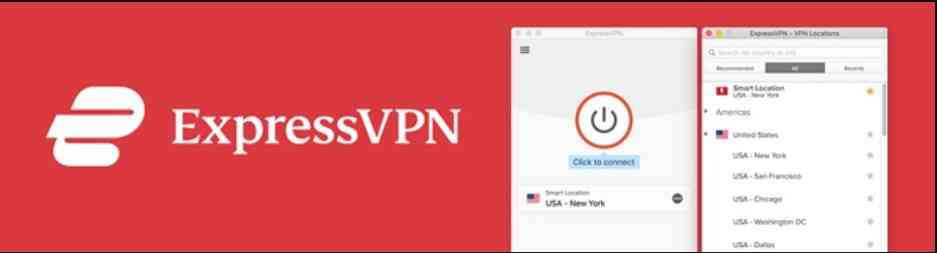
ExpressVPN
ExpressVPN has servers in 105 countries, making it easy to cover all Valorant regions.
ExpressVPN hides your actual IP address so hackers and other gamers can’t attack you with DDoS attacks that could slow down your network or even disconnect you from the game.
NordVPN

NordVPN
This VPN features low ping, negligible impact on overall download speeds, and security features that protect against DDoS attacks. Many players in all countries use this service for various reasons.
Private Internet Access

Private Internet Access
It has servers in 91 countries, and you can set up to 6 server locations with fast connectivity for instant access.
It offers several encryption options – 256-bit AES encryption for maximum security or 128-bit AES encryption for good protection and slightly faster speed in games.
Summary
Many people wonder if it is legal to use a VPN when gambling. We answer yes; it’s not against Valorant’s terms and conditions. However, Riot Games, the developer of Valorant, has blocked some VPN services to reduce issues with language barriers and latency spikes. However, all of the VPNs we recommend work reliably with Valorant.