Valorant is not a demanding game. It’s meant to run well even on lower-end or older hardware. However, suppose you’re building or upgrading a PC and deciding between Nvidia and AMD. In that case, there are still a few things to consider—especially if you want high frames and smooth performance all the time with the lowest input lag possible.
The debate between Nvidia and AMD graphics cards has been ongoing for years. Some opt for the green team, while others favor the red team, each for their own reasons. The never-ending debate found its way amongst Valorant players on whether they should get AMD or Nvidia on Reddit.
Contents
Performance in Valorant

Valorant in-game (Range)
First, both Nvidia and AMD run Valorant smoothly. The game is optimized for low-end systems, and therefore, even GPUs such as the Nvidia GTX 1650 or AMD RX 6400 can provide high frame rates in 1080p.
Now, if you are aiming at higher frame rates for a more competitive performance 144+ FPS on a 144Hz monitor, any mid-tier graphic card will do the job; for example, Nvidia RTX 3060 or AMD RX 6600 will be the right fit in this scenario, In fact, on max settings at 1080p, both cards often exceed 200 FPS in Valorant.
The bottom line is that there is no clear winner here. Each card is equal in terms of Valorant’s raw performance.
Drivers and Software
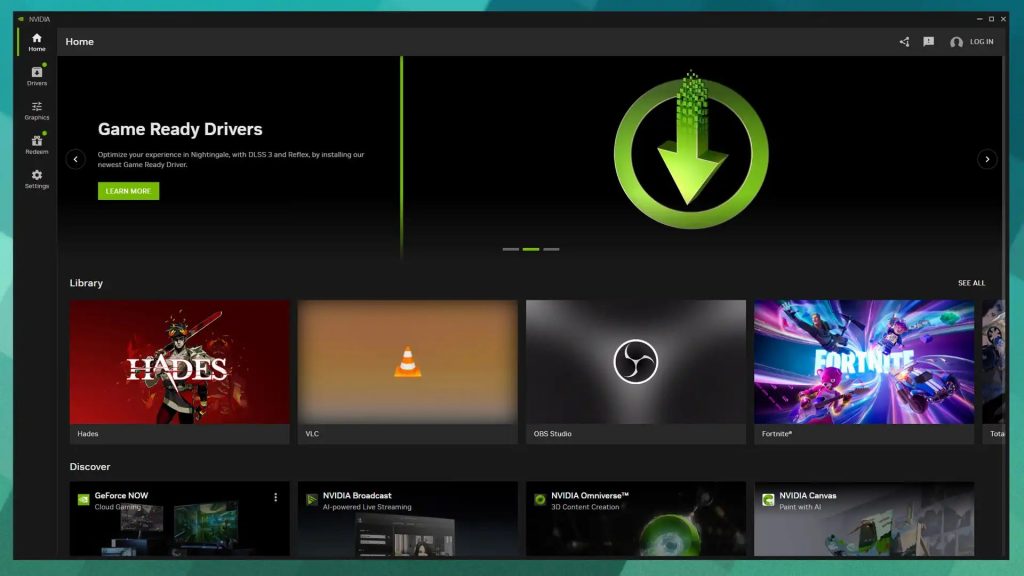
GeForce Experience software
Now that we know Nvidia and AMD are equal in raw performance, the question remains: What is the difference?
The difference is in the software update and features. These updates allow the card to run smoothly without issues and give the players a better experience. Now let’s take a look at Nvidia vs AMD software and driver updates:
- Nvidia is known among gamers for its reliable drivers and frequent updates. Its GeForce Experience software also makes changing settings, capturing gameplay, and updating drivers easy.
- AMD‘s Adrenalin software has come a long way and nowadays presents a sleek, feature-rich interface. However, previously, AMD drivers used to be full of more glitches, especially on day-one game launches. For games like Valorant, which are regularly updated, Nvidia’s past gives it a slim advantage regarding stability.
Streaming and Content Creation
If you are a content creator or planning to stream Valorant, both Nvidia and AMD offer features that allow you to flow effortlessly with minimal impact on your fps.
Nvidia’s NVENC encoder
Nvidia‘s NVENC is a hardware encoder carefully designed and optimized for multiple generations of GPUs. It offers superior video quality with minimal impact on gaming performance, making it an excellent choice for streamers using OBS or recording gameplay. It’s heavily supported across all platforms and delivers stable, consistent output—even on mid-range cards.
AMD’s AV1
AMD‘s latest AV1 encoder, available on RDNA3 GPUs such as the RX 7000 series, offers better compression efficiency over the baseline H.264 to enable higher quality at lower bitrate. The downside is that it is not yet available for mid-range graphic cards, giving Nvidia access to content creation and gameplay recording.
Price-to-Performance
This is where AMD shines; AMD graphic cards are usually slightly cheaper, even in the second-hand market, while Nvidia tends to hold its value a little more than AMD.
It is worth mentioning that AMD cards typically offer more VRAM and better performance in some titles, though Valorant doesn’t demand much VRAM (which is suitable for other games).
If you’re trying to get the most frames per dollar, AMD may offer better value in the mid-range market (e.g., the RX 6600 or 6700 XT vs. the RTX 3060).
|
| Graphics Card | Approx. Price | Key Features |
| Nvidia GeForce GTX 1650 | $110 – $160 | Budget-friendly, 4GB VRAM, good 1080p gaming |
| Nvidia GeForce RTX 3060 | $250 – $320 | 12GB VRAM, Ray tracing, DLSS support |
| Nvidia GeForce RTX 4080 | 1,100 – $1,500 | 16GB VRAM, top-tier 4K gaming, DLSS 3 |
| AMD Radeon RX 6400 | $100 – $180 | Budget-friendly, 4GB VRAM, good 1080p gaming |
| AMD Radeon RX 6600 | $220 – $250 | 8GB VRAM, great 1080p and 1440p performance |
| AMD Radeon RX 6700 XT | $350 – $450 | 12GB VRAM, excellent 1440p performance |
| AMD Radeon RX 7900 XTX | $900 – $1,200 | 24GB VRAM, top-tier 4K performance |
Ray Tracing and Future-Proofing
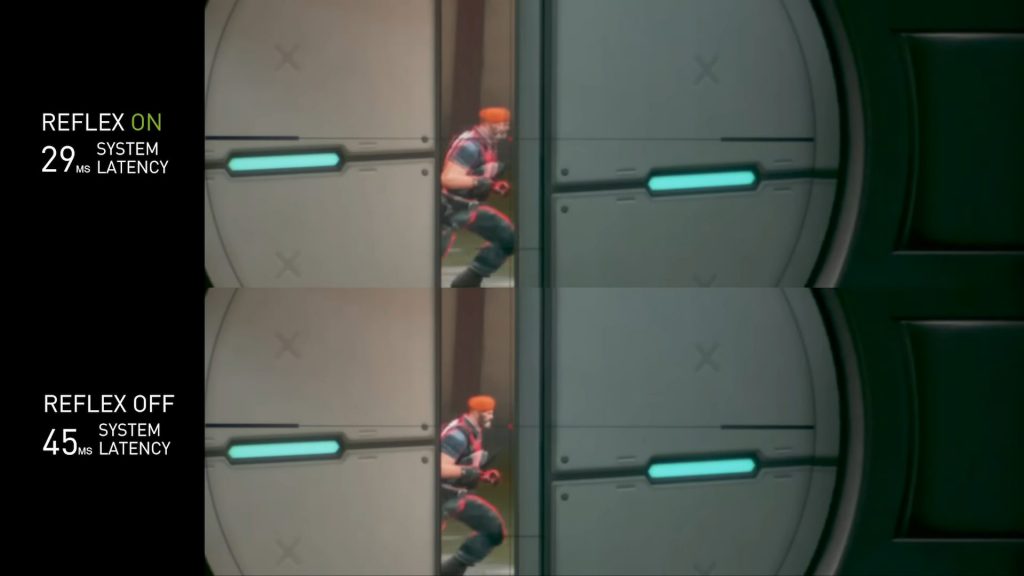
On vs. Off Reflex Valorant
If you are solely playing Valorant and no other games, then you shouldn’t worry about Ray tracing, as the game doesn’t use it. However, Nvidia has better ray tracing performance and broader DLSS support if you play other modern games, especially with their latest release, the DLSS 4, which uses AI to generate more frames. Conversely, AMD’s FSR is catching up, but DLSS still leads in quality.
As for future-proof, any graphic card that came out after 2020 should be able to hold off for a few more years, giving you the best fps that you need.
So, Should You Get Nvidia or AMD for Valorant?
If Valorant is your main game, either Nvidia or AMD will give you excellent performance, even with budget or mid-range cards. But:
- Choose Nvidia if driver stability is essential, you’re planning to stream, or you want more support for other games that employ ray tracing and DLSS.
- Choose AMD if you want better bang for the buck and aren’t too concerned with streaming or ray tracing features.
The real answer? Pick based on price and availability. For Valorant, it doesn’t matter at the end of the day. Just dont get the overpowered GPU power that you dont need.


