In Counter-Strike 2, smoke grenades are more than just visual cover—they’re strategic tools that can turn the tide of battle. Whether you’re attacking, defending, or faking a site take, mastering smoke grenade mechanics is essential for competitive play. This guide will walk you through how smoke works in CS2, the best practice methods, map-specific smokes, console commands, and pro-level tricks.
The blix.gg team has prepared an excellent guide for mastering Smoke throws in CS2.
Contents
- 1 Highlights
- 2 How Smoke Grenades Function in CS2: Mechanics and Visual Behavior
- 3 How to Set Up a Smoke Practice Server in CS2
- 4 Smoke Practice Console Commands in CS2
- 5 Mastering Smoke Throws in CS2: Aiming, Timing, and Accuracy
- 6 Dust 2 Smokes
- 7 Jumpthrow
- 8 How to Use the CS2 Grenade Camera for Precision Practice
- 9 Simulating Competitive Match Conditions During Smoke Training
- 10 Strategic Smoke Usage in CS2: Fakes, Control, and Retakes
Highlights
- Learn the new 3D smoke mechanics in CS2 and how they differ from CS:GO
- Set up a custom smoke practice server with step-by-step instructions
- Use essential console commands to streamline and enhance your training
- Master lineup techniques using reticles, custom crosshairs, and configs
- Improve accuracy with grenade trajectory previews and cleanup binds
How Smoke Grenades Function in CS2: Mechanics and Visual Behavior
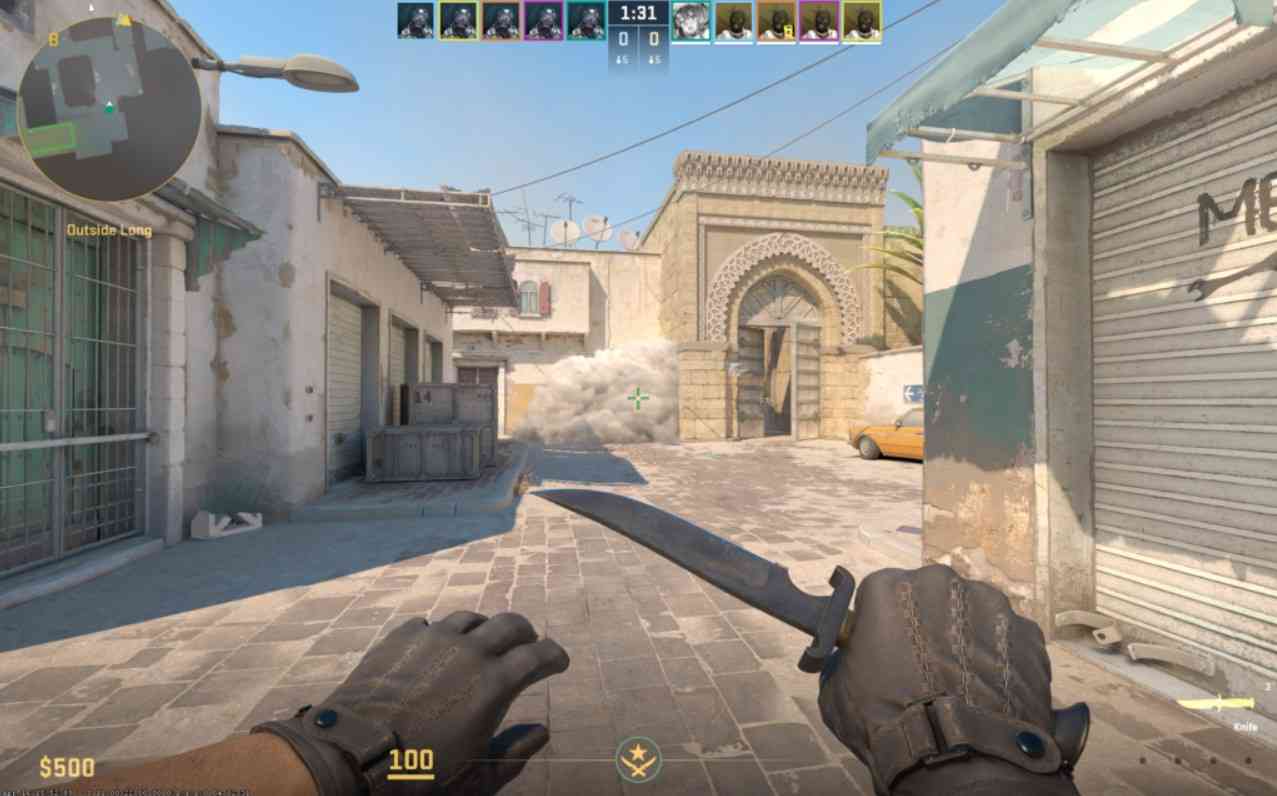
Let’s see first how the CS2 smoke grenade works. Once thrown, the grenade will only go off once it falls to the ground, bouncing several times. When the grenade explodes, it releases a dense cloud of Smoke that hides the game landscape within a radius of 5-7 meters. The Smoke dramatically reduces visibility and disorients players caught in the cloud.
The smoke effect persists for about 20 seconds, during which the players inside the cloud are practically blind. They can only orient by sounds and contours.
The Smoke has changed a lot in CS2 compared to CS:GO.
Notable improvements in CS2 include:
- Smoke is now a 3D object that reacts to bullets, objects, and light.
- Shooting through smoke creates a brief visibility gap.
- CT and T-side smokes differ in color (blue for CTs, dusty for Ts), improving tactical communication.
- Smoke changes color and density based on lighting and time.
- It spreads more naturally, flowing around obstacles instead of floating statically.
Counter-Strike 2 Twitter has been buzzing with discussions about the innovations since the changes.
- Smokes are now 3D models that react with bullets, objects, and light. Shooting Smoke can create an opening that briefly exposes enemies.
- CT and T Smokes differ in color, which improves tactical awareness. CT smoke is blue, while T smoke resembles a dust storm.

- Smoke changes appearance depending on the lighting and environment and eventually turns gray, signaling when it will dissipate. Also, Smoke spreads downward and sideways rather than just hanging in space.
For example, in the picture below, the Smoke interacts with the surroundings. The grenade was thrown near the box, and the box itself is visible.

And here, when the player shoots, the color of the smoke changes

- Valve has removed skyboxes so grenades can be thrown anywhere on the map. This means utterly new smoke strategies, even between distant objects.
How to Set Up a Smoke Practice Server in CS2
Setting up a private server to practice Smoke in CS2 is the best solution for practicing grenade-throwing techniques on any map. CS2 offers several options you can customize from the start to ensure the console runs smoothly.
To do this, you need to:
- Start CS2.
- Click “Play” and then “Practice.”
- Select “Casual.”
- Enable advanced options: “Infinite Ammo“, “Infinite Warmup,” and “Grenade Camera“.
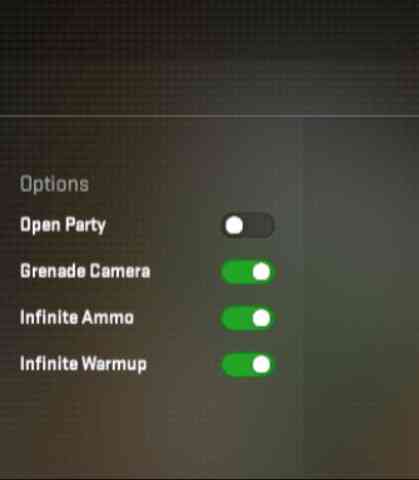
Alternatively, enter the command “map [map name]“. This will start a custom server on the map of your choice.
Once your custom server is up and running, a few console commands exist to execute.
Smoke Practice Console Commands in CS2

Below is a list of commands that will be very useful when practicing.
Basic Setup Commands:
sv_cheats 1– Enable cheat commandsmp_startmoney 60000– Start with $60,000mp_maxmoney 60000– Set max moneymp_buytime 1– Unlimited buy time
Impact Visualization:
sv_showimpacts 1– Show bullet impactssv_showimpacts_time 1– Set duration of impact visuals
Unlimited Resources:
sv_infinite_ammo 1– Unlimited ammoammo_grenade_limit_total 5– Carry up to 5 grenades
Game Flow:
bot_kick– Kick botsmp_warmup_end– End warmup phasemp_roundtime 60– Extend round timemp_freezetime 0– No delay at round start
Respawn Settings:
mp_respawn_on_death_ct 1mp_respawn_on_death_t 1
God Mode & Movement:
god– Become invinciblesv_gravity– Adjust gravitynoclip– Enable flight mode
Grenade Practice Enhancements:
sv_grenade_trajectory_prac_pipreview 1– Preview grenade landingsv_grenade_trajectory_prac_trailtime 15– Display trajectory for 15 secondssv_grenade_trajectory_time_spectator 15– Show trajectory to all players
Clean Up Utility:
bind KEY "ent_fire smokegrenade_projectile kill; ent_fire molotov_projectile kill; ent_fire flashbang_projectile kill; ent_fire hegrenade_projectile kill; ent_fire decoy_projectile kill; stopsound"
Mastering Smoke Throws in CS2: Aiming, Timing, and Accuracy

With your practice server ready, it’s time to work on your actual throwing skills. Start with the basics to build a foundation for advanced strategies.
Use the game’s aiming reticle to line up your throws. You can enable this feature in your settings and customize how long to hold the grenade before the reticle appears. This feature replaces the old bind method for custom crosshairs.
For traditional players, you can still create a toggle crosshair bind using console commands:
alias "xhair" "cl_crosshairsize 1000000; bind l xxhair"
alias "xxhair" "cl_crosshairsize 2.5; cl_crosshairgap -2.5; bind l xhair"
bind l "xhair"- Replace
lwith any key you prefer. - Pressing the key will toggle between a large and normal crosshair.
In the past, to determine the accuracy of a throw, players usually used a bind to use a custom crosshair that made it easy.
Now, you can line up your grenades using the aiming reticle, which will do the same. You can enable this option in the game’s settings and customize how long you need to hold down the check on a grenade for it to appear and whether or not your aiming reticle will appear with it. This makes throwing any grenade that requires precise aiming much more accessible.

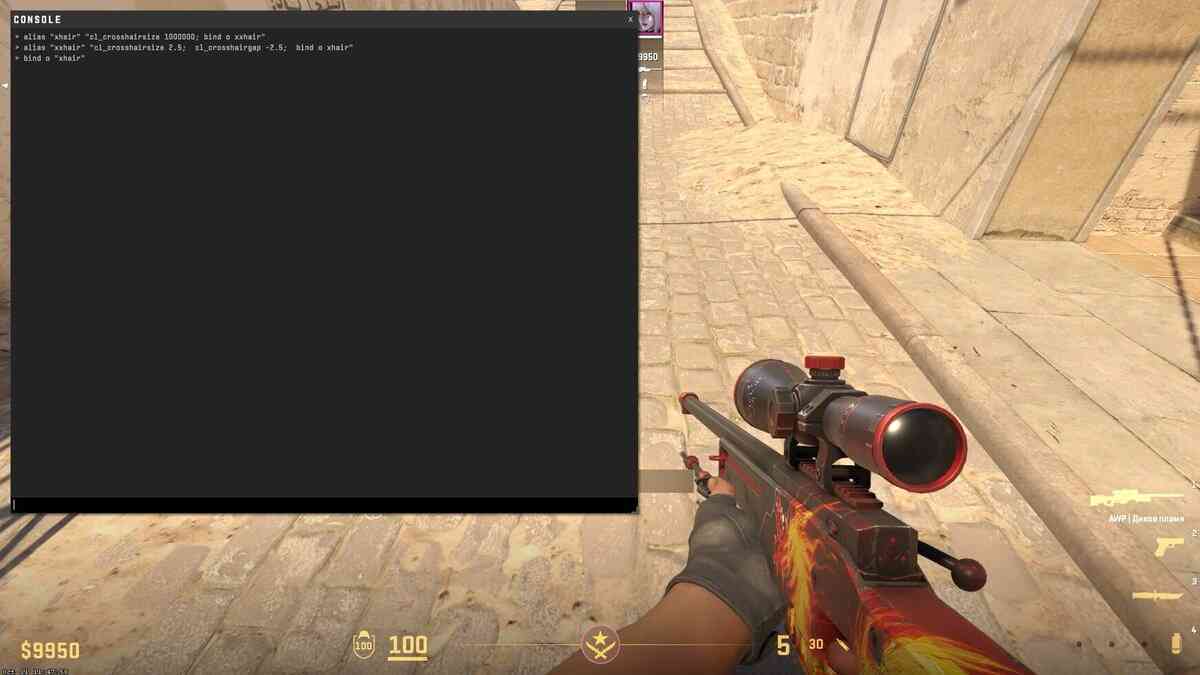
Keep in mind that alias commands are removed after restarting the game. To preserve them:
- Navigate to:
C:\Program Files (x86)\Steam\steamapps\common\Counter-Strike Global Offensive\csgo\cfg - Create a new config file (e.g.,
crosshairsmoke.cfg) - Paste the commands into this file
- In-game, run the command:
exec crosshairsmoke.cfg
This setup will help you consistently align smokes and practice with precision.
Dust 2 Smokes
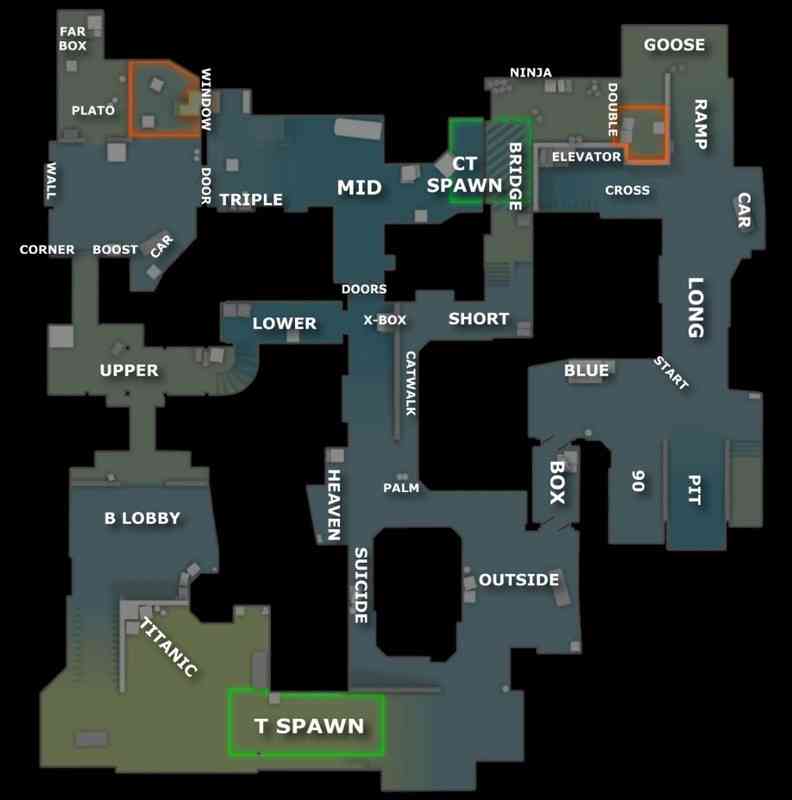
Practice on Dust 2 is the perfect map for beginners to start practicing Smokes, as it is popular and will help you master the base.
By the way, the map pool has recently been updated with Dust 2. Read more in our article “CS2 April Update. Valve brings back Dust 2?”.
Each map in CS2 boasts unique features and strategic points that are essential to the effective use of smoke grenades.
Vital strategic points where smoke devices can be applied include:
- Bombsites (A and B sites)
- Choke points (such as Alley and Main Lines)
- Sniper nests (like Back Lines and Connector)
- Common defensive positions (including Heaven and Hell)
Start with basic throws and select landmarks for throwing a smoke grenade.
- Left-click throw ‘ simply press LMB while not moving;
- Right-click throw ‘ press RMB to throw a grenade in front of you;
- Two-button throw ‘ Press the left and right mouse buttons, then throw the grenade. This way, the grenade will not fly as far as a standard throw but not as little as a LMB throw.
Jumpthrow

There are also more complicated ways of throwing grenades, which you will have to master additionally:
- Jump (jumpthrow) – throwing a grenade in a leap. Hold LMB, jump, and release the button.
- Walk-throw – a grenade throw in motion. Hold LMB, then hold Shift (or even go without holding Shift), go forward, and then release the button.
- Crouch-jump – grenade throw in a crouch.
- Crouch-walk-jump – a combination of the previous actions.
Jumpthrow is a jump grenade throw that allows you to make a long-range spread. The script for it automates the execution of two actions and reduces the error probability.
In Counter-Strike 2, an accurate jump grenade throw binding to a single key can be configured using a configuration file. We wrote how to do this in the article Best CS2 Practice Commands and Config for 2024. Inside the file, you need to spell out the commands:
- alias ‘+boing’ ‘+jump’
- alias ‘+ding’ ‘-attack; -attack2’
- alias “+dong” “-jump”.
- bind key ‘+boing; +ding; +dong’.
After starting CS2 in the console activate your config with the command exec jumpthrow.cfg.
To avoid activating your config after every game restart, you can add the required command to the CS2 startup settings via Steam: +exec jumpthrow.
Use YouTube tutorials by experienced CS2 players to make your training more effective. For example:
How to Use the CS2 Grenade Camera for Precision Practice
How do you use the Grenade Camera to your advantage?
First, place the desired grenade and pull the pin. The CS2 Grenade Camera will come to life and show you the grenade’s exact landing spot and flight path. This visual aid is beneficial in learning to understand where your grenade will land.
With the CS2 Grenade Camera active, point the grenade at the target and release it. You can now move around walls using the “noclip” feature to test your accuracy and memorize angles. This unique angle will allow you to hone your throws and understand how grenades behave in different situations.
Simulating Competitive Match Conditions During Smoke Training

To bring the conditions on the training map closer to natural conditions, you will need to enable bots and select a difficulty level:
bot_difficulty 0 – easy;
bot_difficulty 1 – normal;
bot_difficulty 2 – difficult;
bot_difficulty 3 – expert.
Be careful: after activation, the bot’s difficulty will change only in the next round. To speed up this process, you can use the command mp_restartgame 1’the round will restart within one second.
In addition, you should turn off infinite ammo and the ability to fly and put gravity as default.
Strategic Smoke Usage in CS2: Fakes, Control, and Retakes
Understanding strategies for using Smoke in CS2 helps you adapt to the dynamic match environment. Consider several uses for smoke grenades.
Blocking key sightlines is the most common use of smokes, where players block crucial chokepoints or sniper nests to move safely or plant/defuse the bomb.
Creating fake executions: skilled teams use smokes to mimic an attack on one site while planning to hit the other, misleading the opponents.
Isolating opponents: smokes can split an enemy team, isolating players for easy pick-offs.
Retake and defuse: defenders can use Smoke to retake bomb sites, using the cover to defuse the bomb or apparent angles.
Mastering smokes in CS2 can elevate your gameplay from average to elite. By practicing regularly, understanding map-specific lineups, and applying strategic concepts, you’ll gain the edge in clutch situations. Don’t forget to complement your utility mastery with solid aim—check out our CS2 Aim Guide 2025 to sharpen your gunplay. Want more tactics? Explore our full range of CS2 guides and stay ahead of the meta.



