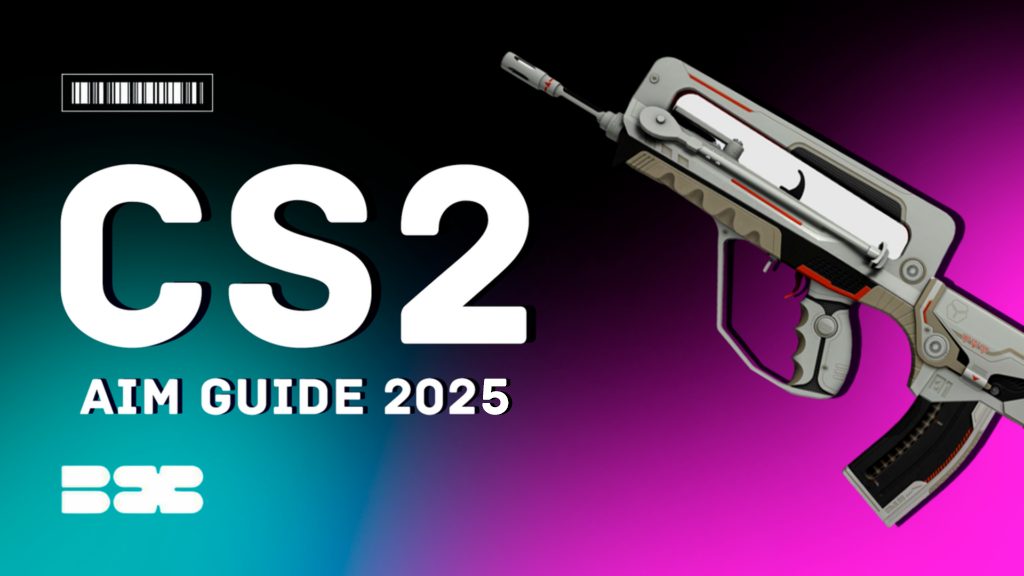In Counter-Strike 2, every duel is decided in milliseconds — and the player with the sharper aim usually walks away with the kill. If you’re wondering how to aim better in CS2, the answer lies in mastering crosshair placement, refining your spray control, and training with the right maps and settings.
This CS2 aim training guide covers everything from finding the best sensitivity for your playstyle to learning weapon recoil patterns like the AK-47 and M4A1-S. If you’re new to ranked play or chasing higher ELO, these tips will help you improve accuracy and consistency in every fight.
Contents
- 1 Highlights
- 2 CS2 Aim Mythbusting: Why Copying Pro Settings Won’t Make You Better
- 3 How to Master CS2 Spray Patterns & Recoil Control
- 4 CS2 Weapon Spray Patterns
- 5 Best CS2 Recoil Control Training Methods
- 6 Top CS2 Aim Training Maps & Workshop Tools (2025)
- 7 Aim Botz – Training
- 8 Fast ReflexAim
- 9 Crashz’ Crosshair Generator v4
- 10 Core Aiming Techniques for Accuracy in CS2
- 11 Quick Aim Tips in CS2
- 12 Pro Insight: FURIOUSSS on Building a Deadly Aim
- 13 Putting It All Together
- 14 CS2 Aim FAQ – Answering Common Player Questions
Highlights
- Detailed information on CS2 for each weapon and its importance for accurate shooting and recoil control.
- Strategies on how to work with spray patterns and recoil compensation
- Information on maps for practicing aiming in CS2 in 2025
- Information on customizing in-game settings that affect aiming
If you want to level up your game beyond just aim, our CS2 Economy Guide breaks down how to manage your money so you can always afford the weapons you’ve mastered.
CS2 Aim Mythbusting: Why Copying Pro Settings Won’t Make You Better
One of the first mistakes newer players make is believing they should copy a professional player’s settings. It’s tempting to think that matching NiKo’s sensitivity or s1mple’s crosshair will instantly give you their accuracy, but it doesn’t work that way.
Your perfect settings depend on your playstyle and comfort. If you naturally aim with your wrist, you might prefer a higher sensitivity to make quick flicks easier. If you rely on your arm for aiming, a lower sensitivity gives you more precision. The best way to figure this out is by experimenting in unranked matches where you can adjust settings freely without worrying about losing rank.
Everything matters — crosshair style, in-game sensitivity, DPI, resolution, HUD layout — but all of it has to feel natural to you.
How to Master CS2 Spray Patterns & Recoil Control
Every automatic weapon in CS2 has a unique spray pattern, and mastering these patterns is essential for consistent kills. The concept is simple: the longer you hold down the trigger, the more your bullets climb and sway away from your crosshair.
In CS2, spray patterns are almost identical to CS:GO, with only minor random bullet deviations. To control them, you must move your crosshair in the opposite direction of the recoil.
- For the AK-47, that means dragging down and then adjusting horizontally as the spray shifts.
- For the M4A1-S, the vertical climb is gentler, but the principle is the same.
- SMGs like the MP9 and MAC-10 kick harder vertically, making them trickier to control at range.
The key is to know not just how a weapon starts its spray, but also how it transitions. That knowledge only comes with repetition.
CS2 Weapon Spray Patterns
AK-47
M4A1-S
MP9
FAMAS
Galil AR
The right gear can make a huge difference in your consistency—check out our Best CS2 Gear Guide to see what top pros are using in 2025.
M4A4
SG553
AUG
MP7
MAC-10
UMP-45
P90
Bizon
M249
Negev
To optimize your practice sessions, don’t miss our CS2 Practice Commands & Pro Configs article, which explains how to set up the perfect training server.
Best CS2 Recoil Control Training Methods
Good recoil control doesn’t happen by accident — it’s trained. Start by firing at a wall in an empty server, watching the bullet marks form the spray pattern. Then, try again while pulling your crosshair in the opposite path, aiming to keep your shots tightly grouped.
Gradually increase your burst length: start with short three-to-five bullet sprays, then extend them as you gain control. Incorporate this into your warm-up routine so that recoil management becomes second nature.
Custom maps like Recoil Master are invaluable here. They let you practice each weapon’s pattern in isolation until your muscle memory locks in.
Top CS2 Aim Training Maps & Workshop Tools (2025)
While external trainers like Aim Lab and Kovaak’s can improve general aiming ability, CS2-specific maps are better for translating skills into matches.
Aim Botz – Training
Aim_Botz remains a staple for raw aim practice, letting you work on flicks, tracking, and reaction time against stationary and moving bots.
Fast ReflexAim
Fast ReflexAim is excellent for reaction training, throwing enemies at you from all directions.
Crashz’ Crosshair Generator v4
Crashz’ Crosshair Generator helps you fine-tune your sight to your exact preference.
Many of the maps mentioned here are also featured in our Best CS2 Workshop Maps list, which covers essential downloads for improving every aspect of your gameplay.
Core Aiming Techniques for Accuracy in CS2
Crosshair placement is the foundation of all good aim. Keeping your crosshair at head level, aligned with likely enemy positions, drastically reduces the time needed to land a shot. This is especially important when holding angles or clearing corners.
For long-range fights, tapping — firing one bullet at a time — eliminates most recoil and maximizes accuracy. At mid-range, short bursts of two or three bullets strike a balance between damage output and control. Full sprays should be reserved for close-range fights where time-to-kill matters more than pinpoint precision.
Movement control is equally vital. Counter-strafing — stopping instantly by tapping the opposite movement key before shooting — ensures your bullets land exactly where you aim. It’s a small adjustment that separates average players from high-ranked ones.
To master this skill, check out our Counter-Strafing in CS2 Guide, which covers the technique in detail with practical drills you can use in matches.
Quick Aim Tips in CS2
- Keep your crosshair at head level and aimed where enemies are likely to appear.
- Use tapping for long-range, short bursts for mid-range, and full sprays for close fights.
- Learn each weapon’s spray pattern and practice recoil control daily.
- Adjust sensitivity and crosshair settings to match your comfort, not just pro players.
- Warm up with CS2 aim training maps like Aim_Botz and Recoil Master before ranked matches.
Pro Insight: FURIOUSSS on Building a Deadly Aim
We had the pleasure of briefly speaking with FURIOUSSS, a former pro player and now content creator for Luminosity Gaming. He’s well-known for his precise aim and is a former world record holder of a Betway aim challenge map. The Turkish-Dutch player gave multiple responses worthy of noting down.
What are the fundamentals to great aim? What separates a good aimer from a great one?
The fundamentals of a great aim are crosshair placement and routine. Training every day, in the same way will make your aim more consistent and stable.
Crosshair placement is crucial for having a better aim, especially in matches. Having your crosshair lined up so that it is directly on top of where an enemy player could be holding an angle will increase your likelihood of winning the duel and even sometimes give you the advantage. That way, you can have a much quicker reaction, even giving you the option of preferring.
When we asked him about slower or quicker sensitivity, he said that it comes down to preference, and while, in some cases, either one can be more beneficial, it is best to go with what you feel comfortable with.
As for crosshair color, it is also merely preference unless, in the case of color blindness, where it can become challenging to see your crosshair on some player models or behind particular objects on specific maps.
Do you find aim trainers such as Aim Lab or KovaaKs helpful?
“Yes, aim trainers like Aim Lab are good for your aim. Not only in CS, but also in other [First Person Shooter] games,” he did, however, warn of something, adding: “you have to set it up properly though.”
Of course, Aim Trainers outside the game are helpful, but you must ensure it is as close to the game’s aim mechanics as possible. Counter-Strike is a unique gaming aiming-wise, so while you may be able to hit a very high score on Aim Lab, you will not be able to translate that in-game unless you have set up your settings on the external aim trainers perfectly.”
Outside of CS2 and video games, does practicing a healthy lifestyle help improve overall performance?
“Definitely. When I used to play on a team, our coach always told us to make breakfast for ourselves and eat healthy when we were close to a tournament. It’ll make you think brighter and faster.”
Drink more water, too! Maintaining a healthy lifestyle outside of the game can make you a much better player. That means getting enough sleep, eating well, and exercising.
Putting It All Together
Improving your aim in CS2 is about more than just raw mechanical skill. It’s about finding the right settings for you, mastering weapon recoil patterns, refining crosshair placement, and making practice a habit. Use training maps to keep your skills sharp, watch how top players position themselves, and maintain the mental and physical discipline to perform at your best.
If you put in consistent, focused effort, you’ll see your duels becoming easier, your confidence growing, and your rank climbing — one headshot at a time.
CS2 Aim FAQ – Answering Common Player Questions
What is the best way to practice aim in CS2?
The most effective way to improve aim in CS2 is by combining in-game practice maps with consistent warm-up routines. Start with aim trainers like Aim_Botz for raw accuracy, then move to recoil maps such as Recoil Master to work on spray control. Practice 15–30 minutes daily before ranked matches to build muscle memory.
What’s the difference between tapping and spraying in CS2?
Tapping is firing single, precise shots to maximize accuracy, usually at long range. Spraying involves holding down the trigger to fire continuously, which is best for close-range fights. Bursting — shooting short 2–4 round bursts — is a middle ground that works well at medium range.
Should I copy pro player settings in CS2?
Not necessarily. While pro settings can give you a starting point, the best CS2 settings are those that feel natural to you. Factors like mouse sensitivity, crosshair style, and resolution should match your comfort and aiming style, not just what a professional player uses.