Perfect aim in Counter-Strike 2 starts with one thing — your crosshair. Whether you’re grinding Premier or watching your favorite pro hit headshots, the right crosshair can make a huge difference. In this guide, we’ll explain how to customize yours and share the latest pro CS2 crosshair codes (2025).
Contents
- 1 Pro CS2 Player Crosshairs Table
- 2 Why Crosshairs Matter in CS2
- 3 General Information About Crosshairs
- 4 Step-by-Step: How to Change Crosshair in CS2
- 5 Universal Crosshair Variant for CS2 from Team Blix
- 6 Pro CS2 Player Crosshairs Settings
- 7 donk
- 8 ZywOo
- 9 m0NESY
- 10 s1mple
- 11 NiKo
- 12 dev1ce
- 13 ropz
- 14 Twistzz
- 15 sh1ro
- 16 Ax1Le
- 17 Stewie2K
- 18 olofmeister
- 19 Some More Codes for Crosshairs
- 20 coldzera
- 21 Frozen
- 22 w0nderful
- 23 apEX
- 24 FalleN
- 25 karrigan
- 26 XANTARES
- 27 deko
Pro CS2 Player Crosshairs Table
| Player | Crosshair Code |
|---|---|
| donk | CSGO-3a3HM-jCvMU-8xk4L-L9yMn-dAHnK |
| ZywOo (main) | CSGO-4ENaA-AH2oJ-np6BN-EODuy-5RGOP |
| ZywOo (alt) | CSGO-DuQfA-ZE4wc-zFpAe-JLOWT-7T8SA |
| m0NESY | CSGO-GsnzG-rBZDa-ry2xe-zrqZs-qKwLA |
| s1mple (current) | CSGO-SVwo4-7qUMA-DhTJf-5iesE-xtdqA |
| s1mple (previous) | CSGO-MQfzY-jnHyz-Whzv3-USwcf-2pFKO |
| NiKo | CSGO-bHVJu-haJnm-oeJtz-EFusJ-LEwzF |
| dev1ce | CSGO-q6V25-QEBHr-ahOJi-bzYJO-PiKPJ |
| ropz | CSGO-nCfX7-54ue9-aC5eV-6Womf-Q6izO |
| Twistzz | CSGO-S7a2M-Gona9-EbhMr-NsiFE-oZJaA |
| sh1ro | CSGO-aMLZj-JxUQ4-Jr3SL-K9ZPG-GMFZG |
| Ax1Le | CSGO-VUruu-vsXq5-kNiQC-4cVwq-pLDhP |
| Stewie2K | CSGO-Tq4Pn-y8koA-2Xy3w-fKmr3-HpCxH |
| olofmeister | CSGO-yGYK6-F9Mmd-AOupZ-Aq2mD-DHWzE |
| coldzera | CSGO-xN2VS-yKubD-MdD9s-BYYhb-wHH8D |
| frozen | CSGO-nJRo4-ru8c8-PeXA8-4uzFS-EXYwP |
| w0nderful | CSGO-ixUkM-R86vw-CMjAG-6f9W8-Jo74E |
| apEX | CSGO-US8wR-VECem-xkyHs-Vz5CY-wwXsO |
| FalleN | CSGO-yiXm3-VRYV6-PSGrf-ZEyDc-7JNMB |
| karrigan | CSGO-JQEJ2-2Bc7h-acOaT-rtHOu-5RGOP |
| XANTARES | CSGO-xbpe2-E24RJ-YXNuO-pQvt8-ppNAK |
| deko | CSGO-T2yih-9qOC3-uSS6R-cZOUK-PCWzE |
Last month, CS2 updated the record for the most players online at the same time:
Why Crosshairs Matter in CS2
Your crosshair is more than just a visual marker — it’s the center of every shot you take. In Counter-Strike 2, even the smallest change in size, color, or gap can impact how quickly and accurately you react in combat situations.
A well-tuned crosshair helps you maintain consistency, track moving targets, and minimize distractions, which ultimately leads to more precise aim and confidence in duels.
Here’s why it matters:
- Improves reaction time – a visible, stable crosshair lets you snap to targets faster.
- Enhances accuracy – clear alignment with your target makes headshots easier.
- Boosts consistency – using the same crosshair over time helps build muscle memory.
- Optimizes visibility – the right color and outline ensure your crosshair stands out on every map and background.
- Supports better tracking – especially useful in spray transfers and quick flicks.
General Information About Crosshairs
Crosshairs are essential for precise aiming and can significantly impact gameplay. With so many customization options, finding the perfect crosshair to suit your playing style is crucial.
There are three main types of crosshairs in CS2:
- Dynamic crosshair adapts and responds to shooting movements and actions by widening or narrowing. This setting is recommended in one case: if you are a beginner or a player who only plans to devote up to a couple of hours a week to the game. In this case, you don’t have to learn the spray patterns of weapons; this option will greatly help you.
- Static crosshair – it remains unchanged and does not change during the game.
- Hybrid crosshair – combines static and dynamic elements.
There are six styles of crosshairs available in the game (from Style 0 to Style 5).
Style 4 is the most popular among professional players due to its balance between visibility and accuracy.
Bright green, pink, and yellow are the preferred crosshair colors for professional players. These colors improve visibility on different backgrounds. However, the compact blue crosshair has gained remarkable popularity due to its unique color and minimalistic design.
We have a helpful article that may help you choose a crosshair: “Best CS2 Crosshair: How to Choose?”
Step-by-Step: How to Change Crosshair in CS2
Follow these steps:
- Open CS2 Settings
- Click the ⚙️ gear icon in the top-left corner of the main menu.
(Screenshot placeholder: Main menu with settings icon highlighted)
- Click the ⚙️ gear icon in the top-left corner of the main menu.
- Navigate to the Crosshair Tab
- Go to Game → Crosshair.
(Screenshot placeholder: Game settings tab open with Crosshair highlighted)
- Go to Game → Crosshair.
- Customize Manually
- Adjust color, size, gap, outline, and style to your liking.
(Screenshot placeholder: Crosshair customization options)
- Adjust color, size, gap, outline, and style to your liking.
- Use the “Share or Import” Button
- In the Crosshair preview section, click Share or Import.
(Screenshot placeholder: Share or Import button highlighted)
- In the Crosshair preview section, click Share or Import.
- Paste and Apply a Crosshair Code
- Copy a code from your favorite pro below, paste it into the box, and click Import.
(Screenshot placeholder: Import code input box)
- Copy a code from your favorite pro below, paste it into the box, and click Import.
- Save and Test In-Game
- Load a practice map or aim trainer to test your new crosshair in action.
(Screenshot placeholder: In-game view of new crosshair)
- Load a practice map or aim trainer to test your new crosshair in action.
Save and Test In-Game
You can customize the crosshair on this tab and through the console (but this is a rather old method).
You can find tips on crosshair customization on Reddit, among others:
Universal Crosshair Variant for CS2 from Team Blix
Many players use This widely used variation of the CS2 static crosshair. It is ideal for pointing at targets with a single click.
This crosshair is excellent for headshots because it is small and remains static in any combat situation. Also, it has a universal color, and you won’t lose the crosshair on the map. It will always be visible. Here are the settings you will need:
- Crosshair Style: Classic Static;
- Friendly Fire Reticle Warning: Always Off;
- Follow Recoil: No;
- Center Dot: No;
- Length: 1.6;
- Thickness: 0.7;
- Gap: -2.5;
- Outline: 1.0;
- Red: 0;
- Green: 255;
- Blue: 0;
- Alpha: On, 255;
- T-style: No;
- Deployed Weapon Gap: No;
- Show Player Crosshairs: Personal Preference.
To play well, you need a cool crosshair and shooting skills. Our guide, How to Get Better Aim in CS2: Spray Patterns, will help you.
Pro CS2 Player Crosshairs Settings
donk

- Crosshair code: CSGO-3a3HM-jCvMU-8xk4L-L9yMn-dAHnK
If you have never heard of Donk, you should read our article “Who is Donk? Player Career and His Settings in CS2.” Donk plays with a small crosshair but can also change color depending on the card (an interesting and essentially correct decision).
ZywOo

- Crosshair code: CSGO-4ENaA-AH2oJ-np6BN-EODuy-5RGOP
Zyw0o is a French professional CS2 player who plays for Vitality as a sniper. His crosshair is particularly well suited for AWP users transitioning to rifles, offering a combination of accuracy and adaptability.
He uses a small blue crosshair, sometimes changing the color to green. He has another crosshair that he returns to periodically.
- Crosshair code: CSGO-DuQfA-ZE4wc-zFpAe-JLOWT-7T8SA
m0NESY
- Crosshair code: CSGO-GsnzG-rBZDa-ry2xe-zrqZs-qKwLA
Ilya Osipov is one of G2 Esports’ cybersport pros. The player uses the crosshairs mostly in blue and white with occasional use of yellow. Ilya is an AWPers in G2. He is currently the second youngest player to be named HLTV MVP at a major “event” (17 years old!) and was recognized by the Esports Awards as the 2022 Rookie of the Year.
s1mple
- Crosshair code: CSGO-SVwo4-7qUMA-DhTJf-5iesE-xtdqA
Ukrainian esportsman Alexander s1mple Kostylev was recognized as the best player in the game’s history 21 times, but recently he was overtaken by ZywOo. The French player now has 22 awards.
Alexander uses a dot crosshair. The dot crosshair in Counter-Strike 2 is suitable for players who take accurate shots, especially headshots. It minimizes distractions and ensures precise shooting. It’s not the most popular choice, but you can try it.
Previously, the player used a different type of crosshair. We’ll leave it below.
- Crosshair code: CSGO-MQfzY-jnHyz-Whzv3-USwcf-2pFKO
NiKo
- Crosshair code: CSGO-bHVJu-haJnm-oeJtz-EFusJ-LEwzF
NiKo started his career in CS 1.6 and currently plays in G2 Esports. The compact size of the crosshair provides decent accuracy and allows you to pay attention to the slightest movements of the enemy.
This player periodically changes crosshairs. In his arsenal, you could see dots, small crosshairs in the form of a cross, and various modified crosshairs. But for now, the player is using one of these. The only thing he does not change is the color.
dev1ce

- Crosshair code: CSGO-q6V25-QEBHr-ahOJi-bzYJO-PiKPJ
Dev1ce is widely recognized for his exceptional AWP skills in Counter-Strike history and is an integral member of Astralis. He uses a variety of crosshairs, all of which have distinct colors and outlines, significantly improving visibility on various backgrounds, both dark and light.
ropz

- Crosshair code: CSGO-nCfX7-54ue9-aC5eV-6Womf-Q6izO
Ropz is an Estonian CS2 player. His professional CS2 crosshairs are generally well-aligned and compact. This customization’s sole purpose is to ensure you don’t miss the enemy’s head and kill him instantly. Green is also one of the best options for making the crosshair visible on various surfaces.
This is precisely the kind of player who doesn’t change himself approximately ever. He has been using this crosshair and this color for a long time.
Twistzz
- Crosshair code: CSGO-S7a2M-Gona9-EbhMr-NsiFE-oZJaA
Twistzz is a professional player and captain of Team Liquid’s Counter-Strike 2 roster. The player doesn’t change his little blue crosshairs, and we can generally see why. The color is almost universal, and the small size does not distract from the game.
sh1ro

- Crosshair code: CSGO-aMLZj-JxUQ4-Jr3SL-K9ZPG-GMFZG
Entering the professional Counter-Strike scene as recently as 2018, sh1ro is currently an AWPer for Team Spirit. He was part of the team that won the Perfect World Shanghai Major in 2024. He basically always uses a green crosshair color and the same shape, only occasionally changing the thickness.
Ax1Le

- Crosshair code: CSGO-VUruu-vsXq5-kNiQC-4cVwq-pLDhP
This is the most unique customization on our list. Ax1Le once played for the Cloud9 team, but as of this year, he plays as a riffler for the BetBoom Team. He needs effective spray control in mid- to close-range duels, which is what led him to use this larger version of the crosshair.
Ax1Le has 3 HLTV MVP awards, which he has won at 1 ESL Pro League tournament and 2 IEM tournaments.
Stewie2K

- Crosshair code: CSGO-Tq4Pn-y8koA-2Xy3w-fKmr3-HpCxH
Stewie2k, a well-known CS2 streamer, prefers using a giant, more prominent white crosshair. He has participated in seven majors and won one of them.
olofmeister

- Crosshair code: CSGO-yGYK6-F9Mmd-AOupZ-Aq2mD-DHWzE
Olofmeister won everything he could in CS, achieved all the individual achievements, and spent his entire career on top teams. He uses a small crosshair with an unusual look.
Some More Codes for Crosshairs
coldzera

- Crosshair code: CSGO-xN2VS-yKubD-MdD9s-BYYhb-wHH8D
Frozen
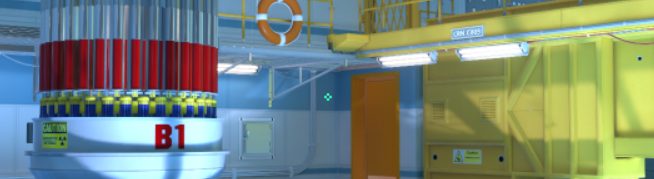
- Crosshair code: CSGO-nJRo4-ru8c8-PeXA8-4uzFS-EXYwP
w0nderful

- Crosshair code: CSGO-ixUkM-R86vw-CMjAG-6f9W8-Jo74E
apEX

- Crosshair code: CSGO-US8wR-VECem-xkyHs-Vz5CY-wwXsO
FalleN

- Crosshair code: CSGO-yiXm3-VRYV6-PSGrf-ZEyDc-7JNMB
karrigan

- Crosshair code: CSGO-JQEJ2-2Bc7h-acOaT-rtHOu-5RGOP
XANTARES

- Crosshair code: CSGO-xbpe2-E24RJ-YXNuO-pQvt8-ppNAK
deko

- Crosshair code: CSGO-T2yih-9qOC3-uSS6R-cZOUK-PCWzE


