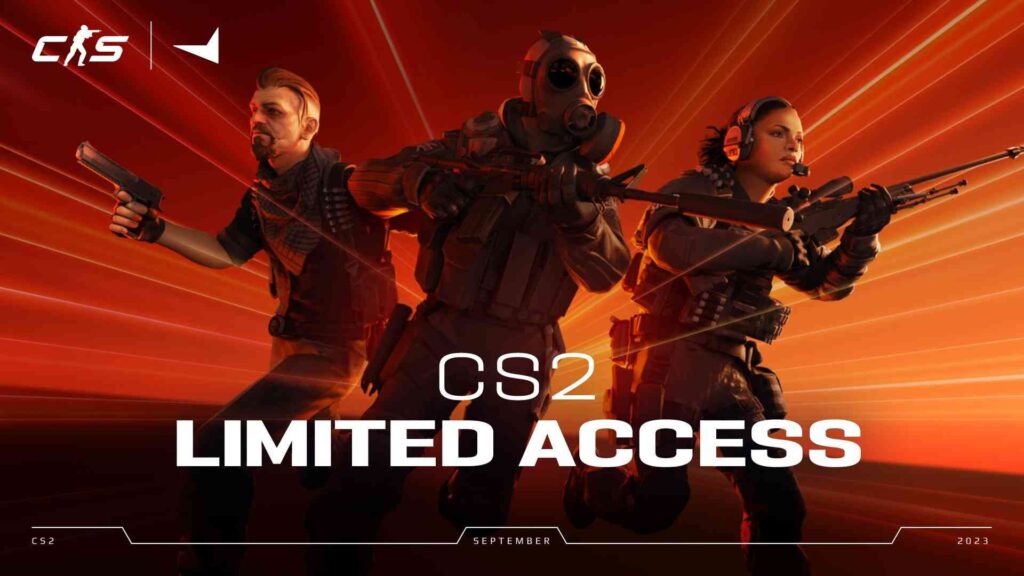FACEIT has unveiled a limited test of its platform and servers for Counter-Strike 2, with exclusive access granted only to individuals who have reached level 9 or 10 on the platform, boast over 1,000 matches played, and already possess access to Counter-Strike 2.
In their recent blog post, FACEIT laid out a three-phase plan for the rollout of CS2. Part one was introduced some time ago, and now they’re gearing up for part two. This phase aims to broaden accessibility for more players and will bring about changes to the ranking system.
Notably, part two will mark the introduction of FACEIT Season 1, requiring players to have a minimum of 100 recorded matches to be eligible for an invitation.
Moreover, they’ve introduced a brand-new “Challenger” rank designed for the top 1,000 players in each region. This new ranking mirrors the Premier mode rank, providing players with a goal to grind for after reaching level 10. The standard skill level icon will be replaced with a numerical badge, a true identifier of the CS2 matchmaking crème de la crème per FACEIT.
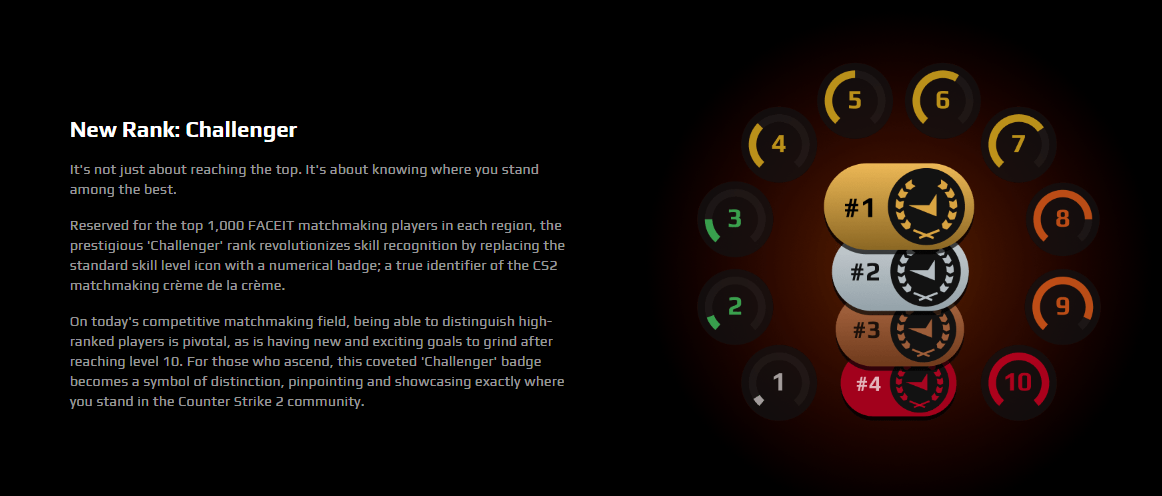 The new rank “Challenger” is for the top 1,000 players in each region
The new rank “Challenger” is for the top 1,000 players in each regionIn response to the evolving player base, FACEIT also made significant adjustments to the Elo and skill level systems; these changes will come into effect in Part 2 of the release. The move was ‘deemed necessary due to inconsistencies in skill level distribution resulting from the platform’s growth.’ Notably, level 10 players participating in the Limited Access test will immediately encounter a “soft” Elo adjustment.
As stated by FACEIT, Limited access will end once Part 2 of the release is live. This is scheduled to happen when Counter-Strike 2 is open to the entire community.
With an upgraded Anti-Cheat, those invited will get to test the integration flow for FACEIT Anti-Cheat and new Game Servers for Counter-Strike 2, directly contributing to improving the experience on the platform.
For a temporary period, the process of connecting to CS2 games on FACEIT will undergo some changes, requiring players to manually input the connect command from the matchroom page into their in-game console. If you’re unfamiliar with this process, here’s a quick guide to assist you:
- First, you’ll need to enable the developer console and open it. You can do this either through the in-game options menu or by adding the “-console” launch option to your game.
- To open the console, simply press the hotkey you’ve assigned or the default key if you haven’t set a custom one.
- Copy the connect command displayed on the matchroom page and then paste it into the console; press the “Enter” key to execute it.
With Valve officially hardcoding 64-tick rate and having their own Premier mode with leaderboards, FACEIT will have a tough time keeping players on their platform, with the exception of a small percentage of the hard grinders.