On September 27, Counter-Strike 2 fully replaced CS:GO on Steam. The original Counter-Strike: Global Offensive disappeared from the store, leaving many players wondering: can you still play CS:GO after CS2’s release?
The short answer is yes — but only through the CS:GO Legacy version and community servers. In this guide, we’ll show you step by step how to install CS:GO Legacy in 2025, join servers, and what limitations you should expect.
If you’re switching to CS2, getting the right settings matters just as much as learning the new mechanics. Check our guide to the best mouse DPI, sensitivity, and resolution settings in CS2 to optimize your aim and performance.
Contents
- 1 Can You Still Play CS:GO in 2025?
- 2 Step 1: Enable CS:GO Legacy Beta on Steam
- 3 Open Steam and Access Properties
- 4 Enable CS:GO Legacy Beta
- 5 Download and Launch CS:GO Legacy
- 6 Step 2 – How to Join CS:GO Community Servers After CS2
- 7 Connect via Developer Console
- 8 Limitations of CS:GO Legacy in 2025
- 9 FAQ: Playing CS:GO Legacy in 2025
- 10 Final Thoughts
Can You Still Play CS:GO in 2025?
While Valve shut down official servers and matchmaking when CS2 launched, the Legacy version of CS:GO is still available in Steam’s beta branch. This means you can play CS:GO casually, but only through:
- Community servers
- Workshop maps
- Bot matches
You won’t earn drops, XP, or ranks in CS:GO anymore — for progression, you’ll need to stick with CS2.
If you’re moving on to CS2, you might also want to refresh your loadout — check out our guide to the best cheap CS2 skins under $50 for budget-friendly options.
Step 1: Enable CS:GO Legacy Beta on Steam
Open Steam and Access Properties
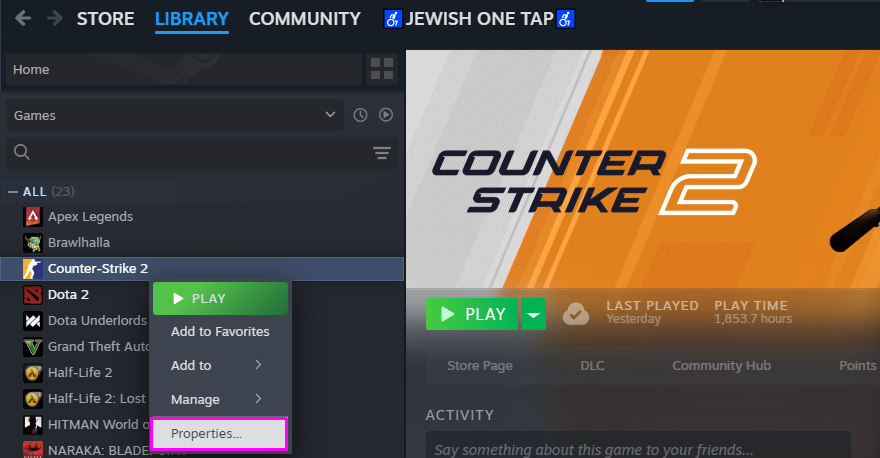
- Launch Steam and proceed to the Library section.
- Right-click on Counter-Strike 2 and select Properties.
Enable CS:GO Legacy Beta
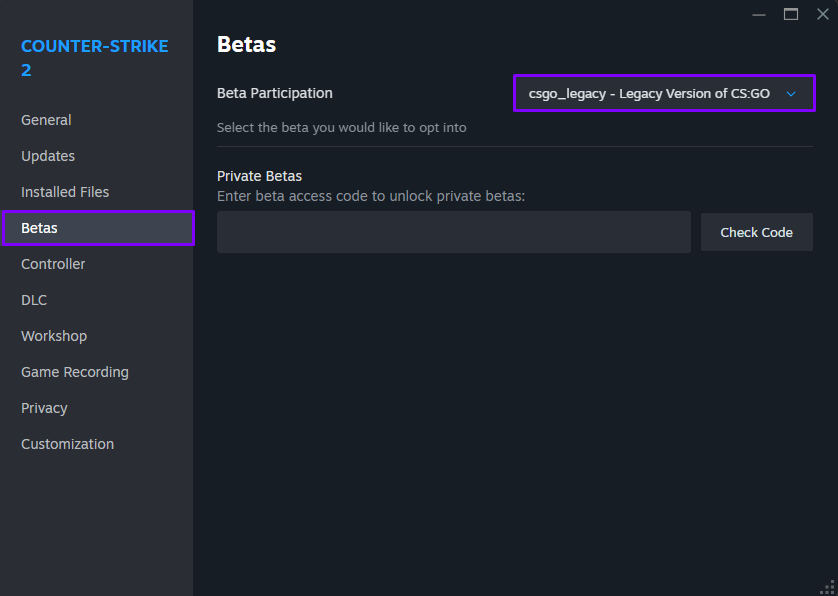
- Change Beta Participation from “none” to “csgo_legacy” – Legacy Version of CS:GO.
Download and Launch CS:GO Legacy

- Wait for the download (~13 GB).
When you select CS:GO Legacy, you can close the “Properties” window. CS:GO Legacy (~13 GB) will start downloading. After the download, when you open CS2, a window will appear to select whether you want to run CS:GO Legacy or CS2.
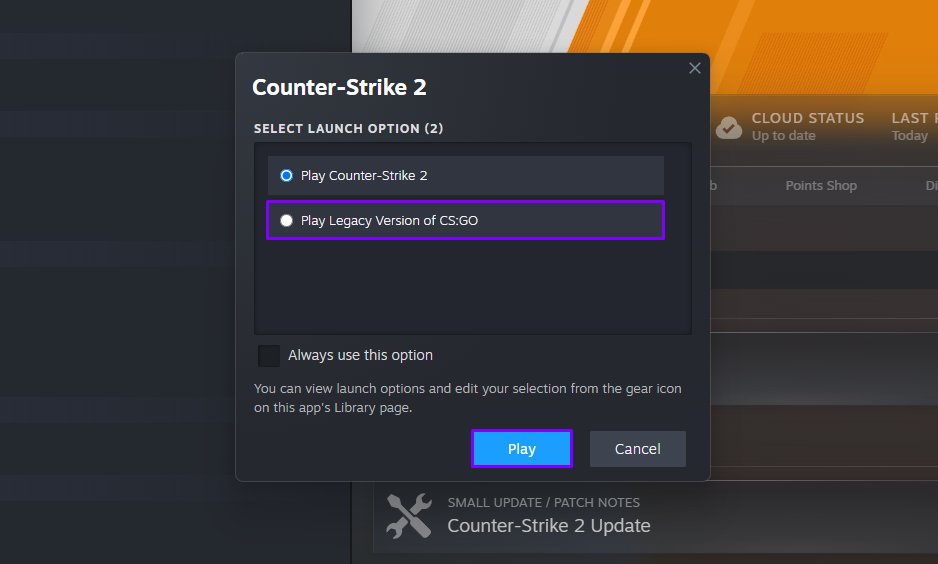
- Choose the Legacy Version of CS:GO and click Play.
Step 2 – How to Join CS:GO Community Servers After CS2

While Valve’s official servers and matchmaking have been shut down, community servers are still running. You can join them using the developer console (connect ip) or by browsing third-party server trackers such as GS4U CS:GO Server List, which actively lists available CS:GO Legacy servers worldwide.
Connect via Developer Console
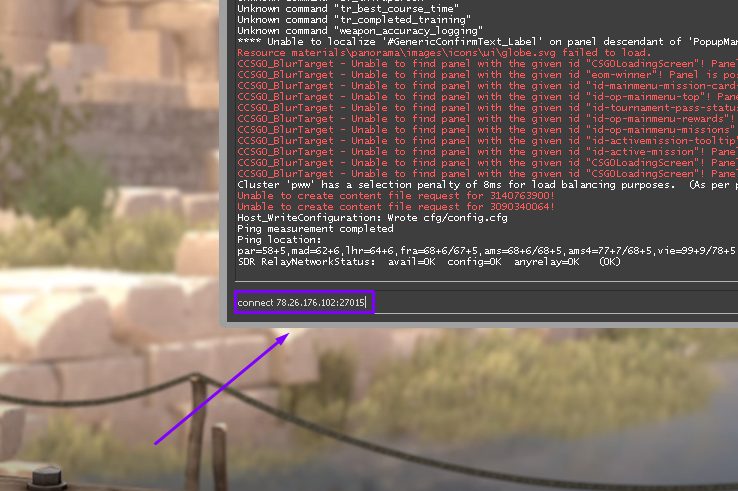
- Through the developer console – enter the command “connect ip” or “connect ip; password code“, – where instead of “ip“, you should specify the address of the server, and in place of the word “code”, write the password, if it exists.
Take a look at the other CS2 manuals, such as How to Download and Watch Demos in CS2.
Limitations of CS:GO Legacy in 2025
Before you install CS:GO Legacy, keep in mind:
- No official servers or matchmaking
- No ranks, XP, or skin drops
- Some CS2 items don’t display correctly in CS:GO
- Limited support from Valve
You can find many subreddits on Reddit about running CS:GO instead of CS2; people are still interested in it.
FAQ: Playing CS:GO Legacy in 2025
Is CS:GO still playable in 2025?
Yes, but only as the CS:GO Legacy beta branch.
Can you rank up in CS:GO Legacy?
No — ranks and matchmaking were removed when CS2 replaced CS:GO.
How do I play CS:GO with friends in 2025?
You can join the same community servers or host custom lobbies with bots.
Final Thoughts
Even though CS2 has officially replaced CS:GO, the Legacy version still gives fans a way to revisit the classic. Just keep in mind the limitations and that it may break in future updates.


