On September 27, the full version of Counter-Strike 2 was released, finally replacing Counter-Strike: Global Offensive. The old game disappeared from the Steam store, and now only Counter-Strike 2 is open at launch.
However, our team studied Reddit and found that many users still want to play the previous version and wonder if it is possible. We answer that just downloading and playing CS:GO is impossible because after Counter-Strike moved to the Source 2 engine, the old version of the game and its official servers were closed. But there is a workaround.
In a separate guide, we also explain how to overcome difficulties with other games, such as How to Download COD Mobile on PC.
Highlights
- Guide on how to return to Counter-Strike: Global Offensive
You can find many subreddits on Reddit about running CS:GO instead of CS2; people are still interested in it.
Incidentally, an update for CS2 was recently released, as reported on the game’s Twitter feed.
Here’s how to play CS:GO after launching Counter-Strike 2:
- Launch Steam and go to the Library section.
- Right-click on Counter-Strike 2 and select Properties.
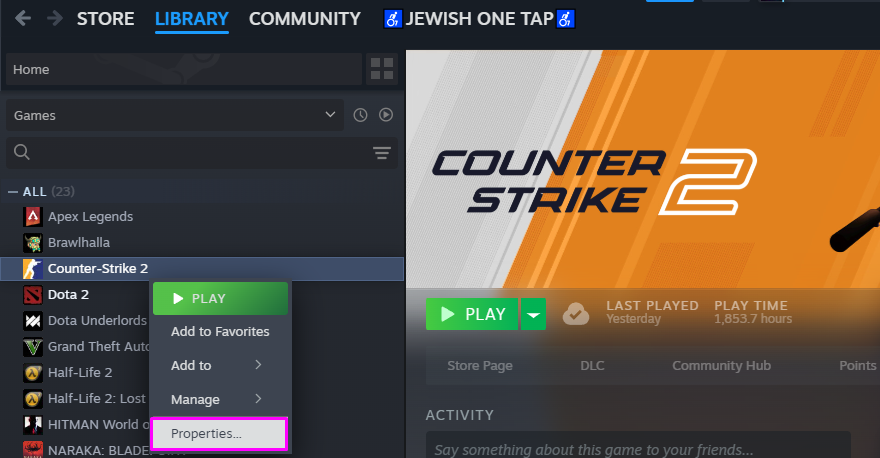
The “Properties” section
3. Change Beta Participation from “none” to “csgo_legacy” – Legacy Version of CS:GO.
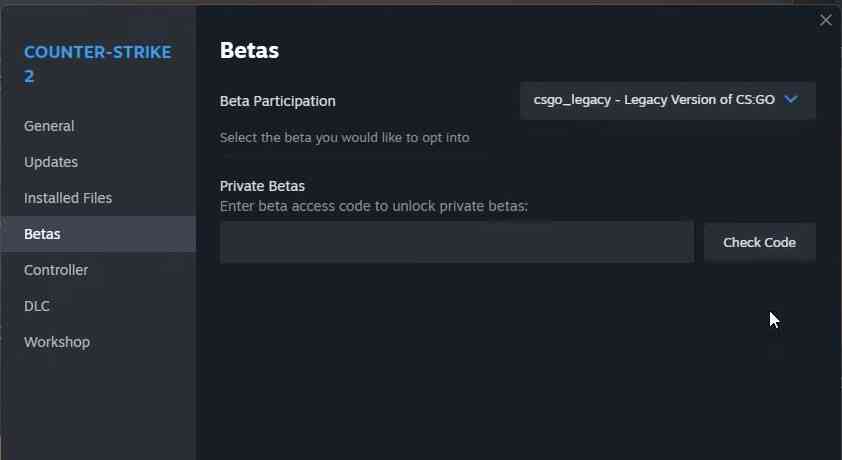
Beta Participation
- Wait for the update to finish.
- When you select CS:GO Legacy, you can close the “Properties” window. CS:GO Legacy (~35 GB) will start downloading. After the download, when you open CS2, a window will appear to select whether you want to run CS:GO Legacy or CS2. Choose CS:GO Legacy and click Play.
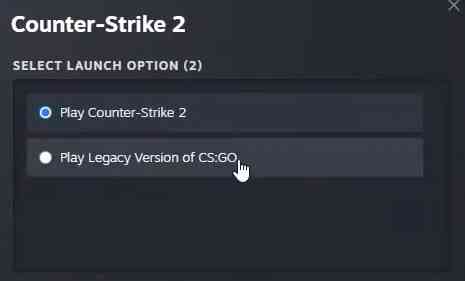
CS:GO Legacy
- CS:GO opens. A pop-up window appears. Just click “OK“.
- Play good old CS:GO.
However, it’s worth noting that running CS:GO has a considerable disadvantage. You can’t play the game as there are no working servers or player matching due to the CS2 release. However, you can access workshop maps or private matches against bots.
The official community servers are no longer available, but you can join other private servers.
A way to connect to CS:GO servers:
Through the developer console – enter the command “connect ip” or “connect ip; password code“, – where instead of “ip“, you should specify the address of the server, and in place of the word “code”, write the password, if it exists.
Take a look at the other CS2 manuals, such as How to Download and Watch Demos in CS2.
Summary
Remember that getting experience or drops on official servers is no longer available in CS:GO. For these purposes, you will have to play in CS2.
Also, items released after the official release of CS2 are displayed incorrectly in the old version, so use only available items.
In the future, there may be new problems related to the launch of CS:GO because now it is not a full-fledged game but just one of the beta versions of CS2.


