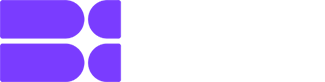Welcome to the detailed guide on Overwatch 2 cross-platform, brought to you by the Blix team. We wrote earlier, “Overwatch 2 Ranks: Ranked Rewards and Tiers.”
About (you guessed right) Overwatch ranks or “Best Overwatch 2 Characters” about characters to choose.
And this article delves into the game’s cross-platform capabilities, explaining what cross-play, cross-platform, and cross-progression mean. Reading this guide is crucial for comprehending how to play with friends across different systems and carry your game progress.
We’ve collected and confirmed this information from reliable sources, including official announcements from Blizzard and trusted gaming news websites. This guarantees you obtain accurate and current details to improve your Overwatch 2 gaming experience.
Contents
Highlights
- Definition of cross-platform, cross-play, and coss-progression terms
- A step-by-step guide to Overwatch 2 cross-platform play
- Future game development possibilities
Defining Cross-Platform, Cross-Play, and Cross-Progression

See the difference
Cross-Platform
This allows a game to be played on multiple devices, such as PC, PlayStation, Xbox, and Nintendo Switch.
Cross-Play
This feature enables players on different platforms to join the same games. For example, PC users can play with those on PlayStation or Xbox. Overwatch 2 supports cross-play in all modes except competitive, which separates PC and console players for balance reasons.
Cross-Progression
This lets you continue your game progress on any platform. Overwatch 2 uses a Battle.net account to sync progress, meaning you can switch from PC to console without losing your game data.
How to Enable Cross-Platform Play in Overwatch 2

Overwatch crossplay
To enable cross-platform play in Overwatch 2, connect your console accounts (PlayStation Network, Xbox Live) to your Battle.net account. Follow these steps to link your accounts.
- Create or log into your Battle.net account
All players, including those using consoles, must have a Battle.net account. You can create a Battle.net account for free if you don’t have one.
- Link your console accounts
Go to your Battle.net account settings and find the connections section. Then, link your relevant console accounts (such as PSN, Xbox Live, etc.).
- Launch Overwatch 2
When you start the game on your console, you will see a code or QR code you need to use.
Authenticate the link: To link your smartphone, use the QR code or enter the code through the specified Blizzard link. Confirm the linking process using your Battle.net account.
Playing with Friends Across Platforms
After linking your accounts, join forces with your friends to effortlessly add them and play together.
- Open the social menu in Overwatch 2.
- Add friends by entering their Battle.net tag or the email associated with their account.
- Invite friends to your party and start playing together across different platforms.
This process allows players to maintain their friends list across platforms, making it easy to connect and play with others regardless of their device.
Restrictions and Considerations

Aim Assist
Console Overwatch is well described on Reddit. While cross-play is available for most game modes, competitive mode has specific rules to ensure fair gameplay:
Separate Pools: PC and console players are placed in separate competitive pools due to their different control methods (mouse and keyboard vs. controllers). This separation helps maintain a balanced competitive environment.
Aim Assist: console players lose aim assist when grouped with PC players to prevent an unfair advantage and ensure that gameplay remains fair for all participants’’.
Future Prospects

Are you ready?
Overwatch 2 is designed to be compatible across various platforms, allowing players to switch between them seamlessly without losing progress. This flexibility is essential for gamers who want to play on multiple devices. Blizzard is committed to maintaining and improving these cross-platform features to create a unified player base and improve multiplayer experiences.
Based on player feedback and technological advancements, they will likely continue improving these features. The future of Overwatch 2 looks bright, with potential for new content, modes, and improvements that will keep the player community engaged and growing.
Summary
Cross-play is one of the chief features in many multiplayer games, and we observe many of them. It allows players on different platforms to play together. For example, Fortnite and Call of Duty: Warzone. Those games support cross-play between PC, consoles, and mobile devices. So, players can join matches with friends, no matter their gaming system. Rocket League also has cross-play. Players on PC, PlayStation, Xbox, and Nintendo Switch can play together. These games show the trend of cross-play in the industry, which aims to break down platform barriers and create a more unified multiplayer experience.