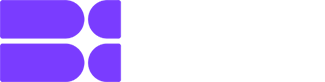Be sure to use Aim Botz if you’re a CS2 player who wants to practice aiming. The custom map includes all of the standard targeting drills, and it’s a decent way to warm up before a match.
Players were distraught when old CS:GO maps didn’t work in CS2, leaving players with limited choices for warm-up and precise aiming. But then everything was back to normal, and there was much rejoicing on Reddit.
Speaking of maps, the Vertigo and Ancient maps have recently undergone changes, which were tweeted about.
Contents
Highlights
- Step-by-step guide on how to connect to the Aim Botz map
What is Aim Botz?

Map Aim Botz
Aim Botz is a CS2 training map that allows you to improve your aiming skills. Many players in the community have loved the map’s simple and easy-to-understand interface.
In Aim Botz, you can place stationary or moving bot models, quickly change weapons, and have various trials that allow you to track your progress in learning to aim.
CS2 is better than ever, with expanded functionality and new features that enhance intense workouts.
The map has retained the atmosphere with a 360° range and the familiar twelve bots that instantly appear after being destroyed. For some practice, you can try a set of Aim Botz missions.

Map Aim Botz
A unique feature of the map is the ability to switch between melee weapons, giving you access to all the essential knives in CS2 without using commands.
You’ll also need an excellent crosshair to make shooting more comfortable. You can copy the pro’s crosshairs from our article Best CS2 Pro Crosshairs (Codes) 2024.
Step-by-Step Instructions on How to Enable Aim Botz in CS2
CS2 already has a feature to load a map from the Workshop. To start playing Aim Botz:
- Go to the Steam Workshop to access the map.
- Type Aim Botz in the search bar or use the link.
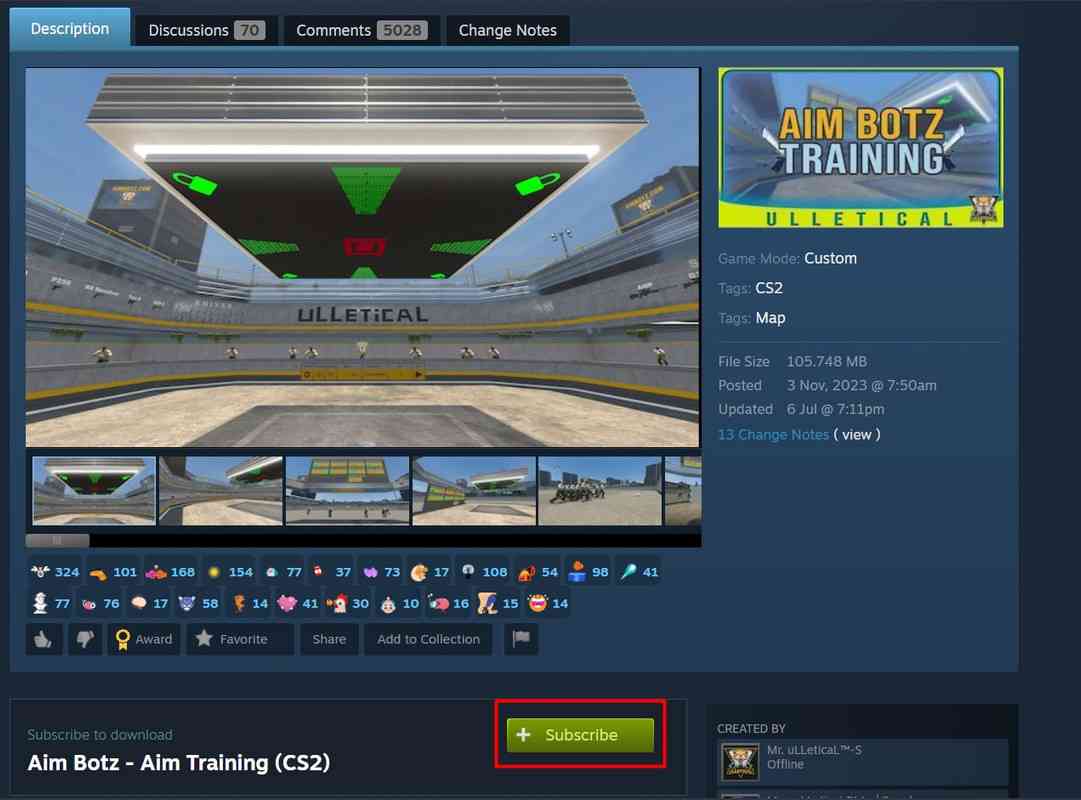
Map Aim Botz
- Subscribe to the map you want.
- Launch CS2 and select Workshop Maps from the drop-down menu.
- Select the map you want and enjoy ternary.
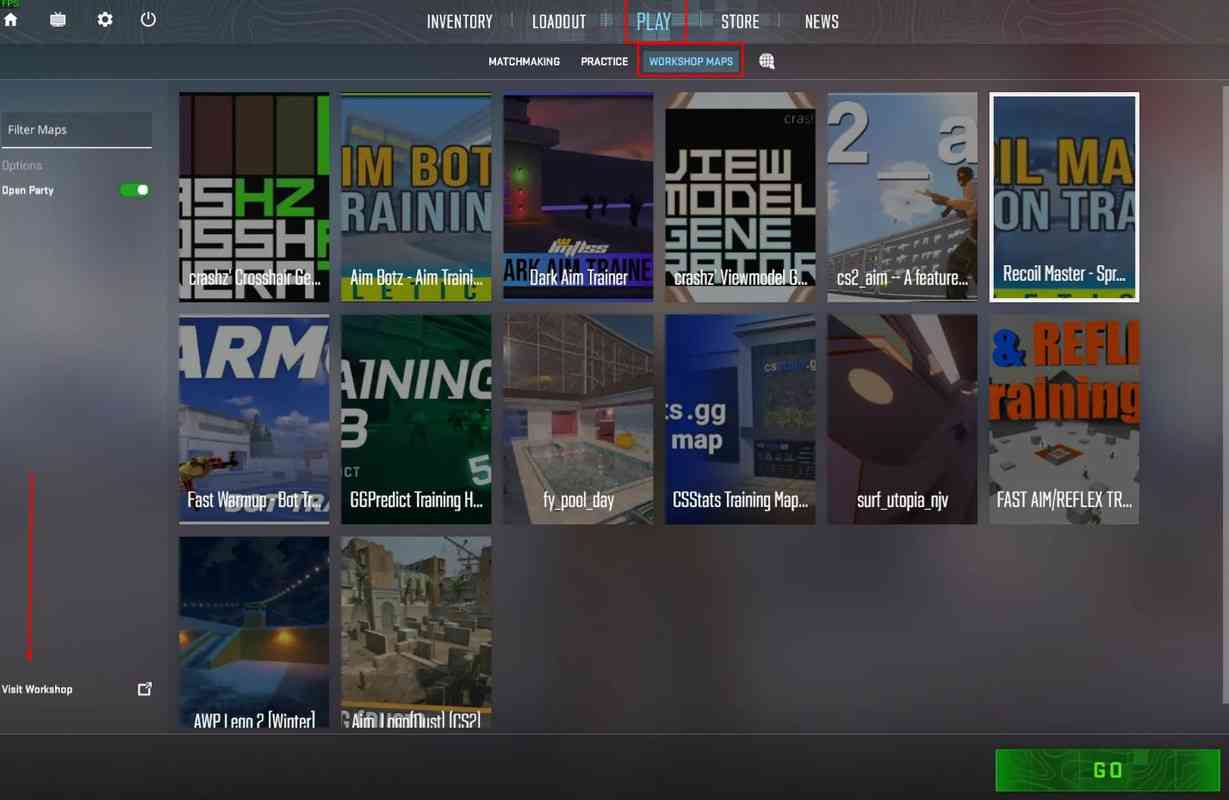
Workshop Maps
You can select a map from the main game menu by clicking the “Play” tab. Then, on “Workshop Maps“, you can see the “Open Workshop” button in the lower left corner.
After that, Counter-Strike 2 will open the browser version of the Workshop in the Steam community with the CS2 tag initially installed. There you will find the map you need.
To improve your aim, you will also benefit from our CS2 Aim Guide 2024 article with detailed recommendations.
Summary
Other good maps in the game for targeting work include CSStats Training Map and CS2_aim. You can also follow the link and subscribe to them.