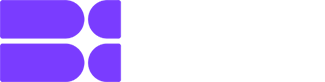Setting up the Valorant console can be challenging, especially for new players. While the game is similar to the PC version in gameplay, the settings are entirely different, which can significantly affect performance and gameplay experience. This article aims to help you with your Valorant console settings, whether on PS5 or the Xbox, to help you climb the rank ladder faster.
Reddit players have discussed the best settings for the Valorant console for better and smoother gameplay.
Contents
Tune Your Sensitivity
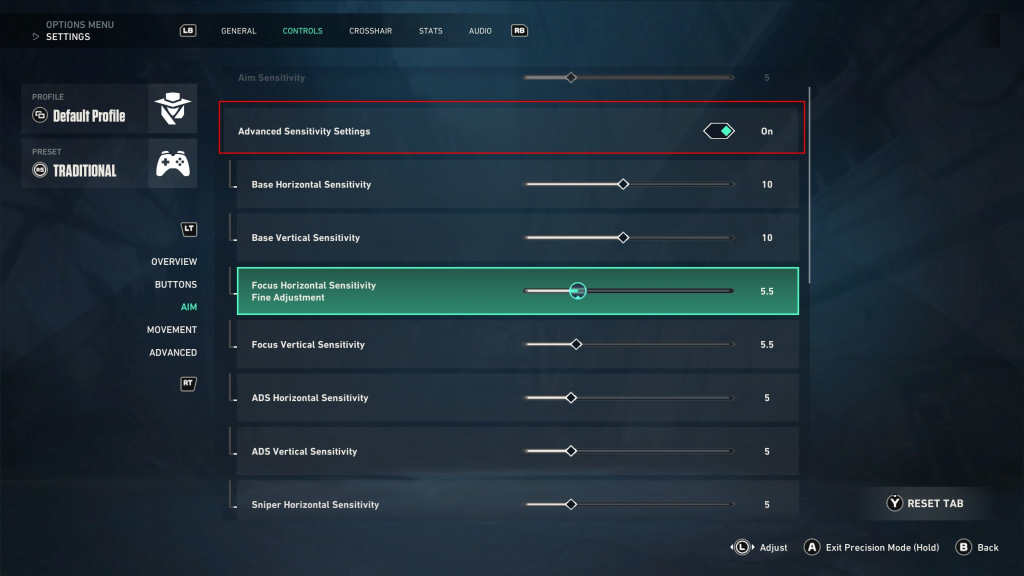
Valorant Console Settings
Sensitivity is essential in a game like Valorant. Usually, these types of settings are personal choices. Some sensitivity may work on others and may not work for you. The best way to decide which settings fit you the best is to try different choices and see which one feels more comfortable. Setting up sensitivity correctly will allow you to maintain control and land your shots effectively.
- Horizontal & Vertical Sensitivity: Start with a range between 5 and 7. This range is low enough to allow for precision but not so low that quick turns become a challenge. Adjust up or down based on personal comfort and control. Make sure both horizontal and vertical are set to the same value.
- ADS (Aim Down Sights) Sensitivity Multiplier: For scoped accuracy, a setting around 3 or 4 can help balance fast aiming with precise control when aiming down sights.
- Scope Sensitivity: set the scope sensitivity around 1 for a natural feel when a scope is in.
- Look Sensitivity: Set this to around 3-4 for accurate aiming. This comes in handy for micro adjustments and helps you feel more precise.
Aim Assist & Deadzone Settings
These settings help with controller-specific adjustments that ensure smooth, responsive movements and accuracy without unwanted interference.
- Aim Assist Strength: Aim assist is usually enabled by default. If not, turn it on, as it gives you a significant advantage when aiming.
- Deadzone Adjustments: Be careful when setting this setting because going over 0.05 to 0.10 can cause stick drift and ruin your gameplay.
Crosshair Settings

Valorant Console Range
In Valorant, choosing the right crosshair can make a huge difference when aiming. Console players can benefit from a precise crosshair setup that won’t distract or interfere with aiming.
- Crosshair Style: Use a small, static crosshair in a color that contrasts nicely against the environment—this reduces distractions and helps you focus on aiming.
- Crosshair Movement: To avoid visual distractions while aiming or tracking, turn off any setting that causes crosshair movement or shakes.
- Copy Crosshair: If you are confused about the crosshair setting and do not know how to set it up correctly, check out Valorant Crosshair. They have many different choices; simply copy and paste the code into your game.
Controller Layout

Valorant Controller Settings
When it comes to controller mopping, it is all personal preference, but remember, a reasonable control layout can make all the difference in a fast-paced game like Valorant, where every second counts; here is the Valorant control preset and what the difference is from each other:
- Traditional
- Best for: New players or those transitioning from PC
Simple and straightforward, providing a balanced experience without overwhelming complexity.
- Fighter
- Best for: Aggressive players
Quick movement and firing, ideal for intense skirmishes and close-quarters combat.
- Tactician
- Best for: Strategic players and Sentinels
Focuses on team support and positioning, allowing for effective battlefield control.
- Bumper Shooter
- Best for: Snipers and long-range combat enthusiasts
Enhances precision aiming, making it easier to perform well with scoped weapons.
Audio Settings
Valorant is a game where audio cues, like footsteps and ability sounds, are vital. An excellent audio configuration will help your enemy location even by the slightest sound.
- Enable HRTF: HRTF in Valorant improves awareness by simulating sound based on where it’s coming from and providing directional detail; while it may sound a little weird initially, once you get used to it, it will be normal.
Does Valorant Console Support Mouse and Keyboard?
While the Valorant PC supports controller connections, it is fair to assume that the console version also supports the mouse and keyboard, but no Valorant console does not. Riot Games says an attempt to use anything but a controller will result in a ban. Riot Games also noted that the Valorant console is meant to be played by a controller and is trying to keep a safe space for console players.