The mission to achieve optimal performance is never-ending, as Valorant players always look for ways to enhance their settings, crosshair placement, and maximum FPS. But often overlook this simple metric that impacts your gaming performance, the Ping. But is chasing the lowest possible ping always the best strategy? And How Much Does Ping Matter in Valorant? Let’s dive into the world of ping and unravel its impact on your Valorant gaming experience.
Contents
What is Ping, Anyway?
The ping is a term that represents the latency between your computer and the Valorant game servers. It is measured in milliseconds (ms) and signifies the time it takes for data to be sent from a PC to a server and back. To simplify, consider it the messages between you and the servers.
The smaller the ping number, the more rapid the communication, which results in a smoother and quicker response gaming experience. Conversely, an increased ping indicates slow communication, resulting in a laggy gaming experience.
The Impact of Ping on Valorant Gameplay

High vs. Low Ping Peakers Advantage
In the world of Valorant, the faster the better; every millisecond can make the difference between a headshot and a crushing defeat. Here’s how ping affects your gameplay:
- Faster Reaction Times: A lower ping allows you to react faster to enemy movements, bullets, and utility. Your shots will register quicker and more accurately, essential in head-to-head fights with the enemy.
- Reduced Input Lag: Laggy gameplay can affect your performance and throw off your shots. A delay, for example, can increase the time between pressing a key to shoot and the corresponding action happening in the game.
- Smoother Movement: With a lower ping, your movements can feel fluid and natural. With a higher ping, you can dodge enemy bullets and peek corners without the extra delay.
- Better Information: Low ping ensures you receive up-to-date information about the game world. You will be able to see enemies in their correct positions, and you will be less likely to suffer from “ghosting” or desynchronizing issues.
The Sweet Spot: What’s Considered “Good” Ping in Valorant?
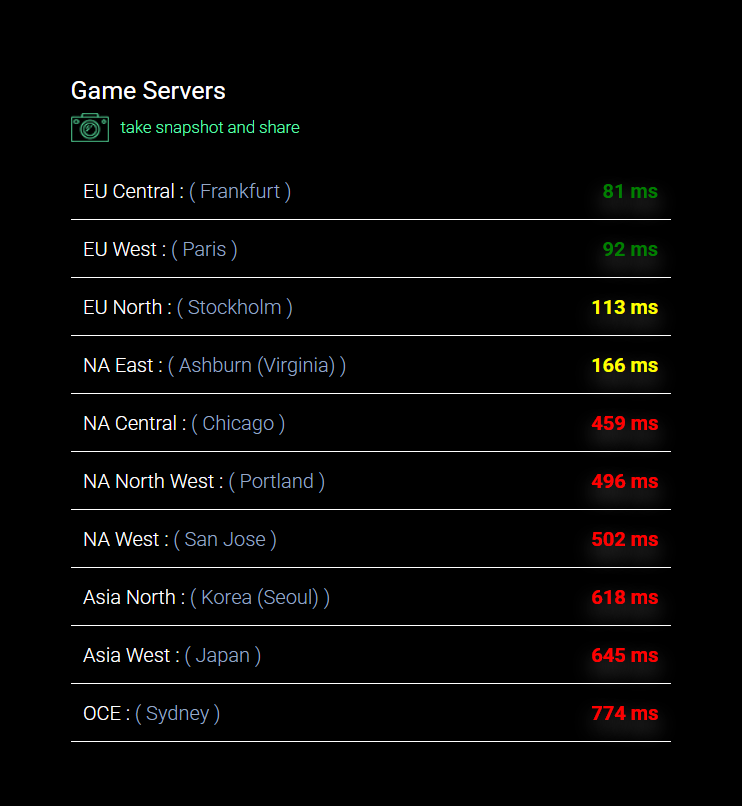
To have the best possible gaming experience with ping can vary from game to game; in the case of Valorant, it is as follows:
- Excellent: 0-30 ms—this is the best ping. You’ll experience virtually no noticeable lag and a highly responsive gaming experience.
- Good: 30-50 ms – This is very good, most players will find this very playable, and it is excellent for competitive play.
- Acceptable: 50-80 ms – Still playable, but you might notice slight delays.
- Questionable: 80-120 ms—this is when you notice a big difference, some lag, and issues may appear.
- Unplayable: 120+ ms – This is the red zone, and at this point, the game is unplayable, and you will have a rough time in matches.
Factors Affecting Your Ping
Several factors could affect your ping, including:
- Distance to the Server: the farther away you are from the server, the higher the ping, even with a fast internet.
- Internet Connection Speed: is the number one factor for most players regarding having a higher ping.
- Network Congestion: Your ping will suffer if your network is heavily loaded with other devices or activities.
- Wi-Fi vs. Ethernet: WIFI connections are generally less stable and have higher latency than Ethernet connections.
How Packet Loss Can Put You at a Disadvantage
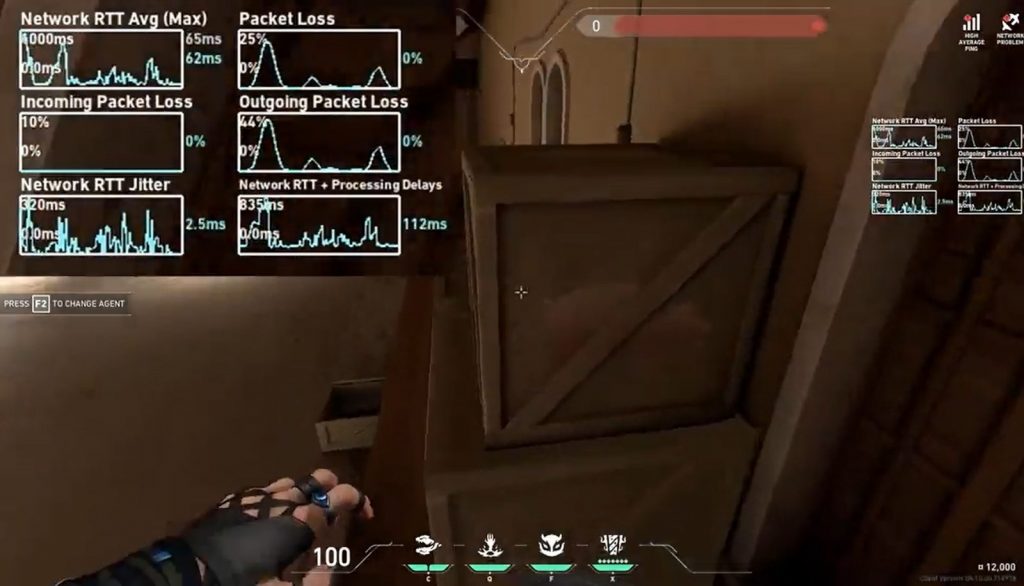
Different Network Settings
First, we must understand packet loss, which refers to the failed data packets sent from a computer to the server. It is measured in percentage and can be caused by network congestion, hardware issues, and slow internet speed.
The packet loss affects your gameplay by causing stuttering and weird glitches, which can put you at a severe disadvantage when playing Valorant competitively, putting your aim and talent to waste.
How to Improve Your Ping in Valorant
While you can’t magically teleport to Riot Games‘ servers, here are some tips on how to improve your ping.
- Use an Ethernet Connection: Switch from Wi-Fi to a wired Ethernet connection for a more stable and lower-latency connection.
- Upgrade Your Internet Plan: If you constantly have issues with the ping, consider upgrading your internet plan if you have slow internet.
- Close Background Apps: If you have unnecessary apps running in the background, consider closing them, as they can consume your internet.
- Heavy Internet Load: Consider disconnecting unused devices to free up some internet speed.
Ping Matters, but Skill Still Tops
While trying to get the best possible ping is beneficial to improve your Valorant experience, remember that having a good set of skills can easily outperform someone with a slightly better ping but worse mechanically.
But reducing ping to the bare minimum gives a basis for good and responsive gameplay, where your skill can shine to the fullest. So, optimize your connection, improve your aim, and remember that skill outshines good hardware.


