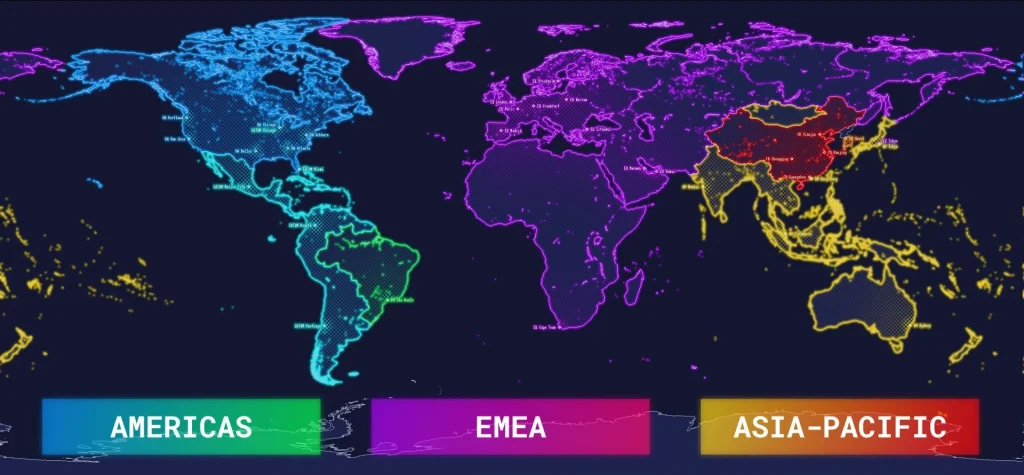Let’s be real—“How to check Valorant server status” sounds like a five-second task: click a link, see if it’s down, move on. But hold up. There’s a lot more riding on those servers than a green checkmark, from weird ping spikes to ghost queues and regional blackouts.
So the Blix team cared to make this article (like we wrote about finding the Best VPN For Gaming or the difference between sports and e-sports betting – less evident matters). Knowing how to properly check server health—and understand what it means—can save a player from hours of pointless troubleshooting or lost ranked LP.
Highlights
- How to Check Valorant Server Status And Interpret Server Issues
- Common Player Questions on Good and Bad Connectivity Issues Advice
- Extra Tools and Resources, Troubleshooting and Workarounds
- Quick-Look Valorant Server Regions Table
- Additional: FAQ About Why You’d Need That All
Contents
Step-by-Step: Checking Valorant Server Status

The most reliable source is Riot’s official Service Status page. It provides real-time updates on server health across all regions. To use it:
- Visit Riot Games Service Status.
- Select the appropriate region.
- Review any active incidents or maintenance notifications.
For immediate updates, Riot’s Twitter accounts are invaluable:
- @RiotSupport: Offers real-time support and updates.
- @PlayVALORANT: Shares game news and server status alerts.
Following these accounts ensures players are informed about any ongoing issues or scheduled maintenance.
Community-driven platforms can provide additional insights:
- DownDetector: Displays user-reported issues and outage maps.
- Down for Everyone or Just Me: Helps determine if the problem is widespread or isolated.
These sites aggregate user reports, offering a broader perspective on potential server issues.
Sometimes, the game client itself provides information:
- Launch Valorant.
- Look for any pop-up messages or alerts regarding server status or maintenance.
While not always comprehensive, these notifications can offer immediate insights into server conditions.
Understanding Common Server Issues
Is Valorant Down Right Now?
To determine if Valorant is experiencing issues:
- Check the Riot Games Service Status.
- Visit DownDetector for user reports.
- Monitor @RiotSupport for official statements.
Why Am I Experiencing Lag or Connection Issues?
Several factors can contribute:
- Server Maintenance: Scheduled updates can temporarily disrupt service.
- High Traffic: Peak hours may lead to server congestion.
- Local Network Issues: Problems with the player’s internet connection.
- DDoS Attacks: Malicious activities targeting servers.
Identifying the cause helps in determining the appropriate solution.
How Can I Improve My Connection?
If servers are operational but issues persist:
- Use a wired connection instead of Wi-Fi.
- Close background applications consuming bandwidth.
- Consider using a gaming VPN or booster to optimize routing.
Tools like LagoFast or GearUP Booster can help reduce lag and stabilize connections.
Valorant Server Regions
Understanding server locations can aid in troubleshooting:
| Region | Server Locations |
| North America | Multiple locations across the U.S. and Canada |
| Europe | Germany, Netherlands, and others |
| Asia | Hong Kong, Singapore, Japan, South Korea |
| South America | Brazil and surrounding areas |
| Oceania | Major cities in Australia |
| Middle East | Bahrain and nearby regions |
Choosing the closest server can minimize latency and improve gameplay.
Additional Tools and Resources
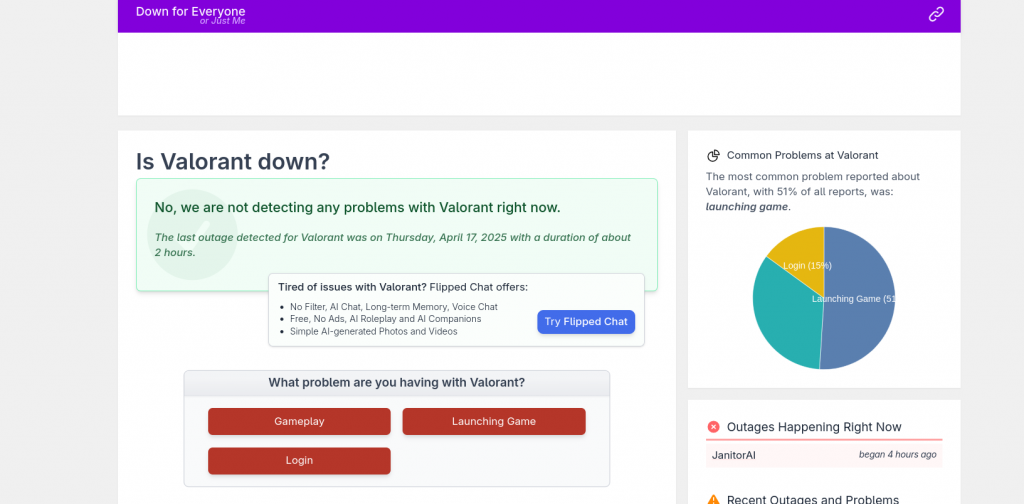
For players seeking more detailed information:
- Valorant Tracker: Offers in-depth stats and performance metrics.
- Mobalytics: Provides personalized insights and recommendations.
- Overwolf Apps: A platform hosting various Valorant-related tools.
These resources can enhance the gaming experience by offering data-driven insights.
Advice That Works – and That Doesn’t
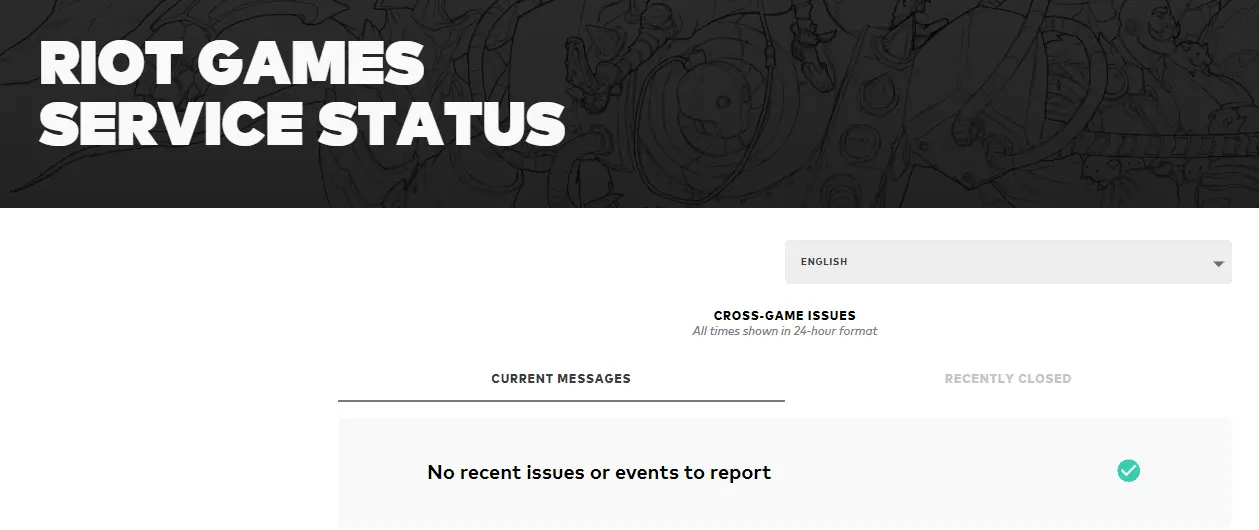
| Strategy | Description | Why It Works |
|---|---|---|
| Switch to a Wired Connection | Use an Ethernet cable instead of Wi-Fi. | Provides a stable connection, reducing packet loss and latency. |
| Restart Network Devices | Power cycle your modem and router. | Clears potential glitches and refreshes your connection. |
| Update Network Drivers | Ensure your network drivers are up-to-date. | Fixes bugs and improves compatibility with network hardware. |
| Use Public DNS Servers | Switch to Google’s (8.8.8.8) or Cloudflare’s (1.1.1.1) DNS. | Can lead to faster and more reliable DNS resolution. |
| Configure QoS Settings | Prioritize gaming traffic on your router. | Ensures Valorant gets the necessary bandwidth during gameplay. |
| Enable Network Buffering in Valorant | Adjust this setting in-game. | Helps manage packet loss by buffering network data. |
| Misconception | Why It Doesn’t Help |
|---|---|
| Using a VPN to Reduce Ping | VPNs can introduce additional latency and may violate Riot’s terms of service. |
| Disabling IPv6 | Unless your ISP specifically uses IPv6, turning it off has negligible impact. |
| Reinstalling Valorant for Network Issues | Connectivity problems are rarely due to corrupted game files; this step is often unnecessary. |
| Closing All Background Applications | While some apps can consume bandwidth, not all background processes affect gameplay. |
| Changing DNS to Fix Lag | DNS settings influence domain name resolution, not real-time game latency |
Extra Valorant Server Status FAQs
Why does Valorant say I’m online but won’t load a match?
Ah yes, the ol’ “ghost lobby” trick. Sometimes Riot’s login servers are fine, but the matchmaking servers are toast. You’re technically online, but you can’t queue. Check @RiotSupport or DownDetector—this kind of partial outage is usually a known issue.
What’s with my friends being online while I can’t connect?
Chalk this one up to regional server desync or ISP-specific routing issues. If you’re routed differently than your friends (especially if they’re in another city or on a different provider), your connection to Riot’s servers might be disrupted while theirs isn’t.
How do I tell if it’s my ping or the server’s fault?
Use CTRL + F in-game to open the network graph. Look for:
- Ping spikes? Might be your network.
- Consistent lag across teammates? Probably, Riot’s servers are choking.
- Packet loss? Either could be to blame, but it might be a broader issue if it’s high and steady.
Why do I have high ping in Valorant but not in other games?
Valorant routes differently. Its server infrastructure is custom-tuned to minimize latency, but this means some ISPs may have suboptimal paths. If Riot’s nearby server looks geographically close but you’re still laggy, your packets might be detouring across the continent first. Tools like ExitLag or WTFast can help optimize this.
Is server lag affecting my rank?
Yes—and no. Riot has systems to detect widespread server instability. If a game is seriously scuffed by server-side lag, it might not count for rank. But small issues? Those won’t get flagged. TL;DR: Riot tries, but lag won’t save a bad game.