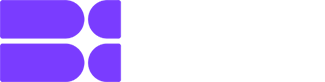Premier mode has a unique ranking system that ranks players according to their skills. This system is dynamic, changing with each win and loss, and uses color groups to designate each Premier Mode rank.
Based on the most common questions from new players about Premier Mode and advice from more experienced players, we have put together this article to gather all the information about Premier Mode in one place.
Contents
- 1 Highlights
- 2 Understanding the CS2 Premier Ranked System
- 3 What is the CS2 Premier Ranked System?
- 4 How Does the Ranking System Work?
- 5 CS2 Rank Distribution
- 6 CS2 Profile Ranks (XP Ranks)
- 7 CS2 Ranks by Map
- 8 How CS2 Matchmaking Works In Premier Mode?
- 9 Steps to Get Started with CS2 Premier Mode
- 10 Creating an Account and Setting Up
- 11 What to do if Premier mode does not work
- 12 Tips and Strategies to Rank Up in CS2
- 13 Communication and Teamwork
- 14 Map Knowledge and Strategy
- 15 Advantages of Premier Mode
- 16 FAQ
- 17 How Do I Rank Up In CS2 Premier?
- 18 What Are The Ranks in CS2 Premier Mode?
- 19 How are CS2 Premier Ranks Calculated?
- 20 What Strategies Can Help Improve My Rank in CS2?
Highlights
- Step-by-step guide on how to start playing in Premier mode
- Explanation of what Premier mode is and how it works
- Tips on how to play in Premier mode and quickly rise in the rankings
Understanding the CS2 Premier Ranked System
The August 31, 2023 update added Premier mode to Counter-Strike 2. The CS2 Premier mode can help players find their way to professional mastery.
What is the CS2 Premier Ranked System?
In competitive mode, CS2 ranks are a metric that represents your skill set, but only on a specific map. It’s a local characteristic, not a global one.
We have an article about this system in CS2: Updated: How Does The Rating System Work in CS2. If interested, read it.
The real competition starts in Premier, where you can earn a single rating representing your skill set in the game. This is a modern interpretation of the Elo system.
The Prime mode in Counter-Strike 2 is a competitive game with additional rules and restrictions, which operates under the MR12 rule.
How Does the Ranking System Work?
You must win ten matches to get your initial rating, which starts at 0 and can reach over 40,000.
Every 5,000 rating points are marked with a different color, which determines the rank or category of the player. There are seven in total:
- Up to 4,999 – gray.
- Between 5,000 and 9,999 – light blue.
- From 10,000 to 14,999 – blue.
- 15,000 to 19,999 is purple.
- 20,000 to 24,999 – pink.
- 25,000 to 29,999 – red.
- 30,000 to – 35,000 – gold.
The rating color in CS2 can be considered your “rank“. This system resembles the structure of FACEIT, a service popular among CS:GO players, with a numerical rating system and levels.
Users also get access to different leaderboards that show rankings, the numbers and percentages of wins, and rating percentages.
- Ranking among friends
- Global (TOP 1,000 players)
- Africa
- Asia
- Australia
- China
- Europe
- North America
- South America
By the way, news recently broke that VALVE removed Prime statuses from players who didn’t log into CS2 after release. The news about this appeared on Reddit.
Comparison with CS:GO Ranks
For each category, you can roughly pick up the analog of the rank from CS:GO:
| Rating | Color | CS:GO Rank Equivalent |
| 0 – 4999 | Grey | Silver – Gold Nova |
| 5000 – 9999 | Light Blue | Gold Nova – Master Guardian |
| 10000 – 14999 | Blue | Master Guardian – Legendary Eagle |
| 15000 – 19999 | Purple | Legendary Eagle – Supreme Master First Class |
| 20000 – 24999 | Pink | Supreme Master First Class – Global Elite |
| 25000 – 29999 | Red | Upper Global Elite |
| 30000+ | Yellow | The highest-ranked Global Elite players |
CS2 Rank Distribution
If you play Counter-Strike often, this table may help you better understand CS rankings. Otherwise, take it with a degree of skepticism; this is by no means an official division.
| MMR | Distribution Percentage |
| 0 – 999 | 0% |
| 1000 – 1999 | 3.7% |
| 2000 – 2999 | 2.7% |
| 3000 – 3999 | 3.9% |
| 4000 – 4999 | 7.4% |
| 5000 – 5999 | 7.3% |
| 6000 – 6999 | 8.2% |
| 7000 – 7999 | 9.2% |
| 8000 – 8999 | 9.6% |
| 9000 – 9999 | 9.5% |
| 10000 – 10999 | 9% |
| 11000 – 11999 | 7.8% |
| 12000 – 12999 | 6.5% |
| 13000 – 13999 | 5.1% |
| 14000 – 14999 | 3.7% |
| 15000 – 15999 | 2.6% |
| 16000 – 16999 | 1.7% |
| 17000 – 17999 | 1% |
| 18000 – 18999 | 0.6% |
| 19000 – 19999 | 0.3% |
| 20000+ | 0.3% |
To find out your CS2 rating, you need to follow the steps below:
Unlock CS2 Premier by purchasing the game if you haven’t already done so:
- Win ten competitive matches.
- After the 10th match, you will be assigned a rating based on your performance and previous CS:GO rating.
In addition, the ranking distribution is as follows:
- Silver: 32.5%
- Gold Nova: 34.4%
- Master Guardian: 23.3%
- Legendary: 9.8%
CS2 Profile Ranks (XP Ranks)
In CS2, Profile Ranks are otherwise often referred to as XP Ranks. They allow the player to measure overall experience in the game, separate from the competitive skill group.
They should not be confused with ranks based solely on skills. Profile Ranks are based on experience points (XP) earned in various game modes such as Casual, Deathmatch, and Competitive. By simply playing and accumulating XP, you will progress up the ladder of Profile Ranks from Private Rank 1 to Global General Rank 40.
While Profile Ranks don’t affect player selection, they allow access to features such as competitive mode, which requires a minimum rank to participate.
Service Medals and Rank Reset
When you reach Global General Rank 40, you can reset your Profile Rank in exchange for a Service Medal. This medal will be displayed on your profile and serve as a reminder of your merit. You can repeat this way many times. Once you reach the top – reset your Profile Rank and climb again.
CS2 Ranks by Map
CS2 ranks consist of 18 levels. It starts with Silver I, the initial rank for beginners, and ends with the prestigious Global Elite rank, which only a few highly skilled players reach. Understanding these ranks and their requirements allows you to set realistic goals and develop the necessary skills to advance.
The Blix team has compiled this table for you:
| Rank Titles | Description of Ranks |
| Silver I | This is the beginner level for completely new players in CS2. At this point, the player requires assistance with aiming and grasping the game maps. |
| Silver II | At this level, players continue to find it challenging to achieve consistent actions, but they are making strides. For the time being, coordinating as a team and communicating effectively will remain complicated. |
| Silver III | You probably already understand the basics of tactics and strategy here, but making simple mistakes can still haunt you. |
| Silver IV | Players can aim and shoot well and understand game strategy but do not yet grasp advanced mechanics. |
| Silver Elite | Once you attain this rank, it’s clear that you have moved beyond being a novice. You have developed skills in shooting, grasping card dynamics, and remembering essential strategies. |
| Silver Elite Master | Players here have a good grasp of most maps and demonstrate strategic thinking. |
| Gold Nova I | This rank says that you have reached an intermediate level of play. |
| Gold Nova II | A player at this level has already improved a lot. |
| Gold Nova III | As a player, you have successfully grasped the fundamental mechanics of the game. Furthermore, you have started to get the hang of more complex strategies and techniques. |
| Gold Nova Master | Gold Nova masters have a deep understanding of the game and its mechanics. |
| Master Guardian I | These players have a deep understanding of team strategy and demonstrate excellent accuracy in aiming. |
| Master Guardian II | At this level, you are proficient in most game mechanics. You are an accurate marksman, have an excellent grasp of maps, and effectively utilize advanced tactical techniques. |
| Master Guardian Elite | These athletes excel beyond the typical player. They are often highly dedicated to the game and enhancing their abilities. Their grasp of advanced strategies is exceptional, along with remarkable precision and speed. |
| Distinguished Master Guardian | Players at this rank exhibit outstanding gameplay skills, have a deep understanding of the map, and adopt a tactical mindset while playing. |
| Legendary Eagle | These are some elite players with excellent targeting skills and mastery of advanced strategies. |
| Legendary Eagle Master | This tier represents a small percentage of the CS2 community. |
| Supreme Master First Class | These players possess a skill level close to that of a professional. |
| Global Elite | You have reached the pinnacle. You are an expert in the game. These exceptional players showcase nearly perfect precision, outstanding tactical abilities, sophisticated strategic execution, and impressive collaboration. |
How CS2 Matchmaking Works In Premier Mode?
The Premier mode in CS2 is different from regular competitive matches. Here, you can’t just pick the map you want to play on. Instead, there is a pick-and-ban stage:
- The first team bans two maps;
- Then, the second team bans three maps;
- Of the remaining two maps, the first team chooses one on which to play.
This means you must prepare to play on various cards, even the ones you are least familiar with.
Matches in Premier mode are played in MR12 format. The first team to reach 13 rounds wins. If there is a tie after 24 rounds, the teams will go into overtime for six additional rounds. The first team to earn a 16-round win will win.
For every 5,000 points, you must play an up/down match. If you scored 9,999 points in the previous match, you will play the game to move up to the light blue category. You will get precisely 10,000 points if you win and return to 9,000 points if you lose.
When picking a match, the system will select players within a five-rank radius of you. If you still need to, assemble a team of five players. Once the system has chosen players for you, map selection begins, which also changes Premier mode.
Premier mode in CS2 will not allow players to queue up for a specific map, and they will have to go through a map selection and lockout phase before the match begins. We described this process a bit above.
Steps to Get Started with CS2 Premier Mode
Creating an Account and Setting Up
If you already have a Steam account and have CS2 downloaded, you must buy a Prime subscription.
If not, go to the Steam website, set it up, and sign up.
- Go to the CS2 Store Page section.
- Click “Install/Download” CS2.
- Your client will begin downloading CS2.
- Once the download is complete, you can play the game.
You can buy Prime status in-game or on Steam. For a one-time payment of $14.99 on Steam, you’ll unlock Premier Competitive and a host of additional perks.
- When a game is found, click directly on it and scroll down the page.
- Select “Buy Prime Status” and add it to the cart.
- Pay for your purchase using any method offered by the system.
- Launch the game. After this, Prime will be activated automatically.
Upgrade your Counter-Strike 2 account to level 10. Experience for rank-ups is most accessible to farm in regular competitive games.
You can also play in Arms Race and Deathmatch modes and stay away from private servers to level up.
What to do if Premier mode does not work
Some players have encountered the problem of Premier Mode not working. Here are the main issues and how to solve them:
1. Launch parameters conflict:
– Go into the properties of CS 2 through the Steam library.
– Remove all text from the Launch Options field on the General tab and restart the game.
2. Problems on Valve’s servers:
– Prime games take place on Valve’s dedicated servers.
– If temporary problems prevent you from checking the prime status, wait a while and try to recreate the game later.
3. Not enough level 10 on your CS 2 account:
– Check your current rank, then play a few matches in normal competitive mode to reach level 10.
Tips and Strategies to Rank Up in CS2
Communication and Teamwork
Collaborating with your teammates, sharing information, and coordinating strategies become essential elements that significantly increase your chances of winning matches and improving your rankings.
Utilizing voice chat to communicate essential details such as your opponent’s location, utility usage, and potential strategies can significantly improve your communication skills.
Map Knowledge and Strategy
In Premier mode, the matches are closer to real-life cybersports matches, so we recommend a few strategies to climb the CS2 rankings:
- You need to know all the maps well and have good aiming skills. No matter which maps you like, you will probably have to play on the maps you don’t like.
- Try to learn standard map notations to indicate anticipated enemy positions or pass them on as suggestions. However, avoid false or unconfirmed calls, as they cause confusion or panic and can work against you.
- The one who bans first determines which map the match will be played on, and the one who passes determines which side they will start playing for, so prioritize your team’s goals.
- Each team has an individual approach to which side is better to start. Still, the defense side usually has an advantage, so you can first take the maximum rounds for special forces and then get the victory for the offensive side.
- What is better to ban in Prime mode – pay attention to the opposing team’s bans. If they have blocked unpopular cards like Ancient and Anubis, it is better to counter by blocking popular cards and reducing the enemy’s advantage.
- Which maps are best – choose the map that is best for the team, not just one or two specific teammates.
Also, improving your game will help with graphics settings, watching demos, and good aiming skills. You can follow the links to find out more information about it.
Advantages of Premier Mode
Players can more accurately measure their skills and compete at a new level. Premier mode’s sophisticated ranking system categorizes players by skill level, ensuring fair and challenging gameplay.
Nevertheless, the debate about how effective the Premier is continues.
When the mode first came out, many players researched it and gave detailed research on Reddit, such as this.
Unfortunately, as s1mple expressed on his Twitter, numerous problems are occurring with Premier mode, thus sparking a discussion on Reddit. The main problem is cheating, which we wrote about in the article CS2 Cheating Problem: An In-Depth Look.
FAQ
How Do I Rank Up In CS2 Premier?
To increase your ranking in Premier mode, you need to win matches. Your match performance (kills, deaths, etc.) does not matter. After each game, you will see how many ranking points you will gain or lose, depending on the outcome.
What Are The Ranks in CS2 Premier Mode?
CS2 in Premier mode uses a map and side selection system similar to that used in the professional game Counter-Strike. After each game, the player gains or loses Counter-Strike rating points, which depend on the game’s outcome and performance.
How are CS2 Premier Ranks Calculated?
Before the match begins, both teams are informed of the number of points they will win or lose. If a team has a long series of losses, the number of points they lose will increase with each match. This happens because the system makes more significant adjustments to a player’s rating when they are on a losing streak, which is considered a mismatch with their current skill level. Similarly, a team with a winning streak will earn more points with each subsequent match compared to the previous one.
What Strategies Can Help Improve My Rank in CS2?
Moving up in the Premier ranking system in CS2 requires skill, strategy, and sometimes outside help. By practicing regularly, you need to master all the cards correctly. You also need to improve your communication, pick the right team to play with, and learn from each game—then you can significantly improve your performance.